|
Article by Dave Burrows
Introduction
Many people who read PocketGPSWorld.com and take part in the forums always have questions regarding NAVTEQ and TeleAtlas data, various questions like "why roads are not appearing in the end product release of the software I purchased?". We have been talking at length with both NAVTEQ and TeleAtlas recently about these sorts of questions and how the companies collect their data and process it.
NAVTEQ recently invited the PocketGPSWorld.com Team to visit one of their data field offices based in Borehamwood. Darren, Mike and myself attended the field office and the main objectives were to see NAVTEQ at work, receive a presentation, understand how the various data is collected and mapped into layers, and to take part in a road survey where a NAVTEQ data collection team drive and map some roads.
 Introduction to NAVTEQ Introduction to NAVTEQ
As most of you who actively follow GPS and Satellite Navigation will know, NAVTEQ has recently undergone a complete re-branding from it's old name Navigation Technologies (NAVTECH) to the new name NAVTEQ on March 15th 2004.
NAVTEQ was founded in 1985 in Silicon Valley, California focusing on capturing the reality of the road network, Philips Electronics signed on as an early investor and NAVTEQ grew substantially and in 1991 opened it's first European office. Today NAVTEQ has over 1,500 employee's worldwide, with 375European Field Researchers and 575 worldwide researchers in total.
NAVTEQ's headquarters are based in Chicago, USA and NAVTEQ is now one of a few major mapping companies in the world.
NAVTEQ's UK local offices are based in Edinburgh, Newry, Manchester, Leamington Spa, and Borehamwood (the latter being the field office we visited) with an administrative office in Bourne End, Bucks. The NAVTEQ UK team consists of only 28 geographic researchers.
NAVTEQ Data Releases
NAVTEQ currently offer 4 releases per year of their data to their client base. These clients include companies like BMW, Vauxhall, Ford, Alpine, Blaupunkt, Siemens VDO, Garmin, Thales, ALK, Mapopolis, Navigon and many more. NAVTEQ still operate the vision of more is better, and in a an ideal world would like to get to a closer release of every 1 or 2 months which is significantly higher than comparative  mapping company releases (TeleAtlas currently offers two releases a year to it's client base). mapping company releases (TeleAtlas currently offers two releases a year to it's client base).
How NAVTEQ map the streets
NAVTEQ researchers travel in pairs with a GPS receiver mag mounted to the roof of the car using DGPS accurate to one metre. This receiver is connected to a laptop computer using special software to help them check the accuracy of current maps or create new ones. The co-driver constantly talks to the laptop via a connected headset noting all the changes as they travel the roads.
Each researcher manages his or her own geographic area handling the entire process from start to finish. This means consistency, continuity and a quicker update process.
But why is it necessary to spend so much time on the road? Time is spent in the office researching details of road changes provided by local councils, building developers and public notices. However, all this information is field surveyed to ensure the change has definitely taken place; it has been correctly understood; and to observe it from a navigational point of view.
Back in the office, the laptop is simply plugged in and linked to the main database ready for the new information to be coded and sent back to the mainframe. Quality control is, of course, paramount and a series of on-going checks culminate in around 400 software reports which test the new data. Only at this stage is it merged with any existing data and then it is tested all over again…
 PocketGPSWorld.com Mapping the Streets PocketGPSWorld.com Mapping the Streets
We joined a research team and drove around the roads in Borehamwood with a pre-plotted map on the laptop. The team consisted of:-
- Driver (Graham - UK & Ireland Country Manager)
- Co-Driver (Dan - Senior Geographic Researcher and Team Leader in the Borehamwood Office)
The co-driver (Dan) had full control of the laptop. The GPS data feed coming from the DGPS antenna fixed to the roof continued to plot our position on the map (just like it does in your regular SatNav product) but at a moments notice he could click and record an audio file.
Audio files are important and are constantly recorded along the route, contra to popular belief, NAVTEQ take no digital photos or video footage when recording the mapping data. Audio is all NAVTEQ require as it the Geographic Researcher can record every item or object he can see and supplements the recorded positional data. This includes annotations like:-
- "POI on left - Smith's Hotel "
- "re-categorise road" - due to speed bumps
- "left hand turn only"
- "speed of road 30mph"

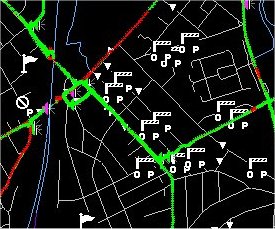 Each road name is created as an audio file and not only spoken in full, but also spelt letter by letter to clarify the correct spelling of the road. Each road name is created as an audio file and not only spoken in full, but also spelt letter by letter to clarify the correct spelling of the road.
Dan also explained to us that mini roundabouts are not recorded as roundabouts. Any roundabout that doesn't have a suitable hard surfaced island in the centre of the roundabout is classified as a mini roundabout and will be treated as a normal junction/cross roads.
The driver although his main task is to drive the streets on the plotted course and to also receive directions from the co-driver if required, he also acts as a backup and can point out various POI's and other restrictions that are not necessarily picked up by the co-driver. All of this data is then recorded and taken back to the field office where the data is uploaded to the server so the data can be worked on.
Below is a sample map which shows exactly what NAVTEQ see when they are driving the streets. You can see various POI prompts and voice annotations on the screen and all this information is recorded back to the server and kept for future use, so if anyone logs a fault on a road and send this to NAVTEQ via their fault reporting website, NAVTEQ can historically return to the data to see when it was last driven, who drove and recorded the information, right down to the annotations used. If data on the road has changed, like from a two-way system to a one-way system, NAVTEQ will clarify this with local agencies, and if needed add it to the projects list to re-drive the road to verify the data.
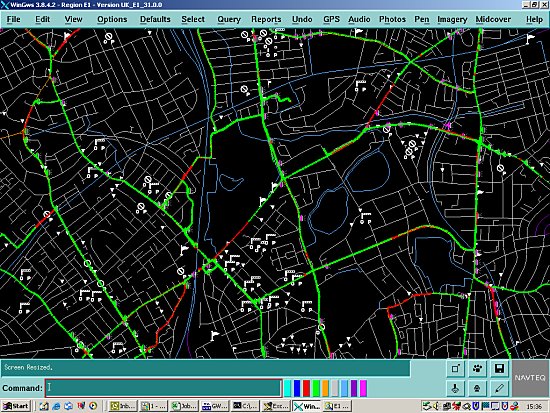
As you can see from the above screenshot, the mapping data looks very basic, and it doesn't need to be flashy at this stage of the process. Mapping an average size town can only take a couple of megabytes of data which makes data storage easy. It's only when it comes further down the chain to the GPS company who will be writing the application to manipulate NAVTEQ's data will the maps be made to look more like maps that we the consumer would like to see.
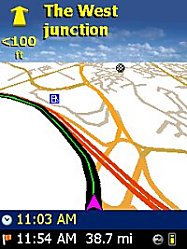
ALK - CoPilot Live | PPC 5
|

Navman SmartST Pro
|
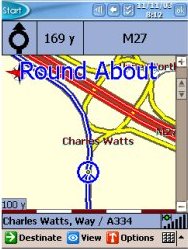
PowerLOC Destinator
|
|