Reviewed By |
Darren Griffin |
 |
| Review Date |
22 January 2011 |
| Manufacturer |
Navigon |
| RRP |
£139.99 |
|
Navigon can't be accused of sitting on their laurels. A few years ago they were barely known of in the UK despite being the No1 brand in Germany but times have changed.
New models have come out at regular intervals and each has improved markedly on the previous versions. Their iPhone Navigation App has proved a big hit with its sleek Apple'esque design and layout and they have become a well known and respected brand nipping at the heels of Garmin and TomTom.
The latest product from Navigon is a completely new range of PNDs with Navigon 20 (small), Navigon 40 (medium) and Navigon 70 (large) screen options and three feature levels, Easy, Plus and Premium.
The range gives buyers a wide range of choice and price points. We have been loaned a Navigon 40 Easy for review so let's see how it fares.
Design
Whereas Navigon's first models were rather anonymous and boxy, the latest product exudes style and, within the constraints of a satnav device, it manages to look sleek and expensive. Rounded corners and a glossy frame add to the mix.
A flush mounted power button is situated on the top right and a power LED is mounted adjacent to the bottom positioned mini-USB power socket. Top marks for that decision, it avoids annoying reflections in the windscreen at night.
 
A microSD card slot is also to be found on the bottom. Unoccupied at present but great for future expansion.
 On the rear is the mating point for the mount and a small speaker. Small reset button is located on the right hand side. On the rear is the mating point for the mount and a small speaker. Small reset button is located on the right hand side.
The mount itself is worthy of comment. A very svelte swooping plastic arm containing a windscreen sucker and operating lever that sits flush in the arm. At the other end is a disc that mates with the recess in the rear of the screen.
It can be attached to, and removed from the mount single handedly and works well. It is not an active mount though, there is no power connection and so the charge lead needs to be attached manually.
Also provided are a charge lead (which contains the TMC antenna for the traffic service) and a miniUSB to USB cable for connecting to your PC.
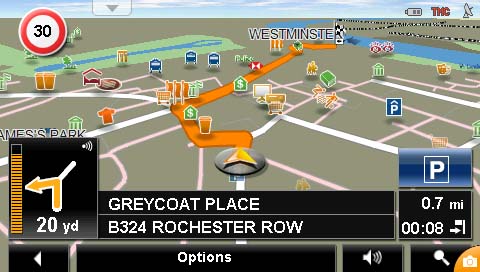
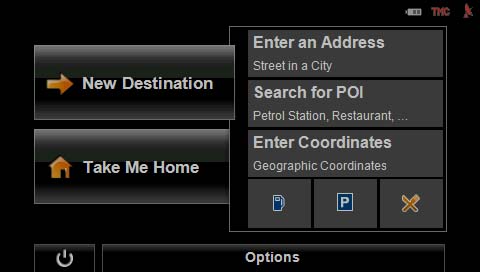
Navigon's map display and menu style is one of the features that allows them to stand out in a sea of samey products. They've stuck with their dark menus and improved them over time. Whilst they may not be as instantly accessible as TomTom's solution, they work well and once you have used them a few times they are intuitive and easy to navigate.
The dark colour scheme is very easy on the eye and the map display provides great detail with additional information popping up as required. Looks great, not as 'Fisher Price' as some and not too busy either.
Features
As well as all the standard features that you would expect of a current model navigation device, Navigon include Active Lane Assistant, MyBestPOIs, Reality View Pro, Premium TMC, Sightseeing Tour, Clever Parking and MyRoutes. I'll explain some of these in more detail later. I should also point out that Navigon use Navteq map data (some place much weight on that - not me!).
Active Lane Assistant. Navigon have their own take on the Lane Assistant feature which many now offer. Not only does it show a pop-up display of the road layout as you approach a complex junction or multi-lane section of road, it goes one better using an animated layout that updates in real time to show you which lane you need to be in.
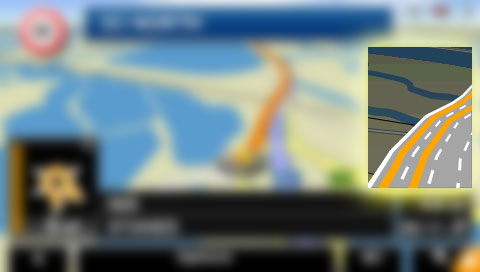
Active Lane Assistant
Reality View Pro. This is the full screen static view of an upcoming motorway exit which is intended to represent what you will see. The 'reality' bit is a little stretched but the motorway signage does accurately reflect what is present and assists in making the turn.

Reality View Pro
Premium TMC is just TMC in essence. Unlike other countries where there are free and 'premium' TMC services available, here in the UK we only have commercial, paid for TMC and that is what Navigon use. They pay the licence fee, there are no recurring fees for you. However, in common with other devices that use RDS-TMC (transmitted over FM) reception varies wildly and I have experienced problems with reception. But this has been the same for every other product using it, Navigon is no different.
RDS-TMC requires an FM antenna, Navigon package this in the supplied charger. That is great for keeping the wire count down but far from ideal for optimal FM reception. But, having said, that, other manufactures product, using wire string aerials which drape across the dash or affix to the windscreen have been little better in my experience. It says more about the low power transmission of the service.
Clever Parking & Last Mile is a very simple and at the same time very clever feature. Clever parking pops up as you approach your destination and provides information on available parking options near to you. Last Mile goes one better. Once you have parked, it guides you, on foot to the programmed destination and, back to your car wherever you parked it on the return leg. Simple, clever and a feature that is brilliant in its execution.
In Use
Switch on and you are presented with the obligatory safety warning screen followed by the main menu with four options. The options are self explanatory.
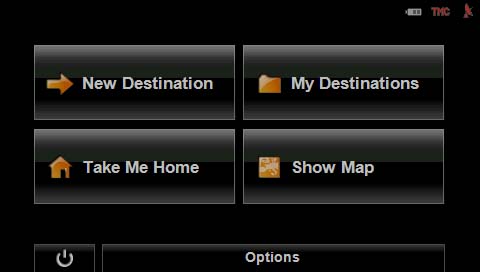
Choose New Destination and you can Enter an Address to access the address input screen. Navigon employ a predictive keyboard system that highlights the letters available to you as you type in an address. This makes address input much easier and avoids errors. You cannot input a character for which no address exists. i.e. Type LOND and X would be grayed out as no possible matches for LONDX are available.
As you continue typing, as soon as the characters you have typed match only a few possible options, the keyboard disappears and the available matches are shown.
Once you have entered the town/city and street/number or used the Postal Code you can begin navigation.
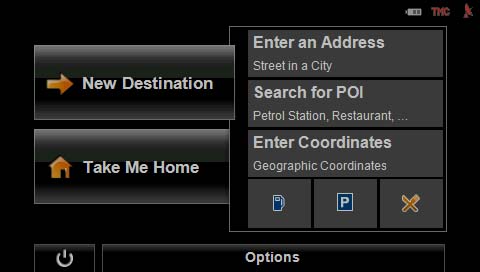
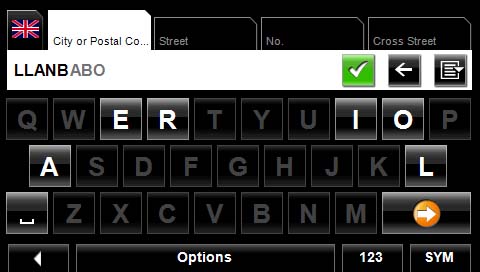
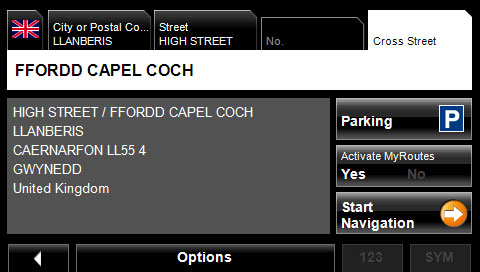
At this point, the route overview page is displayed. Looking at the example below, you will see that up to three possible routes are shown (in this example only two are offered). This is a feature that Navigon have employed for some time and it works well.
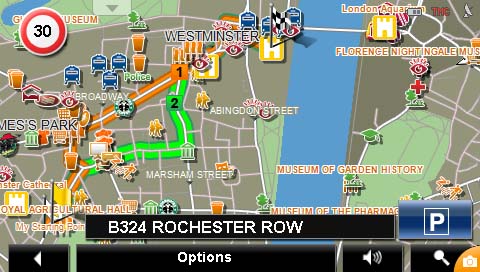
MyRoutes
In testing, the routes proved satisfactory. As is common, the routes differ slightly from those calculated using Tele Atlas mapping but they were sensible and unremarkable. There were no eyebrow raising solutions.
The 40 Easy does not have Text To Speech but the navigation voices are loud and clear. Despite the apparently small speaker, the device is capable of outputting plenty of volume without sounding tinny. So no issues for older, noisier cars or vans/trucks.
It all works very well, you can choose start/end points from the map, the POI list is extensive and the device feels fairly snappy in use.
A one-click menu accessed via a drop down tab at the top of the navigation screen gives you easy access to your three favourite POIs (user-configurable).

One-Click Menu
The only two issues that I found worthy of remark are firstly, the occasionally slow drawing of on-screen detail. When driving, road detail to the sides of your programmed route can sometimes be slow to draw. This issue did not occur all the time but it could cause an issue if, for example, you were looking for a side road whilst driving.
The other issue is speed camera data. Navigon have always lagged behind in this area. As they do not provide any facility for POI alerts in their software, they use a custom plug-in from POI-Warner to provide the alert functionality. If you wish to use a service from another provider such as us, then you need to buy a the full version of the plug-in from POI-Warner before you can install our speed camera POIs and currently the version required for these models has not been released.
This may seem a dig simply because we supply data. It is not. But I would like to see Navigon graps the bull by the horns and integrate alerts into their software natively. The fact that they offer their own sped camera data (which, in testing was found to be rather lacking) indicates they recognise the demand, so why continue to offer this via a plug-in?
Verdict
At £139.99, Navigon's 40 Easy with European Maps makes a compelling case. It is well thought out, does all that is asked of it and offers some genuinely useful features.
The market is highly competitive with many other options being available at, and indeed under, this price but the 40 Easy can hold its head up high.
If you are in the market for a new system, then you can do a lot worse than spend your hard earned cash on a Navigon 40 Easy.
Screenshots
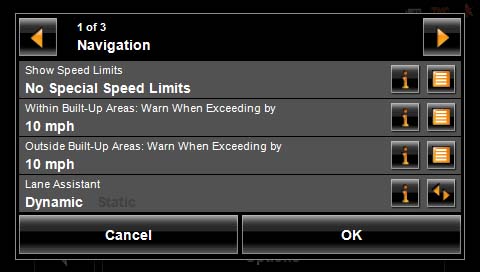
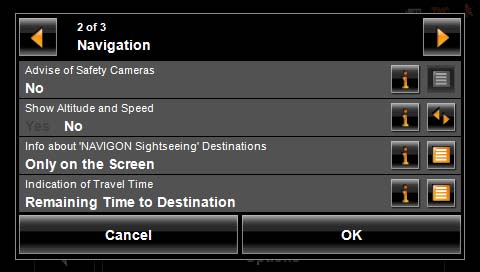
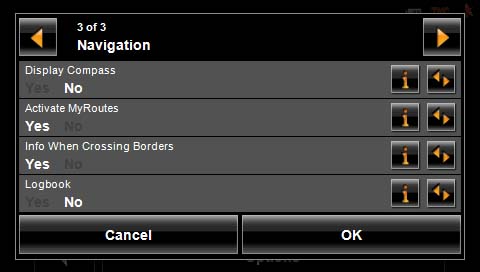
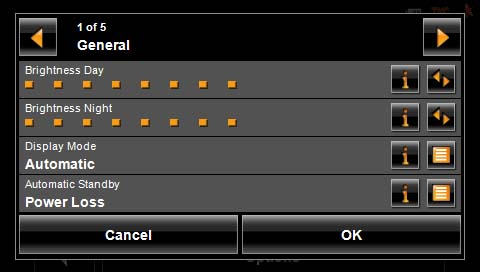
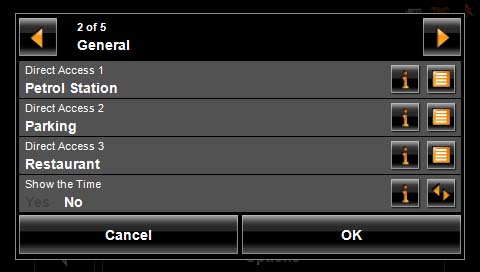
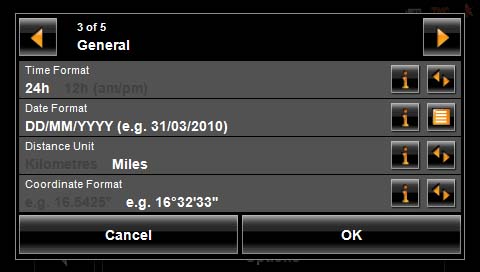
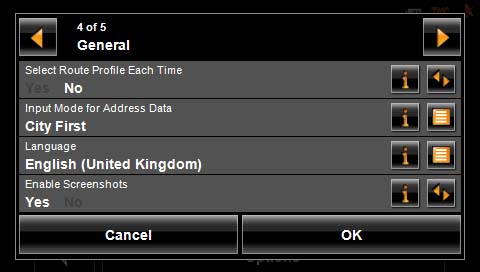
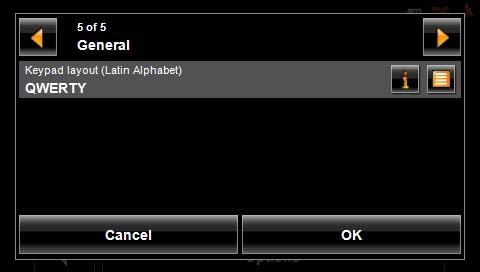
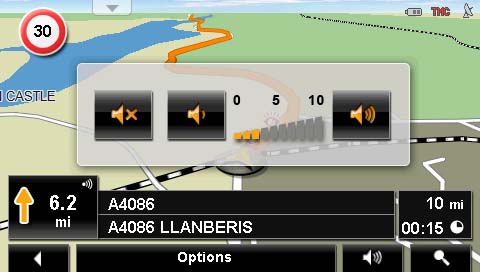
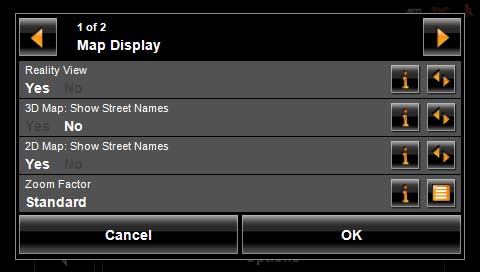
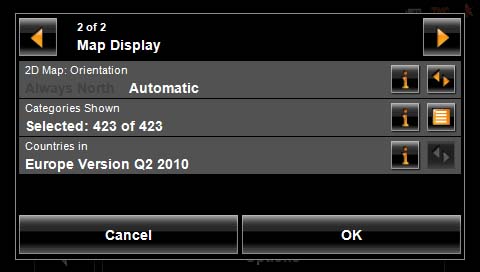

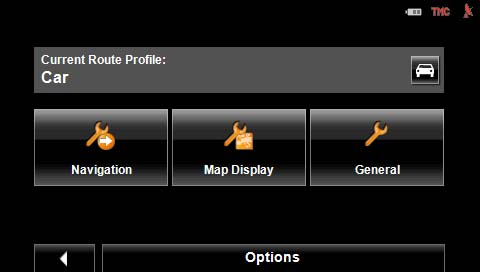
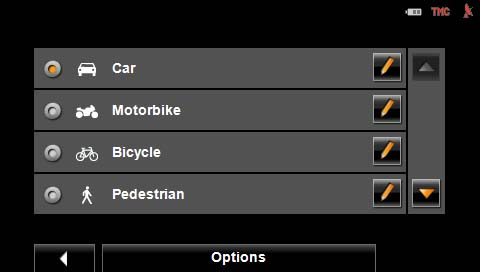
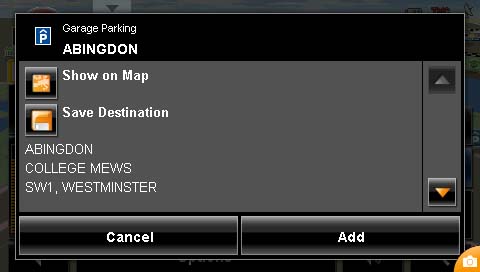

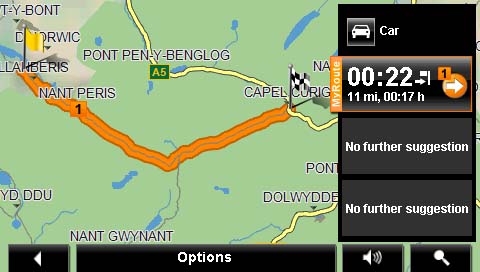

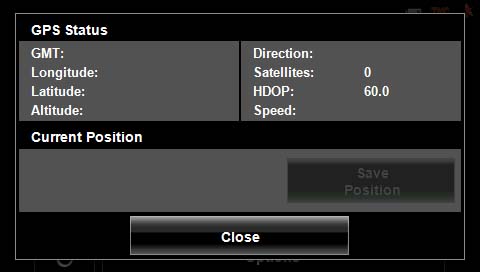
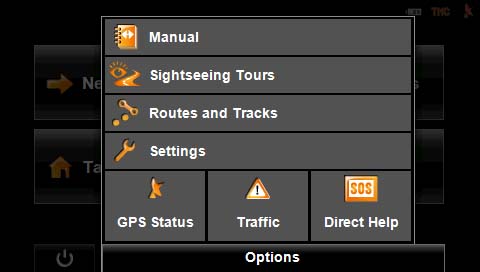
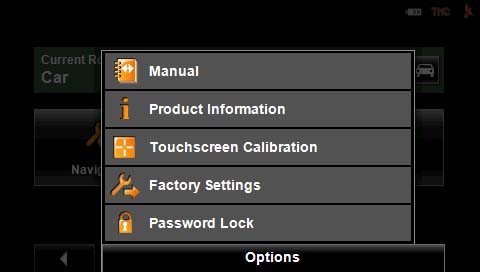
All thumbnail screen-shots and images in this review are clickable
Specification
| Dimensions |
120.5 x 75.5 x 15.2mm |
| Display |
4.3"
16:9 wide screen |
| Display resolution |
480 x 272 pixels HVGA |
| Weight |
160g |
| Battery |
1300 mAh Lithium |
| Memory |
24GB internal flash
MicroSD Card Slot |
| Connectivity |
TMC Traffic |
|