|
|
 |
 |
 |
 |
TomTom Start Launch in London: First impressions
Article by: Mike Barrett
Date: 10 Oct 2009
 Just off Soho Square in London was the venue TomTom chose to launch the latest device in their range of SatNav systems. We also got our hands on the TomTom Carkit for the iPhone (more of which later in another article). Just off Soho Square in London was the venue TomTom chose to launch the latest device in their range of SatNav systems. We also got our hands on the TomTom Carkit for the iPhone (more of which later in another article).
This SatNav device is intended to be their entry level system, a device that has traditionally been the TomTom One range.
All the current TomTom SatNav devices have functionality that has been gradually expanding to a point where the operation of the system is getting close to requiring an engineering degree to get it to work. With this in mind TomTom have created the TomTom Start which is priced at £119 and in the stores now, with a simple no-frills user interface.
TomTom have been evaluating the markets and have determined that there is about 25% market penetration but there are some sectors where the opportunities are much greater. These they have identified as young and older drivers, plus female drivers. The Start is designed specifically for these less technical users and is a slimmed down version of the current GO and One systems.

The first thing you notice is that the main menu has just 2 buttons: "Plan Route" and "Browse Map" (now where have I seen that before?) At the bottom of the screen there are some small buttons for oft used features and to access the main unit options.
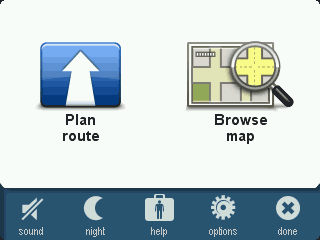
So the first thing we do is set a route to a location. I want to go to my house so I start typing in my postcode S.. S.. 7.. 3 oops the 3 is not recognised!!! The Start devices we were shown only support 3 digit postcodes. Not believing this I asked the TomTom guys and was assured that this must be because we had pre-production systems for the launch and that the actual production systems would have the full 7 digit postcodes. We have been in touch with our contacts in Amsterdam who confirmed to us that the production Start models have only a 3 digit postcode lookup. However the good news is that TomTom have recognised the deficiency and will be providing a free update via Home that will add the postcode lookup shortly.

On the plus side (for the target market) TomTom have kept with a resistive screen. This means that women (and guys with long fingernails) can use it. I was chatting with a correspondent at the event who said that she hated the iPhone because with her long nails she couldn't use the tap screen easily. The Start screen was ideal for her.
Getting back to the software: a lot of functionality has been removed compared to the Mid-range devices, but mostly this makes the Start easier to operate and less complex. One area where functionality has been depleted is in the area of custom POIs. There is no interface for users to create, modify or delete their POI content. It is supported in as much as you can download POI files from your computer onto the Start, but you cannot set proximity warnings for them. This means that the PocketGPSWorld speed camera database will not fully function on the device. You can however navigate to these custom POIs and view them in the maps. An alternative to POIs is Favourites and the Start will allow you to save a number of locations as Favourites.
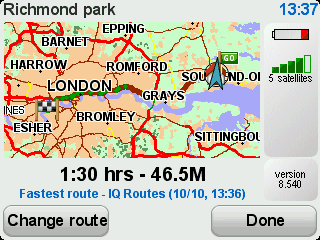
Another area that I am sad to see disappear is the ability to view your route after it has been planned. On the mid-range devices you have the ability to Browse the route either by text instructions, images or a map of the route. All is not lost however as you can select "Browse Map" from the main screen and check out the route from there. I am not really sure why they didn't include this as an option on the Route Summary screen.
Despite being entry level the device does use all the latest "back room" technologies from TomTom namely IQ routes and MapShare. This allows the Start to try and create a route that is not only based on the speed limits of the roads, but the historical average speeds for that time of day. This means that it knows about school times when speeds drop dramatically around schools and also rush hour when certain junctions become congested. This supposedly results in the fastest route being calculated with the most accurate time. As there is no current traffic information available to the Start it will be unable to re-route around traffic issues, but should give you a reasonably accurate idea of your arrival time for clear runs.
From the short time I had playing with the Start at the launch and examining the routes created it does generate comparable routes to that of its bigger brothers which is what you would expect really with the same core code in the device. The device that I used for beta testing worked well and rerouted when you went off route quite well for short simple trips, but the routing did take a long time on more complex trips. This was true with the devices at the launch too. It was taking about 30 seconds to create a route from Essex to Richmond park. This is not a problem if you follow the route, but if for some reason you should take the wrong turn somewhere the device would spend 30 seconds rerouting by which time you were 1/4 of a mile from the point of recalculation, and as soon as the recalculation finished it started over again. The only way out of this loop is to find somewhere to stop then when the route is calculated stick to it.
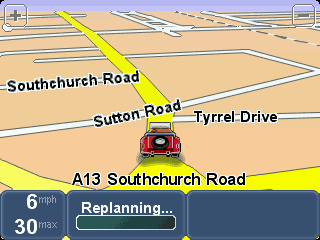
I am hearing some comments that SatNavs "need" to be wide-screen format nowadays, but in truth I often find that although the wide-screen devices do look good a lot of the screen is wasted with superfluous map detail. I see nothing wrong with a standard format display as long as the information is legible with a quick glance whilst driving, and you do not have to spend precious seconds searching for the information you need to see on the screen. The TomTom start does this quite admirably. Yes, wider and large screens give more opportunity to present more data or larger fonts, but I have found that the Start has all the info I need and is very readable at arms length.

The information panel is split into 3 sections and although there are no titles it is quite easy to read. Tapping the centre panel switches from 3D view to 2D view.
Here are some more screenshots from the TomTom Start:

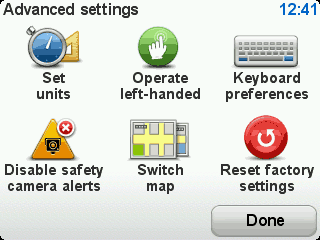
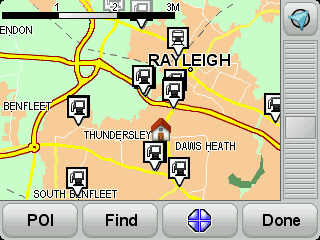
The windscreen mount is a version of the TomTom EasyPort which can be found on a lot of the current TomTom range. On the Start this is removable making the TomTom even easier to slip into your pocket. The mount itself is reversible in that it can hinge from the top or bottom of the screen. This makes it very versatile for different installations in the car.


Some of the more fun features of the Start are the ability to accessorise it with "skins" and bags. The Skins basically replace the outer shell of the SatNav and come in a range of colours from Sunburst Yellow to Deep Purple, each skin comes with a matching bag for £14.99.
Conclusion
When the postcode lookup is implemented this will be a reasonable device. I think TomTom have missed the mark with the pricing though. Entry level SatNavs are in the shops for £70-£90. The Start is £30-£50 more than these, right at the top of the price range for entry level systems. With the fully featured TomTom One V4 selling at £119.99 you really have to ask the question do I really want a new stylish product with cut down software features or a fully featured device for the same price?
| Comments
|
 Posted by dhn on Sat Oct 10, 2009 10:01 pm Posted by dhn on Sat Oct 10, 2009 10:01 pm |
 |
Mike, did you observe pois were not available in driving mode? (nice review).
David |
|
 Posted by sixhundred on Sat Oct 10, 2009 10:29 pm Posted by sixhundred on Sat Oct 10, 2009 10:29 pm |
 |
I think there is a real market for this type of device. Simple and cheap. TomTom may have covered the Simple, however cheap it isn't.
It needs to be considerably cheaper. Under £100 and nearer £80 if not £70.
It's probably the usual story of new gadget = high price. Then after a few months i.e. after Xmas, or if it doesn't sell well, the price will be reduced. My guess is £99 in Q1'10 then £70 in Q2'10. (When the next model is out).
|
|
 Posted by MikeB on Sun Oct 11, 2009 8:50 am Posted by MikeB on Sun Oct 11, 2009 8:50 am |
 |
| dhn Wrote: | | Mike, did you observe pois were not available in driving mode? (nice review). |
As we did not get a road test I was unable to determine if this was true for the Production devices. It certainly was true for the beta SatNavs, but things sometimes change from beta to production.
Mike Barrett |
|
 Posted by norm2002 on Sun Oct 11, 2009 10:46 am Posted by norm2002 on Sun Oct 11, 2009 10:46 am |
 |
The 3 digit postcode was even more stupid than I had thought. The first part of my postcode is 4 digits NW11, so someone looking for me would get an area covering NW1, NW10 and NW11. I am sure there are even worse examples. Thank heaven they now realise their stupidity.
norm |
|
 Posted by MikeB on Sun Oct 11, 2009 12:10 pm Posted by MikeB on Sun Oct 11, 2009 12:10 pm |
 |
| norm2002 Wrote: | | The 3 digit postcode was even more stupid than I had thought. The first part of my postcode is 4 digits NW11, so someone looking for me would get an area covering NW1, NW10 and NW11. I am sure there are even worse examples. Thank heaven they now realise their stupidity. |
Sorry for the confusion I should have called it the first segment of the postcode. It is actually a 3/4 digit postcode. So NW11 will be found.
Mike Barrett |
|
 Posted by DennisN on Sun Oct 11, 2009 3:11 pm Posted by DennisN on Sun Oct 11, 2009 3:11 pm |
 |
It's a up to 2 character, up to 2 digit postcode. Like the TT discounts of up to 90%. 
Dennis
If it tastes good - it's fattening.
Two of them are obesiting!! |
|
 Posted by dqj_99 on Fri Oct 16, 2009 10:03 am Posted by dqj_99 on Fri Oct 16, 2009 10:03 am |
 |
I can confirm that on my production Start, POIs are not visible in driving mode. How ridiculous when they are also saying that it contains thousands of POIs.
I'm sending mine back for this very reason.
Derek
UPDATE: 20th October 2009
I have finally managed to get a response from the TomTom team and they now say that they are aware of this issue and that so many people have complained about it that they are planning to introduce this functionality into an application re-release (no date as yet). It is not clear whether this will be fixed at the same time as the 7-digit Postcode issue.
Interestingly, the support staff have emulators for the TomTom Start, and on their emulators POIs ARE VISIBLE in driving mode. Look like something very odd happened in the Production Build.
|
|
|
| Click here to view more comments... |
|
 |
|
|
 |
 |
 |
 |
|
|