| Sygic Launch Mobile Maps 9 for Android
Article by: Darren Griffin
Date: 15 Sep 2009
 Sygic have today officially launched Mobile Maps for Android powered handsets. Sygic have today officially launched Mobile Maps for Android powered handsets.
Available direct from the Sygic Web Shop here, Mobile Maps is priced at Euro 79.99 for a complete package covering 44 European countries.
The single package installer has versions for Android, Windows Mobile and Symbian devices and an activation key is provided via email for the version you choose at checkout. You'll need a fast connection or patience to download the 2Gb installer package but this is available as a .exe for Windows users or a .zip for other operating systems.
Sygic's Android implementation of Mobile Maps provides full turn-by-turn navigation as well as auto-rotate between landscape and portrait modes and auto-resume after an incoming call. With 44 countries covered, full voice navigation, 7-digit PostCode support, speed cameras, lane assist this is a fully featured solution that should benefit from the multi-tasking abilities of Android.
We'll be testing the new release over the next few days but in the meantime, Sygic have extended a 10% Early Bird discount to PocketGPSWorld customers.
To take advantage enter discount code EARLY637816 in the Discount Code box during Checkout.
 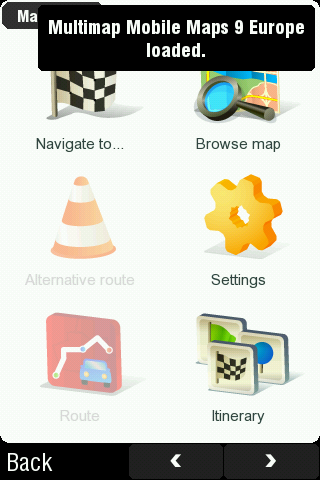 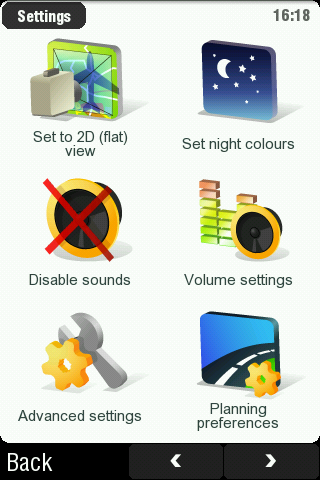
| Comments
|
 Posted by scarymonkey on Wed Sep 16, 2009 11:55 am Posted by scarymonkey on Wed Sep 16, 2009 11:55 am |
 |
The existing speed camera database for Sygic (once converted) works well.
There are a few little niggles I have but nothing that stops the app from working though.
Vince Marsters |
|
 Posted by scarymonkey on Tue Sep 22, 2009 10:39 pm Posted by scarymonkey on Tue Sep 22, 2009 10:39 pm |
 |
After some more thorough testing (and I have put a review on my own site), Sygic Mobile Maps on Android is very good. The speed camera database works exactly the same as it does on WM and Symbian and I have had no force close so far. Also it is possible to only install the maps you want so no having to use 2GB of your SD card if all you want is the UK. The extra maps can be added at a later date from the downloaded installer without any issues.
A few issues I have found are the hardware back button actually closes the app rather than going back to the previous screen. To return back you have to use the soft button instead. The safety disclaimer comes up every start unless you manually edit the settings.ini file to prevent this (annoying as this was sorted in McGuider 2009) and finally because the app runs in full screen it is not possible to see the notification bar or to pull this down whilst the app is visible.
Hopefully Sygic will be able to sort these minor niggles out, but I would recommend this to Android users as a very good satnav app. Certainly better than any of the others I have tried (although not hard since most use the Openstreetmap database which isn't really ready for prime time yet).
Vince Marsters |
|
 Posted by upspace on Tue Oct 20, 2009 1:20 pm Posted by upspace on Tue Oct 20, 2009 1:20 pm |
 |
Does Sygic run in the background and still announce turns (voice) or even switch to front and show nex turning instructions?
Unfortunately Copilot 8 does not although a very nice programm.
I don't want to miss the next turn (or speedcam) just because I am browsing for the next album on my Archos 5 Android.
|
|
 Posted by scarymonkey on Wed Oct 28, 2009 5:41 am Posted by scarymonkey on Wed Oct 28, 2009 5:41 am |
 |
Sorry for the late reply - for some reason I thought I had already replied.
I did some testing on my Hero and when I used the home key to return to the Hero homepage I was still being given the directions. The only warning I would give is the wording used by Sygic at roundabouts will take a little getting used to as it usually 'go straight over roundabout, take x exit' whether it is a left first exit or a right 5th exit.
Vince Marsters |
|
 Posted by robbiekhan on Fri Mar 12, 2010 2:06 pm Posted by robbiekhan on Fri Mar 12, 2010 2:06 pm |
 |
That's how it should be 
I love Sygic MM9 over any other satnav (even standalone ones) and I only got it after my garmin unit died.
It also speaks exit numbers instead of just sayign "Take the next exit" like other satnavs and the voice quality and speech tone is perfectly suited to directional instructions - ie: it's way more Human than any other satnav voice and inspires confidence in teh dircetions being given.
I virtually never look at the map any more, plug in the USB in the car, leave phone on the centre console and follow the voice.
|
|
 Posted by mervenut on Thu May 13, 2010 2:51 pm Posted by mervenut on Thu May 13, 2010 2:51 pm |
 |
Will this work on Android 2.x models (e.g. HTC Desire)??
Anyone know, the Sygic website dosen't list Desire as a compatible device and I sent an email to them 2 days ago with no response so far?
Anyone out there have any hard info??
|
|
 Posted by robbiekhan on Thu May 13, 2010 2:55 pm Posted by robbiekhan on Thu May 13, 2010 2:55 pm |
 |
It does work on my Desire but Sygic still use their really crap keyboard which has tiny keys so mistyping is common.
I prefer Navigon to it now on the Desire and the map movement is realtime smooth too.
Google Maps nav gets used the most though.
|
|
 Posted by mervenut on Thu May 13, 2010 3:01 pm Posted by mervenut on Thu May 13, 2010 3:01 pm |
 |
| robbiekhan Wrote: | It does work on my Desire but Sygic still use their really crap keyboard which has tiny keys so mistyping is common.
I prefer Navigon to it now on the Desire and the map movement is realtime smooth too.
Google Maps nav gets used the most though. |
Thanks robbiekhan, yes Google Maps is great, but i'm off to France for my hols and the data roming charges would kill me.
(I'm in Ireland where the networks think fleecing you for data is morally acceptable!) I'll check out Navigon!
|
|
 Posted by fryups on Wed May 19, 2010 3:41 pm Posted by fryups on Wed May 19, 2010 3:41 pm |
 |
All
Thanks for a very useful thread. I've just got my Desire and after some download and installation problems have MM10 working. First immpressions are good although would prefer a female voice (tends to get your attention more). Adding favourites seems a bit complicated compared with my old TT5 (on Dell Axim) but got to grips in the end. GPS fix is very fast though and works indoors on some occasions.
Does anyone know, however, how the traffic option works - mine seems disabled (greyed out). Also, is the PGPSW speed camera method the only way of keeping speed cameras up to date.
Thanks in advance for the advice!
HTC Desire, Sygic Aura & Sygic MM10 |
|
 Posted by mervenut on Fri Jun 04, 2010 11:03 am Posted by mervenut on Fri Jun 04, 2010 11:03 am |
 |
| mervenut Wrote: | Will this work on Android 2.x models (e.g. HTC Desire)??
Anyone know, the Sygic website dosen't list Desire as a compatible device and I sent an email to them 2 days ago with no response so far?
Anyone out there have any hard info?? |
Update, for anyone interested, I had a response from Sygic confirming that it will work with the Desire.
|
|
|
|
 |
|