|
|
 |
 |
 |
 |
Head Up Display
Article by: Darren Griffin
Date: 7 May 2012
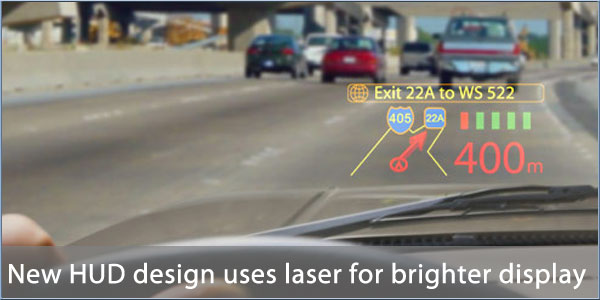
Head Up Displays (HUDs) are the favoured solution for fighter jets, and even some passenger aircraft, but their cost and complexity means their adoption in the automotive world has, until now, been the preserve of high end vehicles.
A HUD can display useful data in the drivers field of view. Using clever optics, the data is focussed so that it appears to float ahead of the vehicle and does not require the driver refocus as he would do when reading instruments.
Although they are no creeping in to the options list of a wider range of manufacturers, they're still expensive. Because they use LED's and optical projection the displays are limited to simple text and graphics and brightness is an issue.
But US company Macrovision is prototyping a HUD system that uses red, green and blue lasers rather than LEDs to 'paint' the data. This allows for complex graphics with more contrast and brightness plus colour.
It looks like a superb system and, with important data fed to the driver 'heads-up' so that attention remains on the road, it is a valuable aid to road safety. But production cost is still an issue that needs to be overcome.
Source: Macrovision.com
|
|
 |
 |
 |
 |
|
|