|
|
 |
 |
 |
 |
|
TomTom
Navigator Software
for the Pocket PC |
18th August 2002
|
|
Reviewed by Dave Burrows (revised
30th September 2002) |
|
|
TomTom (also known as Palmtop.nl) were the original Pocket PC GPS mapping
company. They created Route Planner, TomTom CityMaps and also the re-badged
versions of NAVMAN software (SmartPath City & Trips). Well, TomTom have
gone one step further to keep themselves at the top of the GPS software category
by not only providing their award winning maps, but added some features that
other GPS software now have as standard.
|
|
TomTom Navigator is born! Navigator's new features include Voice
Navigation, trip re-routing, drive to a destination (without having to enter
your start location), POI (Points of Interest), but the most awesome thing of all, is there's
only one product now, and if you have the space available, one map! What ?
That's got to be wrong ? No! TomTom Navigator's map of the UK is
84mb in size and goes from Atlas level down to extremely details street map
level. If you liked TomTom or NAVMAN maps before, then you'll love
Navigator even more. For anyone that's used to the NAVMAN or TomTom GPS
software the GPS Status and Setup screen will be what you're used to.
No surprises here, except for the speaker icon which allows you to turn
on and off the voice navigation. |


|
|
TomTom is extremely good at locking on
and keeping that fix so you don't lose your way on the map.
If you haven't read the original
NAVMAN 3000 article, go read it now.
Also make sure you've read the SmartPath Trips
and SmartPath City reviews before
continuing as these will cover some of the fundementals that won't
necessarily be included in this review.
Navigator now has several screens accessible under the Map Menu.
You
can view the journey in normal Map mode, this gives you a full screen of the map
allowing you to zoom in and out like the original SmartPath City or TomTom City Maps. |
 |
|
You also have a screen which gives you directions
(Fig 1), this is the Navigator
screen and is new. When in Navigator mode, not only will you get a full
map view, but voice navigation (if switched on), but you can also
zoom in and out, and receive a direction screen at different waypoints of the
journey (Fig 2). You can choose Split View screen (Fig
3) which will give you a map on the
top half of the screen and instructions on the bottom half, or if you want to
work backwards then you can switch this to have the instructions at the top and
map at the bottom. TomTom's aim in all of their GPS software have been
customisability and it works well! Don't like any of these views, then
choose the Instructions Screen (Fig 4). This gives you a turn by turn account of
your journey in list or detail format. |
|
 |
 |
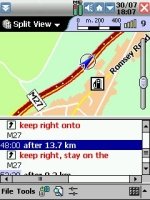 |
 |
|
Fig1 |
Fig 2 |
Fig 3 |
Fig 4 |
|
Following directions
with TomTom Navigator is very easy. When you are in the Navigator screen,
you will always be travelling up the screen which makes driving and navigation a
lot easier.
When
you are following a set journey you will see the road you are following
highlighted in red. When you are changing direction a big green arrow will
point you in the direction of the junction you need to take, which makes getting
lost at junctions and roundabouts a thing of the past.
|

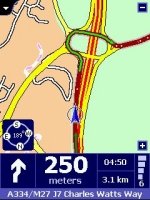
|
|
 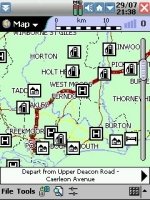 |
Have you ever been on a long journey and been wondering if you can make it to
the next petrol station ? Or where the nearest hotel or rest break is ?
TomTom have made this simple with including 1000's of Points of Interest.
The closer you zoom in to a planned route on the map, the more POI icons
you will see.
The Points of Interest isn't complete by far, and if you look at the centre of
any town or city like Southampton or Poole, you will only find a few restaurants, petrol stations and
hotels, where the sometimes are two to three dozen available, so we hope POI
data will be worked upon on the next release of Navigator.
Although POI data isn't a necessity and is lacking in certain areas of
the maps we tested, POI is definitely a step forward in GPS mapping and
a welcome one at that!
|
|
One of the most important features for GPS
software which has been left out of most Pocket
PC GPS software is a compass. I'm delighted to say that TomTom have
included one on the Navigator screen.
Why do you need a compass ?
If you're driving east to west or north to south on a long road and
you've just joined it, if you haven't plotted a journey you may not be
too sure which direction you're driving in.
A compass can come in handy, and it's
surprising to find a lot of people now buy compasses in their local car
maintenance store and stick these to their dashboards. |

 |
|
Re-routing is a very welcomed new feature.
PowerLOC Destinator seemed to take
anything up to 30 seconds before it would re-calculate a new route, but TomTom
is blindingly fast in this respect and re-planned 3 routes each took approx 5-10
seconds!
Like Destinator it will take two or
three attempts at redirecting you round the next roundabout or taking
the next road
junction to allow you to double back on yourself and take the correct
route you should have taken the first time. If you still
continue without taking these new routes, it will re-route you again
taking into account the direction you're travelling in. |
 |
|
The Good, Bad and the Ugly
Finally, what is the
software really like to use ? Well it's very good. I would
like to see in future versions of Navigator to have many more Points of
Interest displayed, and to include full addresses and phone numbers
(including website address and email) for each business, which is
something that Microsoft have accomplished in AutoRoute/Pocket Streets.
|
|
Addendum (Changes)
30th September 2002
We have made a few changes to this
article as originally we had included a section regarding slow TTFF
(Time To First Fix), which was being based on the software.
TTFF's really aren't influenced that greatly by the software, more
from the GPS Receivers and external conditions, and with several
emails and messages in the forums, we felt it necessary to remove
these items from the review. This has therefor increased the
Overall Rating of TomTom Navigator Software from 78% to 82.5% as slow
TTFF's were included in the inital review which had downgraded the
rating slightly. |
|
|
 |
 |
 |
 |
|
|