
 Review by Mike Barrett Review by Mike Barrett
Kirrio GPS Navigation pack for Palm OS PDAs
Over the last year we have reviewed lots of GPS hardware and software, but mainly reviewed products on PocketPC hardware. Well that is all changing now. Thanks to PalmOne who have loaned us a Palm Tungsten we can now review Palm OS products.
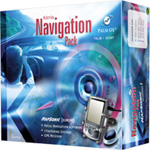
The first of our reviews features the
Kirrio GPS
Navigation Pack, a complete GPS system For your Palm OS PDA all you need to add is the PDA and a memory card to store the maps on.
Kirrio is a French company that has been active since 2000. They focus their business on value added mobile applications on the Palm and PocketPC based PC platforms as well as Notebook PCs.
This review looks at the Kirrio GPS Navigation Pack (wired GPS), with details of the Bluetooth version. The product was provided for us to review by Widget www.widget.co.uk
Kirrio GPS Navigation pack for Palm OS Overview
Kirrio GPS Navigation Pack is a complete GPS navigation system for your Palm OS PDA. This includes the mounting systems, the GPS and the Street Routing software.
There are three separate mounting systems supplied with the package: Vent mount; Suction mount; and Cigar lighter mount. The mounting system provides cabling for the three most popular Palm OS PDA connectors for: The Palm Tungsten T, T2, and T3; the Sony PEG-NX73V, PEG-NZ90, PEG-T50; and the Treo.
There are two different types of GPS available: Traditional wired and a Bluetooth option. These are packaged and marketed as two separate products. This review will describe both packages, though the review pack supplied was the wired version.
To complete the package there is the voice instructions GPS navigation software from Mapsonic, which contains street level mapping for 16 countries across Europe.
The Kirrio Navigation packs are available in the UK from Widget at £299.99 for the wired version and £380.00 for the Bluetooth GPS receiver (both inclusive of VAT). For the rest of Europe these can be obtained from the Kirrio site at a cost of €499 for the Bluetooth GPS pack or €429 for the wired GPS pack.
The review breaks the Kirrio GPS Navigation Pack down into it's three main components and then looks at those individually.
Kirrio GPS Navigation Pack Mounting Systems .
The Kirrio GPS Navigation pack comes with 3 different mount types: a vent mount, a windscreen suction mount, and a cigar lighter mount. The Kirrio pack also comes with an adjustable PDA holder, and a complete set of power leads.
The mounting system is a modular design having a mounting plate on the end of the mount and a slide-in mounting receptacle on the back of the Palm PDA holder.
This design makes it easy to switch the mounting systems when you move from one car to another. Indeed you could have all three mounts set up in different cars and just move the Palm PDA holder from one to another.
  |
Vent Mount system
The Kirrio vent mount has two spring loaded prongs which are positioned through the vent grill and hook either onto the grill or actually into the vanes that control the airflow.
The mount is a 3 piece construction with the main body of the mount plus two moveable and adjustable prongs.
In my case on a Chrysler Voyager they hook through the grill, on my Ford Probe the mount didn't fit at all due to the locations of the grill openings. I tried with varying degrees of success on four other cars.
What do I mean by varying degrees of success? Well as you can see from the image to the left the mount fits in the vent properly, but is angled down a lot as the PDA and the weight of the holder and Palm Tungsten pull it down. I also found that when driving because of the nature of the fit that there was quite a lot of vibration experienced.
I am not a great fan of vent mounts, though they do have their uses.
Pros: Good for transportable systems, quick and easy to setup. Cons Suffer from vibration, and you generally cannot change the angle of view easily. |
  |
Windscreen Suction Mount system
The Kirrio Windscreen Suction mount has an 8 inch (210 mm) arm terminating in a 2.25 inch sucker. As with all suction mounts it has a vacuum lever on the suction plate to secure the mount to the windscreen.
I used this mount in both the Chrysler Voyager and the Ford Probe very successfully. As with everything both of these cars are a bit awkward as they both have sharply angled windscreens. The only suitable place for mounting on them is to the edges. This is because of the amount of clearance required for the cables at the bottom of the Palm PDA and holder. When positioned to the side the arm is long enough to rest on the dash with the cabling hanging over the edge. The power cable was sufficiently long enough in both cars to reach the Palm PDA holder.
I used this mount on long and short journeys over a period of time and the mount stayed fixed to the windscreen in that time. It didn't exhibit the tendency of some suction mounts to detach itself.
Again this is a portable solution that can be moved from one car to another without any problems.
Pros: Excellent Portability, easy to install. Cons Can suffer from vibration (to a lesser extent), have been known to fall off. |
  |
Cigar Lighter mount system
Kirrio also supply a unique cigar lighter mounting option. This combines both the power supply and a mount in one unit.

The mount arm is constructed around the power converter, with two locking elbows that can be customised into the position that you want to fix the mount on.
Again I tried this mount in both of my cars. In the Chrysler Voyager the mount worked well, with the exception of the fact that the Palm PDA holder was located at knee level and couldn't be seen very well. There is sufficient volume output from the Palm Tungsten T2 to be heard even at some of the higher speeds, but it becomes marginal on motorways when a glance at the screen might be required.
The Probe was somewhat different as the cigar lighter socket is located in the centre console between the driver and the passenger. Again the position was very low in the car, but the mount was very stable.
The only problem with this setup was the low position and the close proximity to the handbrake lever. I think that this would be an ideal mount solution for cars with a cigar lighter socket located high in the dashboard.
Pros: Good Portable mount, Very stable, little vibration. Cons: Not suitable for all cars, limited positioning. |
  |

The Kirrio Palm PDA Holder The heart of the mounting system is the Palm PDA holder (or PDA cradle of you prefer). This not only holds the Palm PDA securely but is also the communications centre for the system.
The arms of the holder are spring loaded and each of the arms is hooked and has a foam pad. This ensures that once the holder is shut the PDA is held securely and will not fall out, even if you didn't shut the arms fully.
There is a connector located in the top left hand side of the holder for the power cable. This is either attached to the Cigar Lighter mount or will be the supplied cigar lighter cable, which has sufficient length to connect to the Palm PDA holder when stretched right over to the far side of the car.
|
 
|
If you have the wired version of the Kirrio GPS Navigation Pack then the GPS cable will fit into a socket on the top right of the holder as shown to the right. This socket is similar to the miniature USB connectors.
Finally the Palm PDA is connected to the holder at the base using a similar connector to the GPS.
The image to the left below shows the Palm PDA connector at the bottom of the holder. You can also see two support posts. The post on the left has a green indicator that lights when the unit is on, and the post on the right holds a power switch. The power switch switches everything off, this is useful to reset the wired GPS, or where you have a permanently powered cigar lighter socket and you want to switch the unit off when not in use.

The Palm PDA data /power cable comes in three different options: Palm Tungsten T/T2/T3; Sony and Treo so should allow connection to most compatible Palm PDAs.
This allows easy connection of the Palm PDA to the holder and also provides for a generic upgrade should you change your PDA.
The picture to the right belowshows the PDA holder connected to a Palm Tungsten T2 device. A concern that I did have was the location of the holder's power connector as this comes at a point where you would rest the holder on the dashboard to reduce vibration. Indeed I found that the connector bent slightly whilst in use. This did not cause any operational issues though.
Pros: Generic PDA holder, Lots of included cables, well designed. Cons: Bad location of the PDA power connector, not easy to use the GPS with other systems.
|
 
|
 Kirrio Wired GPS Receiver Kirrio Wired GPS Receiver
The Kirrio wired GPS receiver is a rebadged TFAC MG30. I know this device really well as it is permanently wired into my Ford Probe, and I use it virtually everyday. It is a sexy looking GPS receiver that performs well.
I have been using this for about six months now and it has proved reliable and trustworthy in that time. A quick check of the TTFF times showed that my receiver and the Kirrio one returned similar timings, as you would expect. So there have been no changes made to the hardware.
You can read the full review of the TFAC MG30 here. Below is an extract from Dave's review.
Features
-
12 channel in parallel
-
L1, C/A code
-
Operating with low power
-
Operating with 5V
-
Serial, USB or PDA cable sets
-
Easy use
-
Fast start0up
-
NMEA 0183 data communication protocol supported
-
Built-in antenna
-
Built-in data recorder (MGL-30)
-
Support software
-
Light and handy shape
-
Waterproof enclosure
Technical Specification
-
Position Accuracy (15 meters CEP, without SA)
-
Velocity Accuracy (0.1 meters/second, without SA)
-
Max Speed (515 meters/sec / 1000 Knots)
-
Acceleration (4g max)
-
Jerk (20 meters/sec - 3 max)
-
Max Altitude (18,000 meters or 60,000 feet)
-
TTFF Cold (45 seconds)
-
TTFF Warm (8 Seconds)
-
TTFF Hot (0.1 Seconds)
-
Update Rate (1 Second)
-
Receiver Sensitivity (-172dBW)
-
Map Datum Supported (WGS-84)
How well does the TFAC Receiver respond ?
The TFAC MG 30 responds very well. TTFF's are a little slow, the fastest TTFF we received from cold was 1m 17s, and the slowest 2m 11s, bringing the average cold TTFF to 1minute 37seconds, which is slower than the average GPS mouse when compared to a Leadtek, Holux or Sapphire, but when the TFAC locks onto a 3D fix, it won't let go! This is one of the most important factors when choosing a GPS, TTFF is important and it's one you'll encounter every day, but there's not much use having a GPS receiver that will lose fix every 30 seconds, and the TFAC performed very well. Re-acquisition time is also very fast (difficult to time), so if you did lose signal through heavy foliage, expect to get a signal back very quickly!
Summary
The TFAC MG 30 gives good overall performance, TTFF's could be quicker, but if you're really looking for a receiver that won't lose a fix under heavy foliage, and you're looking for something that looks stunning whilst it sits on your dashboard then the MG 30 could be the receiver for you. It's a shame that a felt bottom to the mouse wasn't included as part of the mouse, but the overall look and design makes up for this. TFAC also have another GPS mouse called the TFAC MGL 30 which also includes a data logger built in for tracking where the GPS Receiver has been and this can be downloaded to a PC.
 Kirrio Bluetooth GPS Receiver Kirrio Bluetooth GPS Receiver
The Bluetooth GPS receiver supplied with the Bluetooth version of the Kirrio GPS Navigation pack is a branded GlobalSat 308.
Once again this is a GPS receiver that I am very familiar with. This is the second Bluetooth GPS that I ever used and was impressed with it's battery life and performance.
Although I didnt review the Kirrio Bluetooth GPS Navigation pack I did have my BT308 to hand to test the application with. Although I cannot vouch for the contents of the pack I can ensure you that it works and it works well. In the weeks of my testing I found no issues with this combination.
We have a full review of the GlobalSat BT308 GPS receiver here. Below is a short summary of the review.
Manufacturers Technical Specifications
Channels 12 parallel channels
Output Messages NMEA 0183 V2.2 protocol and supports command:
GGA, GSA, GSV, RMC, VTG, GLL
Hot Start 8 sec., average
Warm Start 38 sec., average
Cold Start 45 sec., average
Acceleration Limit < 4g
Altitude Limit 18,000m
Re-acquisition 100ms
Velocity Limit 515 meters/sec
Time Accuracy 1us synchronized to GPS time
Position Accuracy 15m 2D RMS without SA {BR} 10m 2D RMS WAAS enabled
Supply Voltage Build-in rechargeable battery and 5V
DC input charging circuit
Operation Time 8hr. After fully charged, in continuous mode
Dimension 84mm*47mm*27mm
Storage Temperature -30¢XC~85¢XC
Operation Temperature -20¢XC~70¢XC
Humidity Up to 95% non-Condensing
The GlobalSat BT308 GPS Receiver
The GPS receiver is based on the SiRF StarII/LP chipset which is one of the most capable GPS engines available today.
When I powered up my receiver having been sent from Taiwan it managed to obtain a factory fix in 50 seconds. Very impressive. Since then I have had longer and shorter TTFF times, and only once had an extended TTFF. This at first concerned me. I reset the receiver and tried again and still no fix. I then got another receiver out and found that that could not get a fix either. So this was atmospheric conditions preventing the fix.
Out in the field again the performance was impressive. I put it through some pretty nasty environments, where you would expect a GPS to fail, and it did, but it surpassed my expectations.
The depth of the body of the GPS receiver hides a larger than normal battery. In tests that I performed the battery life exceeded 11 hours. Pretty amazing for a small GPS device.
Kirrio GPS Navigation software
The final and probably most important part of the package is the Kirrio Navigation software. This is the ViaMichelin Mapsonic GPS Navigation software complete with European maps. This is a GPS enabled voice guided system that is available in both Palm OS and Pocket PC formats. This is a preview of the Mapsonic software a full review will be published later.
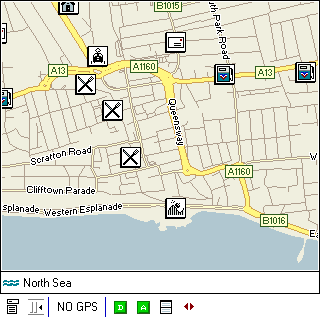 Mapsonic provides point to point street routing from source to destination of anywhere covered by your loaded maps. The countries covered by the maps are: - Austria, Belgium, Denmark, Finland, France, Germany, England, Ireland, Italy, Norway, Portugal, Spain, Sweden, Switzerland, Luxembourg, Netherlands, Scotland, Wales. Mapsonic provides point to point street routing from source to destination of anywhere covered by your loaded maps. The countries covered by the maps are: - Austria, Belgium, Denmark, Finland, France, Germany, England, Ireland, Italy, Norway, Portugal, Spain, Sweden, Switzerland, Luxembourg, Netherlands, Scotland, Wales.
The map data is provided by Teleatlas and varies in detail between the countries. For instance the UK has pretty much full coverage whereas Ireland has full coverage of some major towns and cities, but major road thereafter. Examples are Dublin, Limerick and Galway have street level coverage compared to Shannon which is isolated from the road network.
The currency of the map data supplied appeared somewhat out of date. A new road opened one year ago was not on the map, neither was one opened two years ago. This was a spot check made on the North and South sections of the new A130 in Essex.
I had a word with Widget who supplied the review package and they provided some map updates which had been released since the package had been sent for review. These map updates did have the raod that was opened two years ago. This is in line with all Teleatlas provided data, and is not specific to Mapsonic.
With Mapsonic you get a PC application (MapStore) to help you manage your maps. Using Mapstore you can select various areas of the main map to export to your Palm PDA. Why would you want to do this? The main reason would be to optimise the map data and the available space on your SD card. The full mapset of the UK and Ireland will not fit on a 256Mb SD card. MapStore allows you to create maps with multiple rectangular selections that will reduce the amount of storage required by creating large areas of destination and start points but just corridors along your route.
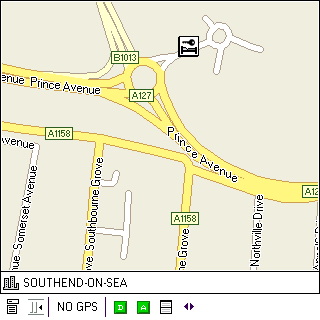 You can only create routes within the map segments that you currently have open. This can be an issue when traveling from say the UK to Italy as there is no single map that has both the start point and the destination. This means that you have to create a number of maps and perform intermediate routing. You can only create routes within the map segments that you currently have open. This can be an issue when traveling from say the UK to Italy as there is no single map that has both the start point and the destination. This means that you have to create a number of maps and perform intermediate routing.
As with most street routing applications when you deviate from your planned route Mapsonic will re-route you to get you back on track again.
With the routes that I have tried out so far the routing was acceptable though, like most applications, not quite the same as the one I would have taken. There again it doesn't have my local knowledge. One interesting route plotted would have taken me half a mile out of my way going round a one way system rather than simply turning right and meeting the one way system 200 yards down the road.
The Mapsonic software comes with a large number of Points Of Interest (POIs) both in categories and actual locations. These range from the normal transport (airport, car park, Petrol Station) through to entertainment shopping centres etc. You can also create your own points of interest. This can be done both in MapStore on the PC and the MapSonic Palm PDA application.
One thing that I do like about the Palm Tungsten Display is the resolution. At 320x320 there is a lot more real estate than the PocketPC of 240x320. This means that a lot more information can be displayed on the screen. I really cant wait to get my hands on the Tungsten T3 at 320x480 that must really be something.
A word of warning when you are installing MapSonic. You have to install the application to the main Palm PDA memory. If you try to install to the SD card the application will not run. It took me ages to try and work out what had failed, the documentation is not too good in this area. I did eventually find the answer on the Michelin web site after I had solved the problem.
Pros: The routing is fast and accurate, the maps are clear Cons: Maps are out of date, Map contrast needs improving, Cannot route across Europe, Map data is very large.
Conclusion
Overall I was impressed by the entire Kirrio package. The mounting system is very flexible and over four weeks of testing performed well.
The GPS devices chosen for the configuration perform exceptionally well in a variety of circumstances. In the testing I performed there were no failures or lengthy TTFF problems
The Mapsonic software, although limited in certain areas works well. I am a bit concerned about the currency of the map data, and also about the contrast of the displayed maps.
|
Pros
- Complete GPS Navigation system
- Flexible Mounting options
- Good choice of GPS receivers
- Fast and Accurate routing
Cons
- Palm PDA Holder power connector location
- Currency of the map data
- Contrast of the displayed maps
- Size of map files
|
Adendum
Since this review Mapsonic have release a further update to the application. This includes a 3D screen, night screens, and new icons which allow you to use your finger to activate them. |