Review by Darren Griffin
You are currently reading the Desktop review. If you would like to read the main review which covers the Pocket PC then , please follow the hyperlink below.
Alturion 6 GPS - Review Part 1
Win a FREE copy of Alturion 6 Professional as reviewed here
Easy Devices are giving away a copy of Alturion 6 Professional each week for the next 5 weeks. All you have to do is read the review and the desktop review and then click here to visit Easy Devices competition page to enter. Good Luck.
Alturion GPS 6 Professional comes complete with a fully featured PC client application that has all the features of the Pocket PC with full GPS support, route planning etc as well as the ability to create custom map areas for export to the Pocket PC.
The functionality described here is available only in Alturion GPS Standard and Alturion GPS Professional. Alturion GPS for PDA only has the Desktop Map Installer portion of this product.
Installation of the desktop software has been described previously in Part 1 of the review. Alturion recommend you install the Auto Update application and so I ran this immediately following installation and was prompted to install some updates that had been released since the install CD was mastered.
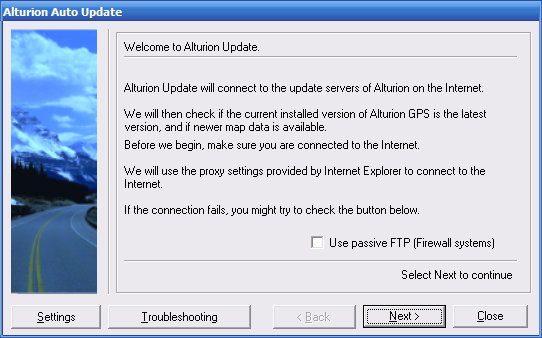

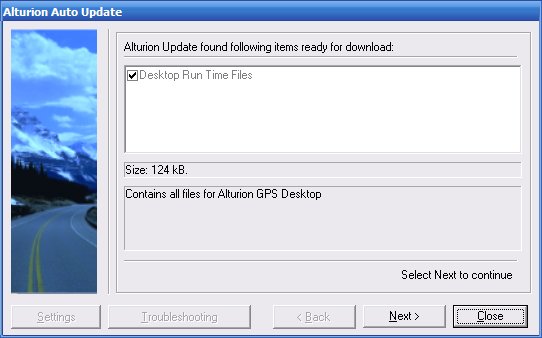
Following the prompts automatically installed the updates and brought the application up to date. Once this is done you can launch the PC application by clicking on 'Alturion GPS' in the Alturion Program Group:

After the application has launched you are presented with the following main screen:
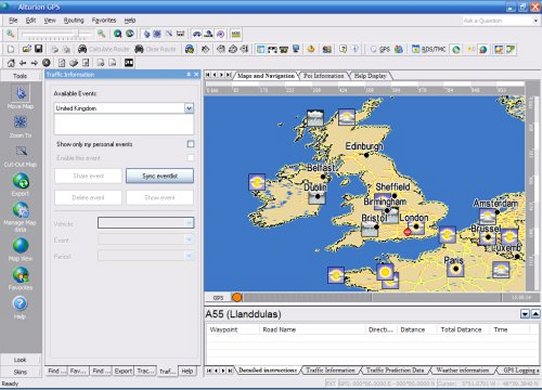
To open the Map Installer click on the Start Menu > Programs > Alturion > MapInstaller. This application allows you to export maps from the desktop to your PDA. Owners of the PDA only version can upgrade to Standard or Professional to get the functionality described here by visiting www.easydevices.co.uk.
The Map Installer can create chunks of a map area. If you have multiple 'chunks' and they overlap then they are treated as a single piece which is to my knowledge a unique feature. You can also use the Map Installer to export two or more Cities. If you then export a Major Roads map, Alturion will use that as one linked map. e.g. London, Paris, Hamburg and then export major roads of Europe. This is a great feature for long journeys, especially as cross border routing is fully supported here.
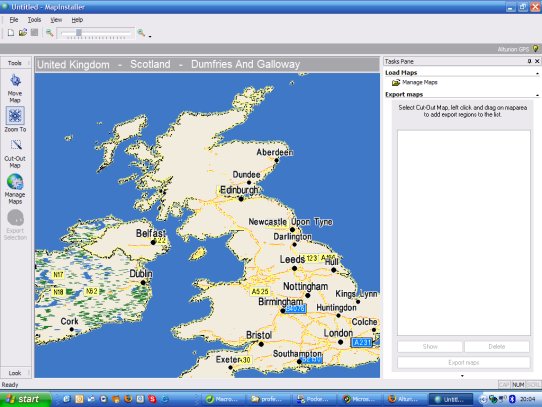
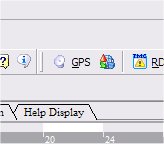
Installing a GPS Receiver
If you wish to use GPS with the desktop application then you need to install a GPS. This is easily achieved, click on the GPS Icon on the toolbar which launches the GPS Setup applet. Select your GPS type and COM Port in the same way as with the PDA version or use the Wizard to search for the receiver.
Once this is done you see the GPS Status displayed below the map. Clicking on the satellite icon opens the GPS Status window.
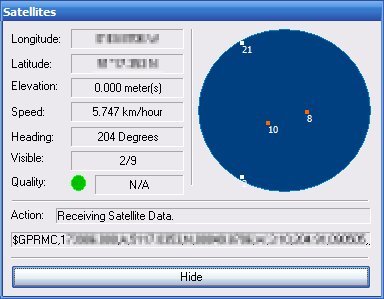
TMC/RDS
With an internet connection you can receive TMC/RDS traffic and weather information (traffic not available at time of test in UK version). This enables route planning to take into account traffic conditions and plan alternative routes if desired to avoid problem areas.
Alternatively using a GPS/TMC receiver you can receive this information without having to reply on an internet connection.
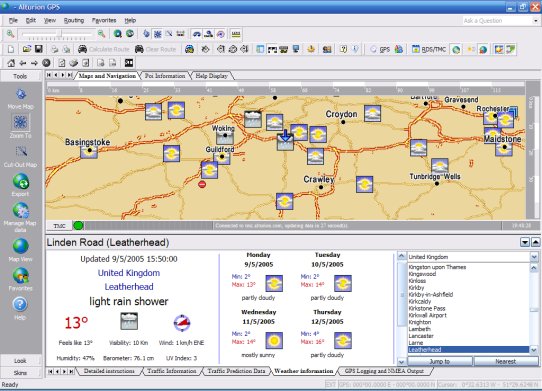
Route Planning
Alturion has detailed route planning options. With the desktop application you can create routes and export them to your PDA. You can create simple A - B routes or routes with waypoints or multiple stops. You can choose which types of routes you prefer, avoid tolls, highways ferries etc, and set preferred driving times.
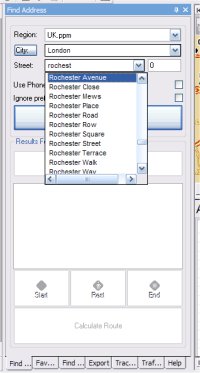 
Tracking
Alturion GPS professional also has a tracking function. With this feature you can invite other registered Alturion users to track your current position (requires a PDA with a mobile internet connection). This data is displayed in real-time on the invitees Alturion application desktop.

Road Blocks
A nice feature of this software is the ability to define road blocks. This can be used to temporarily exclude a road or roads from route planning options. Detailed options allow these blocks to be active during specific time periods (e.g. rush hour), or on a specific day. This data can be synchronised with your PDA and better still you can share these blocks with other Alturion users and correspondingly download roadblocks that other users have defined.
Alturion monitor the data submitted to ensure it is valid and will block the privileges of any user found to be abusing it which ensures the quality of the data.
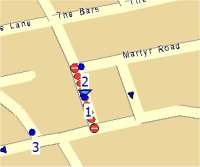
Map and Software Updates
Alturion Standard and Professional come with three months free upgrade of map data and software. An additional 12 months updates can be purchased as an extra cost option.
Conclusion
This application is by far the most powerful and configurable package I have tested. I'm still finding new features even after two months of use. For the power user it has every possible feature you could wish for and then some!
I did find some features less than intuitive but consulting the excellent manual invariably provided the answer. It's not for the casual user but for those willing to learn it does everything you could wish for.
Alturion 6 GPS - Review Part 1
Review Software Supplied by:

Win a FREE copy of Alturion 6 Professional as reviewed here
Easy Devices are giving away a copy of Alturion 6 Professional each week for the next 5 weeks. All you have to do is read the review and the desktop review and then click here to visit Easy Devices competition page to enter. Good Luck.
|