 Review by Dave Burrows Review by Dave Burrows
Price £35
Introduction
WiFi Networking is a little different than GPS, but it's one we have started to cover here at PocketGPSWorld.com because it goes hand in hand in being able to navigate with GPS to a Wireless Hotspot so you can browse the internet and pick up your email.
Whether you are travelling for business or pleasure most travellers tend to take a Pocket PC with them (when they own one), but connecting over regular GSM (even GPRS) to the internet is still extremely slow and a real burden. Hotel prices for phone calls are expensive to say the least, and it's not as easy to plug a landline phone into a Pocket PC and dial-out, so really the next thing with the UK, European and World-Wide explosion of WiFi (Wireless Fidelity), is how to browse a WiFi Hotspot.
The beauty of WiFi is that most airports, hotels, and businesses like Starbucks, McDonalds, PC World etc all have WiFi coverage. Unfortunately it's not just a WiFi network, they're tied to specific ISP's and like dial-up and broadband connections you too have to have an account with these ISP's. This means that you cannot always use a connection from one business to the next unless you have an account which each ISP. A little troublesome. With a WiFi card like teh Asus SpaceLink you can not only connect to legitimate networks, but also badly configured WiFi networks where most people know little about security. I must add coming from an IT Security background, it is illegal in a lot of countries to jump onto other peoples networks and use their bandwidth. That's the legal bit over. However, there are millions of internet users out there who don't know how to protect their Wireless Routers just like they do not know how to protect their computers with firewalls and anti-virus software. Finding yourself in a city, and taking out the Pocket PC and ASUS WiFi Card, you'll find that not only can you see anything from one to half a dozen networks, but you can freely connect to the internet with these as they don't use WEP (Wireless Encryption Protocol) or MAC address restriction. I should also state that you take your life into your own hands connecting to unauthorised networks, and the data you send/receive may be tracked and logged.
Using the ASUS card
This review covers the ASUS WL110 Compact Flash Wireless Card supporting 802.11b. Now 802.11b some of you may say is pretty slow. It is a tad slow compared to the new 54 Mbps that 802.11g covers, but for the most part, 802.11b is fine, especially for what you want to do on your PDA and it's cheaper than 802.11g cards.
As some of you may know, I operate a wireless network in the home (and office) since 802.11b came out. I haven't upgraded to 802.11g because it's handy to have the extra distance that 802.11b provides over 802.11g because I have far too many wireless devices around the 2.4GHz range that can interfere with each other and degrade the signal quality. Any of you that have DECT Cordless phones, Wireless TV Transmitters, Wireless Phone Socket Transmitters will know what I'm talking about! It's becoming a nightmare!
Features
- Up to 11Mbps High-Speed Data Transfer Rate
- Plug and Play Operation
- Low Power Consumption: longer battery life
- Low-noice digital radio interferance
- 40 bit / 128 bit WEP Encryption
- Compatible with Windows CE 3.0, Pocket PC 2002
- With PCMCIA adapter for Notebook users
 Asus Driver Utility Asus Driver Utility
When you load the Asus program the first thing you will notice which is a little hard to see on the screenshots below, but a set of bars on the toolbar that are green and this is the signal strength of your WiFi connection. When you tap this you have various options that take you into the screenshots seen below.
IP Config tab allows you to see what your current IP Configuration is, your subnet mask, default gateway and Primary and Secondary DNS as well as your MAC Address, all fairly important entities.
Wireless tab shows your connection state, the ESSID and BSSID of the router including the channel you are talking/listening on and the data rate as well as the Link Quality and Signal Strength. The most important feature here is the ability to rescan, this allows you at any location to rescan and pick up and attach to a wireless router in your vacinity.
Survey tab shows the networks you are currently seeing and are connected to.
 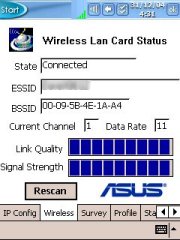 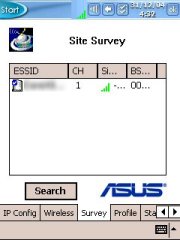
Profile tab shows networks you have been connected to in the past and ones that you can see.
Statistics tab shows you all the statistics that you might assign with a network card like TX (Transmit) Packets, RX (Receive) Packets, Retries, Discards etc.
Power tab allows you to configure the card into Power Saving mode, automatically turn off WiFi if not connected to conserve battery power and to automatically turn off WiFi if not used for X mins.
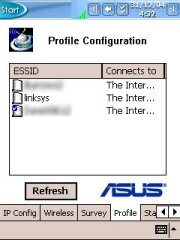 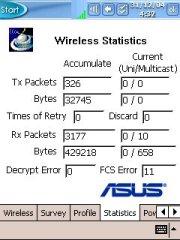
This utility that Asus supply is one of the most fully featured utilities I've seen so far on the Pocket PC and really goes a long way to making it an easy and stress free wireless connection.
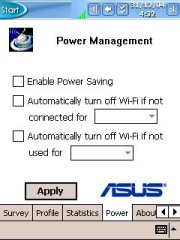 
How does the ASUS Card perform
The Asus card works extremely well. Installing the latest drivers from the website (as opposed to the CD) worked better and gave me a start bar icon which showed signal quality and allowed me to perform a site survey. Once you insert the card it will automatically try and scan and connect to the first available network it finds.
Personally I use WEP at home and in the office, and also have restricted access via MAC address, so it was good to see the card couldn't connect to my Wireless Router without having it's MAC address enabled on the Router's allow list (NetGear DG824M) and the WEP key. Once enabled, the card worked great and although it doesn't have a pop-up antenna like some of the Wireless Network and GSM cards, it had no problems retrieving signal whatsoever.
In-fact, Lutz suggested to do a heavy test by streaming audio across the wireless link to the Pocket PC using Windows Media Streams, and this experienced no lag or drop outs whatsoever and I was impressed with it's performance!
| Technical Specification |
|
| Wireless Standard: |
IEEE 802.11b |
| Signal Type: |
DSSS (Direct Sequence Spread Spectrum) |
| Modulation: |
QPSK / BPSK / CCK |
| Host Interface: |
Type II Compact Flash Card |
| Antenna: |
Built-in Antenna |
| Data Encryption: |
40/128 bit WEP Encryption |
| Frequency Band: |
2.4GHz |
| Channel: |
11 Channels (US, Canada)
13 Channels (Europe)
14 Channels (Japan) |
| Data Rate: |
Up to 11Mbps (with Automatic Scale Back) |
| Transmission Range Indoor: |
30-100m; |
| Transmission Range Outdoor: |
150-300m |
| Compatibility: |
Windows 98/ME/2000/XP/CD 3.0/POCKETPC 2002 |
| Media Access Protocol: |
CSMA/CA (Collision Avoidance) with ACK |
| LED Indicators: |
Link Status, Power |
| Power Consumption: |
3.3V DC, 260 mA TX, 150 mA RX |
| Temperature Operating: |
0°C to 55°C; |
| Temperature Storage: |
-20°C to 70°C |
| Humidity: |
95% Non Condensing |
| Certification: |
FCC, CE |
Using the card in real life
Once you are connected to a WiFi network, it's just like you have your Pocket PC (or PC) connected direct to the LAN. You will receive speeds up to 11mbps. This allows you to surf the internet easily, download all your latest news with an RSS Reader like NewsBreak, or just simply read your favourite blog.
 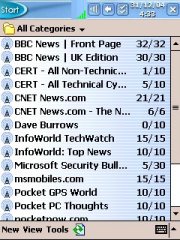 
Wireless Range
As this Asus is a 802.11b card, it's slower than the newer cards out e.g. 802.11g, however, due to the slower speed it gives it an advantage at going longer distances before signal drops off. 802.11b claims to be able to go the distance of around 150m before signal drops off, however in reality that's in open air with no other interfereing devices. In reality you can usually half this so around 50-75m indoors should suffice for a wireless network connection, so you do need to be fairly close to a router, it's not like being able to be half way down the other end of the airport to where the wireless router or closest wireless access point is.
|