|
Review by Lutz Bendlin
Introduction
We recently received a review copy of TomTom Navigator 2004 (in the UK this is known as the HP Navigation bundle) and had a chance to compare its functionality to the older versions (3.07 in Europe, 2.24 in the US). Since TomTom Navigator 2.24 cannot open the newer maps I used a special version of TomTom Navigator 3.07 US this way both applications use the same map data and I can focus on the application differences. (The only real difference between TTN2.24 and TTN3.07 is the itinerary mode.)
top
Map coverage
The map coverage has changed from the previous officially available version 2.24. The TTN 2004 release comes with added coverage for Canada a first for TeleAtlas as far as I know.
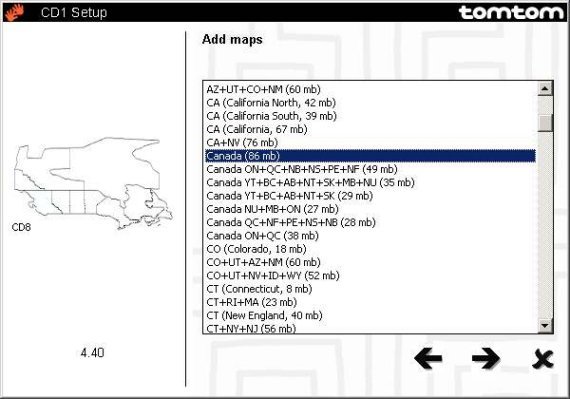
The US data is only marginally updated (speaking for my area here) and still feels like 2001 rather than Q1 2004. An interesting new map cut is called "Cities Of The USA" a combination of the Major Roads map with the data for the 20 biggest cities in the US. So you can plan a house-to-house trip between any of the major cities.
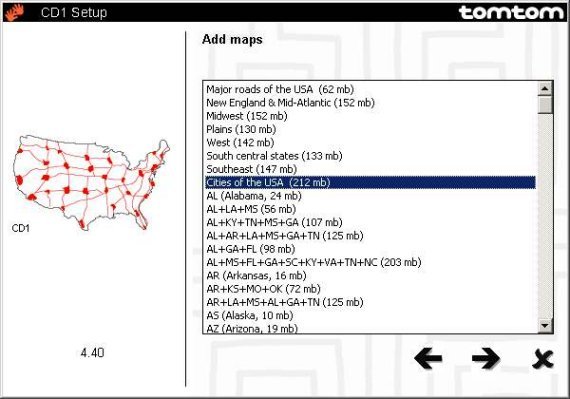
One problem I noticed is that this map cut uses the same name as the "Major Roads Of America" map, so you cannot have both maps on the same card. But then again the bigger map includes the smaller one, so this is only a minor cosmetic issue. Note the typo on the CD1 list the Major Roads map is actually 85 MB in size - all other CDs show that properly.
top
Installation
The installation of TTN 2004 is not much different from the one we have seen with other TomTom products a number of CDs with different map cuts (the current set has 8 CDs) and a slightly odd setup menu system.
Expect to do some disk jockeying when you install a particular map cut you insert any of the CDs, start the setup program, select to add maps, select your desired map cut from the list, and then check the text in each of the map overview images they list the CD that will eventually be required when you continue the setup. Invariably you initially have the wrong CD inserted, so you need to exit the setup, insert the proper CD, and start all over again
Maps can be installed to the Pocket PC via ActiveSync (I highly discourage you from doing that), to a storage card reader, or to any other folder on your PC very good when you want to keep the maps handy and want to avoid the disk jockeying.
Once you have the maps on your PC you can quickly copy them to the storage card. As with all other TomTom packages over-the-air install of maps is not possible. Maps cannot be downloaded from the website.
The application itself as well as the voice files can be installed to and run from storage card without any impact on the performance. The GPS driver should be installed to main memory or permanent storage if available.
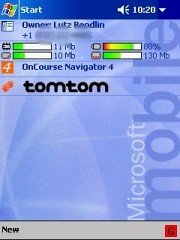
If so desired you can also install the Today screen plug-in that was introduced back in the 3.01 days. This makes starting the application a little easier.
Setup Wizard
On first start the program takes you through a number of screens to capture your main preferences and to activate the software (Make sure you have a map installed before you attempt to run the program, otherwise you'll have to repeat this wizard).
  
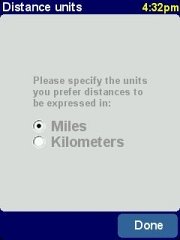  
As mentioned elsewhere you can select from the list of pre-loaded voices or you can create your own voice packs.
 
Activation is the same as on the other TomTom Navigator products, and you can activate on a maximum of two different machines (but only after waiting for a week between the two activations). If you lose all your data through power loss or hard reset, you can re-activate the software with the same key it is linked to the Pocket PC hardware ID which doesn't change upon hard reset (yes, I know, except for those few Toshiba's that create a new Device ID on every hard reset.)
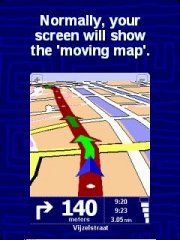 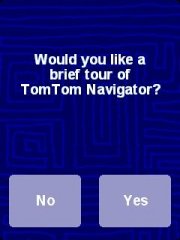
If you are unsure about how to operate the program, or if you want to learn about extended features you can take a brief introductory tour - this is very nice especially for us people who never read a manual.
GPS Setup
TomTom seem to fall more and more into the trap of trying to enforce usage of their own GPS hardware. Under these circumstances it is good to see that at least the TTN 2004 is available in a software-only version. However, support for non-TomTom receivers is limited to serial and BT GPS receivers.
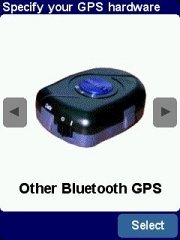 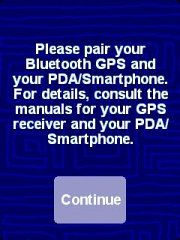 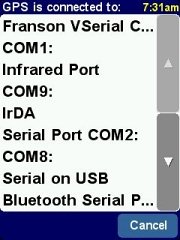
Jackets, CF or SD GPS receivers are officially NOT supported (even though I managed to get the CoPilot Jacket to work). The same is true for GPSGate this will only work sporadically you can try to select "other Bluetooth GPS", ignore the pairing bla-bla and then pick your receiver from the list.
The GPS Driver World Dominance Problem
As you will remember TomTom had introduced a very nasty GPS driver with version 2.08 (TomTom ~ GPS) it was replacing the BlueTooth stack on the Pocket PC with it's own version, preventing other GPS applications from accessing the outgoing BlueTooth serial port.

The GPS driver 3.03 and upwards is supposed to resolve this, but I would still recommend against using the driver provided with TTN 2004 there are too many BT DLL replacements in this driver install for my taste.
For the experts amongst you ...
Here's an excerpt from the gps.cab INI file:
File001=ttgpseng.exe File002=ttbtdev.dll File003=ttnbt2003.dll File004=BtCoreIf.dll File005=BtSdkCE30.dll
All you really need to get TTN 2004 running is the ttgpseng.exe file. You can extract this from the GPS.CAB file with WinZIP and replace the existing version. If you insist on installing the GPS CAB be prepared for issues with your other GPS applications.
Simply keeping your existing "good" GPS driver version 2.07 won't work the GPS engine won't find the receiver. What you can and should - keep though is the control panel GPS applet and configuration tool of TTN 3 ("TomTom GPS.EXE") that will also work with the new engine. As an added bonus you can continue to use the GPS log function the new GPS engine does accept log playbacks as GPS data sources, even though you cannot select this from within the program. And no, selecting GPSGate from within this applet won't work this gets overwritten.
WARNING: The new TTN 2004 does also ignore the power setting both of the GPS control applet and of the Pocket PC itself. If you leave your Pocket PC in the car and keep TTN 2004 running this will lead to a complete power drain and loss of all volatile data on your Pocket PC. So - make sure to exit TTN 2004 when you leave the Pocket PC unattended for a longer time.
top
The voices
Different from TomTom Navigator 1 through 3 (which used individual WAV files for the voice instructions) the newer TomTom Navigator versions like the TomTom GO, TomTom Mobile, and TomTom Navigator 2004 are using a compacted collection of Ogg Vorbis encoded files (the Dataxx.CHK files). These files are pretty big, so if you are tight on space on your storage card you can delete the voice you are not likely to ever need. You can open the VIF files with a text editor to see which CHK file represents which voice.
For the experts amongst you ...
Fortunately there is still a way to change the voice prompts for details on how to use the VIFtool please read my review on the TomTom GO. You will need to have a set of WAV files from a previous release, or the expert tools to record your own OGG files. As I mentioned in the other review, I was able to convert my good old USAC (USA Computer Voice) WAV collection into a CHK/VIF pair. As an added bonus I had muted the "After", "Meters" and "Yards" WAV files which results in a much less redundant voice instruction set now it sounds like a rally co-pilot: "three hundred turn right".
top
Configuration options
The preferences setup on TTN 2004 is nearly identical to the one for the TomTom GO (minus the ASN functionality). Indeed, it is also mostly consistent with the versions for the Palm, and the Smartphones (both Symbian and Microsoft). One difference I saw was that the POI setup is now more detailed, with the option to add POI groups directly from within the application. I think the setup routine is one of the finest pieces of user friendly software I have seen. Nice, meaningful icons, intuitive user guidance, finger friendly buttons. The only vital function that is not entirely intuitive is the enabling/disabling of the voice output you have to press the action button to do that. You don't think this is a vital function? Then you are a lone driver
What's New Let's quickly go over the new functionality that TTN 2004 has to offer.
POI alerts built in Since TTN 2004 is based on a new rendering engine the old TTN 3 API is of no use any more. Now all of the Add-On programs were based on this API. Does this mean the Safety Camera features are gone ? Fortunately no. Consistent with the other new versions of TomTom the TTN 2004 has a built-in proximity alert that can be used for any of the included or custom POI. POI groups can be selectively displayed, and can get enabled for proximity alerts either directly on the route or a specifiable number of yards/meters away.So even though add-ons like CheckPOInt do not work any more with the new rendering engine, most of the functionality of these add-ons is now built into the TomTom Navigator. With only minor procedure changes you can for example continue to use the Pocket GPS speed camera POI's.
During testing we found a bug when you want to add a custom POI from the map view, it will add a new POI Category instead. What you can do to avoid that is to press CANCEL then tap ADD CUSTOM POI and this will then ask you for a POI Category for you to add the new Custom POI to.
Street names in 3D Navigator view
It took only a few hundred thousand user requests to finally put this feature into TomTom Navigator.
 
And yes, it provides a lot of value-add compared to the old 3D display (on the left)
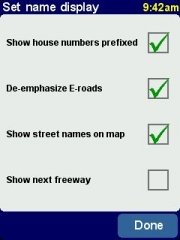
If you don't see them street names go to the settings and enable the flag there.
Full-time Full-screen TomTom Navigator 2004 attempts to own your Pocket PC. What I mean by that is that it runs in full screen mode ("kiosk mode") all of the time.
For the experts amongst you ...and with direct writing to the screen buffer (GAPI), to make matters more complex completely hiding the standard operating system controls. Now, there's always a way around these attempts. Since TTN 2004 doesn't map any hardware buttons (see below) those still perform their usual function, and can take you back to your music player or whatever program you are running in parallel to the TomTom Navigator.
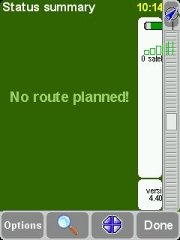
Unfortunately this Kiosk mode is not bullet proof so you have to expect some strange side effects when you switch back to TomTom as you can see in the picture above which is some kind of mess between the map and route overview screens.
Screen rotation Continuing from the GO's fancy "Turn screen upside down" TTN 2004 gives you the option to rotate the screen in 90 degree steps
 
 
Before you do this on the Pocket PC make sure you have a secure mounting option for landscape or upside-down view. Seidio offer a swivel mount that you can turn 90 degrees, but they don't yet have a security bracket that would prevent the Pocket PC from falling out of the cradle.
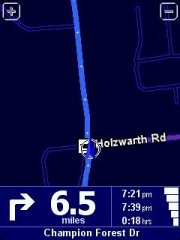 
 
From a usability point of view the landscape mode seems to be easier on the eyes (after all our eyes are positioned in landscape mode, too) but I personally prefer to see further ahead instead of more to the side. I guess this up to your personal taste.
The new rendering engine supports various screen resolutions and orientations, from the Nokia's meager 176x208 pixels up to the most recent VGA Pocket PCs in landscape mode.
Smooth Scrolling
While I cannot prove this with screen shots, the smoother scrolling of the new program indeed is a very nice gimmick. It looks like the new rendering engine is efficient enough to allow for map updates more frequent than the usual once per second. I would estimate the frame rate to be around 5 fps. As a result the map is gliding past smoothly, just as is the street in front of your eyes. This is not adding to the functionality of the program, but it certainly adds quite a bit to the visual appeal.
Home location now separate from Favourites

In TTN 3.07 the Home location was simply the first entry of the favourites list. Now in TTN 2004 it has it's own menu item. I am not very sure why this was changed, but it works well either way.
What's Missing
As you may have gathered by now, TomTom Navigator 2004 is not exactly the successor to TomTom Navigator 2 or 3. Rather it is a new, conceptually different product that loosely resembles the older versions.
As I understand it, this has been done to broaden the target audience for TomTom (read: get more "average" people to buy TomTom products) and to reduce the support costs. Less features means less problems, so to speak.
We'll see if this concept will survive the market reality. So far the huge success of the GO seems to indicate this is the case. It is worth mentioning that TomTom Navigator 2004 for North America was the first implementation of the new platform for the Pocket PC devices - European users are still on the version 3.07.
So lets list what's in TTN 3 but not in TTN 2004. Again - this is not a complaints list but merely an unbiased listing of features that have not yet made it back into the new platform (TomTom told me that now with the proven success of the platform they consider which features to add back in).
Permanent Avoids
 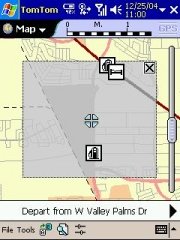
We all know that the map data is not perfect. While it is for licensing reasons not possible to change the map data yourself at least there is an option in TTN 3 to permanently avoid a rectangular area on the map. This comes in handy for one way streets that are surveyed wrongly in the map data, or for general problem spot that you rather would like to avoid for all your routes. Unfortunately this feature is also absent from TTN 2004.
Itinerary
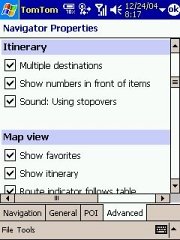 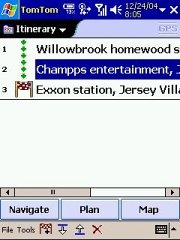
In TTN 3 you can plan a route with multiple stops called "Itinerary". While being very basic (for example without the option for route optimization) it was still one of the major enhancements of TTN 3 over TTN 2. In TTN 2004 you can only plan routes from your current GPS position to one destination or from A to B.
Street Class Speed Profiles
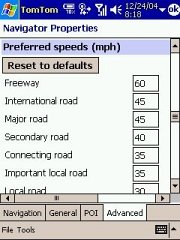
This feature one of the best configuration options in TTN3 is gone in TTN 2004, and you have to live with the preset profile which isn't that bad as far as I can tell, but of course this can be very different for your driving habits and your area map data.
Quickest/Shortest/Pedestrian route
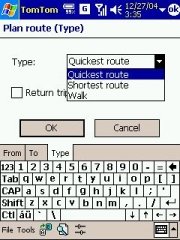
When you plan a route from A to B you can specify in TTN 3 how you want it to be calculated. While this isn't perfect in TTN3 (when you divert from the route the calculation falls back to "Quickest" mode) this setting is now gone in TTN 2004 there is no way to specify a shortest or pedestrian route. On a side note the "Return trip" setting is gone, too.
Speed display in Portrait mode
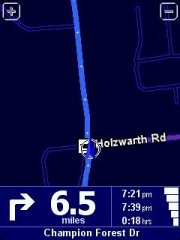 
I was pretty shocked to notice that (in portrait mode) the TTN 2004 does not display the current speed any more neither in standard Navigator view nor in the Safety screen. I understand the desire to show bigger arrows, but not at the cost of this vital information. Look what they replaced it with "miles" give me a break!

Intriguingly enough the speed is shown in landscape mode (below the sat signal bars) but that's no condolence since I can't see many Pocket PCs running in Landscape mode without the appropriate swivel mount.
Configurable indicators
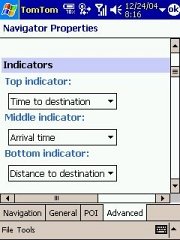  
In TTN 3 you can specify what you want to see in the three indicator fields. In TTN 2004 the display is fixed to the current time, the ETA, and the remaining travel time.(Note the right image "W 43th St" what kind of English is that ?!?)
Navigate to Latitude/Longitude
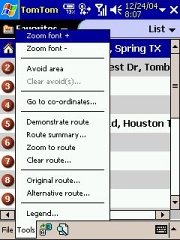 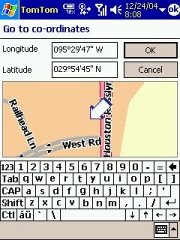
This is easy to achieve in TTN 3 via the Tools > Go to co-ordinates menu. There is no way to navigate to Latitude/Longitude in TTN 2004
Navigate to Contacts
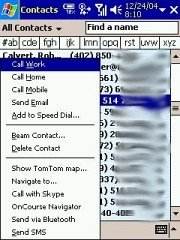
In TTN 3 you can find a contact's address on the TomTom map, and you can navigate to that address. Navigation to contacts is not possible in TTN 2004.
Map view / Split view
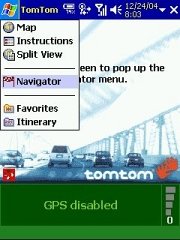 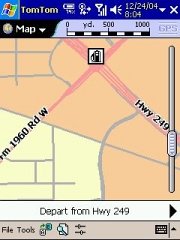
TTN 3 has a dedicated map view with North up orientation but with the ability to keep the current GPS position on the screen. There is also a (very seldom used) function to show a split view with the map and the route instructions sharing the screen. Both these features are missing from TTN 2004. There is a crude form of a map view but that's nowhere near as convenient for map browsing or "point-andnavigate" tasks.
Route demonstration
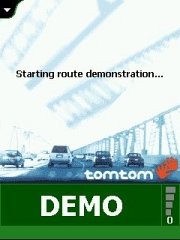
While being just a nice gimmick, it is still sad to see that the route demonstration feature was removed, too. It finally started working properly in TTN 3
GPS log/Route recording The same is true for the Route recording and replay. While this is in essence a function of the GPS driver rather than the application, it is still worth mentioning that the GPS control applet (which gives you access to the record/replay menu) is no longer an official part of the TTN 2004 application. The good news is that you can continue to use the log function if you keep the control applet.
Hardware key assignments
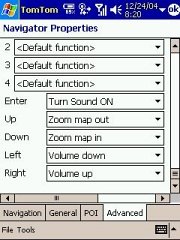
TTN 2004 doesn't map any hardware buttons. Probably for consistency reasons - the other platforms don't have hardware keys.
Rearranging of screen menu items
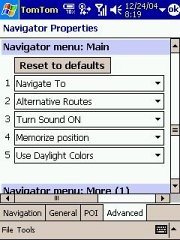
The menu structure is fixed and cannot be rearranged .
What about Traffic? The "TMC via Internet" feature is missing from this version of TomTom Navigator 2004, but mostly because TMC doesn't yet exist in the US. The other Navigator versions (namely the Smartphone version) do include the traffic option, so this leads me to believe that Traffic will be added in one of the next releases for the Pocket PC - at least in Europe.
Major Design Issue ?
As much as I like the clean, well structured functionality of the new engine I think there is one big issue. The program is targeted at the average user, who may not want to get into the intricacies of Pocket PC fine tuning but rather expects the program to just work. I think that this will also include the leisure drivers the ones owning RV's or bikes. Those users will want to use the program for scenic rides, away from main highways, and on journeys with multiple stopover points. TTN 2004 supports neither it can only do simple journeys, and it only will calculate "quickest" routes which invariably favor the exact major highways that the leisure drivers want to avoid.
Not being a leisure driver myself I am interested in your feedback do you share my opinion or is this a non-issue? top
Side by side driving experience 3.07 vs. 2004 So here we are, having to drive to the airport a number of times this holiday season. Why not use the time to do a side-by side comparison of the two applications. TomTom Navigator 3.07 on the left, TomTom Navigator 2004 on the right. Enjoy the ride!
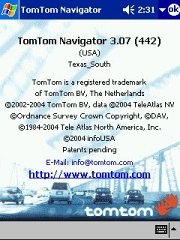 
For reference here are the program versions used for the comparison. Both with standard settings for the street type speeds. The "Done" button is much nicer than the fiddly "OK".
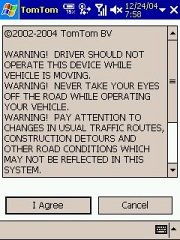 
Both programs now ask you to accept the legalese before you use them. Note that in TTN 2004 you can't disagree
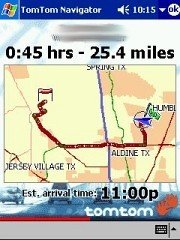 
After the route is planned TTN 3.07 shows the summary for a few seconds and then starts showing the Navigator view. In TTN 2004 you do actually need to press the "Done" button to start seeing the Navigator view. (And yes, those are the summaries for the return journey)
 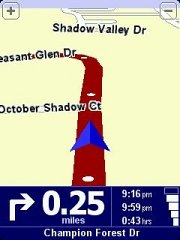
TTN 2004 uses the decimal fractions of miles longer than TTN 3.07 . This is actually something US users complain about a lot over here people think in fractions of miles and feet, rather than in decimals and yards. Note you can't see any more how many sats you actually have.
 
The "zoom in" and "zoom out" signs are now on the top, and they cannot be hidden any more.
 
Even though both programs use the same map they want to initially send me in opposite directions. TTN 2004 actually picked the slightly better route.
 
Note the missing speed display in TTN 2004
 
It's getting dark so I switch both programs into night mode. This takes me two taps in TTN3 and 3 taps in TTN 2004.
 
Look how much information is omitted on the TTN 2004 screen: Current city, Compass, Destination, next turn, speed, number of satellites. Phew! Oddly enough the big white arrow does not work well it's night mode after all, and the display should be dim, not bright as a flashlight.
 
Here's an example of the new POI alert feature in TTN 2004. The distance to the POI is shown, and the POI is highlighted in red on the map. And a sound is played
As far as I understand the selection of available sounds is packed into the DATA.CHK file and cannot easily be changed.
 
TTN2004 uses a slightly better zoom algorithm which leads to a better usage of the screen real estate (and less of these ridiculous stars in the night sky). Note how the current position arrow struggles to be seen against the route in TTN 3.07 it has a white border that improves visibility.
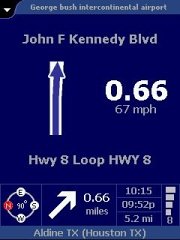 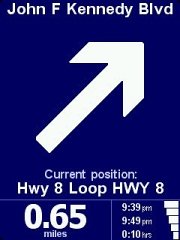
For highway exits or intersection turns that you take at speeds above the security limit TTN 3.07 shows you a more detailed schematic of the maneuver.
TTN 2004 has returned to just show the simple arrow which may not always be sufficient depending on the complexity of the interchange.
top
|