| Review by Lutz Bendlin
Introduction
Seidio are continuously expanding the list of G2500 mounts for a variety of Pocket PCs. I recently received a review copy of the G2500 mount for the HP iPAQ 6315.
What's in the box
The box content is pretty much identical to the one reviewed for the iPAQ 3970.
It contains:-
 the G2500 the G2500- three mounting options
- and the 12V cigarette lighter adapter
As well as user guides for the G2500 and tips for mounting. A new addition is a leaflet that informs the user about the difference between the 12V DC in and the 5 VC DC out port.
More on that later.
The mounts The set still includes three different mounts the well known suction mount with the lever to improve suction, a swiveling mount that can be screwed on (who would ever do that to his car ?), and a vent mount that actually works!
  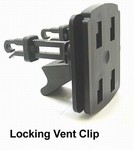
This time around I used the suction mount. Given that the combination of iPAQ and G2500 is pretty heavy it is still a very good design idea to keep the bottom of the G2500 flat that way you can rest the G2500 on the dashboard and greatly reduce the vibrations. Providing power

 I'd like to explore things, so I had a peek inside the adapter. It really is a straight through connector 12V to 12 V this means you can also hard wire the mount directly into the car power supply. In my previous review I criticized Seidio for making the 12V DC in and the 5 V DC out jacks the same this can easily lead to confusion, and eventually to clouds of smoke if you put the 12V cable into the 5V DC out jack. Seidio have listened and have done three things to prevent that. I'd like to explore things, so I had a peek inside the adapter. It really is a straight through connector 12V to 12 V this means you can also hard wire the mount directly into the car power supply. In my previous review I criticized Seidio for making the 12V DC in and the 5 V DC out jacks the same this can easily lead to confusion, and eventually to clouds of smoke if you put the 12V cable into the 5V DC out jack. Seidio have listened and have done three things to prevent that.
First of all they have covered the 5V DC out jack with a plastic cap, and secondly they have now placed a nice red sticker next to the port. And lastly they changed the inner circuitry in a way that plugging in the 12V lead doesn't harm the 5V output any more (so no more clouds here). Well done!
A walk around the G2500
Let's have a look around the G2500 and discuss the constructive details. There's one thing I need to mention the front sports a rubber patch that will hold the PDA in the upper part. It's visible in the "in operation" picture. Nice detail.
The top

The top of the mount shows the speaker input (2.5 mm socket) and the GPS connector. Since the iPAQ 6315 doesn't have a serial port, this connector is of limited use. You may (ab)use it to provide power to one more device (the outer pins carry Vcc (Power) 5V and GND).
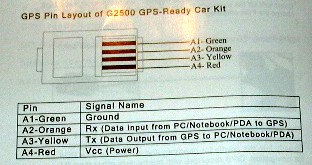
 The connector is also pretty close to the camera hole, and had to suffer from one of my alterations. The connector is also pretty close to the camera hole, and had to suffer from one of my alterations.
The left side The left side has the speaker volume control and a connector for an external microphone.
I haven't tested that and have used the built-in microphone of the 6315 instead.
Keep the speaker volume control location in mind when you select a mounting place you'll need to be able to access the left side of the G2500.
 The back The back
The back side of the G2500 shows the speaker. After my previous experience I was very pleased to see that this is now a useful speaker voice commands are loud and clear enough to be heard over the engine noise even at higher speeds.
Above the speaker you see the rails where the mount will slide in from below. I found them to be very sturdy and tough to fit very good when it comes to security and prevention of flying objects.
The bottom
The good thing about the bottom of the mount is that there's nothing. This allows you to rest the mount on the dash or another surface, and greatly reduces vibrations when you use the suction mount.
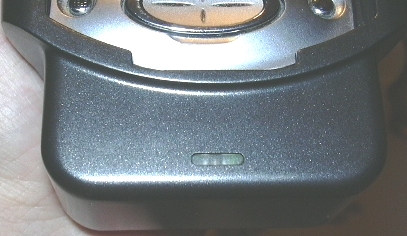
The connector
This is where your PDA slides in. The iPAQ slides in very nicely, and even has some wiggling space. A little too much for my taste, so I added some small rubber stickers on each side to keep the Pocket PC in place better (in the mean time Seidio informed me that they have adjustethe holder so these rubber pads are no longer necessary).
The sleeve only accommodates the iPAQ with the standard battery. It would have been nice if it would have been a little deeper to also hold the Pocket PC with the extended battery fitted.
In operation
Here you see the mount fitted to the windshield AND resting on the dashboard... The power cable is just long enough to make it from that position to the power socket. As an added bonus this stretched cable also reduces vibration

 Here you see the iPAQ fitted in. It is very convenient to drop the iPAQ in and pull it out. No need to fit additional cables. And yes, the PDA also gets charged while it's in the cradle. Here you see the iPAQ fitted in. It is very convenient to drop the iPAQ in and pull it out. No need to fit additional cables. And yes, the PDA also gets charged while it's in the cradle.
There is this audio bridge cable from the iPAQ headset output to the G2500's speaker input. Different from the iPAQ 3970 which has a decent speaker on the front the iPAQ 6315 truly benefits from the Seidio's speaker. Just make sure to take the cable out when you remove the iPAQ, otherwise you may see the mount coming off as well (happens to me when I am in a hurry).
I wish there were a better solution for the audio transmission. Bluetooth for example.
Adjustments There are some small design elements that didn't satisfy me, so I took to the saw, drill and file and tweaked the mount a little.
First, the microphone hole of the iPAQ is covered by the slider.
No big deal this can be filed out easily.
Next the reset button was not accessible.
Are you kidding me? With all the programs I am testing, and especially with GPSGate, a reset is a very common thing in the life of my iPAQ. So I drilled a hole big enough to allow the stylus to reach the reset button.

And lastly, the camera. Not all 6300 iPAQ's have one (and it's no good either on the ones that have one) but since it's already there I was planning to use it. The problem is that the upper edge of the G2500 starts to protrude into the lens area. So I sawed some millimeters off the top of the mount (and off the GPS connector casing) to allow the lens for a nearly free view.

Why am I doing this ? I plan to have a screenshot program that not only takes a screenshot off the current map, but also initiates a camera shot out of the windshield. This will then look something like the following pictures (those were made by taking a screenshot off the camera preview window the real pictures will be VGA)  
Conclusion
The G2500 is a convenient solution for fitting PDA's into your car. It offers a variety of secure mounting solutions, making sure the PDA doesn't fly around in your car. Even though the G2500 is ideal for serial GPS receivers thanks to its pass through connector, it is equally convenient for most other types of GPS receivers like Bluetooth or SD. It is fitted into the car quickly, providing an instant overall improvement in the way you use your PDA navigation system.
Pro's
- Very convenient setup
- Color choice is matching most car dashboards
- Plenty of mounting options, excellent vent mount
- Improved speaker output
- Many Pocket PC's supported with more to come
Con's
- Audio cable connector is not overly convenient
- Does not accept iPAQ 6300 with extended battery
|