 Review by Dave Burrows Review by Dave Burrows
Price £29.99
Introduction
Back in March 2003 (seems like eons ago!) I reviewed the Road Angel which for those who don't know is a GATSO sucbscription based GPS Database which has a Holux GPS Antenna fitted under the casing and it can tell where you are and if there's a GATSO or Speed Camera situated on the same road you are travelling it will then be able to alert you, likewise it can alert you of accident blackspots.
I always put my money where my mouth is, and after the review had to return the Road Angel and subsequently purchased one and it has been running nicely for well over a year on my dashboard.
Road Angel GPS Antenna
As the GPS antenna that is used is a Holux, Holux created some cables that allow you to plug a new car charger cable into the Road Angel and have a splitter cable coming out that allows you to use the built-in GPS Antenna in the Road Angel on your PDA which saves you the added cost in having to purchase a GPS Receiver! These cables are not new, and a lot of people who have read the original review and subsequently purchased Road Angels in the forum have also decided to purchase a cable. The cable review was one review we never had the opportunity to do, so with a few days spare in my review writing schedule, I asked Holux to send me a cable so I could show you how to utilise an existing GPS Receiver in your Road Angel (for those who haven't attempted this).
Classic Road Angel
Please note that the Road Angel I have is now dubbed the Classic Road Angel. This comes also in two versions. One has a serial based interface and one has a USB based interface. The Road Angel I have is serial, so the cable I will show you in this review is the serial based cable. When purchasing the cable from Holux you need to give them the serial number as part of the serial number denotes the serial connector and the other a USB connector, so this ensures you get the correct cable.
 
 Blackspot Interactive do have a new Road Angel out which looks nice with it's swish silver look, but I do prefer the current Road Angel, it doesn't look dated in any way and doesn't attract too much attention when sitting on the dashboard of your car. Blackspot Interactive do have a new Road Angel out which looks nice with it's swish silver look, but I do prefer the current Road Angel, it doesn't look dated in any way and doesn't attract too much attention when sitting on the dashboard of your car.
Holux also have cables for the new Road Angel so if you're looking to purchase a Road Angel then you can still purchase the correct cable set for the new Road Angel.
Holux Road Angel Cable
The Road Angel cable looks similar to the original set of cables you get (the non-coiled version). It comes with a cigarette (accessory) plug adaptor on one end of the cable. This then comes up to a diamond junction box (bottom left), and this then splits into two cables. One is for the Road Angel giving you a DC jack plug to power the Road Angel and a DB9 (9 Pin Mail Serial) plug to plug into the back of the Road Angel. This cable can be seen below and the back of the Road Angel can be seen in the photo above. The other part of the cable that splits out of the diamond box is the PDA connector. This cable is made specifically for your type of PDA, and the one I'm testing is the 38/39/54/2200 Series iPAQ connector to connect to my 2210.
 
Holux Road Angel Cable Schematic
The schematic below shows the cigarette adaptor on the left, with a 1m flex cable going to the diamond connector box, and then a 400mm (40cm) PDA connector cable splitting from this and a 1m (100cm) cable that splits to the DB9 plug and Jack plug.
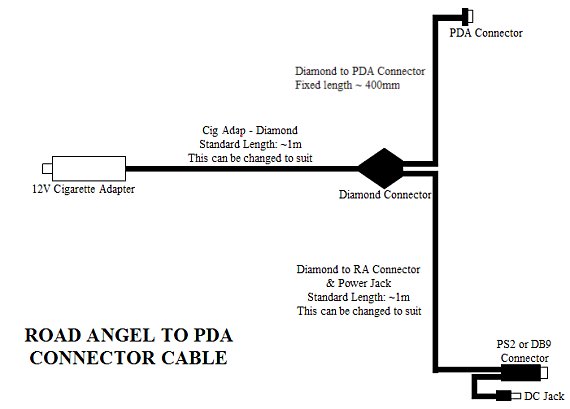
I should add that Holux will customise this cable to the length you require, so if you need double the length of cable between the diamond connector and PDA connector, or likewise extending the cable between the 12v Cigarette adapter then this can be done on ordering over the phone with Holux UK.
Instructions
When you receive your cable you will receive a printed A4 sheet of paper that explains what you need to do on your Road Angel to configure it to export an NMEA stream out the back to the DB9 socket.
1. First you need to enable the Road Angel to export the NMEA string. This is done by holding down the DELETE button until five bars appear
2. Press STORE button to memorise these settings
3.Determine which Road Angel you have by pressing the DELETE and STORE buttons simultaneously and you should then receive a three digit number which you will require later.
4.Now start your GPS application
5.If the three digit number you received was 118 then set your GPS application to NMEA 4800 COM1
6. If the three digit number you received was 117 then set your GPS application to NMEA 9600 COM1
My version showed the 118 number, setting any GPS application to NMEA 4800 COM1 worked well for me as per the instructions supplied.
 Problems Encountered Problems Encountered
One thing I should add is that although you will obtain a 2D or 3D fix you will not see any signal strength bars in your GPS application. The reason for this is GPGSV is not enabled in the NMEA string on the GPS Receiver. You will be able to navigate with 99% of applications but there maybe the odd application that requires the GPGSV signal to check that you are receiving a valid GPS signal. One application I did have problems with was CoPilot Live.
Unfortunately there is no way of enabling GPGSV within the NMEA sentence.
Conclusion
The Holux Road Angel Cable works extremely well and in testing has allowed me to reduce the amount of GPS Receivers in-car and to utilise the in-built GPS antenna in the Road Angel that I've never been able to utilise. |