|
On
installation you have the choice of a full or a "lite"
install. The latter takes up between 245 and 255mb and you then read the
mapping data from a second CD ROM on your PC. The full install will load
everything and chew up between 755 and 865mb. Not a lot of room on the
standard PDA for those monsters!
As
a desktop module AutoRoute2002 is nothing but comprehensive. It contains
street level details of the UK, France, Germany, Italy, Spain, the
Netherlands, Denmark, Belgium, Luxembourg, Austria and Switzerland.
It
is also important to point out that the maps on AutoRoute2002 really are
bang up to date. A very small residential development in a nearby
village that isn't even completed yet is included. Very impressive
Although
there is no similar in-depth information for the rest of Europe it is
still covered at route level and you can plot a route from London to
Archangel in the northern Russian wilderness. Just for the record it
covers 2316.6 miles and takes six hours, two hours and 21 minutes,
taking in the delights of Berlin, Riga and St Petersburg en route.
If
you wanted to stop over in Berlin you zoom into the city centre and then
click on Tools/Find Nearby Places and then appreciate the wealth of data
that is available.
For
example, listed for Berlin there are five hotels, 12 listed tourist
attractions and 79 restaurants. And if none of those catches your eye,
you can always insert your own favourite places using the familiar
pushpin option.
At
this level, exporting data to your PDA is painless. Click on File/Export
Map For PocketStreets and everything is transferred to your PDA's My
Folders directory. The exported files are quite weighty - a map of Inner
London I created climbed to 3.5mb, but all the "nearby places"
information is copied over so you have a plethora of information at your
finger tips.
At
another level, however, the package is disappointing. For example, when
you create a long distance route it is impossible to automatically
export the map to the PDA. You get a message saying that the map file
size is too large. So, if you were stopping off on the way, you would
need to take snapshots of each destination and download the separate
maps. Maybe this is no big deal, but if you take into consideration
unforeseen circumstances like a breakdown or traffic diversion, then you
could be at a serious disadvantage.
Also,
there is no seamless synchronisation of the written route details. You
have to copy and paste the details into a third party program. This is
not a major problem if you use Outlook's notes facility or you have HPC
Notes, ListPro or a similar program that automatically syncs with the
PDA. But if you have to paste into a third party text editor or Word and
then import the data, the whole procedure is long winded and disjointed
Seamless
synchronisation of all content is something that Microsoft must address.
Once
all the data is on your PDA there are a number of options available to
you. Navigation is best if you zoom in from the maximum overview using
the plus magnifying icon and then move over the area using the four
directional arrows at the right hand side.
If
you want to find a specific address you click on tools and click on the
third line down. The same menu allows you to find a place and by typing
in "pub" for example, a list of entries with the key word in
it will come up and you can navigate from there.
The
most comprehensive information is kept in the Points Of Interest
section, again reached via the Tools menu. Here you have a long list
that incorporates ATMs and Banks through to Tourists Attractions. If you
know the area you are in, find the nearest road and then from the Places
Of Interest menu choose what service you require and all of those items
will appear allowing you to track down the nearest. Quality is assured
as, for example, all the pub data is taken from the Good Pub Guide, so
you can make your choice in confidence.
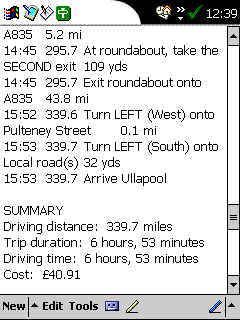
The
route menu is detailed and
straightforward once you get it
onto the PDA
|
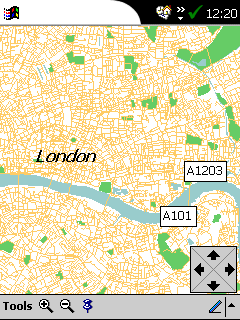
From a jet-eye view above you can
zoom down to the street level below
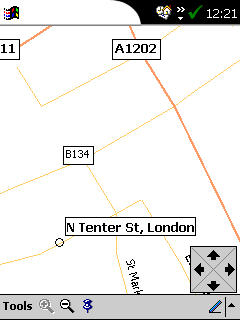
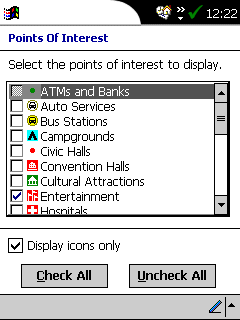
The
Points Of Interest menu is one
of PocketStreet's strongest points
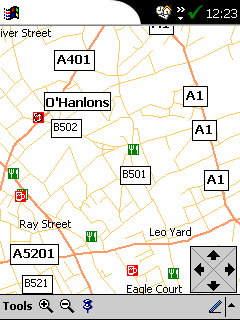
Choosing
the pubs and restaurants
option and the easy to read symbols
tell you where to eat and drink
It
really is at this level that the AutoRoute and PocketStreets package
comes into its own. I certainly wish I had this technology when I first
started working in Europe six years ago. With the comprehensive Points
Of Interest overlay you have the perfect guide to a wide range of
facilities and if I was going to a city for the very first time, this
would be my choice of software.
|