|
Review by
Dave Burrows
 Introduction Introduction
Navman are no newcomer to the GPS Market, and nor
is the Navman sleeve, but something's happened recently which many GPS users
especially Navman customers will welcome. Navman back in 2001 released the
Navman GPS 3000 which contained a Navman designed sleeve for the Compaq iPAQ and
also came with bundled GPS software for the Pocket PC. Since then many
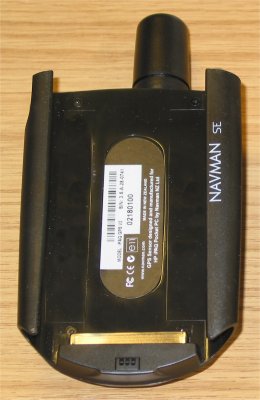 Navman
users have not been happy with the GPS sleeve due to performance issues,
especially when acquiring a cold fix which could leave you waiting for
anything from 5 mins up to 45 minutes if you commenced your journey. Navman
users have not been happy with the GPS sleeve due to performance issues,
especially when acquiring a cold fix which could leave you waiting for
anything from 5 mins up to 45 minutes if you commenced your journey.
Pocket GPS and Navman users have been trying to
get Navman to look at these TTFF problems over the past couple of years since
release, and Navman had admitted that most of the problems were down to
processor interference where the GPS circuit board was too close to the
processor on the iPAQ and was receiving RF (Radio Frequency) interference.
Pocket GPS have been working with Navman to alleviate these problems with newer
service packs, one
solution was for Navman to increase the baud rate of their GPS receiver sleeve
so that it could transmit data quicker and put the processor into a wait state
which reduced RF interference, the other options was optimising the software
through Service Pack 1 on SmartST Pro.
Well, we have to take our hat off to Navman
because they've now done something hardware wise to combat this problem many
users faced and this appears to be resolved now in the new revised sleeve called the 3450.
The 3450 has a new updated ROM which helps in TTFF
timings, Navman say they have also installed a military grade crystal to aid in
quicker warm and hot fixes, and if you still are receiving fix problems, whether
it's down to the sleeve or outside interference like a heat reflective
windscreen, Navman have now built in an external antenna socket onto the sleeve!
The new sleeve is called the Navman SE and you'll
see this logo on the right hand side of the new sleeves. The new Navman
GPS 3450 comes bundled with the Navman SmartST Pro software and now replaces
both the Navman GPS 3400 (UK) and Navman GPS 3420 (US) products.

External Antenna
As you'll see from the photo above, the new Navman
3450 sleeve is on the left with the old 3400 sleeve on the right.
 There
really isn't much of a difference cosmetically between the two sleeves, the antenna and the
label are really the only differences to the sleeve that you'll notice. There
really isn't much of a difference cosmetically between the two sleeves, the antenna and the
label are really the only differences to the sleeve that you'll notice.
The antenna socket that Navman have added to the
new Navman 3450 sleeve is an MCX socket. This is a universal socket that
you'll find with most patch antennas.
The antenna is sold separately and is available
from all good retailers. It does give you an option to either use a Navman
antenna or third party antenna without the real need for a true powered re-radiating
antenna.
Box
Contents
When you
open the box you'll find
-
Navman
3450 iPAQ Sleeve Receiver
-
two CD's
covering European Maps of SmartST Pro
-
Vehicle
windscreen mount for GPS Receiver
-
Vehicle
Power Cable for GPS Receiver
-
Quickstart Guide
NAVMAN
APPROVED - Professional In-Car Mount
A safer
and more convenient driving environment for your NAVMAN GPS equipment. The
ProClip system offers a safe, secure and flexible method of mounting NAVMAN GPS
equipment inside your vehicle. A combination of the unique clip and dedicated
GPS mount allows your GPS receiver and/or PDA to be positioned in almost any
location in your vehicle giving unparalleled safety, comfort and usability.


High
Quality
The
ProClip Mounting Platform has been produced and developed by Brodit AB since
1983. We meet the market's demand on quality products with functional solutions
that are easy and convenient to use.
Does
not Damage the Interior
The
ProClip has a firm fit. The interior of the vehicle will not be damaged as no
drilling holes are required and you do not need to dismantle the dashboard.
Saves
Time The ProClip saves you time. Installation is easy,
with no special tools required. Detailed instructions with pictures are
included.
Many Alternatives There are ProClips to suit various positions on the
dashboard or console, giving you options for positioning and making several
different installations in the vehicle.
The
tailor-made Professional NAVMAN Holder has a perfect fit. It holds your GPS safe
and steady.
The holder is mounted onto a tilt swivel, which allows you to tilt and swivel
the holder in order to avoid reflections in the display.
The holder is manufactured in black ABS plastic which can withstand temperatures
of up to 100°C (212°F).
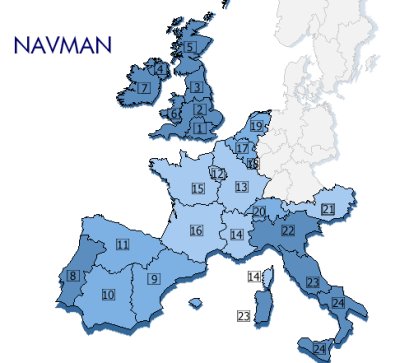
Installing the Maps
You have several options when installing the maps.
You can either install by sector, or install the complete maps.
This is now becoming a standard in GPS mapping
software for the Pocket PC, and is welcomed that you can choose the complete
maps and not have to worry about routing between map segments, or you can
install a segment at the time if disk space is a major limitation on your Pocket
PC.
The
complete UK maps come in at just under 100mb in size
Most of the segments average around 20mb in size,
some smaller, some larger, if space is restricted, or you don't run any SD or Compact
Flash Card storage, then you may find installing individual map segments better
than installing the complete maps.
Tutorial
Navman have chosen to do something
special, although the manuals are on the CD, they've introduced a
quick start guide / Tutorial when you start SmartST Pro. This
can be toggled on and off in the setup screen and gives you a head up
of which hardware keys are mapped to which software features, and
tells you how to tap and hold to bring up the context menu and also
showing you the back and forward buttons. This is a very good
feature and helps you get up and running with SmartST Pro in the
shortest time possible. Come on, lets face it, everyone put up
their hands who reads paper manuals ? You only seem to read
these when there's problems, so putting this on screen, does actually
help and made us read it!
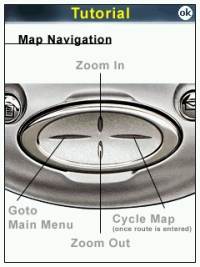
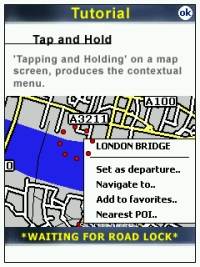

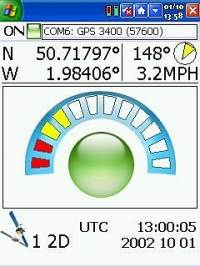
Time To First Fix Findings
TTFF's we recorded from the 3450 ranged
from 48 seconds on a cold fix to 1 minute 09 seconds.
All timings were very respectable and I
don't think you'll experience any problems here. Re-acquisition
times were also very quick, signal strength compared to other BT GPS's
seem to be slightly less at around 1-2 sats, but we never lost a fix
under our tests until we ran our heavy foliage test.
GPS Status Screen
The GPS Status screen is nicely
designed, and gives you 2D and 3D fix information.
Existing Navman SmartST Pro users will
remember this screen, and nothing has really changed in the software
or the GPS Status screen since previous versions apart from opening up
the driver database to all COM ports and baud rates.
SmartST Pro Menu's
When you press your left cursor pad key
you'll be taken into the Main Menu. This gives you all the usual
features you would expect to see when allowing for features like POI,
Re-Routing and Voice Navigation.
In the Main Menu you'll see other sub menu's available. The Quick Nav menu will give you
quick navigation options like Return Trip and recent Navigations that
you can select.



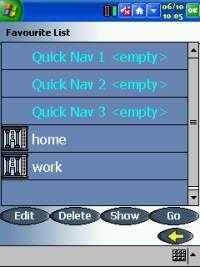  The Destination menu will give
you options where you can create a route to a specific address
(including door to door routing) allowing you to end a house number
which is something that TomTom Navigator lacks at present. You
can also specify to create a journey by selecting an area by
intersection. The Destination menu will give
you options where you can create a route to a specific address
(including door to door routing) allowing you to end a house number
which is something that TomTom Navigator lacks at present. You
can also specify to create a journey by selecting an area by
intersection.
There is also a Points of Interest
Screen where you can specify a Point of Interest you want to navigate
to which is a very handy feature.
I've always wanted to drive to a hotel
and have had to enter either the road, or address and plot to this,
with SmartST Pro you can now use the extensive POI database to create
your journey.
All of the Destination Menu's
will ask you to put in the area, then road, then house. In Area
you can specify both Country or City/Town which is invaluable.
Sometimes if the area is foreign to you,
you may not know if it's a Town or City, or Country you are visiting,
and SmartST Pro is smart enough to recognise either, which cuts down
on your route plotting time!
SmartST Pro also have a Favourite
screen which allows you to select your Quick Nav saves, and
also any locations you've added as favourites.
Finally you will also find a volume
screen where you can set the volume of your Pocket PC speaker.
SmartST Pro Setup Screen
When you enter into the Setup screen you
will see a plethora of options that you can select.
In the first screenshot you can change
the display from a day to night display that makes reading it easier
at night, you can change the colour scheme of the maps, and toggle the
Tutorial on and off. In the second screenshot you can turn
Voice Navigation on and off, and select whether you want a UK male
voice or UK female voice guiding you to your destination. You
can also change the distance units from Miles to Kilometers.
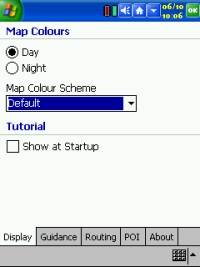 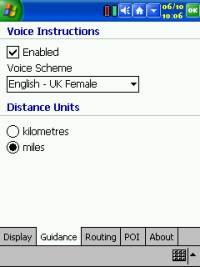
In the third screen, you can change your
Routing Type by selecting the Quickest Time, and the Shortest
Distance, and you can also tell it to Avoid Toll Roads (which will
come in handy when the government start to introduce this in the UK),
and Avoid urban Areas, which is good if you want to not take a
motorway route, but likewise you don't want to be taken through town
centres. There is also an option for Automatic Re-Routing, and a
Record Route option. In the Fourth screen you'll see the POI
(Points Of Interest) screen where you can toggle these on the maps, and
manually select which POI data to see.


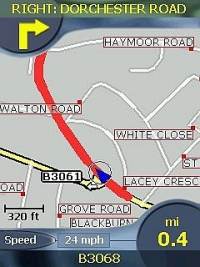 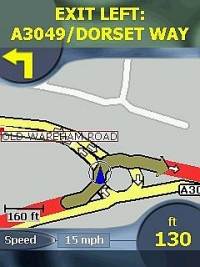 Maps Maps
We've checked a couple of roads that
have only been available in the last 8-12 months and these roads do show
up under UK maps, so the maps do seem to be fairly up to date, however
there have been comments already in our forums about some new roads
not being on the maps. Navman say they chose NavTech for their mapping company because they
are currently considered the market leader in electronic mapping. As with all maps, there will
always be roads that aren't on the maps, however we weren't able to
find any in the short period for the review.
The maps are very clear and precise, and
all screens have a professional 3D style look and feel which adds to
the prestige of the application. Getting used to road names is a little
difficult if you've used GPS Street routing software as with most software the road names are
written within the road which mean you have to be zoomed in to around
80% before you see a road name, however Navman have overcome this by
putting a red dot on the road and coupled with the road name
displayed in horizontal form. Although it takes a while to get
used to this, you can see why Navman/Navtech have chosen this path, if you
compare maps from other GPS software you will see that most are
lacking road names at wider coverage levels, where as SmartST Pro still
shows most of the street names. This is great if you are
travelling along a dual carriageway or an A road and are looking for a
side road. Directional turns, speed, distance to next turn and
road name and designation are pretty much standard across all GPS
street mapping software now, and Navman have made sure that all of
these have been included.
No matter what type of road junction you
chuck at SmartST Pro, it handles it very well. Take the bottom
right screenshot. Not exactly an easy junction to follow, but
SmartST Pro got it right first time!
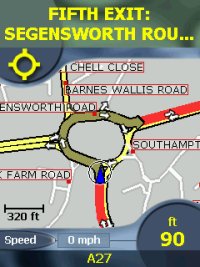


Voice Navigation
Navman have added Voice Navigation to
SmartST Pro, and this is a welcome feature. However comparing
this to other products, we did find that
the way the words had been crafted, there were gaps at the beginning
and end of each word, which when strung together made both the male
and female voice sound as though it wasn't being read as a proper
sentence. Although the gaps on most of the spoken words seem to
be only perhaps a couple of milliseconds, it was enough to notice the
voice navigation was glueing words together. One other problem
we notice with the voice navigation is although it's more than
adequate from a decibel level when driving normal roads, when driving
motorways, and having background noise from the tyres on the
 car,
and also having other distractive noises like a radio on, and air
conditioning, or even a window open slightly, this seemed to drown out
the voice navigation. It would be good to see the sound files
increased by about 10-15% in volume, which you could usually do
yourself if they were WAV files, but Navman have integrated them into
a data file, so attempting this yourself would be difficult. We
found the Voice Navigation to be a little quieter when compared to
TomTom Navigator. car,
and also having other distractive noises like a radio on, and air
conditioning, or even a window open slightly, this seemed to drown out
the voice navigation. It would be good to see the sound files
increased by about 10-15% in volume, which you could usually do
yourself if they were WAV files, but Navman have integrated them into
a data file, so attempting this yourself would be difficult. We
found the Voice Navigation to be a little quieter when compared to
TomTom Navigator.
Navigation Safety Screen
The Navigation Safety screen, really
does look sexy! It's been well designed with a 3D look and feel,
and gives you all the information you would need on following a route.
It gives you the next turn you need to take, and tells you in how many
miles this will be, and also shows below this which road you are
currently on.
Coupled with your current speed, and
time, it will also show you an ETA (Estimated Time of Arrival), which
is very much welcomed.
The amount of times I have thought I
would be late for a meeting, but I've been trying to work out the
distance and time according to my watch.
SmartST Pro does all the calculation for
you on screen, so if it looks like you are going to be running late
for that important client meeting, you can phone ahead and let them
know!
|