| View previous topic :: View next topic |
| Author |
Message |
Kremmen
Pocket GPS Verifier


Joined: Mar 03, 2006
Posts: 7258
Location: Reading
|
 Posted: Mon Jul 15, 2019 5:44 am Post subject: Posted: Mon Jul 15, 2019 5:44 am Post subject: |
 |
|
If you opt to have the mapping saved for Basecamp then you will end up with a double download, one on the C:\ and another in the location of your choice for Basecamp.
I only realised I had a problem when my 128Gb C:\ filled up. Turned out Garmin almost had a third of it.
_________________
DashCam:
Viofo A119 V3 |
|
| Back to top |
|
 |
sussamb
Pocket GPS Verifier

![]()
Joined: Mar 18, 2011
Posts: 4462
Location: West Sussex
|
 Posted: Mon Jul 15, 2019 6:15 am Post subject: Posted: Mon Jul 15, 2019 6:15 am Post subject: |
 |
|
| M8TJT wrote: | | So is it the download location that you can redirect or the map location for Basecamp. |
You can do both.
_________________
Where there's a will ... there's a way. |
|
| Back to top |
|
 |
M8TJT
The Other Tired Old Man


Joined: Apr 04, 2006
Posts: 10118
Location: Bexhill, South Sussex, UK
|
 Posted: Mon Jul 15, 2019 7:20 am Post subject: Posted: Mon Jul 15, 2019 7:20 am Post subject: |
 |
|
| I'll take another gander then. |
|
| Back to top |
|
 |
Kremmen
Pocket GPS Verifier


Joined: Mar 03, 2006
Posts: 7258
Location: Reading
|
 Posted: Mon Jul 15, 2019 7:30 am Post subject: Posted: Mon Jul 15, 2019 7:30 am Post subject: |
 |
|
Basecamp location, the device download always goes to the C:\
_________________
DashCam:
Viofo A119 V3 |
|
| Back to top |
|
 |
M8TJT
The Other Tired Old Man


Joined: Apr 04, 2006
Posts: 10118
Location: Bexhill, South Sussex, UK
|
 Posted: Mon Jul 15, 2019 7:50 am Post subject: Posted: Mon Jul 15, 2019 7:50 am Post subject: |
 |
|
| That was my gut feeling from looking at the reg code. |
|
| Back to top |
|
 |
sussamb
Pocket GPS Verifier

![]()
Joined: Mar 18, 2011
Posts: 4462
Location: West Sussex
|
 Posted: Mon Jul 15, 2019 10:41 am Post subject: Posted: Mon Jul 15, 2019 10:41 am Post subject: |
 |
|
| Kremmen wrote: | | Basecamp location, the device download always goes to the C:\ |
I'm not sure that's correct, but equally you could be right 
Incidentally the simplest way to move maps is to use JaVaWa's GMTK program.
_________________
Where there's a will ... there's a way. |
|
| Back to top |
|
 |
eezyrider
Occasional Visitor

Joined: May 15, 2006
Posts: 34
|
 Posted: Mon Jul 15, 2019 12:42 pm Post subject: Posted: Mon Jul 15, 2019 12:42 pm Post subject: |
 |
|
Sussamb
Sorry to be a pain. I'm just going through the motions of deleting maps via reg keys. However there is only one entry for Garmin and when I open that there is still only one entry (sz file?). So do I just delete this sz file or Garmin from the main list bearing in mind that I have 2 devices and 2 sets of maps installed on PC?
Thanks |
|
| Back to top |
|
 |
Kremmen
Pocket GPS Verifier


Joined: Mar 03, 2006
Posts: 7258
Location: Reading
|
 Posted: Mon Jul 15, 2019 1:20 pm Post subject: Posted: Mon Jul 15, 2019 1:20 pm Post subject: |
 |
|
| sussamb wrote: |
I'm not sure that's correct, but equally you could be right  |
One way to prove it for yourself, as I did a year or so ago.
Once I realised it was filling my SSD, the next device map update, I opted to save on my D:\ drive via GE, which it did, but it also placed the map files on the C:\
_________________
DashCam:
Viofo A119 V3 |
|
| Back to top |
|
 |
Allan_whoops
Frequent Visitor

Joined: Feb 18, 2006
Posts: 369
|
 Posted: Mon Jul 15, 2019 1:25 pm Post subject: Posted: Mon Jul 15, 2019 1:25 pm Post subject: |
 |
|
| You can uninstall previous maps by going into the Installer. |
|
| Back to top |
|
 |
eezyrider
Occasional Visitor

Joined: May 15, 2006
Posts: 34
|
 Posted: Mon Jul 15, 2019 2:32 pm Post subject: Posted: Mon Jul 15, 2019 2:32 pm Post subject: |
 |
|
| Allan_whoops wrote: | | You can uninstall previous maps by going into the Installer. |
I always do that via windows software uninstaller in control panel but keep the last one as a backup in case anything goes wrong. |
|
| Back to top |
|
 |
sussamb
Pocket GPS Verifier

![]()
Joined: Mar 18, 2011
Posts: 4462
Location: West Sussex
|
 Posted: Mon Jul 15, 2019 4:05 pm Post subject: Posted: Mon Jul 15, 2019 4:05 pm Post subject: |
 |
|
| eezyrider wrote: | Sussamb
Sorry to be a pain. I'm just going through the motions of deleting maps via reg keys. However there is only one entry for Garmin and when I open that there is still only one entry (sz file?). So do I just delete this sz file or Garmin from the main list bearing in mind that I have 2 devices and 2 sets of maps installed on PC?
Thanks |
Sorry can't help, as posted above I use JaVaWa's GMTK program to delete/move maps and it makes all the necessary registry changes.
_________________
Where there's a will ... there's a way. |
|
| Back to top |
|
 |
sussamb
Pocket GPS Verifier

![]()
Joined: Mar 18, 2011
Posts: 4462
Location: West Sussex
|
 Posted: Mon Jul 15, 2019 4:08 pm Post subject: Posted: Mon Jul 15, 2019 4:08 pm Post subject: |
 |
|
| Allan_whoops wrote: | | You can uninstall previous maps by going into the Installer. |
Note this only uninstalls maps you've selected to be installed for use by BaseCamp, it doesn't uninstall the raw map data initially downloaded to your c drive, and it's this in particular that tends to fill up the c drive as it's essentially hidden.
_________________
Where there's a will ... there's a way. |
|
| Back to top |
|
 |
eezyrider
Occasional Visitor

Joined: May 15, 2006
Posts: 34
|
 Posted: Tue Jul 16, 2019 3:52 pm Post subject: Posted: Tue Jul 16, 2019 3:52 pm Post subject: |
 |
|
| sussamb wrote: | | eezyrider wrote: | Sussamb
Sorry to be a pain. I'm just going through the motions of deleting maps via reg keys. However there is only one entry for Garmin and when I open that there is still only one entry (sz file?). So do I just delete this sz file or Garmin from the main list bearing in mind that I have 2 devices and 2 sets of maps installed on PC?
Thanks |
Sorry can't help, as posted above I use JaVaWa's GMTK program to delete/move maps and it makes all the necessary registry changes. |
Thanks for all your advice but I fear it's the end of the road now.
I used Javawa and deleted all that was available. I then went to Reg edit and deleted everything Garmin. Reinstalled Express, added both devices and still have the same problem. 2598 works as it should but the old 310 will not allow download to PC.
I am of the opinion that v6.15.1.1 will not allow download to PC of City Nav maps. As I see it my only option is to delete everything again and find a trustworthy download somewhere of the previous version of Express. |
|
| Back to top |
|
 |
PhilGarmin
Lifetime Member
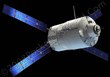
Joined: Nov 07, 2006
Posts: 55
Location: Kidsgrove, Staffordshire, UK
|
 Posted: Tue Jul 16, 2019 5:11 pm Post subject: Posted: Tue Jul 16, 2019 5:11 pm Post subject: |
 |
|
Might be a good idea to try an earlier version of Express, just cant seem to find any where on the Garmin site (all other searches look dodgy).
Still having problems saving the complete Mapset to any drive.
Is it something to do with 1903 on Windows 10 I wonder?
Seems my Nuvi 660 may be too old 
_________________
Garmin DriveSmart 76 with Alexa |
|
| Back to top |
|
 |
eezyrider
Occasional Visitor

Joined: May 15, 2006
Posts: 34
|
 Posted: Tue Jul 16, 2019 6:50 pm Post subject: Posted: Tue Jul 16, 2019 6:50 pm Post subject: |
 |
|
| PhilGarmin wrote: | Might be a good idea to try an earlier version of Express, just cant seem to find any where on the Garmin site (all other searches look dodgy).
Still having problems saving the complete Mapset to any drive.
Is it something to do with 1903 on Windows 10 I wonder?
Seems my Nuvi 660 may be too old  |
Don't think it's windows 10. It works fine with my 2598 but of course they have a different mapset. |
|
| Back to top |
|
 |
|
![]() Posted: Today Post subject: Pocket GPS Advertising Posted: Today Post subject: Pocket GPS Advertising |
|
|
We see you’re using an ad-blocker. We’re fine with that and won’t stop you visiting the site.
Have you considered making a donation towards website running costs?. Or you could disable your ad-blocker for this site. We think you’ll find our adverts are not overbearing!
|
|
| Back to top |
|
 |
|