| View previous topic :: View next topic |
| Author |
Message |
Darren
Frequent Visitor

Joined: 11/07/2002 14:36:40
Posts: 23848
Location: Hampshire, UK
|
 Posted: Mon Feb 25, 2008 4:50 pm Post subject: New Safety Camera Icon Sets Available - 44x44 Pixel Options Posted: Mon Feb 25, 2008 4:50 pm Post subject: New Safety Camera Icon Sets Available - 44x44 Pixel Options |
 |
|
 Forum member GerryC has been working hard to create some new safety camera icon sets as an alternative to those that we have always used. He has very kindly allowed us to host these on our web-site for subscribers to download. Forum member GerryC has been working hard to create some new safety camera icon sets as an alternative to those that we have always used. He has very kindly allowed us to host these on our web-site for subscribers to download.
The default set of icons that we bundle with our database downloads were designed to be the most compatible across all the platforms we cater for and thus simplify support issues. However, in recent years systems have come to market that can make use of a greater range of colours and higher resolutions. Gerry has designed a superb collection of replacement icon sets that are both clearer and in some cases larger than the default set we supply.
All his icons put greater emphasis on the speed limit and are colour coded for quick recognition. They also have some "shading" to produce a less blocky image. As newer TomTom's are capable of using 24x24 pixel icons these larger icons quickly became the icon set of choice on all my devices because of their increased quality and clarity.
We do not have a concise list of which devices can use these sets but will over time update this page with compatible platforms as they are discovered.
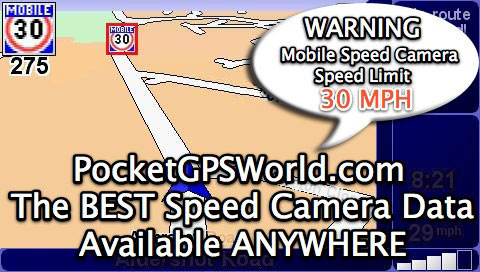
Click here to download...
_________________
Darren Griffin
Last edited by Darren on Fri Oct 31, 2008 4:03 pm; edited 1 time in total |
|
| Back to top |
|
 |
BJA416
Occasional Visitor

Joined: May 31, 2007
Posts: 17
Location: Ayrshire, Scotland
|
 Posted: Mon Feb 25, 2008 7:23 pm Post subject: Icons Posted: Mon Feb 25, 2008 7:23 pm Post subject: Icons |
 |
|
I have downloaded the icons and they look good.
When the next release of the database is published and I download it and copy to my Tom Tom (overwriting the older files), will this also overwrite the new icons and revert them back to the 'old' ones or will my Tom Tom know not to do this?
Also, is it a case of deleting the 'old' icons from my device after uploading the new ones on to it or will the new ones just overwrite ?
Thanks. |
|
| Back to top |
|
 |
Darren
Frequent Visitor

Joined: 11/07/2002 14:36:40
Posts: 23848
Location: Hampshire, UK
|
 Posted: Mon Feb 25, 2008 7:41 pm Post subject: Posted: Mon Feb 25, 2008 7:41 pm Post subject: |
 |
|
This set of icons is separate to our bundled icon sets. Whilst we'd like to include them in the download we cannot do so because they are not compatible with every device and we cannot cater for device specific icon sets.
When installing these icons for the first time they will overwrite the existing ones installed on your device. If you chose the larger 44 0r 48 pixel version they will also install the additional x2 versions.
However, the next time you update the database, you should remove the icons supplied with the database download before you copy to the device to prevent overwriting.
This is an easy process, once you have downloaded and extracted the latest database release, simply select and delete all the .bmp files.
_________________
Darren Griffin |
|
| Back to top |
|
 |
SatMonkey
Lifetime Member

Joined: Nov 11, 2007
Posts: 45
|
 Posted: Mon Feb 25, 2008 8:49 pm Post subject: Posted: Mon Feb 25, 2008 8:49 pm Post subject: |
 |
|
Ahh very good - have installed and looks excellent!
Many thanks GerryC! |
|
| Back to top |
|
 |
forky
Lifetime Member

Joined: Sep 18, 2005
Posts: 277
Location: Helston
|
 Posted: Mon Feb 25, 2008 9:00 pm Post subject: Posted: Mon Feb 25, 2008 9:00 pm Post subject: |
 |
|
Would it help if those that download also report on which device they have loaded onto to assist in your device database.
regards
_________________
Garmin Nuvi 2699lmt
Samsung Galaxy S23 Ultra. (EE) |
|
| Back to top |
|
 |
SatMonkey
Lifetime Member

Joined: Nov 11, 2007
Posts: 45
|
 Posted: Mon Feb 25, 2008 9:03 pm Post subject: Posted: Mon Feb 25, 2008 9:03 pm Post subject: |
 |
|
TomTom Go 720  |
|
| Back to top |
|
 |
Darren
Frequent Visitor

Joined: 11/07/2002 14:36:40
Posts: 23848
Location: Hampshire, UK
|
 Posted: Mon Feb 25, 2008 9:12 pm Post subject: Posted: Mon Feb 25, 2008 9:12 pm Post subject: |
 |
|
| forky wrote: | | Would it help if those that download also report on which device they have loaded onto to assist in your device database. |
That would be appreciated.
_________________
Darren Griffin |
|
| Back to top |
|
 |
davewhit
Regular Visitor

Joined: Oct 25, 2006
Posts: 82
|
 Posted: Mon Feb 25, 2008 9:14 pm Post subject: Posted: Mon Feb 25, 2008 9:14 pm Post subject: |
 |
|
I have tom tom One ver 2 and my iconc are currently 22x22 would the large ones work or would i need to stick with the 22x22, anyone tried this could you let us know
dave |
|
| Back to top |
|
 |
Darren
Frequent Visitor

Joined: 11/07/2002 14:36:40
Posts: 23848
Location: Hampshire, UK
|
 Posted: Mon Feb 25, 2008 9:18 pm Post subject: Posted: Mon Feb 25, 2008 9:18 pm Post subject: |
 |
|
| davewhit wrote: | | I have tom tom One ver 2 and my iconc are currently 22x22 would the large ones work or would i need to stick with the 22x22, anyone tried this could you let us know? |
Try it and see, the worst that will happen is they won't display and you have to reload the originals?
_________________
Darren Griffin |
|
| Back to top |
|
 |
BJA416
Occasional Visitor

Joined: May 31, 2007
Posts: 17
Location: Ayrshire, Scotland
|
 Posted: Mon Feb 25, 2008 9:24 pm Post subject: Posted: Mon Feb 25, 2008 9:24 pm Post subject: |
 |
|
I have just downloaded the large ones and smaller ones to my TT v2. They work fine and look great.
Well done and a BIG thanks to GerryC ! |
|
| Back to top |
|
 |
PaulB2005
Pocket GPS Moderator


Joined: Jan 04, 2006
Posts: 9323
Location: Durham, UK
|
 Posted: Mon Feb 25, 2008 9:27 pm Post subject: Posted: Mon Feb 25, 2008 9:27 pm Post subject: |
 |
|
Grrrrr.... Shame i don't have a TT. Look v nice. Well done GerryC.
Would it be worth having a table type thing with ticks and crosses against Model Numbers as, and when, people confirm the icons work with this model but not that one? |
|
| Back to top |
|
 |
Andy_P
Pocket GPS Moderator


Joined: Jun 04, 2005
Posts: 19991
Location: West and Southwest London
|
 Posted: Mon Feb 25, 2008 9:29 pm Post subject: Posted: Mon Feb 25, 2008 9:29 pm Post subject: |
 |
|
I think it needs emphasising that although the 24x24 icons (2 pixels bigger than normal) do show up, the LARGE 44x44 and 48x48 icons will NOT be used on the map or the driving view.
All they are used for is the flashing "warning" icon in the top left corner of the screen. Normally the small icons are just scaled up, making the display rather 'jagged'. These will be no bigger, just neater.
On a TomTom, the 48x48 ones also seem to slightly corrupt the icon view in the menus, so 44x44 are better all round. |
|
| Back to top |
|
 |
BAVC10
Lifetime Member

Joined: Dec 20, 2005
Posts: 757
|
 Posted: Mon Feb 25, 2008 10:39 pm Post subject: Posted: Mon Feb 25, 2008 10:39 pm Post subject: |
 |
|
| The 44x an 48x don't work on the Garmin 7xx series |
|
| Back to top |
|
 |
Darren
Frequent Visitor

Joined: 11/07/2002 14:36:40
Posts: 23848
Location: Hampshire, UK
|
 Posted: Mon Feb 25, 2008 11:09 pm Post subject: Posted: Mon Feb 25, 2008 11:09 pm Post subject: |
 |
|
| PaulB2005 wrote: | | Would it be worth having a table type thing with ticks and crosses against Model Numbers as, and when, people confirm the icons work with this model but not that one? |
Done
_________________
Darren Griffin |
|
| Back to top |
|
 |
Darren
Frequent Visitor

Joined: 11/07/2002 14:36:40
Posts: 23848
Location: Hampshire, UK
|
 Posted: Mon Feb 25, 2008 11:09 pm Post subject: Posted: Mon Feb 25, 2008 11:09 pm Post subject: |
 |
|
| BJA416 wrote: | I have just downloaded the large ones and smaller ones to my TT v2. They work fine and look great.
Well done and a BIG thanks to GerryC ! |
I take it that this is running v7 software?
_________________
Darren Griffin |
|
| Back to top |
|
 |
|
![]() Posted: Today Post subject: Pocket GPS Advertising Posted: Today Post subject: Pocket GPS Advertising |
|
|
We see you’re using an ad-blocker. We’re fine with that and won’t stop you visiting the site.
Have you considered making a donation towards website running costs?. Or you could disable your ad-blocker for this site. We think you’ll find our adverts are not overbearing!
|
|
| Back to top |
|
 |
|