| View previous topic :: View next topic |
| Author |
Message |
CAA_0927083859
Occasional Visitor

Joined: Sep 27, 2013
Posts: 6
|
 Posted: Fri Sep 19, 2014 2:27 pm Post subject: Mercedes Garmin Map Pilot SD Card Navigation System Posted: Fri Sep 19, 2014 2:27 pm Post subject: Mercedes Garmin Map Pilot SD Card Navigation System |
 |
|
Hi there,
I can't seem to find any other posts about this system - it's in a 2014 C Class, SD based navigation, not the Command, hard drive type.
The navigation SD card is labeled SD Card Garmin Map Pilot Europe 2014 Version 2.1. I've logged into the update software, and the MB Download Manager says that the SD Card is up to date.
I have tried following the instructions on this site for the Mercedes Command navigation, but with no success - with the PersonalPOI folder in both root and in \Garmin\
So, looking at the contents of \Garmin\ there appears to be a POI folder, which contains just one file called ECE_V9.0.gpi
Creating my own favourites POI doesn't seem to change any files on the SD card (or create a PersonalPOI folder), and I cannot find an option in the system to import personal POI.
Has anyone else had any luck with this system, or can help me investigate further?
Thanks,
Harv |
|
| Back to top |
|
 |
FrostyPredator
Occasional Visitor

Joined: Jan 01, 2006
Posts: 24
Location: United Kingdom
|
 Posted: Sat Sep 20, 2014 10:33 am Post subject: Posted: Sat Sep 20, 2014 10:33 am Post subject: |
 |
|
I am also looking for a way to add the speed camera database to this particular car's satnav. To avoid confusion its the W205 variant which is the 2014/15 New model C class fitted with Garmin Map Pilot
This is how contents of SD card look....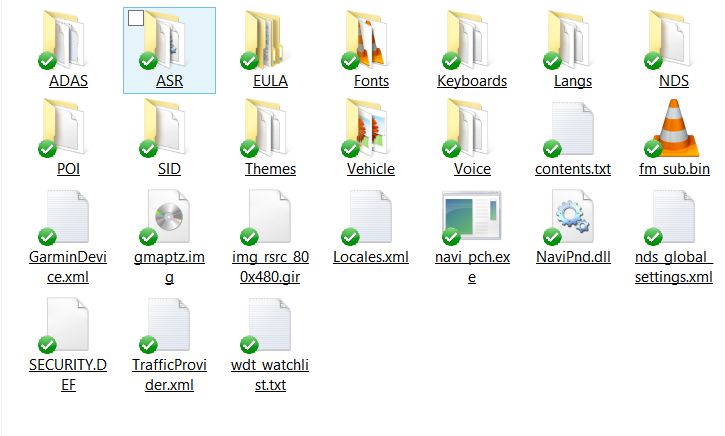 |
|
| Back to top |
|
 |
CAA_0927083859
Occasional Visitor

Joined: Sep 27, 2013
Posts: 6
|
 Posted: Sat Sep 20, 2014 10:51 am Post subject: Posted: Sat Sep 20, 2014 10:51 am Post subject: |
 |
|
That looks exactly the same as mine.
I am going to try adding some more favourite POI locations, and see if they appear in the file in POI.
Have you got any thoughts how to tackle this?
Harv |
|
| Back to top |
|
 |
FrostyPredator
Occasional Visitor

Joined: Jan 01, 2006
Posts: 24
Location: United Kingdom
|
|
| Back to top |
|
 |
CAA_0927083859
Occasional Visitor

Joined: Sep 27, 2013
Posts: 6
|
 Posted: Sat Sep 20, 2014 2:36 pm Post subject: Posted: Sat Sep 20, 2014 2:36 pm Post subject: |
 |
|

You're a genius - I have tried this and loaded the consolidated ones on (download without sounds) - I seem to have all the icons on the map. I cant tell how I selected them, they seemed to appear after I cleared all favourite locations, although that may be a coincidence.
I'm unsure if there will be any kind of warning when approaching a camera, if you try one with voices then please let me know. (I've only ever used the cameralert app previously).
Thanks again.
harv |
|
| Back to top |
|
 |
FrostyPredator
Occasional Visitor

Joined: Jan 01, 2006
Posts: 24
Location: United Kingdom
|
|
| Back to top |
|
 |
CAA_0927083859
Occasional Visitor

Joined: Sep 27, 2013
Posts: 6
|
 Posted: Mon Sep 22, 2014 8:53 am Post subject: Posted: Mon Sep 22, 2014 8:53 am Post subject: |
 |
|
That's the guide I followed 
I went for a drive yesterday, and through a 60 mobile camera, a warning appeared, which went red when the speed was over the limit. On the return journey the warning did not appear, so it must be directional.
No sound, but maybe I need to add one of the sound files, or re-enable the guidance sounds.
How have you got on?
Harv |
|
| Back to top |
|
 |
FrostyPredator
Occasional Visitor

Joined: Jan 01, 2006
Posts: 24
Location: United Kingdom
|
 Posted: Wed Sep 24, 2014 9:30 pm Post subject: Posted: Wed Sep 24, 2014 9:30 pm Post subject: |
 |
|
Loading the PGPSW speed camera database using the Garmin POI Loader works just fine and places POI camera file directly into POI folder direct to original Mercedes supplied SD card, as one would hope.
Note: Do not bother trying to clone the SD card as it contains an encrypted ID file in the root of the SD card making the Garmin map locked to this and only this Mercedes SD card. You can make a copy of all files by all means but the copy will have to go back onto the original card and not any other otherwise you won't be able to open a map as it will be unlocked (I know as I tried).
Tested the speed cameras just now and everything seems to be working together with the audible alerts, only strange thing was that a 30 mph camera was showing as 19 mph for some reason on screen, but at least it alerted me to it. I will test more tomorrow on a longer 2 hour run over peak district.
The nice thing is that the alerts seem to work fine even when a route hasn't been set, which is kind of handy sometimes when you know where you are going but want reminders.
Tomorrow I will adjust alert distances and change chime alert. |
|
| Back to top |
|
 |
CAA_0927083859
Occasional Visitor

Joined: Sep 27, 2013
Posts: 6
|
 Posted: Thu Sep 25, 2014 10:54 am Post subject: Posted: Thu Sep 25, 2014 10:54 am Post subject: |
 |
|
Hi,
That sounds like a success - I'm glad I didn't try and clone the SD card now.
Where did you find a setting to change the alert distances, also, which alert sounds did you chose?
I am guessing your 30Mph alert could be down to a Meters/Kilometers update in the GarminPOI tool rather than Feet/Miles load (19MPH is about 30KPH).
Harv |
|
| Back to top |
|
 |
JockTamsonsBairn
Lifetime Member

Joined: Jan 10, 2004
Posts: 2777
Location: Bonnie Scotland (West Central)
|
 Posted: Thu Sep 25, 2014 2:02 pm Post subject: Posted: Thu Sep 25, 2014 2:02 pm Post subject: |
 |
|
| FrostyPredator wrote: | | ... only strange thing was that a 30 mph camera was showing as 19 mph for some reason on screen, but at least it alerted me to it. |
| From the instructions linked to above wrote: | | NB: You MUST ensure you select Feet and mph if you are using UK/Northern Ireland files or Meters and km/h for all other countries (see below). If you do not ensure this selection is correct for your territory then the alerts will sound at incorrect speeds. This is the most commonly asked question, please check you have configured this correctly first! |
As it says, this is a VERY common question 
_________________
Jock
TomTom Go 940 LIVE (9.510, Europe v915.5074 on SD & 8.371, WCE v875.3613 on board) |
|
| Back to top |
|
 |
FrostyPredator
Occasional Visitor

Joined: Jan 01, 2006
Posts: 24
Location: United Kingdom
|
 Posted: Thu Sep 25, 2014 2:07 pm Post subject: Posted: Thu Sep 25, 2014 2:07 pm Post subject: |
 |
|
| Thanks for reminder regarding km/h and m/h when installing, I must have missed it in the excitement of the testing!! Will try again this evening |
|
| Back to top |
|
 |
Ravi29
Occasional Visitor

Joined: Oct 05, 2014
Posts: 1
|
 Posted: Mon Oct 06, 2014 6:00 am Post subject: cyclops Posted: Mon Oct 06, 2014 6:00 am Post subject: cyclops |
 |
|
Hi, I am in same boat as you guys. Bought new Mercedes with garmin map pilot. Just wondring can we add cyclops POI in it. I am trying it with poi loader but because the file I have got is .gpi extension and poi loader is not recognising it and simple copy paste seems like not working in sd card.
By the way mercedes has now released v2.3 map which is available to update through merc download manager. |
|
| Back to top |
|
 |
FrostyPredator
Occasional Visitor

Joined: Jan 01, 2006
Posts: 24
Location: United Kingdom
|
 Posted: Tue Oct 07, 2014 12:09 am Post subject: Re: cyclops Posted: Tue Oct 07, 2014 12:09 am Post subject: Re: cyclops |
 |
|
| Ravi29 wrote: | I am trying it with poi loader but because the file I have got is .gpi extension and poi loader is not recognising it and simple copy paste seems like not working in sd card.
. |
So just use PGPSW data as we know it works. There is really no point trying to get cyclops to work for sake of £20 a year |
|
| Back to top |
|
 |
Navstar
Occasional Visitor

Joined: Dec 19, 2014
Posts: 5
|
 Posted: Fri Dec 19, 2014 11:41 am Post subject: Posted: Fri Dec 19, 2014 11:41 am Post subject: |
 |
|
Folks,
I just logged this post on the Garmin page, but will add it here seeing your thread below.
I have just taken delivery of a new Mercedes C-Class and was excited to hear that they have adopted a Garmin SatNav (rather than an embedded 'Mercedes' SatNav for example).
As per your discussion, they are using the Garmin Map Pilot, loaded from an SD card in the centre console. Great news I thought, now I have the car and the Map Pilot I can download POIs of interest and best of all - safety cameras...
I contacted Garmin, who told me that whilst Mercedes are using their app and their name, Garmin has no control over the Map Pilot package - speak to Mercedes. So I contacted Mercedes and asked how I load POIs and safety cameras. Only to be told that speed cameras are Illegal in Germany and that it is therefore not possible to add speed cameras or anything but map updates to this package...
Considering I have an excellent TomTom unit which has speed (safety) cameras for almost all of Europe, this sounds like a typical motor manufacturer add-on issue - they use it as a sales 'hook' and then abandon all support for the application and it simply becomes another manufacturer installed waste of money and space. Hugely disappointing when the large display in the C-Class makes the SatNav very useful (or not!) as the case may be...
I spoke to Mercedes support, who obviously had no idea what I was talking about, but took an action to come back to me with a definitive response - I am still waiting...
Has anyone else come across this issue, with the new C-Class or, perhaps better still, have any ideas how or if I could add safety cameras to this package (bearing in mind I actually have the application on an SD card) please?
Many thanks |
|
| Back to top |
|
 |
M8TJT
The Other Tired Old Man


Joined: Apr 04, 2006
Posts: 10118
Location: Bexhill, South Sussex, UK
|
 Posted: Fri Dec 19, 2014 3:17 pm Post subject: Posted: Fri Dec 19, 2014 3:17 pm Post subject: |
 |
|
Double post  Other posting with answers is Here Other posting with answers is Here |
|
| Back to top |
|
 |
|
![]() Posted: Today Post subject: Pocket GPS Advertising Posted: Today Post subject: Pocket GPS Advertising |
|
|
We see you’re using an ad-blocker. We’re fine with that and won’t stop you visiting the site.
Have you considered making a donation towards website running costs?. Or you could disable your ad-blocker for this site. We think you’ll find our adverts are not overbearing!
|
|
| Back to top |
|
 |
|