| View previous topic :: View next topic |
| Author |
Message |
Dave
Frequent Visitor

Joined: Sep 10, 2003
Posts: 6460
Location: UK
|
 Posted: Sat Mar 26, 2005 9:08 pm Post subject: REVIEW COMMENTS: AA Navigator Posted: Sat Mar 26, 2005 9:08 pm Post subject: REVIEW COMMENTS: AA Navigator |
 |
|
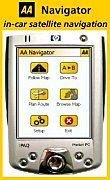 TeamWarrior and the AA have teamed together to create a PDA Street Navigation application, and this is a first for UK because it utilises 7 digit UK postcodes straight out of the box. TeamWarrior and the AA have teamed together to create a PDA Street Navigation application, and this is a first for UK because it utilises 7 digit UK postcodes straight out of the box.
AA Navigator is the first UK Navigation application for the Pocket PC to natively support the Ordnance Survey and Royal Mail's 7-digit UK Postcodes.
AA and Team Warrior have done a good job at a first version application. You will notice that they've gone for stability and the bare basics over a lot of bells and whistles. You don't have any 3D view, any way of customising colour schemes, any way of using avoidance areas, itineraries, customisable voice, but all this will come probably over time or in the next major release of AA Navigator or perhaps with minor updates.
The full review is available here. |
|
| Back to top |
|
 |
clivers
Regular Visitor
![]()
Joined: 03/07/2003 09:14:39
Posts: 185
Location: Portsmouth, Hampshire, UK.
|
 Posted: Mon Mar 28, 2005 7:30 pm Post subject: Posted: Mon Mar 28, 2005 7:30 pm Post subject: |
 |
|
dave
in your review you mention wav files?
have you got a newer version of the software that has wav on the cd?
_________________
Ipaq 3970, Ipaq 2210 X2, Smart ST V1, Tomtom V3+V5, CoPilot V5, AA Navigator, Tomtom Bluetooth GPS, Navman 3450i Jacket, Navman Bluetooth GPS, Holux GM270, Fortuna GPS-PocketXtrack
, Tomtom GO V5 Classic, Road Angel Classic. |
|
| Back to top |
|
 |
MarkHewitt
Frequent Visitor

Joined: Nov 16, 2004
Posts: 1077
Location: Chester-le-Street & York
|
 Posted: Tue Mar 29, 2005 4:03 pm Post subject: Posted: Tue Mar 29, 2005 4:03 pm Post subject: |
 |
|
About what I thought of it, a good first generation product but not up with the latest versions from the likes of TomTom.
I do very much like the way it colour codes everything according to what type of road you are on/turning into. Apart from that I can't see any advantage in this product. |
|
| Back to top |
|
 |
mac_the_dog
Occasional Visitor

Joined: Feb 22, 2005
Posts: 23
Location: Hampshire
|
 Posted: Tue Apr 12, 2005 2:53 pm Post subject: AA Navigator - Time for its own Forum? Posted: Tue Apr 12, 2005 2:53 pm Post subject: AA Navigator - Time for its own Forum? |
 |
|
Surely I'm not the only user of AA Navigator 
Now that this package is advancing - Further to the review, There is now a zoom facility, choice of male or female voice prompts, enhancements to what can be displayed (number of satellites, journey time, ETA Etc.) :D
Can a new forum be opened for this package? 
_________________
Mitac Mio 168
AA Navigator
GPS Speed Sentry
Memory-Map 2004 Region 2
Medion MD PPC150 cradle
Kingston 512MB SD Card
PDair Aluminium Hardcase |
|
| Back to top |
|
 |
h5djr
Lifetime Member

Joined: Feb 25, 2005
Posts: 228
Location: St Neots Cambs UK
|
 Posted: Thu Jun 09, 2005 12:04 pm Post subject: Posted: Thu Jun 09, 2005 12:04 pm Post subject: |
 |
|
Following on from the original review of the AA Navigator software the following appears on the AA Navigator website...
Charles Stewart, Head of AA Geographic Information says; “We have had great success since this product launched – people trust the AA brand to provide them with a quality product that will get them from A to B using tried and tested AA routes. A key feature about our system is that it acts intelligently. For example, if you decide to take a different route on purpose, then it will take your decision into account. When it’s clear you mean to go another way, AA Navigator will adapt to follow your chosen route. This will certainly please those who have experienced countless irritating “you are off route” messages from other navigators!”
New features in this release include:
Map overview mode and map zooming features
Selectable Male and Female voices for the spoken directions
Improved labelling of Points of Interest (POI) on the map and searching within a town
Better management of favourite locations
Improved set and GPS diagnostic features
Improved re-routeing function
This new version of AA Navigator is part of the AA’s continued commitment to providing the best travel information in the UK for customers.
Dave R |
|
| Back to top |
|
 |
jblackmore
Regular Visitor

Joined: Nov 22, 2004
Posts: 137
Location: Somerset, UK
|
 Posted: Tue Sep 06, 2005 12:50 pm Post subject: Posted: Tue Sep 06, 2005 12:50 pm Post subject: |
 |
|
A friend has AA Navigator, and is annoyed that whilst he can't import the Speed Camera database himself, AA are selling it for £60 so clearly the software can import POI's, but they are blocking the free version.
Maybe the AA should be a little less greedy if they want this to be a popular product ! |
|
| Back to top |
|
 |
badgerdid
Occasional Visitor

Joined: Dec 08, 2005
Posts: 41
|
 Posted: Thu Dec 08, 2005 1:37 pm Post subject: Updates Posted: Thu Dec 08, 2005 1:37 pm Post subject: Updates |
 |
|
But what about updates, ie map updates, are they free, i think its a scandal you pay so much for tomtom and you still have to pay for map updates, its a good job microsoft dont charge for updating windows or office, would have cost a fortune.
If aa navigator offer these free i may consider changing |
|
| Back to top |
|
 |
Darren
Frequent Visitor

Joined: 11/07/2002 14:36:40
Posts: 23848
Location: Hampshire, UK
|
 Posted: Thu Dec 08, 2005 2:56 pm Post subject: Re: Updates Posted: Thu Dec 08, 2005 2:56 pm Post subject: Re: Updates |
 |
|
| badgerdid wrote: | But what about updates, ie map updates, are they free, i think its a scandal you pay so much for tomtom and you still have to pay for map updates, its a good job microsoft dont charge for updating windows or office, would have cost a fortune.
If aa navigator offer these free i may consider changing |
Why should the map ujpdates be free? Do paper maps come with free updates? The map data costs money and the AA and everyone else have to pay Navteq and TeleAtlas so they are never going to be free.
_________________
Darren Griffin |
|
| Back to top |
|
 |
htbast
Occasional Visitor

Joined: Jan 05, 2006
Posts: 1
|
 Posted: Thu Jan 05, 2006 9:24 pm Post subject: Posted: Thu Jan 05, 2006 9:24 pm Post subject: |
 |
|
Hi,
New to this forum today. Great info on speed camera & Sat nav. Well done.
Has anyone seen or used the AA Navigator Ultimate. It is a complete hardware inc solution & includes speed camera & trafic congestion info. I would apprecate any feedback as I am seriously considering buying one.
Cheers
Ian |
|
| Back to top |
|
 |
passau91
Occasional Visitor

Joined: Feb 21, 2006
Posts: 6
|
 Posted: Tue Feb 21, 2006 1:50 pm Post subject: AA Navigator Posted: Tue Feb 21, 2006 1:50 pm Post subject: AA Navigator |
 |
|
Hi, I'm also new to this Forum - I take it that those of us who bought AA Navigator are in a very small minority...?
I bought an end-of-line wired AA Navigator gps with HP hx2110 from Dixons. I'm actually reasonably impressed with it as the wired receiver seems to work absolutely fine.
I was hoping that there might be some information on the ability to import customised POIs or voices or other updates to AA Navigator, but I'm getting the impression that (a) this might not be possible or (b) there aren't enough users to make it worth anyone's while to do much research into it.
I'd also be interested to find out whether there is the ability to import a European map to AA Navigator (I'm planning a trip to France and another trip through Germany later this year). Otherwise I was thinking of waiting until nearer the time to buy whichever software with European coverage is cheapest (currently I was looking at Destinator PN).
Any advice?
Thanks |
|
| Back to top |
|
 |
swing
Pocket GPS Verifier


Joined: Nov 04, 2003
Posts: 2225
Location: Bedfordshire, UK
|
 Posted: Tue Feb 21, 2006 3:26 pm Post subject: Re: AA Navigator Posted: Tue Feb 21, 2006 3:26 pm Post subject: Re: AA Navigator |
 |
|
| passau91 wrote: | | I was hoping that there might be some information on the ability to import customised POIs or voices or other updates to AA Navigator, but I'm getting the impression that (a) this might not be possible |
AA Navigator (and TeamWarrior, the people behind the software) have indicated that a tool for uploading custom POIs will be available from around Easter 2006.
| Quote: | | (b) there aren't enough users to make it worth anyone's while to do much research into it. |
Given that the AA Integrated units are some of the first shipping to support traffic via RDS-TMC and are sold in places like Halfords, I'm surprised there is little comment here. Of course, whilst they don't support custom POIs, and have their own AA Speedcare camera solution they are not going to be as prominent as say TomTom GO units running the PGSW safety camera database.
| Quote: | | I'd also be interested to find out whether there is the ability to import a European map to AA Navigator (I'm planning a trip to France and another trip through Germany later this year). Otherwise I was thinking of waiting until nearer the time to buy whichever software with European coverage is cheapest (currently I was looking at Destinator PN). |
EU map upgrades for the AA Navigator ranges are also due to be available around Easter 2006. |
|
| Back to top |
|
 |
passau91
Occasional Visitor

Joined: Feb 21, 2006
Posts: 6
|
 Posted: Wed Feb 22, 2006 7:27 pm Post subject: Posted: Wed Feb 22, 2006 7:27 pm Post subject: |
 |
|
Hurrah!
Thanks Swing. I'll keep a lookout for those announcements, but on the European maps front, I may have to have plumped for something else as my first European foray will be before Easter...
Cheers again. |
|
| Back to top |
|
 |
niglom
Occasional Visitor

Joined: Mar 02, 2006
Posts: 1
|
 Posted: Thu Mar 02, 2006 2:13 pm Post subject: AA Navigator, no so Ultimate Posted: Thu Mar 02, 2006 2:13 pm Post subject: AA Navigator, no so Ultimate |
 |
|
I bought one of these new devices at Halfords for 400 quid a couple of days ago and here's my experiences to date.
1 The first device they sold me had a German operating system. The staff at Halfords said that was normal. I couldn't operate it so I insisted on a replacement and the next one had an English opertating system. Ignore their blurb "friendly staff can help you set it up". They can't, they're useless, they didn't have a clue.
2 There is a helpline, it is one pound a minute, and I got through to the switchboard who said someone would call me back. They did 24 hours later, by which time I had it working.
3 The AA Navigator website says that "you can avoid the unsightly ariel wire by routing it through your FM receiver". When I asked the suport team I was told to plug the aerial into the PDA. Duh, I knew that! I want to know how to route it through the radio without the unsightly wire being in the windscreen.
4 After running Navigator you can only turn off the device by going through a complete reset cycle. This means turning it on, waiting several seconds for it to boot up, and then turning it off. Dopey or what?
5 Finding destinations without knowing the postcode is nigh on impossible. I tried to find Virginia Street in Wapping, to no avail. It couldn't find it in Wapping or London. I tried Churchdale Road, Sheffield and Smalldale Road Sheffield, again no luck.
However when you can get it working, and if you do know the postcode it's quite a reasonable device and combines speedtrap GPS, traffic condition warning and sat nav well.
It is slow to recalculate.
It's a great pity that the package has flawed and buggy software and a slow responsive support team. |
|
| Back to top |
|
 |
kieronishere
Occasional Visitor

Joined: Mar 24, 2006
Posts: 23
|
 Posted: Tue Apr 11, 2006 11:08 pm Post subject: Posted: Tue Apr 11, 2006 11:08 pm Post subject: |
 |
|
| anyone know anything beyond what on the aanavigator website about the new aa navigator 2006 - looks like it might be a big improvement? |
|
| Back to top |
|
 |
off_again
Occasional Visitor

Joined: May 11, 2006
Posts: 1
|
 Posted: Thu May 11, 2006 4:42 pm Post subject: Posted: Thu May 11, 2006 4:42 pm Post subject: |
 |
|
| kieronishere wrote: | | anyone know anything beyond what on the aanavigator website about the new aa navigator 2006 - looks like it might be a big improvement? |
I have the AA Ultimate edition and I have now upgraded to the 2006 version also. Actually its pretty good. The maps are VERY accurate and the latest 2006 version has even more updates. As a long term TomTom user (even before Navigator) I damn well what is accurate and what is not - though that might just be me rather than the software.
The 2006 version is quicker, includes 3D (which is good because?) and a few other small updates. I like it because its all inclusive. The RDS-TMC works well and routing is pretty spot on too (though it got the turning onto the A13 wrong the other day!). I guess the biggest complaints are as follows:
1) Display updates on 2D and 3D - they are a touch slow
2) Recalculation of route - is slow in comparison with others
3) Initial calculation of route - is slow also
4) Speedcare - its an addon and feels like it
But other than these small issues, its great. Its simple to use, efficient and accurate. The positive points are as follows though:
1) Excellent spoken instructions - road name, plenty of warning etc
2) Accuracy of maps - very very good
3) Very stable - never crashed on me yet
4) All in one device - GPS is excellent and speed is very good
5) TMC is good - though TMC isnt that accurate yet
I rated the previous version and the update is even better. People write it off because the display isnt as dynamic as say TomTom. Dont, its a good all-round package at a cracking price. See the website for more offers! Stability is excellent in comparison to the TomTom stuff though.... how can they be market leader when it crashes so much? |
|
| Back to top |
|
 |
|
![]() Posted: Today Post subject: Pocket GPS Advertising Posted: Today Post subject: Pocket GPS Advertising |
|
|
We see you’re using an ad-blocker. We’re fine with that and won’t stop you visiting the site.
Have you considered making a donation towards website running costs?. Or you could disable your ad-blocker for this site. We think you’ll find our adverts are not overbearing!
|
|
| Back to top |
|
 |
|