| View previous topic :: View next topic |
| Author |
Message |
Dave
Frequent Visitor

Joined: Sep 10, 2003
Posts: 6460
Location: UK
|
 Posted: Wed Aug 18, 2004 9:27 pm Post subject: REVIEW COMMENTS: Follow Me Posted: Wed Aug 18, 2004 9:27 pm Post subject: REVIEW COMMENTS: Follow Me |
 |
|
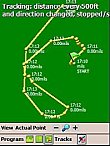 Follow Me is an application that allows you to see where you have been by recalling your tracks. If you have a Bluetooth or Compact Flash GPS attached to your Pocket PC and you either miss or long for the same functions that a handheld GPS like a Garmin or Magellan has, where you can create tracks, watch your position and track back to your start point, or any particular point in your hike, then Follow Me is the application to try. Follow Me is an application that allows you to see where you have been by recalling your tracks. If you have a Bluetooth or Compact Flash GPS attached to your Pocket PC and you either miss or long for the same functions that a handheld GPS like a Garmin or Magellan has, where you can create tracks, watch your position and track back to your start point, or any particular point in your hike, then Follow Me is the application to try.
The full review is available here. |
|
| Back to top |
|
 |
oddsock
Pocket GPS Verifier


Joined: May 01, 2004
Posts: 706
Location: Monmouthshire
|
 Posted: Thu Aug 19, 2004 9:39 am Post subject: Posted: Thu Aug 19, 2004 9:39 am Post subject: |
 |
|
Has any one had a Play with this yet  I can get it to connect and register the sats if I plug into tom tom wired gps on the default settings but If I connect to my navman bt 4400 it will not show any at all although it shows I have connected!.. very frustrating I can get it to connect and register the sats if I plug into tom tom wired gps on the default settings but If I connect to my navman bt 4400 it will not show any at all although it shows I have connected!.. very frustrating
dave |
|
| Back to top |
|
 |
Dave
Frequent Visitor

Joined: Sep 10, 2003
Posts: 6460
Location: UK
|
 Posted: Thu Aug 19, 2004 12:18 pm Post subject: Posted: Thu Aug 19, 2004 12:18 pm Post subject: |
 |
|
I haven't tried it wit a 44xx but there's no reason why it shouldn't work, I've used it with a handful of Bluetooth GPS Receivers configured it manually on the 2210 to COM8 (which is the Bluetooth out port), NMEA 4800 8N1 and had a connection.
If you have TomTom Navigator installed, you may find that TomTom ~ GPS is interferring and blocking the BT port. |
|
| Back to top |
|
 |
oddsock
Pocket GPS Verifier


Joined: May 01, 2004
Posts: 706
Location: Monmouthshire
|
 Posted: Thu Aug 19, 2004 4:46 pm Post subject: Posted: Thu Aug 19, 2004 4:46 pm Post subject: |
 |
|
Thanks that was it! I uninstalled TomTom ~ GPS and all is working fine ..I had previously deleted the TomTom ~ GPS file which was obviously not enough.
thanks again
dave |
|
| Back to top |
|
 |
Will
Occasional Visitor

Joined: Nov 09, 2003
Posts: 44
|
 Posted: Sun Aug 29, 2004 10:43 pm Post subject: Posted: Sun Aug 29, 2004 10:43 pm Post subject: |
 |
|
Dave.
I was quite excited when I read your review, but also suprised it performed so well. If you read my post on your forums here you'll see how much trouble I've had with Followme.
Did you make any changes to the settings (parity, COM bps etc)?
Will |
|
| Back to top |
|
 |
Dave
Frequent Visitor

Joined: Sep 10, 2003
Posts: 6460
Location: UK
|
 Posted: Mon Aug 30, 2004 1:39 pm Post subject: Posted: Mon Aug 30, 2004 1:39 pm Post subject: |
 |
|
| Will wrote: | | Well, I'm back from my trip - Happy New Year to everyone - but have to report that FollowMe is hopeless. Standing still, with at least 9 fixed sats, it reported me as moving at 20km/h. |
Will, this is more down to your GPS fix than the application. It's because your GPS is contstantly varying it's decimal figures and Follow Me is only using the data provided.
You can offset this by making it less sensative by going into Program Settings screen and changing the tracking mode either to a higher distance figure, or switch to time and change it to a higher time figure.
I found having it set to 500ft it worked pretty well. I know 500ft is a long distance, but you can drop this down, and that way it's only then using the GPS co-ordinates and plotting them on a map when you reach the specific distance that is set, or the specific time interval. |
|
| Back to top |
|
 |
Will
Occasional Visitor

Joined: Nov 09, 2003
Posts: 44
|
 Posted: Mon Aug 30, 2004 2:02 pm Post subject: Posted: Mon Aug 30, 2004 2:02 pm Post subject: |
 |
|
I'll give that a go, thanks Dave
Will |
|
| Back to top |
|
 |
RTS
Occasional Visitor

Joined: Jun 04, 2006
Posts: 5
|
 Posted: Fri Aug 25, 2006 11:59 am Post subject: Posted: Fri Aug 25, 2006 11:59 am Post subject: |
 |
|
Dave,
The linked site (when visited) flags up a PHISHING virus (Using Avir). Hope this is a false alarm!
RTS |
|
| Back to top |
|
 |
|
![]() Posted: Today Post subject: Pocket GPS Advertising Posted: Today Post subject: Pocket GPS Advertising |
|
|
We see you’re using an ad-blocker. We’re fine with that and won’t stop you visiting the site.
Have you considered making a donation towards website running costs?. Or you could disable your ad-blocker for this site. We think you’ll find our adverts are not overbearing!
|
|
| Back to top |
|
 |
|