Review by Lutz Bendlin
 Introduction Introduction
BuyGPSNow have asked us to review the new version of iGuidance. Since we have done an extensive review of the previous version 2.1.3 here the current article will focus on the main differences from that version.
What's in the box
iNav iGuidance 3 again comes on one DVD - very convenient for the map cutting step as no disc juggling is required.
Further we have a booklet with a quick start introduction and installation guide, both for the Pocket PC and for the Laptop.
Installation
Before you install to the Pocket PC you need to install the map loader program onto the Laptop or desktop. While you are at that you can also decide to install the laptop navigation portion or - surprise, surprise - the version for UMPC...
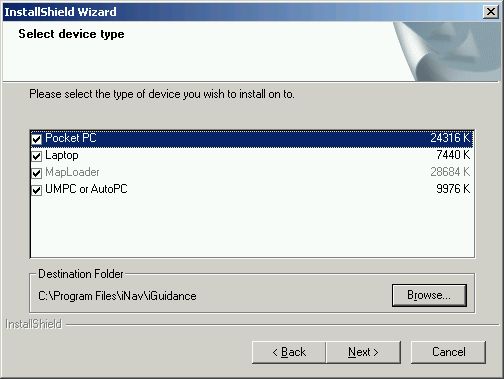
Unfortunately (?) we don't have a UMPC at hand, and are unable to test that part.
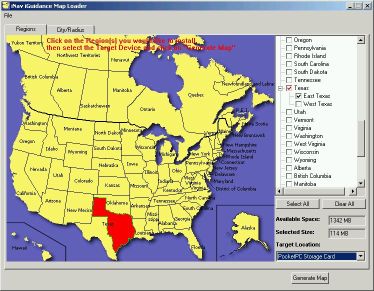
As in the previous versions map cutting is done by region or by city radius - it is not possible to cut a map by route.
Note: You can still only use one map set at a time. To switch maps while on the road you need to keep your maps in separate folders and rename the map folders when the program is inactive, for example rename "Maps" to "Maps California" and then rename "Maps Texas" to "Maps".
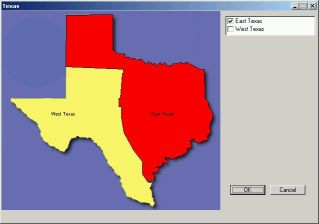
Therefore you should export a region that is big enough to cover your navigation needs. This can be a state (or part of state) like shown above, or - given enough storage space - the complete North America map. That one will set you back 2.3 GigaBytes.

After selecting the map size you need to specify the target destination. This can be the local hard disk (only C: is supported) or the Pocket PC storage card.
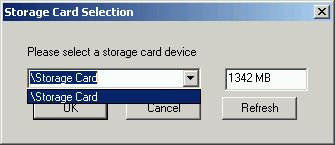
The map cutting itself can take quite a while, depending on your selected area. But since you don't do that too often it is an acceptable process.
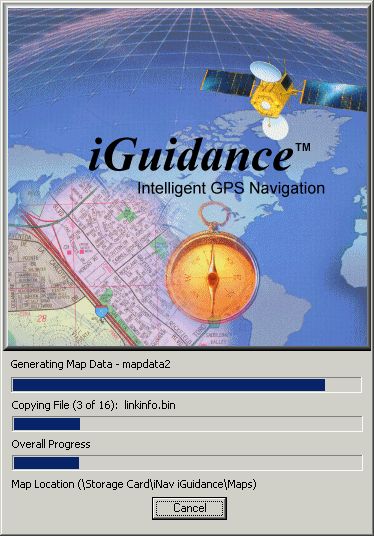
Now that this is done you can install the application. iNav installs happily to either main memory or storage card -which I prefer.
  
The sounds are still WAV files. Therefore you won't hear spoken street names, but the program will actually say some of the street numbers as well as genera directions like "North" etc. And you can tinker with the sounds and replace them with your own creations which is always nice if you don't like the supplied announcements.
After installation a number of different iGuidance executables will appear on your storage card. But after you run the iGuidance.exe for the first time it will remove the ones it thinks are not appropriate. If you casually swap storage cards between QVGA and VGA devices you need to be aware of this small issue.
 
Note the "iGuidancePhone.exe" - something that is not mentioned in the leaflet. So it looks like you should also be able to run the program on a Microsoft Smartphone...
Using the program
In the previous review we complained about some design oddities (Sometimes buttons are flat with a pictogram, sometimes they are 3D with text) but iGuidance seem not to have listened to us. Instead of using the opportunity to clean up the user interface they have gone overboard and joined the current 3D frenzy. All repeat after me:
Three-Dimensional User Interface design elements DO NOT WORK on such a small screen !
  
See what I mean? The white 3D shadow is at times making it completely impossible to read the (poorly contrasted) white labels on the light blue buttons. You have to squint to be able to read "Points of Interest" or "City Center".
It is pretty disappointing to see such a chance being wasted, but iGuidance is in good (...) company with the likes of iGO or TomTom.
iNav is one of the fastest programs on startup. Where TomTom thinks about starting for a good twenty seconds iNav is ready to go within five seconds. It does however present the legal screen to you on every start, and there is no way to switch that off, and not even a way to back out - the "Cancel" button has been removed...
Dynamic Portrait/Landscape switching is not yet supported. Better restart the program if you have changed the orientation while iNav was running.
Map rendering
Thankfully iGuidance have now added outlines to the streets they render. This makes reading the map so much easier.
  
Street names are rendered in an ever increasing font the closer you get to them, but it is still rather difficult to read them due to the low contrast.
The status window in the bottom right has been replaced with a full size status bar, showing the ETA, time to destination, distance to destination, and current speed. If you chose to be informed about the speed limit of the road you are traveling, and happen to exceed that speed, you will get an audio warning and the speed field will turn red. By the way, in the above example the speed limit is 45 mph, but the software and the map data seem to assume it to be 40 mph.
 As mentioned in our iGO review we will be doing more usability tests. One of them is the map rendering behavior when you drag the map to the side and keep the stylus pressed. As mentioned in our iGO review we will be doing more usability tests. One of them is the map rendering behavior when you drag the map to the side and keep the stylus pressed.
A well designed and written program will render the map part "behind" the stylus, to give you the impression that you are parsing a much larger map, and not just looking through a small rectangle.
In the online world Google Maps were the first to demonstrate that through the use of AJAX technology. Basically they are preloading map tiles in the background, in anticipation of your next possible move.
In the Pocket PC world iGO and Mapopolis are the only programs that support continuous map rendering.
As you can see on the right, iGuidance failed the test. The map "behind" the stylus is only rendered when you remove the stylus from the screen.
iNav continues to come with some interesting display options. No change here. It is just much mor difficult to read...
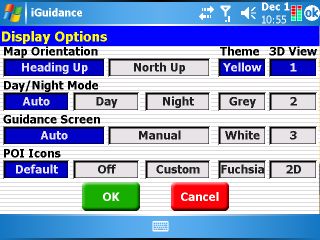 
The guidance screen can be set to auto which will both influence the zoom in relation to your speed, and it will also reclaim screen real estate, removing the top title bar and bottom menu bar if you are driving at a certain speed. You can get both bars back by tapping the screen or by stopping.
 
The 3D views offer a good selection of viewing angles. The bug in the rendering that we mentioned in our previous review has been fixed..
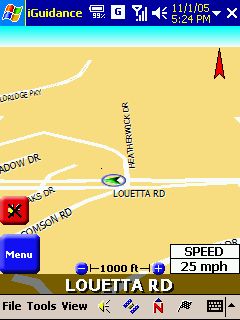 
A new feature is the trip computer. I haven't tested it extensively but I could imagine that this is a welcome addition for a few folks. And for the sake of completeness I also mention the GPS log recording feature that was already present in the previous version.
 
Like every navigation program iNav has its share of oddities and missing functions. In the last review we compiled a short list of those - let's see how the new version fares.
Me First! (When you switch to another program while iNav is running on a WM2003SE device the navigation screen will sometimes force itself back into the foreground) - looks like this is fixed.
BT Browser Bug (iGuidance setting BtBrowserEnabled to 1 each time it starts) - NOT fixed. Still the same issue with Widcomm stacks, and the same workaround still works around.
No route persistence (iGuidance does not remember the route through program restarts) - NOT fixed
No Wakeup Calls please (If you leave iNav running and switch "off" your PocketPC, don't expect it to work again when you switch it "on" the next time) - Fixed ! However, be prepared to see the darn BT Browser pop up again.
No custom POIs - still not possible. And still the single reason why iGuidance cannot swim with the bigh fish...
 
 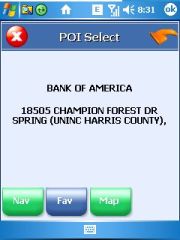
The built in POI function has improved a little bit with a few more categories and more up-to-date information, but it is not possible to call the POI (standard functionality nowadays), and the program does offer neither a POI alerting feature nor an option to add custom POIs.
 
On the positive side it will show you the direction to a POI so you can judge if you can afford driving back to get to a gas station or restaurant, or rather carry on.
No COM0: (for whatever reason COM0: is missing from the list of available ports) - NOT fixed
|