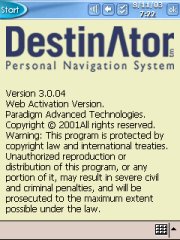 Review by Dave Burrows Review by Dave Burrows
DESTINATOR NOT SUPPORTING ROUNDABOUTS. CLICK HERE!
Introduction
PowerLOC have always been a forerunner in the PDA GPS Market and have two previous incarnations of their products available since 2001. Firstly Destinator (1) was available, and then last year around December 2002 time Destinator 2 was released mainly with a new interface and 3D maps. This year PowerLOC have beaten the release date from last years Destinator 2 and released fairly quietly Destinator 3.
Looking at Destinator 3, it really is a new product. It looks nothing like Destinator 2, and in-fact it actually makes Destinator 2 in terms of mapping support look quite an old dinosaur! Destinator has finally come of age, the product really looks well rounded and attractive.
PowerLOC have given it a slight XP style look. Everything is still driven from menus, but menus are now accessible at the bottom of the screen and they will popup a larger finger style graphical button menu which makes navigating through Destinator's menus much easier.
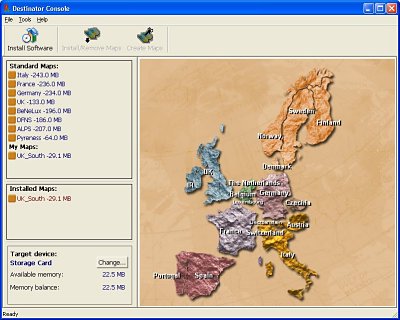 Installing Destinator Installing Destinator
Installing Destinator and maps was fairly painless. However I would like to point out a bug that has been with Destinator since version 1 and we have notified PowerLOC of this bug a number of times, and that is when installing Destinator to a two storage card Pocket PC, it will only see one storage card. Under Windows Mobile 2003 on a HP iPAQ 2210, the SD card is labeled SD Card, and the CF Card labeled CF Card. This differs from Pocket PC 2002, where the first storage card inserted would be Storage Card and the second Storage Card 2. When installing Destinator 3 it would only recognise my first Storage Card (SD Card). Which only had 35mb free, so Destinator would not install. However all is not lost, to get around this bug you can eject both Storage cards, and re-insert the Storage Card that has the extra space, and ask the installer to refresh the Storage Card and it will then see the space available. If there is one thing that PowerLOC really do need to concentrate on and that is fixing this installer. This has been broken for far too long!
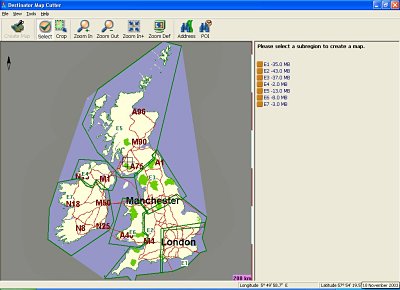 Custom Maps Custom Maps
We have been very critical in the past of companies that only include segmented maps, and we have been critical of PowerLOC for this very same thing, PowerLOC have changed this as you can see in Destinator 3 and this is a very welcome edition, but there are now no segmented maps. But wait! PowerLOC have listened to your comments and ours too, and have not only provided a single country map, but they have gone that extra little bit further and given you a program to create your own maps with. That's right, you can create a smaller map from a country sized map and transfer this to the Pocket PC. This is superb! Thank you PowerLOC for listening to comments. The UK maps come in at a large 133mb which tops you over a 128mb card, but no worry, with the custom maps feature I managed to easily create a map of the south covering from as south and west as Dorset to as East and North as Essex. This came in at a respectfully sized 29mb file and was easily stored on my SD card which is now starting to bulk under the pressure of most of these GPS applications (I now need to upgrade from a 512mb SD card to a 1GB!). Thankfully PowerLOC have saved me the heartache here for another few months!
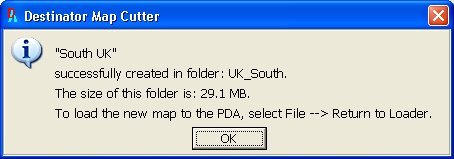
Activation
Although previous versions of Destinator has been bundled with a serial number and you have had to insert this prior to using Destinator on your Pocket PC, PowerLOC have followed the majority of GPS companies and switched to a internet activation scheme. What this means is that when installing Destinator 3, you will need to goto to http://activate.destinator1.com to begin the activation process. This then will tie Destinator 3 to the Pocket PC you activate it against. If you need to install Destinator 3 on a different device other than the one you have activated it with, you will need to contact your Destinator Distributor or PowerLOC directly to deactivate your previous Device ID and this will then allow you to activate the product on another device. So Destinator 3 as per the license terms and conditions will enforce the installation onto a single device.
Menus
There are two main menus available from the map screen. These are Destinate and options. Within the Destinate screen you have the ability to plot routes in various ways. You can plot routes by entering an Address, selecting a Points Of Interest (POI), from a previously saved Favorite, from the History of previous journeys, from your Contacts Address Book, you also have the ability to see a trip using Trip Planner and to create multiple destinations, to Avoid Roads and Cancel Route. In the Options menu you have the General Settings, Map Settings, Route Settings, Alert Settings, GPS Status, Look & Feel, Play (a route), Help (built in help).

Maps
The maps are gorgeous, no longer are Destinator's maps stick roads, they look like proper roads, very colourful with terrain colours and the maps look like they are high resolution. The maps look their best in 2D mode, but equally are nice in 3D mode and birds eye mode. What was that ? Yes, PowerLOC have gone one step further from Destinator 2 where they introduced a 3D view, they have now added a birds eye view which has a slightly different 3D perspective. The maps are a little course (roads don't look as nicely finished as they do in 2D or 3D mode, but it does give a whole new perspective to viewing the maps. Below you will see the first screenshot is a 2D view, the second screenshot is a 3D view and the third screenshot is the birds eye view. You will not see any road names in 3D or birds eye view, so if you need to know which streets you are approaching, you are best to switch back to 2D view. If you look at the birds eye view, this is really giving you an angled view at around 45 degrees, where as the 3D view is more like 70 degrees. You can also change the angle by using the cursor pad!
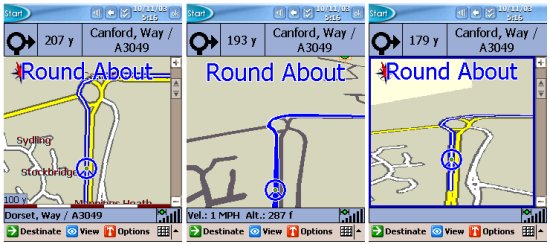
I am just wondering which views are left to add in Destinator 4 in a year time ? Are we going to see a satellite view ? One problem Destinator has always been faced with is segmented maps, and this really is an issue I have with products that do not support a complete country map to be loaded onto a single storage card, and this was something I complained bitterly about to PowerLOC last year, and they have listened. The complete UK maps come in at 133mb which may be a little oversized compared to other products, but bear in mind that this also contains other things like the address database which is far better in Destinator than some of the other Pocket PC based products out on the market. One thing PowerLOC have added which is a great new feature and that's a vertical scroll bar allowing you to quickly zoom in and zoom out of a map. If you are driving, the map will auto zoom, so any setting you change to will jump back to what would be the default for the speed you are driving, but this makes finding a location on a map much easier. Interestingly enough the UK map I loaded when looked at under the Switch Map screen shows the version as 2003.Q2.2071 Flag of sub graph generation. which shows the NavTech maps to be up to date within the region of April to June 2003.
Destinator 3 also has a much greater support for Ireland over the previous version, again the maps are very vibrant. There still is lack of detail between major cities in Ireland, but I believe most of the metropolitan areas are now covered.

Navigating
Navigating to an address is simple, Destinator has always been one of a few programs on the Pocket PC that has a near perfect address database where you can search for nearly any road and you will find it, compared to other packages like TomTom, this really is where Destinator has always excelled. When you go into the Navigate menu, you still have the City, Street and Number option, simply start to type the City under the City screen, then tap Street and type part of the street to select the street/road you want to navigate to, and do the same with number.

When you are ready, tap Navigate and away you go it will start calculating the trip for you. Under the Navigate menu you will see large button support for navigating to Address, POI, Favorites, History, Contacts, Trip Planner, Avoid Roads and Cancel Route. Yes another new feature, Avoid Roads! Here you can type in a category for roads you travel and then manually enter roads into the category so that if you travel regular trips and for instance always want to avoid the M1 motorway or M25, you can do so quite easily and Destinator 3 will re-route you accordingly. Now Avoid roads isn't a feature that you can just say "I'm stuck in traffic and I want to avoid the road I'm on and have Destinator 3 route you off", you have to put a lot more thought into this and this is more like "deciding which roads not to incorporate into your route".
Using the Contacts search facility to pick contacts out of your Contact Address Book does work, but it really does depend on how you format addresses. This is a bane of everyone's life, nobody ever formats addresses correctly, and although several addresses I have tried do work, some don't, perhaps because too much information is given which isn't available via Destinator and this can confuse it a little or too little information is given.
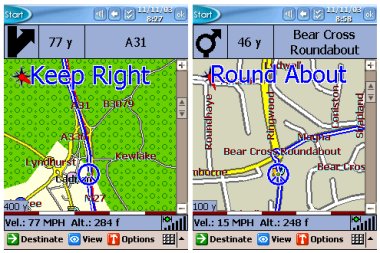 In Destinator 3 when you are navigating to a new turn, just before approaching it you will not only receive turn directions at the top of the screen like 77y keep right, but you will also get additional information overlayed onto the map itself. In Destinator 3 when you are navigating to a new turn, just before approaching it you will not only receive turn directions at the top of the screen like 77y keep right, but you will also get additional information overlayed onto the map itself.
This will give you information like Keep Right, or Round About. This helps in giving you information on a turn that needs to be taken. You will also find the map display will flash from day to night and back to day again several times. This is Destinator trying to get your attention just in case you were not listening to the voice navigation.
 Day/Night Display Day/Night Display
Destinator has always had a day and night display, and this is still included in Destinator 3, but it is enhanced. It is much more easier on the eyes, and certainly easier to read. Most companies just inverse the colours on screen which do sometimes work, but some colours come out like horrible purples or mauves.
Destinator 3's night mode is much better on the screen using black's, green's, red's and gray's and really looks much more of a professional look. It also cuts down on the brightness in-car when traveling at night.
POI's
There is a huge support for POI's in Destinator 3. PowerLOC also are starting an online community where you will be able to add POI's and share POI's from a central Destinator server resource on the internet. This will certainly make Destinator grow in popularity as we have seen with other products like TomTom Navigator and will make Destinator more of an attractive choice in the future (more about this a little later).
GPS Status Screen
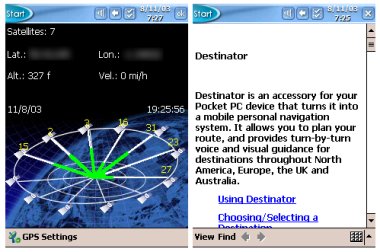 The GPS Status screen really hasn't changed much since Destinator 2, or Destinator 1 for that matter. The GPS Status screen really hasn't changed much since Destinator 2, or Destinator 1 for that matter.
You will see the main satellites in view, with satellite numbers, and also a green or red branch out to these satellites if a 3D fix has been locked. If it hasn't then this will turn Red and you will lose all information about Latitude, Longitude, Altitude and Velocity, along with the date and time as this information is pulled from the NMEA / SiRF sentences via the satellites.
You will also notice that Destinator has a help screen to give prompts for helping to use Destinator and it's features.
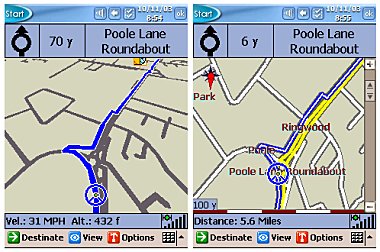 Routing and Algorithms Routing and Algorithms
Destinator 3 has some quirks which we didn't see with Destinator 2. This could be due to a more updated routing algorithm, or from updated maps not showing roads correctly. We have seen several instances where you drive along a road, approaching a roundabout to go straight on, but Destinator 3 routes you to turn left then take the next right into an industrial estate, and then weave us round the estate and back onto the same road where it would have been both quicker and shorter to just drive straight across a roundabout. We checked this by having Destinator 2 in-car at the same time on another Pocket PC, and Destinator 2 seemed to be more accurate and routed us as we expected. We also experienced some strange routing algorithms, driving one way way to a location was as expected, but driving back the same route on a return journey seemed to want to take us down lots of smaller roads and take us off our main course. When looking at the complete route, it appears that Destinator 3 picks the initial route it thinks you should take, and tries it's very best to keep you to this route preferring to direct you back on track to the original route for quite some time before it re-calculates a different entire route from your current position to the destination. This can be considered a good or a bad thing, depending on which you prefer, but most applications will try for a short period of time (half a mile) to get you back on track and after which it will re-plan a new route from your current location to destination. So re-evaluating this, I guess it really is a bad thing. In my driving tests it repeatedly took me 6 miles of being asked to take small roads before Destinator 3 decided to re-calculate the entire route and plot the route the way I was driving (which actually was the fastest route) and we had this set correctly in Destinator 3. Now there is a route recalculate option you can access by tapping the map and selecting recalculate, however this within those 6 miles seem to cause Destinator 3 to re-choose the same route all the time. I am unsure whether this is a mapping problem, or a routing algorithm problem, but this does need to be addressed. You can see the route that was taken re-plotted which does look rather strange. The first route is what should have happened, and has on all other Routing programs including Destinator 2. The second screenshot is what Destinator 3 tried to take. I have spoken with PowerLOC about these problems, and they believe this is down to a bug in Destinator which they are working on and hopefully will have a patch available shortly for us to test to see if it resolves these issues.
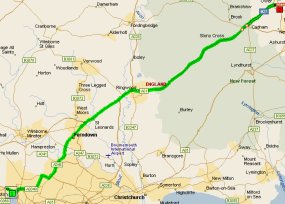 
Comparing Destinator 2 to Destinator 3
See for yourself how well Destinator 3 has improved upon the previous release. Destinator still includes European maps for Western Europe, Destinator is also available for North America and Canada and country only versions (UK for instance). You can see in the screenshots below how the map resolution and clarity have been successfully improved upon since Destinator 2, and also how the menus are much more easier to contend with especially when in-car! The top screenshots are those from Destinator 2, and the screenshots below these are from Destinator 3. As you can see, the maps are much clearer and precise. I think screen real estate could be put to better use here with an even larger map than Destinator 3 currently shows, but PowerLOC have also increased the map real estate area in Destinator 3 over Destinator 2.
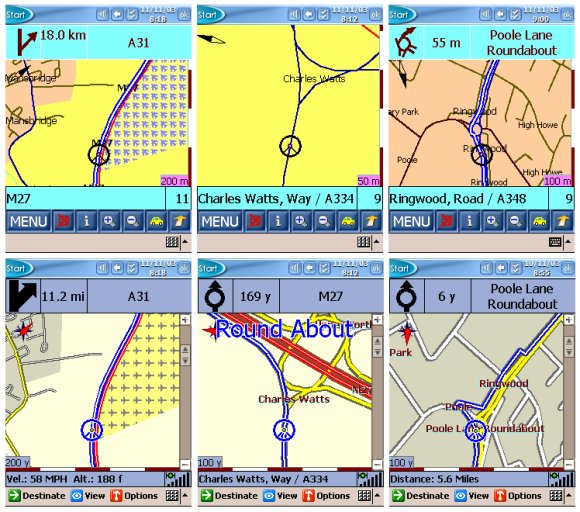
Destinator Community
PowerLOC have created an online community for Destinator users at http://www.destinator1.com/community and this gives users a unique opportunity to share files with each other. The community will allow you to change your profile and view your activation details, you can upload a package, access Frequently Asked Questions and also download various files like Skins (visual), Voice Prompts, Text Skins, Themes and Utilities.

Although there isn't much available at present, PowerLOC are confident that this will spread quite quickly and make a wealth of downloads available for Destinator 3 users. Currently at the time of writing this review there were only 5 different skins available which include a Simpsons skin, Starbucks skin, CocaCola skin, Star Wars skin and a Windows XP skin, no other voice prompts, text skins, themes or utilities were present.
Summary
Well I have to hand it to PowerLOC, although there doesn't seem to be many new cutting edge features included into Destinator 3 that are not available in any other application, a lot of new features have been added and the product as a whole has been vastly improved upon, making Destinator 3 a very good contender for the top slot in the PDA market. Things I would like to have seen and perhaps may be added to Destinator 4 in a years time would be things like Fonix TTS engine, a better implemented avoid toll roads/congestion zones, and the thing that would really top it off would be to use the maps on a PC (without a GPS Receiver) and TMC. If these features were added, then Destinator would certainly be my application of choice. Destinator 3 now is a much more attractive and easy to use navigation package for the PDA, and the guys and girls at PowerLOC really have pulled out all the stops in making this so. I have spoken with PowerLOC and they believe the routing issues we have discovered is down to a bug and hope to have a patch available shortly for us to test.
Review Product Supplier

DESTINATOR NOT SUPPORTING ROUNDABOUTS - 19th February 2003
Although our review of Destinator 3 was quite favourable and the software we tested included roundabout support, since the writing of this review we have found that PowerLOC in their infinite wisdom decided to change the version supplied on the Destinator CD's. This has resulted in losing complete roundabout support from all UK and European versions of their Destinator 3 software. We made PowerLOC aware of this on December 09th 2003 and PowerLOC had this fixed within a week by December 19th 2003 and PocketGPSWorld.com tested this to confirm the fix had re-instated roundabout support. Great! However, as of the date in writing this (exactly 2 months on from the fix), PowerLOC still have chosen not to release this fix to the public and continually quote "the fix will be ready in two weeks" and have quoted this since 19th December 2003. Furthermore this isn't a large fix, and is only a program fix and could be made available via their website as a download. Seeing that the fix has been made internally available for 8 weeks at PowerLOC, and tested by the PocketGPSWorld.com team, and 8 weeks on PowerLOC have chosen not to release the fix, I would suggest that everyone who is experiencing this problem take a long hard look at whether they want to wait for a fix -or- return the software for a refund.
We have amended the review with this statement, and have downgraded the review by 20% from 90% down to 70% to reflect the roundabout support issue. This rating will be re-instated once we are happy that PowerLOC customers have received a fix that works. I have sent a copy of this statement to PowerLOC and have requested a detailed response from management and ultimately the decision is up to each and everyone of you who has purchased Destinator 3, whether you want to wait or request a refund. If you haven't purchased Destinator 3 but are looking to, I would talk with other PowerLOC customers in our forums before purchasing. A full history of this problem can be located here.
|