 Review by Lutz Bendlin Review by Lutz Bendlin
Deluo have recently introduced a new GPS receiver that also has some data logging capabilities - the BlackBox GPS. As the name suggests this is a black box that is supposed to be tucked away somewhere in a safe and hidden place, recording your GPS position, and allowing you to retrieve the collected data for reports of all kinds.
 The BlackBox is available in two versions, either with a built-in antenna or with a MMCX connector for an external antenna. The second version comes with an antenna provided, and that's what was used during this review. The BlackBox is available in two versions, either with a built-in antenna or with a MMCX connector for an external antenna. The second version comes with an antenna provided, and that's what was used during this review.
The external antenna has a (extremely strong) magnet at its bottom so you can simply mount it onto the roof of your car - no worry, this antenna will not fly off, even at high speeds (tested OK). It is also completely watertight - it has to be for where I live, this tested OK too. A serial cable is also supplied for the PC connection, but that's rather inconvenient, and also mostly unnecessary as you will see in a short while.
Both box versions can be ordered either with a cigarette lighter plug fitted on or with bare wires plus fuse (if you plan to connect it directly to the vehicle's wiring system).
Also included is a CD with the management software plus documentation and one of these annoying leaflets saying "IMPORTANT PLEASE READ" . It claims that you cannot continue to breathe until you have read all the installation instructions on the CD. Well, for the scientific purpose of this test I neglected the warning and - poof - managed to install the BlackBox and the monitoring software quickly. However, if you don't feel adventurous, make sure you do indeed read the instructions. Certainly helps.
The size of the BlackBox may seem a bit over the top (it is mostly due to the modular construction inside that has to cater for the internal antenna as well as the basic circuitry), but in reality it is not that much of a problem - the box will be hidden from view anyway, at least when the external version is used. I put mine under the loading area in the back of the car and connected it to the 12V socket that is conveniently located nearby. All you see really is the antenna cable sneaking its way from the covered area up to the roof (if you want to install it professionally then you will have to think about how you get the antenna cable from the inside to the outside of the vehicle - I simply ran it across the door rubber in an area that is not affected by water).
 
There is a slight twist when using the internal version - the logo on top of the case is quite prominent, clearly indicating what that little box is for. Deluo have however advised that it is permitted to remove the label (without voiding the warranty) if you rather want to obscure the box function (which you may want to do if you are going to track one of your company vehicles for instance to see how many unauthorised stops there are).
The BlackBox is using the Evermore chip set which gives average results for sensitivity and energy consumption. Again this may not be so much of an issue since the antenna is enjoying unobstructed sky view when mounted on the roof, and the current drawn by the BlackBox does not hurt the car battery too much either. Deluo recommend that you connect the box to a permanent power source to cut down on re-acquisition time but I have found that the cold start is quite decent so I rather connected it to the ignition controlled power. I haven't seen any substantial data loss from that.
The BlackBox sports a status LED but that comes to life only when a BlueTooth communication is active, and it does not tell you about the GPS Fix status. Anyhow, since the box is supposed to be tucked away there is not much use for the LED.
Now that we covered the box it is time to reveal a bonus feature. This BlackBox is not just a GPS data logger, it is also a full blown BlueTooth GPS receiver! I think this is an excellent feature, opening lots of usage opportunities.
As if that were not enough, the CD also contains a special version of the WidComm BlueTooth Manager suite that works with all currently available PC USB BlueTooth devices.
Before I tried this version I had dozens of failed attempts to get my Mitsumi USB BlueTooth stick running properly on my Windows 2000 or Windows XP notebooks. And believe me, I tried every possible BTM (BlueTooth Manager) version and registry hack… Enter the BTM 1.3.2.7 from the Deluo CD and - poof! again - the little blue stick was properly recognized by the PC, and it happily detected neighboring BlueTooth devices and their services - including the serial port profile of the Deluo BlackBox!
Note 1: If your PC BlueTooth hardware is already working properly then you do not need to install the USB BlueTooth Driver software from the CD
Note 2: The BlueTooth function is not controllable in any way. You cannot set the power transmission level, and you cannot set the baud rate or bonding code. And you don't really need to - the baud rate is auto sensing, and the bonding code is simply not required.
OK, so let's assume everything is installed and you want to start using the BlackBox If you just want to use it as a a BlueTooth GPS receiver then there's nothing more that needs to be done - simply find the device "BlackBox GPS" and connect to the serial profile.
 If you want to enable the data logging then you will have to start the BlackBox manager on your PC. You connect to the BlackBox either via BlueTooth or via the supplied serial cable. Well I would not wish anyone to have to connect using a serial cable. That spoils the whole fun… If you want to enable the data logging then you will have to start the BlackBox manager on your PC. You connect to the BlackBox either via BlueTooth or via the supplied serial cable. Well I would not wish anyone to have to connect using a serial cable. That spoils the whole fun…
Before you can configure the BlackBox you need to specify the vehicle and the COM port where the BlackBox is connected. Why specify the vehicle? Because you can manage multiple vehicles with the same BlackBox Manager application! I will let you think about this yourself, but obviously this opens endless opportunities…
One thing I did not like was that you always need to specify the "active" vehicle. It would be much easier if the BlackBox Manager would remember the last selection.
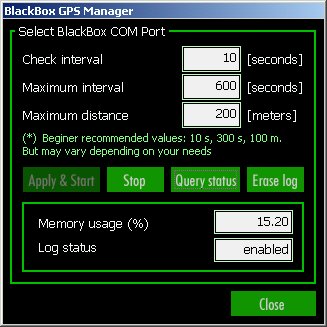 Once all selections are made you can connect to the BlackBox and set the logging options. Don't get confused by the header "Select BlackBox COM Port"- that's probably a programming blooper. It should say "Select Logging Options". The options are shown here. Once all selections are made you can connect to the BlackBox and set the logging options. Don't get confused by the header "Select BlackBox COM Port"- that's probably a programming blooper. It should say "Select Logging Options". The options are shown here.
Check Interval: Minimum time between log entries
Maximum Interval: If the car is not moving then this will be the time between the log entries.
Maximum Distance: If you are driving very fast (and probably too fast), then you may cross too much of a distance for the log entries to make sense (if you know what a sample rate is then you can appreciate the problem).
Now you can start the logging. If you forgot which parameters you have set or if you want to check on the memory usage then you can always return to this screen and query the current status.
So how much data can the BlackBox store? The internal antenna version stores 9000 entries and the external antenna version has a capacity of 5000 entries (why is there a difference ?). That's certainly a bit disappointing, given that competing products can already store up to 30000 records. Who knows, maybe Deluo can do something about the flash memory size on the BlackBox (this should also answer any question if the data is kept when power goes out - yes it does, thanks to flash technology…)
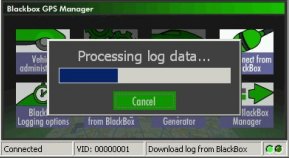 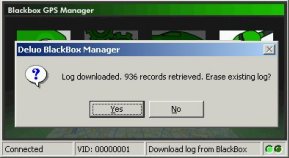
When you have collected enough data you can retrieve it from the BlackBox into the PC based report generator. A number of predefined reports are available
 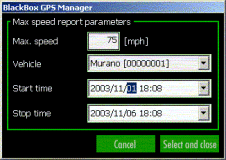
They take a number of parameters like vehicle ID and date range, and they produce HTML output in the typical Deluo site design (no offense) This is quite neat and satisfies most of the reporting requirements you may ever have. Additionally, the prefabricated reports can compose the data in a format that is understood by some street mapping software (for example RandMcNally Streetfinder which is included on the CD as well).
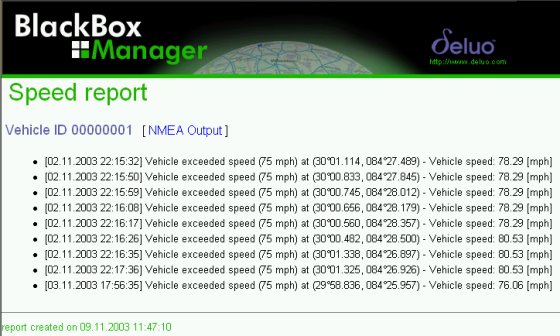
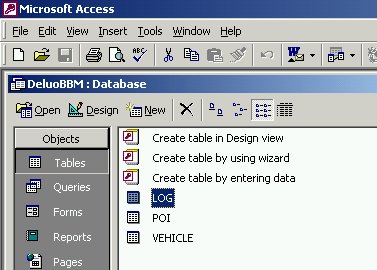 Now I hear you saying "That's all very nice but what if I want to run a different report?" We have good news for you! The BlackBox manager copies the data from the device directly into a Microsoft® Access Database with an easy to understand structure. Now I hear you saying "That's all very nice but what if I want to run a different report?" We have good news for you! The BlackBox manager copies the data from the device directly into a Microsoft® Access Database with an easy to understand structure.
This is an excellent decision because it gives you complete control over the report content and it's look and feel.
Below you find a list of fields in the LOG table. The log_gpstime field is taken directly from the GPS satellites, so this is GMT (without taking Daylight Savings Time into account). Other important fields are Longitude, Latitude, speed, and the NMEA sequences for RMC, GGA and GSA. Finally the vehicle id field - this will come in handy if you are loading data from more than one vehicle into this database.
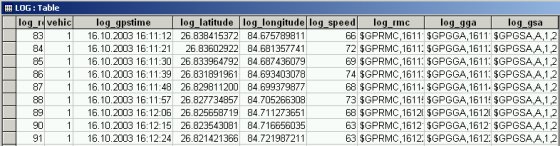
When copying data from the BlackBox into the database you can decide if you want to clear the database before the transfer, or maybe clear the BlackBox memory after the transfer. I was not yet able to completely fill the BlackBox memory but the manual states that once the memory is full logging stops, and can only resume after you cleared the memory. I would have expected that the oldest data would get kicked out and be overwritten as required, but that's probably just a question of personal preferences.
Note
Since there is currently no way to control the output power of the BlueTooth module I strongly recommend that you connect the BlackBox to a power supply that is controlled via the ignition. That way it will make sure that strangers cannot read the data from your BlackBox whilst the ignition is off.
Conclusion
The Deluo BlackBox will not win any beauty contests but it is well suited to fulfill the niche market functionality of a GPS data logger. Both the data storage flexibility (through MS Access) and the additional BlueTooth feature make the BlackBox a very interesting and welcome addition to the ever growing family of GPS receivers. Some more flash memory for bigger data logging capacity and a more contemporary low power GPS chipset would make the BlackBox even more valuable. I am also looking forward to a PDA based control program for the data logging features. The version of the BlackBox Manager did have some issues, and we are still waiting for a patched version of the BlackBox Manager to work correctly.
|