 Review by Lutz Bendlin Review by Lutz Bendlin
You have to trust your copilot
Introduction
This is not a full review; rather a complementary article to the European mammoth review Dave published here.
I will focus on the items that I think have changed the most between CoPilot Live 4 and CoPilot Live 5 and also the main differences between the US and European versions, so this will be pretty subjective. I hope you will like it nevertheless.
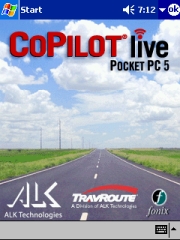 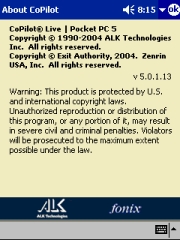
For reference – this article describes the version 5.0.1.13 for North America. A funny side detail – there is no more co-pilot (passenger) mode in CoPilot Live 5 …
top
Installation
CoPilot still comes on just two CDs – one with the program and the POI's, the other with the map data for the US (complete coverage). Talk about data compression…
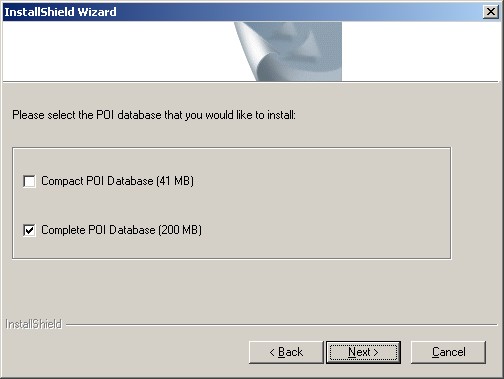
During installation make sure you take advantage of the huge collection of POI's They have been updated, and even though POI's provided by vendors are never 100% up-to-date this still is a large improvement over the previous version.
It's about time the CoPilot user community gets in the same mood as the TomTom users and starts sharing the POI's– in my eyes the only way to really have up-to-date POI's
top
Pocket PC Installation Process
Those who read my reviews know I am particularly particular when it comes to the installation procedure on the Pocket PC (the "World Domination" test).
 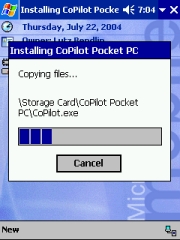 If you are a CoPilot 4 user you may remember that it would only and exclusively run from main memory. Any attempt to move the application to the storage card made the program not start. If you are a CoPilot 4 user you may remember that it would only and exclusively run from main memory. Any attempt to move the application to the storage card made the program not start.
This has dramatically changed with version 5. Installation now mostly follows the standards, and you can select any install location you like. Both the application and the Pocket Speech engine for the TTS (text to speech) install fine to storage card, and run from there without problem. I haven't tried to install to non-english operating system but I assume that's fixed as well.
There are still some exceptions that may need your attention:
- help files and graphics will land in \windows – scoring 0.6 MB - delete them if you don't plan to use the online help
- Sample logs will be stored in \my documents (as you can see those files are not small – you should remove them immediately)
- Wav files will be saved to \windows no matter what you specify.
Especially the Wav files' location is unfortunate since they occupy a healthy 1.3 megabytes.
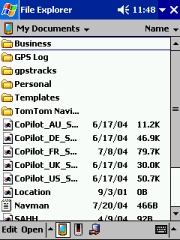 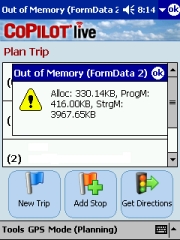
If you don't clean out these files then you may hit some "out of memory" issues on 32 MB Pocket PCs. Once you are done cleaning these messages are a thing of the past.
top
WAV File Tuning (for Advanced Users Only!)
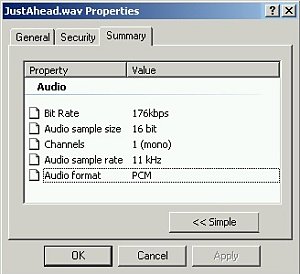 The CPWelcome.wav file is present again in the \Windows directory, and is playing every time you start CoPilot. Like in Version 4, you can simply delete the file to get rid of that annoyance. The CPWelcome.wav file is present again in the \Windows directory, and is playing every time you start CoPilot. Like in Version 4, you can simply delete the file to get rid of that annoyance.
There is one other thing that disturbs me with the voice prompts. Before every maneuver the voice adds a "Just Ahead" . So instead of saying "Turn Right" it says "Just Ahead Turn Right". I am sorry but to me "Ahead" is redundant, and carries no information. Imagine it would say "Just Behind"…
But since these are wav files you have all freedom in the world to change the voice prompts. In this particular case I replaced the JustAhead.wav content with a brief moment of silence (deleting the file won't work). And voilá- you can enjoy crisp, non-redundant voice prompts.
Here is the wav file format. Make sure you use the same format, and record at least a few milliseconds.
top
Switching between WAV and TTS
This is still not a simple process (you need to completely remove Pocket Speech when you want to use Wav files) but at least now it works (as opposed to version 4). I like the fact that the TTS speaks the street names, but eventually it was too chatty for me personally and I reverted back to the Wav files (which are recorded in an excellent quality, by the way)
top
License Activation Process
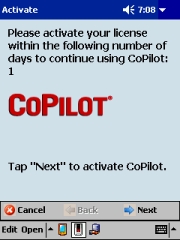 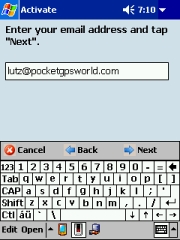
Note that you do have a number of days (up to 4) before you need to activate the product. This looks like ALK are preparing a demo mode where you can maybe download a "quick start" pack from their server, and some map samples (there is also some mention of a "Lite" version in the help file. Hmm...). Very good – this is what you need when you want to try before you buy. I wish more vendors would offer that.
 
As was already the case in version 4 you can transfer your license between Pocket PCs. This is handy when you need to re-install to a new machine for whatever reason (You will need an Internet connection for that). A very easy, "no questions asked" process, making hardware transitions a snap. Compare that to the TomTom process…
top
GPS Receiver Setup
 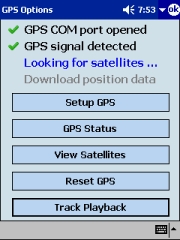
Different from the previous version the automatic setup of your GPS connection now works. It's not fast (selecting the settings manually is still faster if you happen to know them) but it does eventually find the GPS and the right speed.
top
New Features
top
 Announcement Options Announcement Options
I like the new announcement options (Speak Turn Warning) but I have the suspicion that they don't work perfectly yet. In TTS mode when you deselect the 1 mile announcement it will also mute the 0.3 mile announcement… In Wav mode you will notice that you can only select 0.3 miles, but there are also Wav files sitting in memory for 0.1 miles, 0.2 miles, and 0.4 miles. It looks like they never get used…or maybe in a future version?
Note that you can fine tune if and when you want to hear the final command.
top
One of the biggest changes is the move towards a more ergonomic way for data input. You see the finger friendly menus as an example. It's a pretty big change for CoPilot, comparable to the change from Windows 3.11 to Windows 95. (Oh, never mind. That was long before your time). But the clarity and simplicity of the UI brings this version of CoPilot much closer to the ideal (which I personally think is represented by the TomTom UI).
 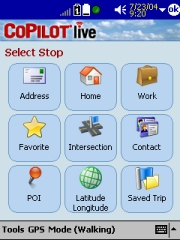
 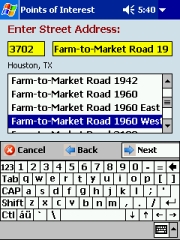
One area where this is not yet completely implemented is the text input – here CoPilot still relies on the standard Windows CE SIP (Software Input Panel) method. But – and that is very nice – the program remembers your previous choices and offers them again for the next time you have to select a state, a city or a Zip code. So you have a high probability that you can select an item rather than having to type it.
top
POI Alerts
A very cute addition to the POI feature is the proximity alert. You can select the alert distance as well as the fuzziness – how close the POI needs to be to your route to be alerted about. In TTS mode you'll hear the whole text (which can be pretty annoying), in Wav mode you'll just see the flash screen (it would have been nice to have a dedicated Wav file for that). I haven't yet figured out how to add custom POI's but I think this should make for a very neat Security camera warner without the need for external programs. Wohoo!
  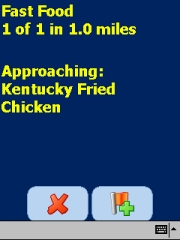
top
Improved Day/Night Display
CoPilot 5 now can automatically switch between day and night mode depending on your location and time. You can also force the change with the rocker switch (push it to the right). The color selections for both modes are pretty acceptable, but if you are adventurous you can change them in the .CFG files in the program directory. Make sure you do a backup of the .CFG files before you play around.
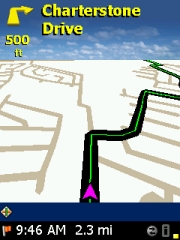 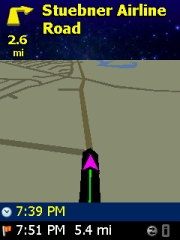
top
Sound Volume Adjustment
The sound volume can also be adjusted with the rocker switch (up/down) but unfortunately there is no visual feedback. So you'll have to wait for the next announcement to see (hear) if the volume is as you want it to be.
top
3D Mode
The newly added 3D mode is implemented very good, with a useful perspective setting. Dave mentioned he wanted to have an adjustable angle but for me the default setting works just fine.
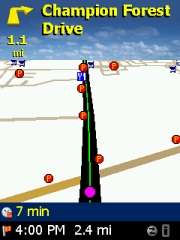 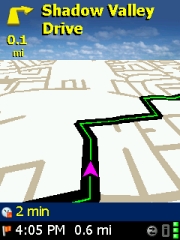
POI's display in 3D (although it takes them a while to render), but no street names (not that I personally would need them). Note the American way of rendering streets (as one solid line) – this is not necessarily the way I like it.
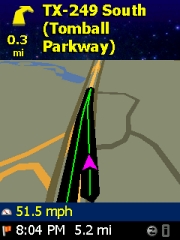 I would have preferred street outlines, and clear identification of multi lane streets, but then again, CoPilot is a serious program and forces you to focus on the essentials. Assuming that you drive on the correct side of the street and don't need to know about the other lanes. As an example CoPilot does not display multi lane highways "au naturelle" but rather in an abstracted fashion. The picture actually shows an attempted U-Turn on the feeder road running parallel on both sides of the highway (the famous Texas U-Turn). The voice instructions were correct, but the display obviously was not. I would have preferred street outlines, and clear identification of multi lane streets, but then again, CoPilot is a serious program and forces you to focus on the essentials. Assuming that you drive on the correct side of the street and don't need to know about the other lanes. As an example CoPilot does not display multi lane highways "au naturelle" but rather in an abstracted fashion. The picture actually shows an attempted U-Turn on the feeder road running parallel on both sides of the highway (the famous Texas U-Turn). The voice instructions were correct, but the display obviously was not.
top
Destination Mode
Another new gem is Destination mode – you can select it from the display type drop down. What it does is to zoom the 2D map to the remainder of your route – from where you are right now to the specified destination. This is an excellent feature for the "final approach", especially in areas where CoPilot doesn't actually know the destination address, or where the map data around the destination is incomplete. A few days ago I had a situation where the street just before my destination was wrongly listed in CoPilot, but thanks to the Destination mode display I was able to "corner" the correct turn that I needed to make to get closer to my destination and finally reach it.
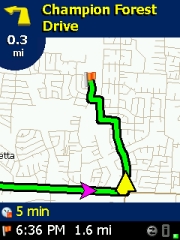

top
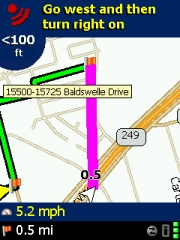 Walking Mode Walking Mode
This mode now shows a direct line (as the crow flies) to your destination. So it's no longer just "follow the street" but it is a real walking mode that also helps you out when you stroll over the lawns of your neighborhood (make sure you don't trespass any private property). The crow distance is shown at the bottom.
top
Is this my house ? Yes! On the left hand side!
ALK have used the opportunity to provide updated maps for the US, and they are the first ones to finally record my home location correctly (something we all expect when we purchase a navigation system), including the house number and the side of the street.
top
Issues Encountered
Screen Re-Draws
In 2D mode there is a strange little graphical element on the left top side, looking like a bubble that will burst any second. It will not do that but it will cause some mild re-draw issues – don't worry, those do not affect the overall functionality.
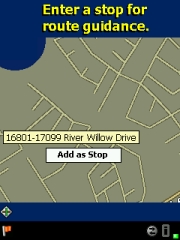 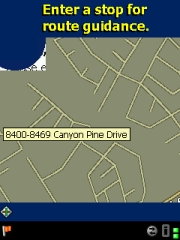
I have experienced some performance hiccups on my good old 206 MHz iPAQ 3630. The screen re-painting is sometimes slow (particularly in Destination display mode but also –as you can see – in the standard navigation mode when it switches to the map) but then again the announcements still come at just the right time.
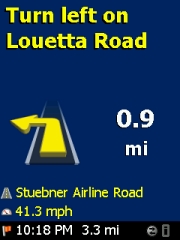 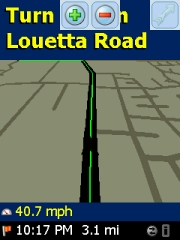 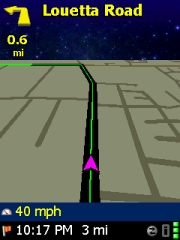
I noticed the same screen redraw issue in Walk mode. As you can see from the image the upper part of the screen did not repaint properly, but if you tap the top of the screen once everything returns to normal.
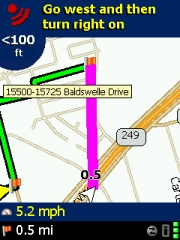
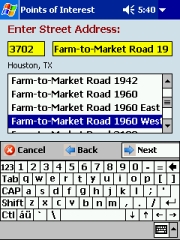 Address Lookup Address Lookup
This is one area where CoPilot still can use some improvement. When you want to find an address you must know either the city and state or the zip code. This may be a reasonable request in Europe but in the US with its suburbia spreading everywhere and city limits becoming less and less obvious it is very difficult to know which city the street is in that you are looking for.
The street above is in at least five different cities, and Houston is not the right choice for my destination as I had to learn (Klein would have been correct). Other programs offer the choice of specifying either the city first and then the street or the street first and then the city (indicating the distance to each choice) which makes it much easier to pick the right one.
I also noticed that address lookup in Houston is especially slow, probably due to the large number of streets. It works much faster in smaller towns like London, England.
CoPilot is still very particular about street names, and does not always list them in the order that is used in real life. The street above is actually called FM-1960 W, but CoPilot wants you to enter it as Bammel Rd (correct but not used often) or in the long form shown above (correct, but again not used in real life).
As mentioned before, the data entry here is not supported by a finger friendly keyboard. You will have to use the stylus. Generally you should avoid situations where you use the keyboard while driving - keep it safe!
top
Have you reached your destination ?
Good question. When you use Wav files for the route instructions you will notice one interesting quirk – CoPilot will be quiet when you reach your destination. There is simply no Wav file for that event… The screen will still show you that you are there, so it's only a minor annoyance. ALK told us that this particular file was removed on request of their user base. Well, if you think different then you can still switch back to the TTS voice.
Conclusion
I am impressed by the amount of improvements that have been implemented in version 5 without sacrificing the solid performance of the previous version. The new UI changes fall into place quite naturally, and don't feel like post production add-ons. CoPilot 5 still is valuable for the route planning professional, but it also has made a big step towards the average navigation user. It's now becoming a serious challenger of TomTom in the User Interface area. It has the newest maps on the market, too. And the route planning engine is still one of the best on the market.
I am sure the address entry issues and the screen redraw quirks will be solved in future versions. I recommend you to include CoPilot 5 in your product choices when you are considering a navigation system, either as a first time user or if you are looking for something better than your current system. |