Review by Lutz Bendlin
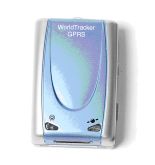 After our review of the WorldTracker Data Logger and the WorldTracker SMS we are now looking at the next generation device - the WorldTracker GPRS. Special thanks to Gilbert Walz of Security Concepts for again providing the review unit. After our review of the WorldTracker Data Logger and the WorldTracker SMS we are now looking at the next generation device - the WorldTracker GPRS. Special thanks to Gilbert Walz of Security Concepts for again providing the review unit.
As I said in the first reviews those devices are slightly outside of our "Mobile Navigation" comfort zone, and are not something you come across every day. But GPS tracking is en vogue, and you may want to know how the high end devices perform.
The Worldtracker GPRS combines the features of the Worldtracker SMS with one more communications channel. Thanks to the GPRS connection it can communicate its current position to a central location as often as every ten seconds (You can specify a lower interval but the network latency will not let you achieve that).
Security Concepts are offering the Worldtracker GPRS as part of an overall package which also includes the data enabled SIM card an a server subscription for the data collection. This is a very customizable solution, so the setup is a bit more complex than for an ordinary receiver.
What's in the box?
Well, this was a trick question... The Worldtracker GPRS does really come in a box. A sturdy ABS plastic box is protecting the device from the elements. The box is absolutely watertight and will also float (I tested that, not entirely on intention).

The inside is padded with foam to cushion the pieces of equipment:
- the receiver itself, with the battery compartment removed,
- an 8 cell AA battery holder for a 12V DV output,
- a magic blue box with interesting electronics inside - more on that later,
- a wire from the blue box into the Worldtracker GPRS device's battery connector

As you can guess from the pictures WorldTracker GPRS is expected to be stashed away somewhere in the vehicle that is to be tracked. You can either put it into a place where it is hidden but still has some form of sky view, or you can affix it to the exterior of the car.
This can be done either with the lanyard that you see on the left side, or using the magnets on the underside of the box.

Use caution when handling the box - these magnets are pretty strong and can easily destroy data on a hard disk of the laptop you happen to have sitting nearby.
When I was testing where to place the box on my car (a Nissan Murano) I made some interesting discoveries. First of all, magnets do not work on plastic. Amazing how much of my car looks like solid metal but in reality is - equally solid - plastic.
Next I tried to clip the box onto the underside of the car, somewhere on the frame. Lesson learned here is that magnets do not work too well on the anti-corrosion foam that Nissan have sprayed very generously all over the body.
So basically what you need to do is test this on a car that is similar to the one you want to track, and you need to have a game plan for the case when the box falls off. Either use the lanyard accordingly, or be ready to quickly pick up the box (or its remains).
A quick walk around the receiver
The WorldTracker GPRS has just two lights - GSM network status to the left, and GPS position status to the right. Since the receiver is hidden away in the box these lights don't actually mean much except when you are setting everything up.
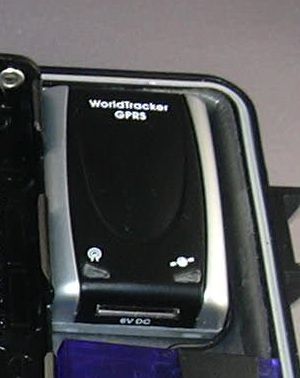
If you would use the receiver on its own you would need to think about powering it. For some very strange reason the WorldTracker uses a very strange 6V DC connector (including a serial port) that is incompatible with just about everything else. I would really have expected a standard mini USB connector here.

On the right hand side is a On/Off switch and a SOS button. The latter seems like a half hearted add-on to me since the main purpose of the device is to track, not to alert in case of panic.
Note: We have a number of personal tracker devices in our review pipeline (like the Globalsat TR-102) where we will cover the personal (consented) tracking aspect in more detail.
On the top side of the receiver is another half hearted attempt at a lanyard connector. But the hole is so tiny it will only fit a very thin string. And for the present usage scenario it is entirely irrelevant.
So how does it work?
To get started you need to have a valid SIM card and it needs to support data services. As mentioned before, Security Concepts are offering this as part of the overall package.
Place the SIM into the holder at the underside of the receiver and lock it into place. By the way, the tested GSM module is triband 850/1800/1900 MHz, so it will work well in the US GSM coveage area and in the urban areas in the rest of the world. If you need 900 MHz coverage you'll have to ask for the 900/1800/1900 MHz model.
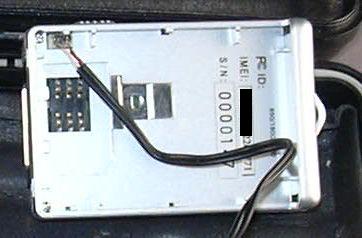 Next is the configuration of the receiver. This is not done via GPRS as you may have thought. Instead all the programming is done through SMS. Next is the configuration of the receiver. This is not done via GPRS as you may have thought. Instead all the programming is done through SMS.
This is actually a good idea because SMS is asynchronous - the network will deliver the message to the receiver whenever it comes back into a reception area. With GPRS you are never really certain if you have a stable connection or not.
Now, to send a SMS you need to know the phone number of the SIM card. If you are well organised you will have inquired this phone number when purchasing the package.
If you are like me you will have to place the SIM into another phone first, and then use the phone's system status viewer to find the number. Alternatively call someone and ask them who just called...
The programming of the WorldTracker GPRS is very similar to the one of the WorldTracker SMS. Here is a sample list of SMS' that you can send to the receiver:
- Inquire receiver's IMEI number
- change user name
- change password
- Set the GPRS APN that corresponds to the SIM provider
- Set the host URL that is receiving the GPRS packets.
- Specify up to three numbers. If GPRS not available, positions are sent via SMS to the first phone number. Panic messages are sent to all three numbers.
- Send report every x seconds, repeat y times. 9999 for unlimited.
- Reset receiver to factory default
- Get current position, reply to caller via SMS
- In addition to GPRS, send positions via email.
- Specify mail server for sending emails
- Specify how data is sent. HTTP/email/SMS, with fallback options
If you send the SMS in the right format you will receive a confirmation back. If you made a mistake you will get a SMS that shows where you went wrong. The safest bet however is to let the guys at Security Concepts handle the setup and configuration of the receiver for you.
The IMEI is important because it uniquely identifies the receiver. It may also serve as the source for your account ID on the Security Concepts server - in my case the account ID were the last six digits of the IMEI.
That's it, you are in business. Now call the number of the SIM, and - provided the receiver has a fix - it will reply with a SMS that basically contains a $GPRMC line from the standard NMEA stream, including the position and the speed.
Online Tracking
But since this is the WorldTracker GPRS we are more interested in the online tracking options. Security concepts offer a number of different ways you can look at the data.
Here is the full blown web site, with historical data and the option to export the tracks to other programs:
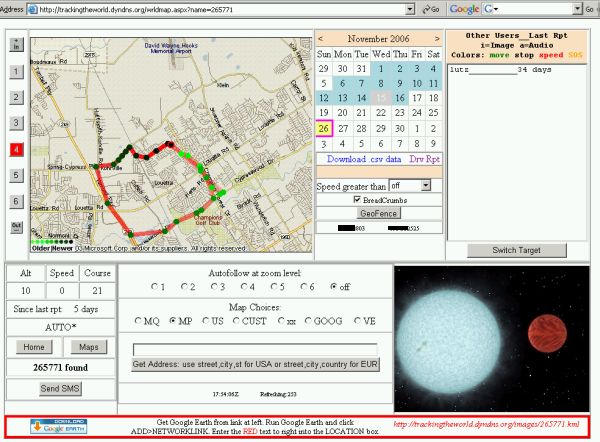
Here you see the tracking data for a given day. Lighter colors signify older data. On the right is the calendar. The dates with data are marked in light blue. For each day you can download the tracking data in CSV format or you can display an abbreviated Driving Report. NOTE: Most of the pages use the metric system!
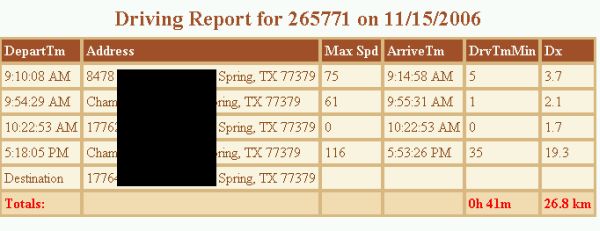 A large number of mapping engines can be used, amongst them Mapquest, Google Maps and Virtual Earth. Alternatively you can also look at the current day's data in Google Earth. A large number of mapping engines can be used, amongst them Mapquest, Google Maps and Virtual Earth. Alternatively you can also look at the current day's data in Google Earth.
Mobile tracking
Having the data available on a PC may be nice, but in the real world it is more important to have access to the tracking data while you are actually following your target. Security Concepts have developed a number of different ways that allow tracking from a mobile device.
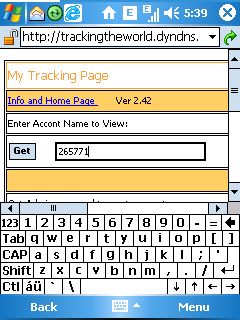 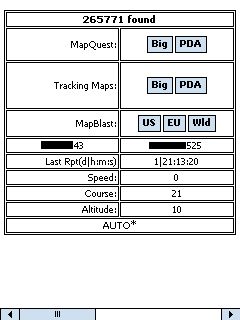
From the main page I can enter my account ID, and then see the details of the last known position. I can select to show the maps through Mapquest or through the standard Microsoft map API. To me none of them look very attractive (The Microsoft version is particularly bad because the textured background of the map just doesn't scale down well), but they do the job. Thankfully Pocket Internet Explorer offers Fullscreen mode now.
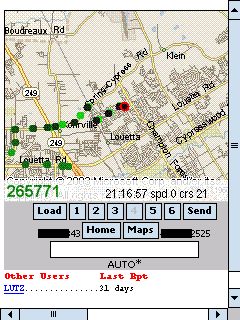 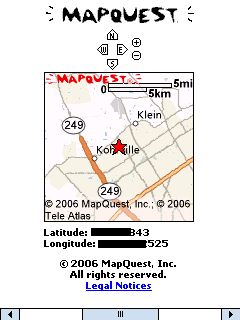
You can even see the same breadcrumbs, including the temporal coloring.
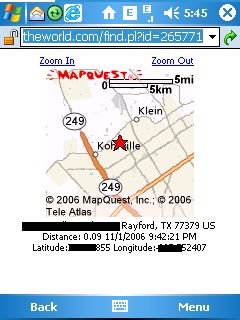 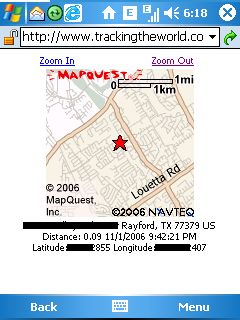
Just recently Security Concepts have added another way to look at the tracker - via a WAP page. This means you can use any mobile phone that understands WAP. You can even zoom in and zoom out. Along with the map you will see the coördinates as well as an attempt of a geodecoding to find the current address (this always made me laugh - Rayford was a village that (barely) existed from 1925 to 1948, and it is about 10 miles away from the depicted place.)
Returning to the main webpage for a second - the Geofence function is particularly interesting. If you press that button then the current map rectangle will be used as a virtual fence for your target. As soon as the target crosses the fence boundary you can be alerted via SMS, and this event will also be noted on the web page.
Obviously this makes it much more convenient to track someone. No need to be on alert all the time - you'll get notified if something interesting is happening.
This also brings us back to the little blue box. You may have wondered what that piece is. Well, it is a motion sensor that, erm, senses motion, and controls the power supply to the Worldtracker. If motion is detected the power is routed through from the battery pack to the receiver.
After ten minutes without motion the power gets cut again. This greatly extends the battery life of the whole solution. The eight pack of standard AA batteries lasts for three days with about four hours of motion per day. You can also use rechargeable batteries, those will give you about two days when sending position reports every minute.
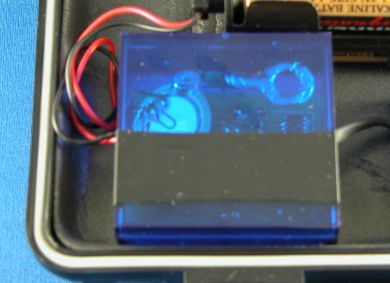
The sensor is very sensitive. Let's assume the target has parked the car on a busy street. The vibrations from a passing car will trigger the motion sensor. That's not actually what should happen. So I had to desensitize (?) the circuitry a bit by removing the lever from the piezo element. Production models of the motion sensor have a potentiometer to regulate the sensitivity.
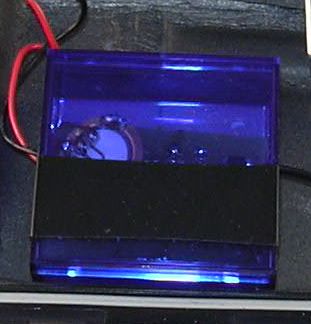
By the way, the GPS receiver in the Worldtracker GPRS is SiRF III, and will quickly reacquire a fix after power is restored. At most you will miss two minutes from the initial movement of your target. The plastic case does not attenuate the GPS signal substantially.
Now, when do you know if the batteries have been depleted? To reduce the guesswork the receiver does actually have a command that can alert the monitoring person (the first phone number in the list) via SMS that the battery is about to give in.
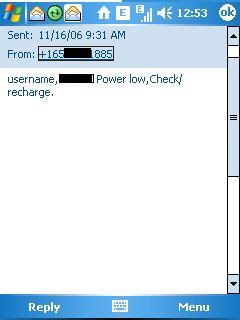 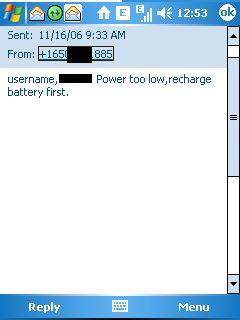
I was using rechargeable batteries at that time, so the "oops" warning preceded the "that's it" warning only by two minutes. This may also have been due to the SMS network. It would be good if the warning message could also include a timestamp or even GPS position so that I would know where to look to replace the batteries.
Pricing Model
This is certainly not a low end consumer product. Expect running costs for the data transfer (Flat rate GPRS SIM cards obviously are best) as well as energy costs (the use of rechargeable batteries is possible but it will reduce the operation time).
Last but not least the web service infrastructure needs to be factored in. Depending on your level of requirements and the number of tracking devices this subscription (monthly or over longer terms) also makes up a big part of the budget needs.
The device itself costs around 450 USD.
Legal and Security concerns
If you chose to use the services offered by Security Concepts you need to think about a few non technical issues too. First of all you need to be clear that your data is handles by a third party. They have a very strict privacy policy, but eventually it is up to you to feel comfortable about that or not.
In a few countries and US states tracking subjects without their consent may actually be illegal. Make sure you study the local law (or ask someone who knows it) before attaching the box to the underside of someone's car without telling them.
You need to have a plan for the case when the box gets detected and/or lost. You cannot entirely rely on the battery having enough juice to receive the "Erase all" command.
The Worldtracker SMS had a security issue in that anyone who called the device or sent it a SMS (let's say by mis-dialing a different number) would receive a SMS back with the current position of the receiver. This hole has been plugged with the Worldtracker GPRS - you need a specially formed SMS to query the position.
|