 Article by Lutz Bendlin Article by Lutz Bendlin
We are always interested in ways to make the navigation experience safer and easier. One way to do that is to avoid poking the screen of your TomTom PND while your car is moving. Another way is to use a remote control.
Early on TomTom offered a RF based remote control for their top of the line devices ( the GO 500 and up, and the GO 510 and up). Instead of positioning the remote control as a safety feature TomTom decided to market it as a premium accessory. As a result not many people bought those RF based remote controls.
A while back TomTom dropped the RF modules altogether. Now the only way to remotely control the units would be via Bluetooth. Ignoring all the specialists stating that "this cannot be done" TomTom did release such a Bluetooth Remote control. And since the majority of the TomTom PNDs have Bluetooth functionality now, a much wider range of devices is compatible with the new remote.
The remote control can be had in various online shops for as low as US$45 (or equivalent, plus shipping). Here we want to investigate if that would be money well spent.
The looks
Here is a side-by-side of the older RF remote control (on the left) and the newer Bluetooth remote control on the right. The case shape is a bit rounder, but still similar enough to fit into the old car holder. the backside of the remote control case is still plain plastic - a rubber coating would have been better.
 
The Bluetooth remote control has a more grey-ish rubberised front plate (it was black on the RF control), and some of the buttons have moved. The volume control is now at the bottom (it was at the top on the old remote), and the keyboard selector button has been replaced by the middle menu button.
The D-pad has been changed to allow for a more ergonomic movement of your thumb between the directional buttons and the center action button. You can see all the dimples (raised features) on the buttons. They make it very easy to use the remote control without looking at it - a good safety feature.

Like the old remote the power is provided by two AAA batteries. I have still to wear out my first pair of batteries, and I am using the remote for a good year now.
Now, some of my colleagues who shall remain nameless have complained that it took them more than half an hour to open the battery door on the Bluetooth remote control. We won't judge them here (they have suffered enough humiliation already) but I can say that pushing the little silver nose on the back of the case up and in is something a "five year old" can do in less than ten seconds.
UPDATE: I can't believe I am doing this but here goes: How to open the remote:

Step 1: Find a thumb. Fingernails not required.
 Step 2: Mentally prepare for the task at hand. Think about that little arrow, and why TomTom put it there. Step 2: Mentally prepare for the task at hand. Think about that little arrow, and why TomTom put it there.
 Step 3: Use said thumb and push the silver thingie in direction of the arrow, then down. Step 3: Use said thumb and push the silver thingie in direction of the arrow, then down.
 Step 4: We have separation! Step 4: We have separation!
 Step 5: The rest is piece-a-cake - the cover will come off easily. Step 5: The rest is piece-a-cake - the cover will come off easily.
As you can see from the picture above TomTom have even spent some effort on making the case splash water resistant. I can imagine that due to the plain plastic back the device can slip out of your hands and into whatever fluids are nearby - for example when you open the car door with too much energy on a rainy day...
If the remote control is not in use it can be slipped into the provided holder. And if you have already installed the previous holder of the RF remote control then you can simply slip the Bluetooth remote control into it - each of the holders will happily accept the other device.

The holder has a piece of sticky tape on the back, and you can attach it to any firm surface within easy reach. I selected the side of the middle console - it is out of view but easy to access even without looking. Others suggested the steering wheel but that may be problematic in sharp curves when you have to turn the wheel a few times - the remote may fall out of the holder. (CAUTION: Never position anything in front of the airbag covers!)
How it connects
The old RF remote control had a permanent connection to the TomTom PND. You pressed a button on the remote, and the PND would immediately react.
Not so on the Bluetooth remote control. Each time after you power on the PND you will have to "connect" the Bluetooth remote control. The connection will then be held active until you switch the PND off or the two devices move too far away from each other.
As a result you will experience an initial delay until you can use the Bluetooth remote control. In my experience that delay was in the range of 5 seconds, but never longer than 8 seconds.
It is a bit of a nuisance, but not really a big one. Keep in mind that this behaviour helps the remote to conserve energy, and to last (much) longer on one set of AAAs.
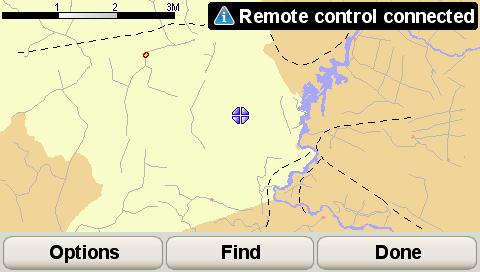
So press any button on the remote, wait a few seconds until the confirmation message appears (as shown above), and then start using the remote as ususal.

You will see that the remote control is working because behind the grey rubber there is a little blue LED that will blink while communication is going on, and will light up solid when the link has been established.
How it works
Most of the functions of the TomTom user interface can be reached with the remote control. you can browse through menus, pick letters from the on screen keyboard, and conclude actions with either of the three lower soft menu buttons. At any time you can control the volume with the plus/minus alternating buttons.
In map mode you can zoom in and out by using the D-pad up and down buttons (incidentially, once you have used the remote control to do that the zoom slider will no longer be shown on the map, and the crosshair button will be missing too because it would have been the fourth button).
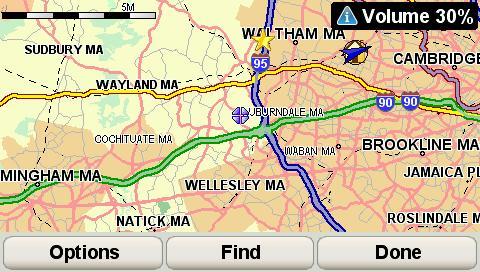
What you cannot do with the Bluetooth remote control is move the map around - for that you still need to poke the screen. Sometimes zooming out is good enough when all you want is to see a grander view of the current traffic situation around you, but at other times you would really want to be able to move to a different area on the map.
One other thing that you can't reach with the remote control is the Quick Menu. Not a big loss I would think.
In the menu windows paging to the next screen can be a bit tedious since the remote control wants you to step through all five icons on the screen before it lets you press on the "next" arrow.

The trick here is to use the "left" button rather than the "right" button on the remote control D-pad - this will let you page through the menu pages quickly, albeit in reverse order.
This is particularly helpful when you want to get to the traffic menu which happens to be the first item on the third page of the main menu. All you need to do is press Action-Left-Action.
Initial connection
The very first time you bring the Bluetooth remote control near your TomTom PND and press a button on the remote you will see the authorisation screen. That is, if you are not currently driving. TomTom decided to not allow Bluetooth pairing between the remote control and the PND if the speed reported by the GPS is greater than zero.
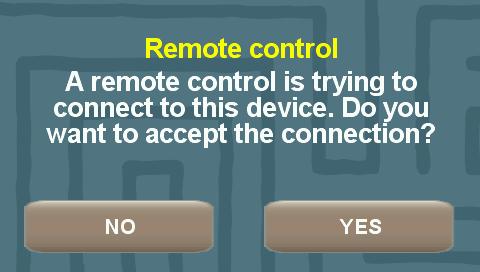
Anyhow, once you are stationary, press a button on the Bluetooth remote control and then confirm the connection request on the PND. You have to do this only once.
Fun Fact: If you feel adventurous you can use the Bluetooth remote control to disable the Bluetooth function on the TomTom PND. The software will give you one of these looks and a chance to rethink your intention.
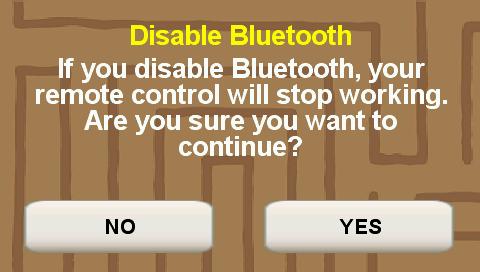
Conclusion
So - is the Bluetooth remote control worth the money? For me the answer is a big fat YES. Once you have started using the remote control you will wonder how you could ever have lived without it. Granted, the delayed start is a litte annoying. But in the grand scheme this is just a minor nuisance.
The Bluetooth remote control does not only make your driving experience safer and less stressful, it will also give you more freedom on where to place the TomTom PND. The PND does no longer need to be in direct reach of the driver.
|