 Reviewed by Darren Griffin Reviewed by Darren Griffin
TomTom's latest adittions are the IQ Routes models of their popular entry level ONEand XL models.
Featuring regional(single country) or Western Europe map options and two screen sizes, (4.3" and 3.5"), the new models add IQ Routes Data functionality to the range.
Also present is Map Share, the Help Me menu and TomTom's Latest Map Guarantee.
TomTom provided PocketGPSWorld with an XL IQ Routes Europe model for review and so our findings below are based upon this device. Please be aware that there may be minor functional changes between the different models and that specifications discussed in the review may be particular to the model being reviewed.
In the box
 As the ONE and XL have always been the budget or perhaps better described as 'entry level' in the range you don't expect much in the box and you don't get it! As the ONE and XL have always been the budget or perhaps better described as 'entry level' in the range you don't expect much in the box and you don't get it!
Inside you will find the XL stowed in a tray at the top, lift this out and underneath is the EasyPort mount, the car charger and a USB cable.
There is also a basic user guide leaflet and an accessories brochure.
As is common these days, the battery had some charge so the eager amongst you can switch on and browse the menus before the ink on the receipt has even had a chance to dry.
Design
The XL has a very classy look and its slim compact design makes it the most pocketable of all the TomTom models. The new black surround lends an expensive 'high-quality' air to the device and it feels solid and well constructed.
 All the current ONE and XL models come with TomTom's EasyPort mount, a very different designfrom that seen on previous models. All the current ONE and XL models come with TomTom's EasyPort mount, a very different designfrom that seen on previous models.
Now I'll admit from the start that I'm not entirely enamoured of this solution.
 It is clever and unique but whilst it works well in some situations it creates issues in others. It is clever and unique but whilst it works well in some situations it creates issues in others.
Security of your belongings is of paramount importance and so TomTom, much to their credit sought to design a solution that made this easy.
The mount was designed so that it could remain attached to the device when you remove it from the windscreen.
But whilst the end result is a mount that is infinitely adjustable and low profile, it is also rather fiddly. If you choose to leave the mount permanently attached to the device; as intended by the fold flat design; then it is very difficult to attach to the windscreen. The knurled wheel is hard to reach whilst attached to the device and if your preferred location is deep in corner or bottom of a windscreen then be prepared for a struggle.
If however you choose to remove the mount and attach it to the windscreen first, then, whilst it is much easier to affix the mount, it is now tricky to attach the device to the EasyPort. It requirs two hands and a firm grip with a press'n'click action to mate the two parts.
If I find this difficult having used these mounts for some time,  others will doubtless find it more so. A trial with my in-laws revealed that the older users may find it even more difficult to handle. others will doubtless find it more so. A trial with my in-laws revealed that the older users may find it even more difficult to handle.
Aside from the mount I also find the deeply recessed power socket troublesome. Because the mini-USB socket is deeply recessed on both the ONE and XL V4 models, inserting the supplied power lead is more troublesome than it should otherwise be.
On the plus side, the supplied power lead has a right angled plug and once successfully inserted it lies almost flush against the bottom of the device.
Again these may be minor issues for many users but they are ones that I and other testers have noticed and are worthy of mention.
In Use
The menus will be instantly familiar to anyone who has ever used a TomTom although this IQ Routes Edition sees the arrival of the new V8 icon design previously seen on the x30 and x40 range.
Although XL IQ Routes misses out on the Text To Speech (TTS) voice functionality of the more expensive models, 'Itinerary' makes a welcome return and similarly the 'Manage POI' functionality which on some earlier ONE and XL models had been simplified to such an extent that it was a real chore when configuring POI Alerts is now restored so it mirrors that of the other models. Advance Lane Guidance is also present with the full-screen lane images.
The power LED is located on the bottom of the device, not ideal if you wish to check that power is present but it is a better location than the top as found on the x40's where it can (and does) reflect in the windscreen.
Comparing the XL IQ Routes with a GO 720 that has the same Europe map version reveals the XL is a little slower in its route calculation. Comparing the time required to calculate a 300 mile AtoB route from South East England to North Wales, the XL took 60 seconds whereas the 720 calculated the same journey in 50 seconds.
The screen is bright with good contrast and although we haven't had many sunny days on which to properly test it, the display bears comparison with that of the x40.

720 on top and XL on bottom demonstrates the slim format of the new model
As you can see from the image above, the XL is a much slimmer device but as can also be seen, in common with other ONE and XL devices, it now lacks any form of memory expansion slot.
This is worth bearing in mind should you have any future plans to expand the maps. The storage provided is all you have at your disposal with no possibility of expanding it at a future date.
Not an issue if all you plan on doing is updating the supplied map but it would preclude the addition of a US map should you wish to at some future point.
 
The USB power plug is tricky to insert but offers a low profile once you manage it!
One very welcome feature is the reset procedure. Of course we all hope we will never need it but on other models a reset has required a safety pin or paper clip, not something we often have lying around, especially in a car. The XL (and ONE) have now adopted the system already found on the x40. Now a reset can be initiated by holding down the top mounted power switch for 20 seconds. This is a much simpler solution.
Map Coverage
Supplied maps on the XL IQ Routes Europe model cover the following countries and regions:
Andorra, Austria, Belgium, Bulgaria, Croatia, Czech Republic, Denmark, Estonia, Finland, France, Germany, Gibraltar, Hungary, Italy, Latvia, Liechtenstein, Lithuania, Luxembourg, Monaco, Norway, Poland, Portugal, Republic of Ireland, San Marino, Slovakia, Slovenia, Spain, Sweden, Switzerland, the Netherlands, United Kingdom and Vatican City.
The connecting roads of Albania, Belarus, Bosnia-Herzegovina, Macedonia, Moldavia, Montenegro, Romania, Serbia, Ukraine and the Russian Federation are also included.
IQ Routes
IQ Routes makes use of census data compiled anonymously from millions of miles of roads driven by TomTom users.
Rather than compile a route based an an arbitrary maximum speed possible on each section, IQ Routes instead used this historical data to calculate a route based on the actual speeds possible on any given day and time. This data has been collated and added to the map data.
In this way, IQ Routes enabled devices will know that the optimal route from point A to point B may differ if driven on a weekend or a weekday. We all know that rush hour affects the route we choose and now your device knows it too.
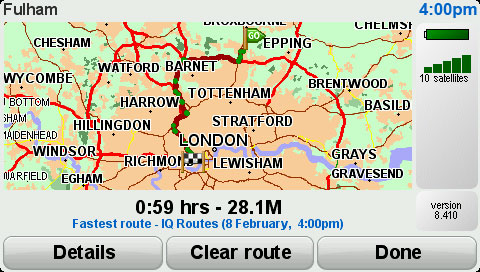 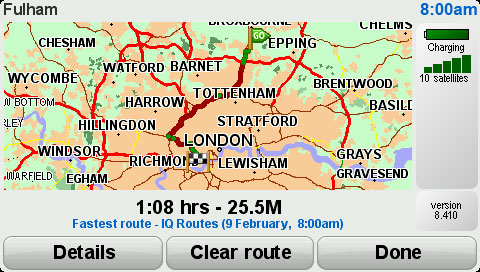
See the examples above of the identical route calculated on a Sunday afternoon (on the left) and a Monday morning (on the right).
Conclusion
A nice device which I believe has the best form factor of all the devices. If you don't need frills such as Bluetooth hands-free or TTS then this is the ideal solution.
Notwithstanding my personal gripes about the EasyPort mount and charge lead, this is still the device best suited to daily use. Its design encourages you to remove it from your car when not in-use and given the plethora of satnav thefts reported daily this has to be a good thing. Its compact design means it will fit in a handbag or trouser/jacket pocket and at £199.99 RRP for the Europe version it offers very good value for money.
Various Menu Screens
 
Main Menu Screens
 
 
 
Preference Screens
 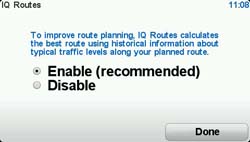
Map and SW Version Screen and IQ Routes
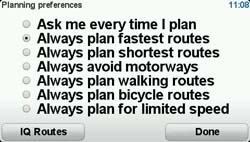 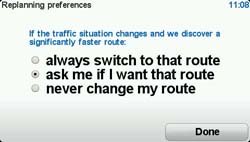
Planning Preferences |