|
|
 |
 |
 |
 |
TomTom GO 930 Traffic SatNav review
|
Date 24th September 2008
|
The TomTom GO 930 Traffic is the flagship GPS system in TomTom's premier SatNav range. Not only does it have the latest TomTom hardware technology, it also has new innovations such as IQ Routes and Map Share, combine this with an RDS-TMC Traffic receiver, and a full featured MP3 player and you get a portable in-car assistant that will get you from A to B anywhere in Europe or Northern America.
Way back in the first quarter of this year TomTom predictably announced the new GO models which are the flagship devices in their range of SatNav systems. Although some of the guys here have been using them for months on the Beta test team I deliberately stayed away from the testing so that I would get a fresh view of the SatNav when I came to review it.
|
Review by Mike Barrett

|
What is the TomTom 930 Traffic SatNav?
Apologies to all you seasoned GPS users reading this (click here to skip), but for all of you who don't know what a SatNav is and does here is a PocketGPSWorld.com in a Nutshell description.
Global Positioning System (GPS) is a system developed by the US Military using a number of satellites with atomic clocks. These can be used to triangulate your position to a precise location (within 10M) anywhere on earth. This is then used in conjunction with computerised "geo-referenced" maps to create systems that allow navigation applications to take advantage of the technology and provide Satellite Navigation (SatNav) solutions.
Like most consumer products there are a number of products at a number of price points. These will vary from the traditional Paper Map (like the Ordnance Survey or USGS maps) which will just plot your position through to Digital Mapping with voice guidance, voice recognition, etc.
These also have value added functionality such as Bluetooth Hands Free for your mobile phone, and more recently we are seeing what are termed connected devices. Connected devices use the mobile phone technology to connect to data sources and provide 'live' real time services such as traffic and weather.
Traffic information is also available using information transmitted over the FM Radio network, this is known as RDS-TMC.
The TomTom 930 is one of the best SatNav systems sitting right at the top of the range of in-car GPS navigation systems.
|
Hardware Specifications
A brief summary of the hardware specifications is as follows: |
- 4.3'' widescreen 16:9 format LCD (WQVGA: 480*272 pixels)
- CPU 400 MHz, 64MB RAM
- 4GB internal flash memory
- SD card socket compatible with SD and MMC cards
- High sensitivity GPS receiver
- RDS-TMC traffic information receiver
|
- Integrated FM transmitter
- Bluetooth®
- Battery lithium-polymer (up to 5 hours autonomous operation)
- Optimised integrated microphones and speaker for high quality hands-free functionality
- Dimensions: 118x83x24mm
- Weight: 220 grams
|
TomTom GO 930 Features
The main features of the GO 930 Traffic are: |
- IQ Routes™ technology
- Easy access to traffic information
- Extensive traffic information/options
- Fast route (re-)calculation
- Text-to-speech
- Enhanced Points of Interest
- TomTom Map Share™ technology
- Latest & most accurate maps
- Latest map guarantee
- Voice Address Input
- Advanced lane guidance
- High-quality hands-free car kit
- Clear visual and spoken instructions in your own language
|
- Help Me! emergency menu
- Personalized shortcut menu
- Safety preferences
- TomTom HOME desktop software
- Enjoy your music on the GO
- Record your own navigation instructions
- Bluetooth® remote control included
- "Current location icon" options
- Photos
- Document viewer
- Device-to-device content sharing
- Online services
- Locations and warnings for safety cameras
- Real-time weather reports
- Buddies
|
What's in the Box?
The TomTom GO 930T comes with everything you need to get going from power cables to windscreen (or windshield) mount.
The contents of the retail box are:
- The TomTom GO 930T itself
- An RDS-TMC cable for traffic
- Windscreen mount
- Car charger
- Bluetooth remote control
- Desk dock
- CD-Rom software
- Documentation
The car charger works at either 12 or 24 volts allowing you to use the SatNav in either a car or a lorry without having to worry about getting the correct voltage.
The Desk Dock doubles as both a charger and an interface to your computer. If you haven't got a computer don't worry as the GO 930 works straight out of the box. You will lose some of the community functions and the updates, but the navigation will still work fine.
The windscreen mount is a bit flimsy but is the same as the one supplied with the GO x20 series. In fact the chassis of the device is so similar to the GO x20 range that all the existing connectivity and mount accessories fit the GO x30 range as well. Good news for me as I like my Brodit Active Mount and I can use it for both the GO 520 and the GO 930.
Although the mount looks flimsy it does work well. I sometimes have problems locating the GO on the mount, but once it is there it stays there, the ball and socket head allows for a good range of movement, but when set does not move. The mount is easy to remove and does not suffer from much vibration.
The Bluetooth remote control is interesting. Previously TomTom have used radio frequency remotes. The Bluetooth one is somewhat heavier, and feels a lot more sturdy. I am not convinced of the real benefit of the remote as I have found it easier and faster to use my fingers. Still there are some occasions where I can see that it may be useful, including the passenger operating the SatNav when it is over the other side of the driver.
There is a slight issue in that you must perform the initial pairing to the BT Remote PRIOR to setting off, the device will refuse to connect to the remote once the vehicle is in motion. Once connected you can use it throughout your journey.
|



|
A look around the TomTom GO 930T
The front of the SatNav sports a 4.3 inch touch screen LCD display. The display has some form of antiglare coating making it easier to see in sunlight. Whilst not perfect this is certainly far better than the original GO screen. At the top of the front there is a small hole for the built-in microphone which is used for both voice activated commands and for the Bluetooth Hands-Free phone features.
The top of the device has the ubiquitous TomTom Logo in the centre and the power button on the right hand side.
The GO930T does not really have sides so we will skip straight to the back of the unit. This has a rubber bung covering a socket for an external antenna (not supplied). Most cars will not need the external antenna, it is only for certain cars with coated windscreens like the Citroens. I have used it in about 20 different cars with no external antenna required.
Moving to the centre of the back you can see the TomTom logo. This is where the supplied windscreen mount connects. This is spring loaded so grips the mount quite well. Just beneath the mount socket is the speaker grill. This provides one of the many sound output options for the GO930.
This leaves us with the base of the unit. This is by far the most interesting aspect of the SatNav. Here are located all of the interfacing options. Moving from left to right the connectors/features are:
- Audio out: another option to get sound out of the GO 930T. This is a simple stereo jack plug.
- RDS-TMC: This is where the RDS-TMC connector fits to provide traffic information, You can also use this socket for an iPod connection interface cable allowing your iPod to be controlled on the GO.
- Next there is a tiny hole where you can use a specially crafted tool to force the GO930 to reboot. A straightened paperclip normally does the job...
- The next connector is a mini-USB. This has a number of uses including powering the GO on the move and charging at home. This is also the data port allowing a computer to connect and update the GO930, more of which later. The Mini USB connector can also be used for connection of the new style RDS-TMC which then allows the iPod cable to connect to the other socket. Although (as yet) the x30T devices are not shipping with the newer style RDS-TMC.
- Either side of the mini-USB are lugs which support the GO930 when it is in the desk dock or in some 3rd party mounts.
- The final item is a media slot for an SD card. This is used for additional mapping and for media such as music and pictures. You can use SD and/ or SDHC upto 4GB for maps and 32GB for music/pictures.
|
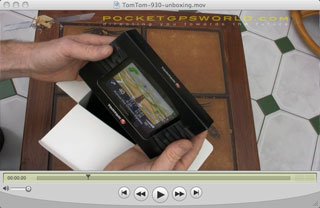
Above is a quicktime (mac) video of the TomTom 930 unboxing. Click here for a Windows Media version. Apologies for the sound quality of the video.




|

|
Out of the Box experience
The first thing I did as soon as I got my TomTom GO 930 was to switch it on. Normally you are advised to fully charge it, but there was some juice in the battery so I went for it and started the SatNav.
The TomTom out of the box experience is good. TomTom have made sure that it is easy to configure the system to your requirements, and also provide a number of guides to show you how to operate the SatNav. This takes you through the selection of languages and voices. After a few minutes you have a nice shiny new TomTom all ready to take out onto the road. The TomTom comes complete and there is no requirement for additional software or accessories.
We have made a short video of the first startup and setting up of the TomTom 930T. This shows the entire sequence from initial powering on to the SatNav being ready to use. We have also captured some of the on board help guides as well. This is available as a quicktime (mac) video or click here for a Windows Media version.
Off to the car. I take along the mount, RDS-TMC antenna and the cigar lighter power supply and of course the TomTom 930T. I prefer mounting the TomTom to the right of the steering wheel so that it does not obstruct my view at all. Be aware that in some areas (eg California and Minnesota) it is illegal to mount anything on your windshield.
Turning on the ignition in my car powers the cigar lighter socket, and hence the TomTom. After connecting the RDS-TMC antenna and then the power cord I press the power button and wait while the TomTom splash screen is displayed and the SatNav boots up.
The first time the GPS is switched on it can take a few minutes to locate the satellites to position you. Once this occurs you can set your destination and off you go.
As you drive along you are guided by clear and precise voice instructions. These are issued a distance before the manoeuvre, and then again immediately before you need to make your turn. This gives you plenty of time to change your lane ready to turn off the current road. This is not too important on small local roads, but on six lane highways the more warning you get the safer you can prepare to make your required manoeuvre.
If you make a mistake at a junction or maybe see somewhere that you want to visit quickly then the TomTom 930 will recognise that you have gone off route and quickly re-calculate a new route. Often this will be simply get you back to your original route, but at other times it can take you on a completely different route.
If the road ahead is blocked for any reason you can select an alternatice routing avoiding the roadblock.
Along with the audible instructions there is also a visual guide on the screen, both in terms of a green indicator on the map and a turn indicator in the information panel. With the TomTom 930T software there are now additional indicators of where you should be on the road, with advanced lane guidance a series of lane arrows are shown with the lane that you need to be in highlighted. Another new visual feature is a simulated view of a junction with your route indicated by a large green arrow and the signpost highlighted above your required lane.
Of course as with previous versions of TomTom SatNavs the audio and visual instructions are presented in the language of your choice, ranging from English (and American) to Mandarin Chinese and lots of others in between. One of the options is to use Text To Speech. This allows the reading aloud of street names and signs making your route finding easy. I found the Text to Speech worked very well in the UK with only a few mispronunciations, in the US though I found that over 50% of the city names were not pronounced properly. More irritating was the pronunciations for eastbound etc which were eb rather than expanded to the full eastbound. If you need to get off at an exit 17a then the 'a' is pronounced 'a' not 'A'. These are very basic and irritating faults.
As you drive along you will often encounter places where the Satellite signal is blocked such as tunnels and underground parking lots. TomTom has introduced a system called EPT (Enhanced Position Technology) to keep track of your position using accelerometers. This is not as accurate as GPS but will help guide you in places like Boston where the Big Dig has created a network of underground roads.
They say that a picture paints a thousand words... Well there is nothing like a video to show you the TomTom in action. We have prepared a short video showing the ease which you can navigate home and the sort of voice directions that you are given on the journey. Click here for a quicktime (mac) video of the TomTom 930 on the road, or click here for a Windows Media version
|


Above is a quicktime (mac) video of the TomTom 930 setup. Click here for a Windows Media version.
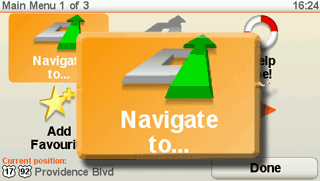

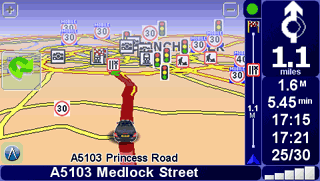


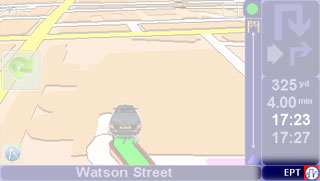

Above is a quicktime (mac) video of the TomTom 930 on the road. Click here for a Windows Media version |
Routing calculations
The 930 has a number of different routing algorithms to help determine the turn by turn instructions to get you to your destination. You can select from the following:
- Fastest Route
- Shortest Route
- Avoid Motorways
- Walking Route
- Bicycle Route
- Limited Speed
Each of these put different weightings on road types allowing the SatNav to try and optimise a route for your particular circumstances.
|
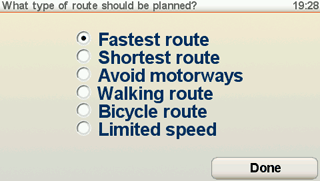 |
IQ Routes
One of the routing options is IQ Routes. IQ Routes were introduced with the TomTom GO x30 range of SatNavs, and provide a route based on historical traffic flow information. For some time now TomTom have been collecting data anonymously from user's devices and building up a pattern of average speeds over a stretch of road. This is then added to the calculation to both help in the selection of a route and also your estimated time of arrival.
As an example the A127 from my house into Southend is 70mph slowing to 40mph as it gets nearer the town. Now during certain hours of the day even the 70mph section is jammed and moves at an average of 10mph. Once past a set of traffic lights it speeds up and then averages about 25mph. The TomTom system knows about this and can either plan around it or adjust the ETA accordingly. Unfortunately planning around the jam takes longer so you will find the direct route selected.
The current version of IQ Routes only differentiates between weekdays and weekends. It does not apply any consideration to the peak hours and non peak hours, so if you travel out of peak times it may be useful not to use IQ Routes.
IQ Routes work by collecting data from people's journey's so the quality of the routes will only be as good as the collected data. If the data is predominantly collected at peak times on the major trunk routes with little data collected off the main routes or out of peak times then this could affect the routing quality. Time will tell how good this is, and of course it will improve over time as more and more data is collected.
I have experienced a situation in Florida where I was routed off the main I4 along an off/on ramp and back onto the I4 about 1.5 miles down the road. In TomTom's defence the on/off ramp ran parallel to the I4 with the junctions splitting off that road. However you can see how this sort of route can occur as 99% of the drivers would stay on the I4 at 15 to 20mph whilst the average speed of the ramp could well be 45mph... I have since been unable to recreate this, so there may have been some tweaks or modifications made to the underlying data when I updated my maps/TomTom using TomTom Home.
|
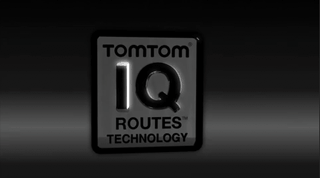
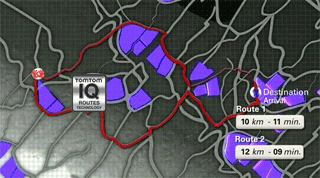
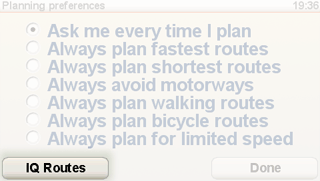
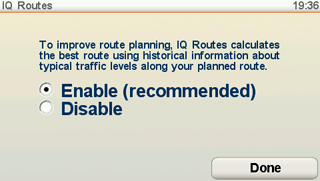
|
RDS-TMC Traffic Information
The 'T' suffix of the TomTom GO 930T denotes that it can pick up Traffic information and either display it on screen and adjust your time accordingly, or allow you to plan your route around the incident. The RDS-TMC Traffic system works by transmitting any incidents that occur over the FM radio network. These are picked up by the RDS-TMC antenna and converted into traffic alerts on the TomTom.
The TomTom is able to position the traffic alerts directly onto the map and can tell if your route is affected by one of the incidents, which will also have a delay time associated with it. The SatNav can then work out how much this will delay your journey and ask if you want to re-plan around the incident. You can also set the system to automatically re-plan for traffic problems.
Now this is all well and good, but it does rely on a number of different factors: Radio signal, Traffic Data, Correct Association and processing of the data. If any one of these items is incorrect then the whole chain breaks.
Typically from my house I have never been able to pick up traffic signal with my previous TomTom GOs. That changed with the GO 930T, I plugged the RDS-TMC antenna into the TomTom, switched it on and within a minute or so I had received some traffic information.
OK so I got some traffic data. What did it show? I was planning a journey from Essex to Swansea about 240 miles over about 4 hours if the roads were clear. Initially I only had some local coverage of the South East which identified some roadworks, but no delays. As I approached the M25 suddenly more information popped up. Long delays near Reading. Now this was not a new incident and it had happened an hour or so before. As I was heading down the M4 the traffic information was constantly changing by the time I got to Reading there was only about a 10 minute delay, but now I was being warned of lots of delays around Bristol and into Wales. I also hit some jams that were over 15 minutes of stationary traffic but not reported.
Coming back was a similar experience: no problems reported until we were past Reading heading to the M25 when all of a sudden we had a 1 hour delay come up. I was almost tempted to go anticlockwise round the M25 but decided to go clockwise and take the hit with the jam. The roadside signs were warning of long delays at J21... When we got near the site of the incident there was no sign of the problem and we went flying past it at 70mph. This was obviously a case where the incident had not been cleared from Traffic Control so had not been passed down the line to the TomTom. Interestingly my son had left Wales about 2 hours before us and did actually get caught in the tailback.
|
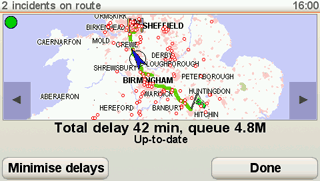
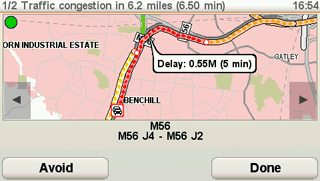
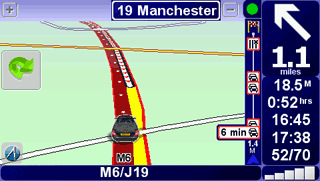
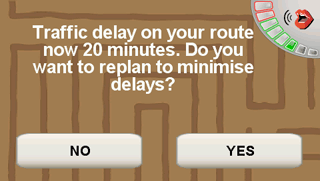
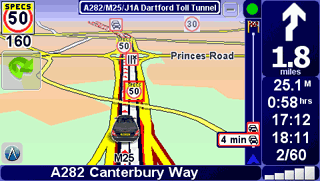
|
Mapping and Map Updates
The TomTom GO 930T is supplied with digital maps for Western Europe and also North America.
There are a number of things that are critical to the operation of a SatNav. One of the most important is the maps. If the maps are wrong then you cannot get to your destination. TomTom use Tele Atlas maps for both Europe and North America. Click here to check out our article on how Tele Atlas make digital maps.
The delay between a change being made to a physical road and the time it takes for that change to be represented on your SatNav can sometimes take up to 2 years. In today's consumer society this is not acceptable.
Tele Atlas are now owned by TomTom and together they are developing technology to improve the mapping generation and correction process. This is called Map Share. Map Share allows users to indicate on their devices where there are new roads or where there are changes to existing roads. You can block exits to roads and you can change directions of one way systems etc. This means that you can make limited changes to the maps ensuring that the GPS will work properly where you altered the data.
Now this is all well and good but it doesn't help if you are trying to reach an unknown destination. This is where the Map Share server side technology comes to the fore. The information you have provided can be uploaded to the TomTom servers and then shared to other users. Likewise you can download data shared by others. The concept is that if enough people make small changes the quality of the maps will improve dramatically.
Click here for an article defining how to use Map Share on your TomTom.
Now this can be very useful, but what happens when some residents decide that they don't want traffic down their street. All they need to do is make some changes using Map Share to block the road and prevent TomTom routing down it. In fact we saw the A4 ( a major road into London ) blocked shortly after Map Share was released. Apparently it was shut overnight for roadworks and that information resulted in it being blocked for all Map Share users. To overcome this problem there are different levels of corrections that can be applied to your maps:
- Your own corrections
- Corrections verified by TomTom
- Corrections to POIs
- Corrections from trusted sources
- Corrections reported by many
- Corrections reported by some
As the Map Share process matures it should become more reliable with the feedback from users being incorporated into the mapping supplied by Tele Atlas to all its clients.
Getting on to the Maps themselves. I found that the UK Maps were very good for all the areas I traveled to during my testing (over 3000 miles) there were a couple of issues, but nothing major. The worst thing I encountered was attempting to reach Starbucks in Bury St Edmonds town centre. Since the maps were created a number of one way streets and blocked roads were created. On the plus side an erroneous roundabout which crept into the maps about 18 months ago had finally been removed, but before it was removed I had managed to block it using Map Share (on my GO 520). I also traveled to Rome, France, Spain and Holland my experiences were all favorable. I am sure there will be areas where the mapping is not correct, but as a traveler I had no issues.
Moving on to the USA things were not so good. There have been some major works to the intersections around the I4/192 junction. These, thankfully, were correctly represented in the mapping, but there were a very large number of inaccuracies in other areas. Florida is probably one of the nightmare areas for the mapping companies with new sub-divisions and road changes occurring on almost a daily basis.
However there can be no excuse for getting some of the major road information incorrect. Traveling from Orlando to Tampa there are a number of incorrect speeds on the maps, whilst this is an irritation it is not critical. Far more important is an intersection between the I4 and SR535 when traveling eastbound (which is actually south) and trying to turn left. The maps have the left turn blocked with a route created which requires turning right and then attempting a potentially dangerous U-turn. During my travels in Florida (over 5000 miles) I found a large number of minor issues with these maps.
The most problematical issue for me was the complete lack of roads on the development that I stayed at (despite it being started over 2 years ago), however the development next to ours started at about the same time had around 50% of the area mapped.
|
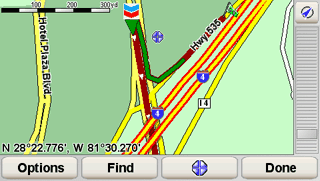
Original Map Share route.
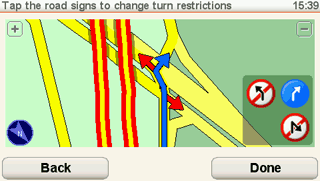
The definition of the turn restrictions.
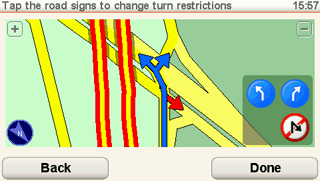
The left turn is now authorised.
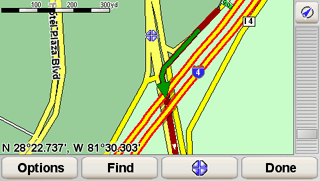
The resultant correct route.
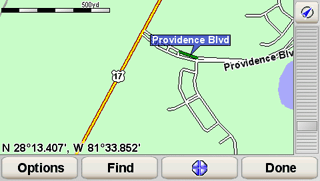
The real Providence Blvd, Davenport.
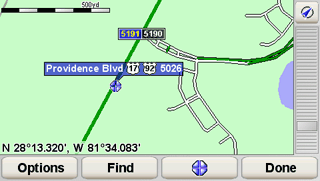
Oops someone also called the 17-92 Providence Blvd.
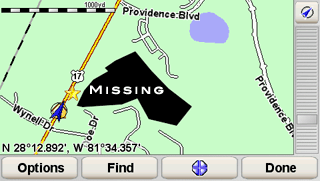
An entire 2 year old subdivision missing!!!

The streets of Rome with building footprints. |
Custom Car Icons
One of the great things about TomTom is that they allow a lot of scope for customisation. One of the neatest is custom car cursors or icons. Darren has spent a lot of time compiling a set of downloadable car icons which replace the blue arrowhead in 3D mode with pretty much anything you want. Ranging from Concorde to Santa's Sleigh, or a Tele Atlas mapping van to Mike's Mercedes...
If we dont have your car then we can create one from a digital picture. Click here to see our Custom Car Icon page. |
 
 
|
Speed Camera Alerts
The TomTom GO 930T comes preloaded with Safety Camera locations. This allows the system to warn you as you are approaching a speed camera or redlight camera. Unfortunately the TomTom system only supports beeps. Full warnings are available using other Point Of Interest (POI) sets. Search this site for more details.
In fact the TomTom 930 like all previous systems allows you to create or load your own POI data and provide unique warnings for each group. Check out our Speed Cameras or User Installable POI datasets for more details.
Speed Cameras are popping up all over the place nowadays. Often in sneaky positions, but also in areas where accidents are common. Check out our Speed Camera demo video to see how the PocketGPSWorld.com Speed Camera Database and the Liz Whitaker coustom voices worl on the TomTom 930. The video is available is a quicktime (mac) video or as a Windows Media version. |
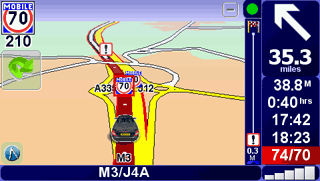
Approaching the location of a possible mobile speed camera.

Above is a quicktime (mac) video of the TomTom 930 speed cameras. Click here for a Windows Media version |
Music on the Road
If you like listening to your iPod whilst driving then you will be pleased to hear that the 930T incorporates an MP3 player. Unfortunately it will not play Apple's AAC files, but it does play the industry standard MP3 files. If you use iTunes and rip the CDs you have bought to digital format then you can either rip to MP3 or convert them later.
The functionality is quite basic, but you can select by artist, album, play list, or genre. I have the Jukebox assigned to an entry in my shortcut menu so that I can access it quickly.
|
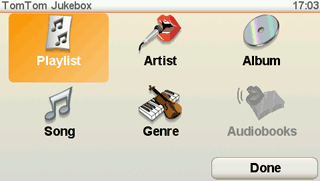 |
Hands Free Mobile phone calling
Whilst I was test driving my wife called me on my mobile. With the UK laws forbidding use of mobile phones it was a good thing that the 930 had a hands free facility. Now unlike some of the early versions of hands free built into SatNavs the mobile phone functionality in the 930 is very good.
The audio from the call is channeled through the 930's speaker. This is nice and loud and not distorted. The volume of the Hands Free can be set independently of the other volumes, and no matter where the audio for the navigation is output the phone uses the 930 speaker and microphone. These have been tuned to cancel echo and provide the correct volume for speaking and listening.
When the mobile functionality is active all other audio is muted. If you are supposed to be making a turn during the call you will hear a short beep, but no full instruction.
You may receive a text message when traveling. Obviously trying to read a text message is even more dangerous than trying to make a call. TomTom introduced the ability for the GO 930 to read the text message out to you. This is only available on a small number of phones. Click here for the TomTom support page that lists compatible phones.
Other features of the Mobile phone integration allow you to download your addressbook from your mobile, and to call a number from an enhanced POI.
I was most impressed with the clarity, ease of use and effectiveness of the hands free system. This is the best non-fixed mobile hands free SatNav that I have used to date.
|
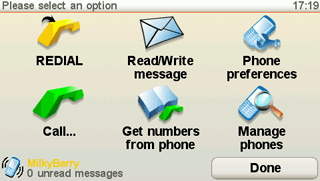
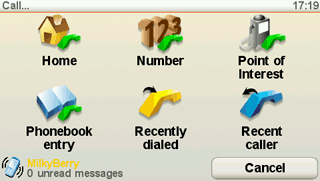
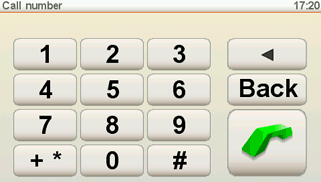
|
Audio Output Options
Right at the top of this review I mentioned in the specifications an Integrated FM Transmitter this can be used to transmit a low power radio signal to a spare FM channel on your car's radio. Although the built in speaker on the 930 is very good it is not up to the standards of your car stereo system.
I found that once you found a good clear channel then the signal was quite acceptable, but the chances of getting a good clear channel in the south east of the UK are virtually nil. Over in the USA the performance was far better with many more clear channels available with the exception of major cities, where once again it is difficult to use without break in from other frequencies.
Configuring the FM transmitter is very easy and all you need to do is find a clear FM channel then set the frequency in the GO 930 and then you are good to go.
The FM transmitter is not the only option available to you. There is also a 3.5mm stereo jack which can be plugged directly into a headset or more preferably directly into the car stereo. In the USA almost all new cars are produced with a socket for your MP3 player. This is typically the AUX connection of the stereo.
I have had the good fortune to drive a number of rental cars in the US whilst testing the 930 and found that of the 5 cars I tried 4 had external sockets. I only had problems with 1 car that was a Hybrid Ford Escape which seemed to have a shielding problem with it's electric motor and produced an unacceptable level of static and interference.
A further conectivity option is via Bluetooth HiFi audio output to a compatible BT equipped car head unit. I am reliably informed by Mike Alder that this is by far the best method for audio quality. as I have a modern Mercedes I am stuck with outdated and proprietry technology (but it is still a stylish sports car...).
|
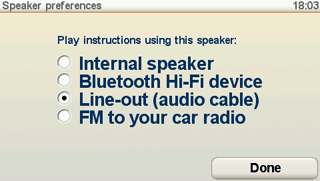

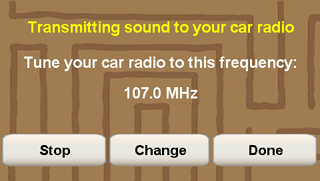
|
TomTom Home
TomTom Home is a computer based management system for the GO 930 and any other TomTom devices you may have. This allows you to easily connect to the TomTom servers to share the information you have collected on your travels, the Map Share corrections you and others have made. The management application also allows you to automatically update your software to the latest version, as well as create backups and restore from past saves.
A neat feature is the option to "Operate my GO". This connects to your GO 930 and allows you to control it through the computer as if you were actually operating the device itself. You might ask what the point of this is? Well firstly it allows you to take a screen image easily, but not only that it allows you to use your computer's keyboard to input text, a real boon if you are trying to update lots of POI data sets etc.
Another option provided is another revenue stream for TomTom! TomTom Home allows you to purchase additional content from the portal so you can add or update your maps, buy subscriptions to GPRS traffic and Speed Cameras (£49.90 per year). You can also buy celebrity voices, and download a range of free and paid content.
|

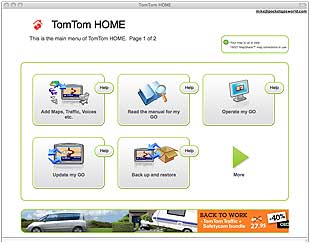
|
Conclusions
The TomTom GO 930T is the best device released from TomTom for cars, trucks etc. The technology has moved on dramatically and it includes some innovative new concepts. These new innovations however are still embryonic and need to mature somewhat before they will be truly useful in daily use. The Map Share concept is great for making some minor modifications to the maps but really the quality of the core maps and the verification of these modifications need to significantly improve both in delivery time and accuracy. These items are being addressed and will hopefully be introduced in the near future.
TomTom have introduced additional intelligence into the routing algorithms and this does seem to help with some journeys, but does require a "leap of faith" to follow. Again this is the first release of new technologies and will see improvement over time.
I find the user interface is still one of the easiest to use, allowing the viewing of all important information with a minimum of interaction. The SatNav is reasonably open allowing the user a certain amount of customisation, particularly in the area of user defined Points Of Interest where TomTom is the market leader. |
|
| Comments
|
 Posted by kingo110 on Sun Sep 28, 2008 3:25 pm Posted by kingo110 on Sun Sep 28, 2008 3:25 pm |
 |
great review, very professional and informative thanks
|
|
 Posted by uffe73 on Sun Sep 28, 2008 5:23 pm Posted by uffe73 on Sun Sep 28, 2008 5:23 pm |
 |
Yes, very thorough and informative review indeed! The only thing I was missing was some more words about the performance of the Enhanced Positioning Technology. As far as I understand EPT is the only feature that differentiates the 930 from the 730/530 and it would be interesting to hear if it works, also if it's possible to switch it off, in case it's not so great as it promises.
/Ulf
TomTom GO720T: App ver 8.351(9982/090518), OS:315187, GPS v1.20, Boot 5.5120
TT RDS-TMC: 4V00.013
Maps: Scandinavia v840.2562, Western_Europe v715.1703
Garmin GPSMap 60CSx (SW ver. 3.70) |
|
 Posted by lbendlin on Mon Sep 29, 2008 12:35 am Posted by lbendlin on Mon Sep 29, 2008 12:35 am |
 |
Those of you who are equally ancient as myself may remember an earlier attempt at dead reckoning. I think it was called APS, and used a true accelerometer. Not very successfully though as the data yield in the accelerometer degraded too quickly.
EPT makes do without hardware, and produces equally laughable results. Each time I get stuck in a traffic jam in the airport tunnel the TomTom shoots back up to the surface much, much earlier than my car's physical representation.
You can't switch EPT off.
Lutz
Report Map Errors here:
TomTom/TeleAtlas NAVTEQ |
|
 Posted by uffe73 on Mon Sep 29, 2008 4:42 am Posted by uffe73 on Mon Sep 29, 2008 4:42 am |
 |
| lbendlin Wrote: | | You can't switch EPT off. |
Interesting! That would be my main reason for not choosing the 930 over the 730. After all it's the navigation performance that is the single most important feature and, according to your statement, EPT seems to degrade the performance rather than enhance it. At least in some situations.
/Ulf
TomTom GO720T: App ver 8.351(9982/090518), OS:315187, GPS v1.20, Boot 5.5120
TT RDS-TMC: 4V00.013
Maps: Scandinavia v840.2562, Western_Europe v715.1703
Garmin GPSMap 60CSx (SW ver. 3.70) |
|
 Posted by lbendlin on Mon Sep 29, 2008 2:26 pm Posted by lbendlin on Mon Sep 29, 2008 2:26 pm |
 |
that's not what I said. EPT only comes into play when there is no GPS signal (ie in tunnels and parking garages). In such a situation EPT is equally (or more) useless as APS. There.
Lutz
Report Map Errors here:
TomTom/TeleAtlas NAVTEQ |
|
 Posted by uffe73 on Mon Sep 29, 2008 4:40 pm Posted by uffe73 on Mon Sep 29, 2008 4:40 pm |
 |
| lbendlin Wrote: | | that's not what I said. EPT only comes into play when there is no GPS signal (ie in tunnels and parking garages). In such a situation EPT is equally (or more) useless as APS. There. |
That's why I wrote "in some situations" 
TomTom GO720T: App ver 8.351(9982/090518), OS:315187, GPS v1.20, Boot 5.5120
TT RDS-TMC: 4V00.013
Maps: Scandinavia v840.2562, Western_Europe v715.1703
Garmin GPSMap 60CSx (SW ver. 3.70) |
|
 Posted by MikeB on Mon Sep 29, 2008 8:05 pm Posted by MikeB on Mon Sep 29, 2008 8:05 pm |
 |
According to TomTom the 930 does have "hardware sensors" which the other x30 versions do not. I have not had many opportunities to test it as the only tunnels I have been through were reasonably short and the EPT worked as expected. Then again I have not had to stop or vary speed too much when it was active.
Mike Barrett |
|
 Posted by uffe73 on Mon Sep 29, 2008 8:25 pm Posted by uffe73 on Mon Sep 29, 2008 8:25 pm |
 |
| MikeB Wrote: | | According to TomTom the 930 does have "hardware sensors" which the other x30 versions do not. I have not had many opportunities to test it as the only tunnels I have been through were reasonably short and the EPT worked as expected. Then again I have not had to stop or vary speed too much when it was active. |
If you have a chance, go to Norway for some testing. Outside Oslo there is a long tunnel with a roundabout inside. Drive a few laps in the roundabout and see where TomTom thinks you are! 
Joking aside, dead reckoning is a complex thing to get accurate, even with more accurate input data. Maybe an algoritm using wheel pulses enhanced by data from an accelerometer would be the ideal thing. Or use speed information from the vehicle together with map data.
However, the implementation in my 720, where the application assumes that I carry on through the tunnel with constant speed works pretty well unless there is a queue in the tunnel.
TomTom GO720T: App ver 8.351(9982/090518), OS:315187, GPS v1.20, Boot 5.5120
TT RDS-TMC: 4V00.013
Maps: Scandinavia v840.2562, Western_Europe v715.1703
Garmin GPSMap 60CSx (SW ver. 3.70) |
|
 Posted by Darren on Sun Oct 05, 2008 11:29 am Posted by Darren on Sun Oct 05, 2008 11:29 am |
 |
I have split the post concerning speed camera subscription and moved it to a more appropriate forum here.
I also inadvertently moved Infama's post as well. As the board software doesn't allow me to re-add it I have instead quoted it here, apologies!:
| Infama Wrote: | The earlier version was called ASN (assisted Sat Navigation) and was WORSE than EPT.
EPT has 2 gyroscopes in addition to an accelerometer.
It works fairly well for me and I go thru 8 tunnels during my daily commute....better than nothing at all. However, it is far from perefct and it does take at least 1 minute of warm up time at the start of the journey to engage. If you are moving fast before that warm up time, then it wont be engaged for the whole journey, unless you are stuck in a traffic jam or something.
On balance, I rather have EPT than nothing. |
Darren Griffin |
|
 Posted by MrGumby on Wed Oct 08, 2008 5:45 pm Posted by MrGumby on Wed Oct 08, 2008 5:45 pm |
 |
I do wish it could speak A138 as A-one-three-eight instead of A-one-hundred-and-thirty-eight. I think I'd have to switch off text-to-speech (can it be switched off?) or finish up thumping it in irritation.
Do all text-to-speech systems work the same way?
|
|
 Posted by Darren on Wed Oct 08, 2008 5:48 pm Posted by Darren on Wed Oct 08, 2008 5:48 pm |
 |
| MrGumby Wrote: | I do wish it could speak A138 as A-one-three-eight instead of A-one-hundred-and-thirty-eight. I think I'd have to switch off text-to-speech (can it be switched off?) or finish up thumping it in irritation.
Do all text-to-speech systems work the same way? |
That is annoying but I can live with it as I prefer TTS to the standard voice.
You can select a non TTS voice if you wish to do so. The TTS engine's aren't perfect but TomTom's is one of the best, some others are more like Stephen Hawkins or a Dalek!
Darren Griffin |
|
|
| Click here to view more comments... |
|
 |
|
|
 |
 |
 |
 |
|
|