|
Review by Lutz Bendlin
We have seen a sharp rise in the number of Pocket PC Phones in use, and have taken the opportunity to review a number of ProClip holders for this device class (as well as one HR holder).

On the test bench will be holders for
- HTC Universal (aka XDA Exec etc) - two different holders in the review
- HP iPAQ 63xx
- Mio A701
- O2 XDA Atom
- HP iPAQ 68xx
Holders are available in passive and active variations, we will focus on active holders here. Active means the holder includes a power connector. The exception in the list is the HTC Universal which doesn't have active holders. The HTC Universal is a good example of the challenges Brodit and ProClip are encountering when they design the holders for newer devices.

The ability to provide power to the Pocket PC Phone is largely influenced by the location of the power connector for the device. Without exception the ProClip holders are of the slide-in type (for safety reasons this is the optimum solution). This also means that the power connector needs to be at the receiving end of the sliding motion - most of the time this means it needs to be at the bottom of the device.
Shown above are two examples - the old style iPAQ connector, and the now ubiquitous mini USB connector, both at the bottom of the holder.

The HTC Universal doesn't really have a "bottom" - it is a "convertible", and the power connector either is at the "back" or the "left" side of the device.
Therefore Brodit/ProClip decided to provide a passive holder only, and do a sideways sliding version. Instead of sliding the device in from the top you slide it in from the right (in clamshell mode). After the device is inserted you will have to manually connect the power. If you want to remove the device you'll have to think about pulling the power cable first (believe me, more often than not you'll forget about that part). If the power connector is still in then the HTC Universal cannot be removed from the holder.

Herbert Richter have a different design for the HTC Universal holder, more of a snap-in type. The power connector is missing here too but I wonder if it would have been possible to add it with a small mechanical contraption that swivels slightly up when the device is inserted or removed, since the insertion/removal motion is actually in the right direction. I'll have a closer look at that option.
Why are active holders better?
Why do we recommend active holders? One point of course is convenience. You slide the device in, and it is both safe and it will be charged while in the car.
Another, less obvious advantage is that you can pull the screen brightness all the way up when the device is connected to external power. Especially in bright sunlight this can make the difference between a useless display and a very acceptable display, without sacrificing battery power.
Where to fasten?
Brodit/ProClip holders are primarily targeted for dashboard locations, but with the right adapter they can also be affixed to windscreen suction cup mounts.
 
For that the standard Brodit swivel connector (shown on the left) is glued on to a Herbert Richter 4-hole ratcheting system plate (article number 1471). This contraption can then be snapped into a windscreen sucker.
 
Be careful though - the adapter plate can be locked in to the mount in two different ways, and only one of them ( the one shown to the right) is the , uhm, right way.
A closer look at the holders
HTC Universal

The design of the Herbert Richter HTC Universal holder (to the left) is very different to that of the Brodit/ProClip (right) holder. In real life both versions do work reasonably well. My personal preference is the HR holder, not just because it has a proper camera hole (I had to add the one on the ProClip holder myself as you can probably gather), but also because the holder overall feels lighter, and is easier to operate.

The "back" of the ProClip holder has the appropriate openings for the power/data connector, the headphone jack and the reset hole. Don't forget to pull the power cable before removing the device from the holder.

The "front" of the ProClip holder - the latest version has all the necessary holes (including the left speaker which was initially blocked by the first version of the holder. Infrared is still blocked - you would need to drill a hole for that. But IR will rarely be used nowadays.
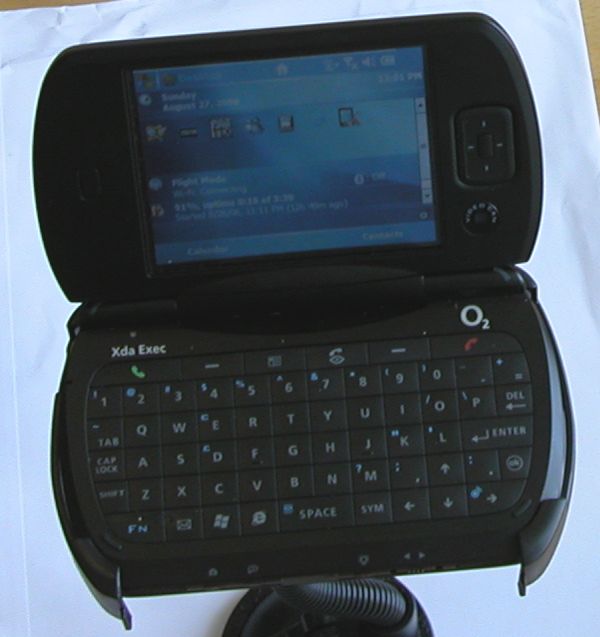
The Herbert Richter holder doesn't use a slide-in mechanism, rather you let the device fall down into the two lower "ears" and they then press the unit back up against a latch in the back. To remove the HTC Universal again you press the device down, the "ears" give way, and you then pull the Pocket PC out.
This sounds complicated and unreliable, and I was at first not convinced that the ears can hold the weight of the device through the average traffic, potholes and all. So at the last CeBIT I tested the holder, of course not with my own device but - to the horror of the guy on the HR stand - with THEIR HTC Universal. Happy to report that even pretty heavy shaking would not release the device.
The good thing about this design is that none of the functional elements in the front are obstructed, and inserting and removing the unit from the holder can be done with one hand.

The "left" side - power button and SD card slot are not obstructed.

The "back" - USB connector, reset hole and headphone jack are freely available. Note the latch that keeps the device locked into the holder. You have to pull the device "down" to release the latch, and then towards you to remove the HTC Universal from teh holder.
iPAQ 63xx

This picture already shows the two major changes that are needed for the iPAQ 63xx holder. Firstly ProClip forgot to include access to the reset button - not very thoughtful, since that button is needed daily on a Windows Mobile 2003 device. Secondly - the old style iPAQ connector has less room for error than the mini USB connector, and I had to use some cardboard to position it in line with the iPAQ receptacle.

The back of the holder. Note that even with installed extended battery there is plenty of space in the back.

The camera is not obstructed by the holder.

Full frontal - the iPAQ slides down far enough to have a reliable electrical contact.

Left side - the access hole for the reset button was added by the author.

Right side - the SD card slot is obstructed by the holder. So far I didn't have a need to replace a SD card "in mid flight", but the holder could be "adjusted" for that without structural damage.
Mio A701

The holder for the Mio is shaped assymmetric with the right side a bit higher than the left side. Not sure why this is - maybe to be in balance with the GPS antenna bulge on the left top of the device itself?

As mentioned earlier in the review you can also mix a Brodit holder with a HR gooseneck suction cup mount. This is particularly useful when you are changing cars frequently.
Note that the buttons on the left are not very accessible due to the very high shoulder of the holder.

Tell me what you want but this different height of the side shoulders looks strange. I would have preferred both shoulders to be much lower. but maybe there were concerns regarding the safety of the device.
Note that the cable comes out straight at the bottom which may make it difficult to rest the holder on the dash.

While this picture is rather grainy (maybe time to wash the windshield again) you can just about make out the back side of the holder. Note that the camera of the A701 is covered - not a nice move, but nothing new with Brodit - the HTC Universal mount has the same issue. If you need the camera, for example to record a road movie, feel free to drill a hole into the holder at the appropriate place.
iPAQ 68xx

The iPAQ 68xx is physically very similar to the XDA Atom, and I was testing the holders for both devices side by side - with very interesting results. The XDA Atom holder (left) has the advantage of being deeper (and thus accepting a device with extended battery installed), the iPAQ holder (right) is obstructing less of the device's functions.

This is the holder specifically designed for the HP iPAQ 68xx, although the XDA Atom would fit too. The holder is very minimalistic, the USB connector is the only thing on the bottom.

The back of the holder - note the snug fit. An extended battery cannot be used with this holder.

Bottom left - the reset button is accessible, if a bit angled. The lanyard loop can stay on the device, and will slide through without interfering with the connector.

Bottom right - the headphone jack/FM-TMC antenna connector, and the microphone are both accessible.

Full frontal - the iPAQ slides in far enough for reliable electrical contact.

Left side - no obstructions

Right side - the camera button is a tad too close to the edge of the holder, but it is not really obstructed.
O2 XDA Atom
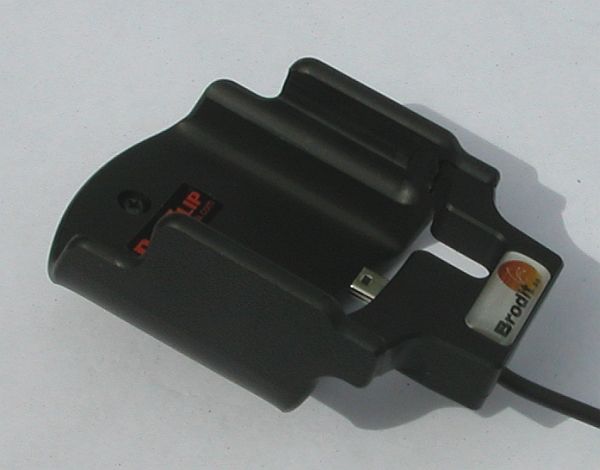
The holder looks a bit funny, with the excentric cutout on the right side.

The back of the holder - plenty of room for a device with extended battery installed.

The bottom. The headphone jack is accessible but you need to remember to connect the headphones before holdering the device. The microphone is blocked. And - unfortunately - the reset button is blocked completely.

Full frontal. There's a little visual gap but the device slides in far enough for reliable electrical contact.

Left side. No obstructions.

Right side - no obstructions.
Conclusion
All presented holder options are fit for purpose. Some of them can be tweaked if desired (like adding the hole for the iPAQ 63xx reset button) but mostly the holders can be used as is.
The holders can be mounted onto the dashboard of your car (with the appropriate ProClip car adapter) or - as shown - can be connected to a HR standard windscreen suction cup mount.
Active holders are definitely preferred, because the are the most trouble free setup you can get for your in car installation. Once you have one installed you will start wondering what took you so long to get one.
The holders can be purchased through the site listed below, or from Brodit in Europe. |