First Impressions
First impressions of the unit are good. It has a nice form factor, it is not too heavy, appears to be made of quality materials and of course it has that nice big screen.
The screen is however my first concern as it appears to have a silvery sheen to it, no doubt in an attempt to diffuse glare from the sun. I wanted to take a picture of how it looks with a light source behind (see photo below) so I mounted it up and stuck it to the desk and it held firm so I could turn it on. I also plugged it into the USB to see if it would charge and a happy red light confirmed this.



I can confirm at this point that the CN-GP50N uses Navigon software, and the maps are stored on the supplied memory card. It also has 4GB of spare internal memory but as the unit DOES NOT SUPPORT CUSTOM POI's this space is of course useless.
I have been told the POI Warner has been used successfully on other Navigon products so maybe this may prove to redeem the CN-GP50N's fatal flaw.

The touch screen was very easy to use but I found at times I had to press a button several times, and when the unit slowed it would action the button pressed several times. This occurred when inputting an address, which proved only to annoy. Scrolling the map also produced some weird results. I found it awkward but not impossible (for the patient among us).
Overlooking the quirks, the menus were very intuitive and as a typical bloke I did not feel I needed to remove the manual even from its sleeve. You will also notice the menu transitions which are just beautiful.
So back to that screen. The quality of the screen Panasonic have chosen to use is impressive. Although difficult to portray in a picture, I believe this screen would be more at home in a high end portable DVD player so well done! However some of the fonts Panasonic used probably would not work on any lesser screen.
I tried the photo mode for a moment, which did exactly what it was supposed to but as I fail to see the point of such features on these devices, I did not linger on it.
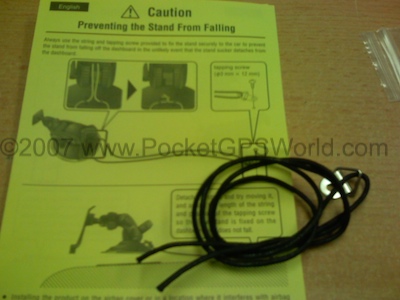
A nice idea, a safety cord (so long as you don't mind a self tapping screw in your dash!)
The proof is always in the eating, and this is where the CN-GP50N does its thing and boy does it. After admiring the unit on my desk for a half hour, mostly taking pictures, I just plonked it in the car and away. No setting up, no fiddling, no fuss. I'd say off the shelf and into the car in 5 mins. Don't even think of paying Halfords to fit it, as you won't need to.
At first I left the routing set to fastest, but the unit began to misbehave, by sending me down any available motorway, even if it meant going back on myself, but changing the setting to optimum (recommended) sorted that out and the route home was little different if not better than my Navman ICN750.
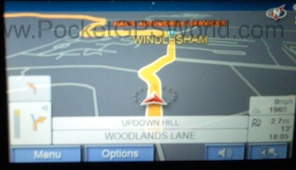
Some of the routing information on the screen is far too small. Spending any time on more than a glance is dangerous and to see your ETA is therefore impossible. The next turn button with countdown bar was a nice touch, where a touch would repeat the last instruction. This is not a new feature but the ease of use gets a mention. Audio was clear and easy to understand. Do not use the American voice unless you just want a laugh. The volume did reset itself twice but it may have been where I was fiddling.

A single touch of the screen gives you some quick options including a day/night mode rather than searching the 9-page menu for the same option, Nice.
The Bluetooth phone connection worked well was clear and I could be heard by the caller. Setup was easy with my Sony but failed to work on my iphone! However when making a call it will completely kill your navigation as you can't seem to use the screen or hear any instructions. Hmm.

Spare Rubber Covers
LANE ASSIST sounded like a fantastic feature on paper, but in my opinion Panasonic missed a trick. What lane assist means is a series of arrows under the direction icon. The lanes you can use are marked in the same colour as your route and different colour for the lanes you should stay out of. These arrows always appeared too late and would take some serious getting used to, as you would need to train yourself to look at the screen when needed. THIS SHOULD HAVE BEEN A VOICE COMMAND. Here I find myself again straining at the screen for the information I need and not at the road, but thank goodness for that high quality screen.

Lane Assist in action
|