| Review by Antti Saarisalo
Continued... For first Part click here
Foreword
Antti has been following PocketGPSWorld.com for some time and has purchased a number of different setups with help from us and decided he would like to give something back to the PocketGPSWorld.com community and has given us permission to re-print his full review of Navicore for the Nokia 9300. The finnish version can be found here.
Other Features
Cursor
Pressing ENTER in 2D view brings you the cursor available in new communicators. You can manage cursor with joystick and moving cursor to any edge allows moving map. Pressing ENTER again changes to normal browse view where joystick moves map.
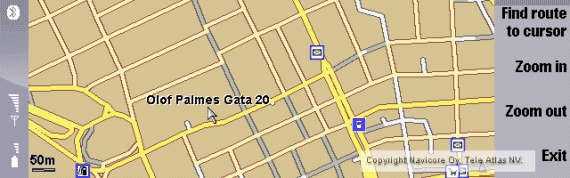
With cursor you can see address of the current cursor position. And here you can create route to that point with top command button.
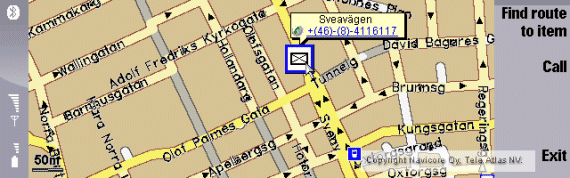
With cursor you can point also to POI's and even get any information from that POI also with ability to call that number directly! You can access POI information also with TAB-key without cursor activated.
Favourites You can save as many favourite place as you like. Seven of them can have shortcut (key 3-9) and all of them are available through favourites-list in search box. Favourites can be saved (Menu -> Tools -> Add to favourites) by going to any place and saving current location or finding a location in map and saving that.
I've assigned six of my most used places to keys 3 - 8 and kept 9 free. Now I can get directions to i.e. home simply pressing 3. This is really all that is needed to create a route from current position to home and get navigation started. Also as I don't have any favourite assigned to 9 pressing it brings all the favourites as a list shown below.
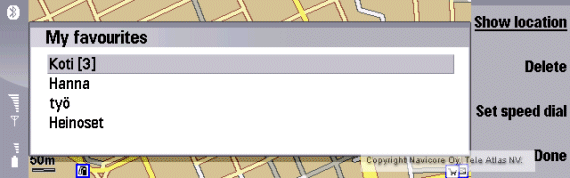
In this list you can delete favourite or set a shortcut "speed dial" to it. Also from here you can create a route (or show location as I don't have GPS signal right now). But there isn't any way to arrange favourites or any possibility to rename or edit any favourite. Again maybe in next revision. (You can get this list also from Tools -> Organize favourites.)
Roadblocks
Only way to modify map data is by adding roadblocks.
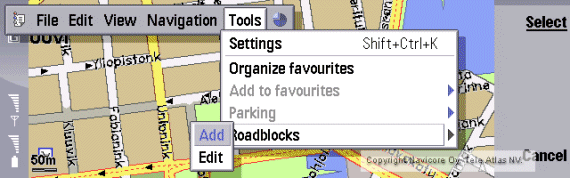
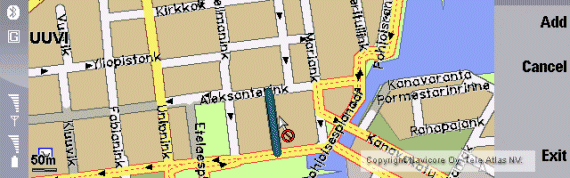
Adding roadblock gives you a cursor which you move on the road you want to block. Road isn't blocked totally but only between two cross roads.
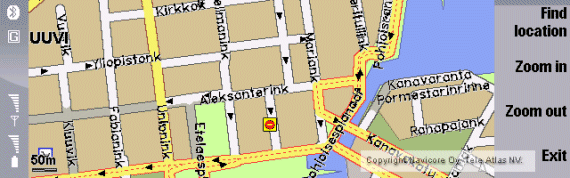
When roadblock is set the road has no entry sign on it. Navicore doesn't use that part of road anymore but addresses in that road can be given as destinations.
Viewing and deleting roadblocks can be made through Menu -> Tools -> Roadblocks -> Edit.
Settings
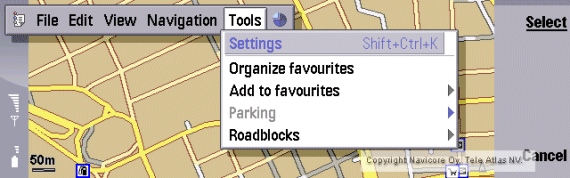
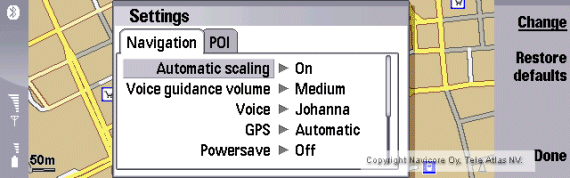
Automatic scaling selects if automatic scaling is used in 2D view or not
GPS you can choose if you want GPS to be connected automatically or manually every time you start Navicore
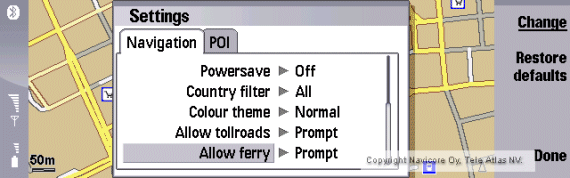
Allow tollroads / ferry choices Prompt / Yes / No
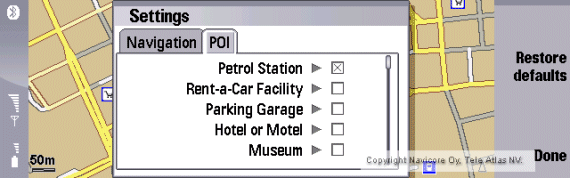
Here you can choose which POI's are shown on the map as icons.
[top]
Using in car
Below is two photos showing 9300 and Navicore in my Ford Fusion. I don't have any holder yet as 9300 is so new, but I'm planning to get horizontal holder with some LED lights to it as soon as there is one available. Nokia 9500 is much like older communicators and for the 9500 there are good ones out already. Jere has nice holder for 9500 and something like this is what I'm looking for.

NOTE: These are made by Jere himself so you can't find this from any store. But basically this is very much modified 9210 holder with self assembled LED.

Still 9300 has been pretty good even now without any holder as it stands pretty still with screen folded 90 degrees from keyboard and two rubber feet. Only when breaking really fast it falls.

As of now the 9300 sits really nicely in the view when driving but the screen is little bit too far and small. But most irritating is that manipulating the phone is almost impossible.
I have a Nokia car kit CK-1W installed in my car and it is connected to 9300 with BT. Nokia says 9300 doesn't support multiple BT connections at the same time, but this can be passed by connecting first to GPS and only after that start the engine to connect car kit. Sound quality is sacrificed though as BT subsystem in 9300 doesn't have enough power to handle these two connections. But still voice instructions are good enough and speaking on the phone is doable. Much better way would be to connect 9300 to car kit via cable and this is possible with CK-7W but I have to get the holder first and then get things working.
Without proper holder I have to plan routes now before even starting engine (in fact this is what the law tells in Finland) but there's not much to do whilst driving anyway. Navicore works without any problems and it together with Nokia 9300 hasn't caused any hang ups so far. BT to GPS is also as reliable as ever, only GPS fix took quite a long time sometimes but this is common with GlobalSat that I have experienced.
I'm not going to say anything about maps as it is normal TeleAtlas with some missing roads and some other mistakes. But I'd recommend everyone finding any mistakes to notify TeleAtlas ASAP.
Click on images above for full size image
[top]
|