| View previous topic :: View next topic |
| Author |
Message |
Froggy
Regular Visitor

Joined: Sep 28, 2005
Posts: 147
Location: Glasgow
|
 Posted: Mon Mar 04, 2013 11:23 am Post subject: Posted: Mon Mar 04, 2013 11:23 am Post subject: |
 |
|
| Quote: | Map v9.05 available
OPTIONS
Friday
Hi all,
Today we have released maps version 9.05 for Europe, Middle East, Africa and Australia Pacific, for download and purchase.
The subscription tool is currently undergoing maintenance, which means that some customers with a Map Update Subscription for Europe will receive their new map next week rather than today. We're sorry for the inconvenience this is causing you. We will of course update you here as well when the maps are all fully released. |
Unbelievable... According to the above post on the Tomtom official forum, they have only had 3 months to do the maintenance and some of us do not yet have the new map as a result. Only Tomtom could do it!!!
_________________
GO 750 Live HD Traffic, Map Europe 930, Navcore 9.510 |
|
| Back to top |
|
 |
Andy_P
Pocket GPS Moderator


Joined: Jun 04, 2005
Posts: 19991
Location: West and Southwest London
|
 Posted: Mon Mar 04, 2013 8:39 pm Post subject: Posted: Mon Mar 04, 2013 8:39 pm Post subject: |
 |
|
No-one said it was routine maintenance....
I suspect they would not have done it now unless they HAD to!
_________________
"Settling in nicely" ;-) |
|
| Back to top |
|
 |
Gee-Pee
Lifetime Member

Joined: Feb 10, 2005
Posts: 1951
Location: Mostly somewhere in Essex
|
 Posted: Mon Mar 04, 2013 9:00 pm Post subject: Posted: Mon Mar 04, 2013 9:00 pm Post subject: |
 |
|
If the end result is a better experience for their users, then it will be worth the current inconvenience.
_________________
Gee-Pee
Lifetime member PGPSW - time rapidly decreasing |
|
| Back to top |
|
 |
DennisN
Tired Old Man


Joined: Feb 27, 2006
Posts: 14909
Location: Keynsham
|
 Posted: Mon Mar 04, 2013 9:12 pm Post subject: Posted: Mon Mar 04, 2013 9:12 pm Post subject: |
 |
|
| Gee-Pee wrote: | | If the end result is a better experience for their users, then it will be worth the current inconvenience. |
Anybody care to try an experiment? Plan a route from M5 Junction 14 to M4 Junction 19, then Demo it. Note that (on the new 905 map) when it reaches the M4 left turn, it shows the right turn arrow.   
_________________
Dennis
If it tastes good - it's fattening.
Two of them are obesiting!! |
|
| Back to top |
|
 |
Eastholme
Occasional Visitor

Joined: Oct 11, 2006
Posts: 55
Location: Oxfordshire
|
 Posted: Mon Mar 04, 2013 11:22 pm Post subject: Posted: Mon Mar 04, 2013 11:22 pm Post subject: |
 |
|
Just installing Europe V9.05 and it's 2.9gb for my 1005! 
_________________
From TomTom One to a 730T, then a 930T, now a 1005... |
|
| Back to top |
|
 |
matthewj
Frequent Visitor

Joined: Apr 03, 2006
Posts: 751
|
 Posted: Wed Mar 06, 2013 10:31 am Post subject: Posted: Wed Mar 06, 2013 10:31 am Post subject: |
 |
|
| Nothing for my 740 so far... |
|
| Back to top |
|
 |
dorsetwurzel
Lifetime Member
![]()
Joined: Sep 16, 2008
Posts: 127
Location: Suffolk
|
 Posted: Wed Mar 06, 2013 12:59 pm Post subject: Posted: Wed Mar 06, 2013 12:59 pm Post subject: |
 |
|
No new map showing for my XL IQ Europe yet either. The 905 'Navigating to a postcode' updates keep appearing and I keep downloading them but they still show when I click the update button in TTH2.
I wasn't convinced my map update service was applied correctly to my account - I would be interested to know if anyone else with an XL IQ has had the new map yet?
Cheers |
|
| Back to top |
|
 |
Oldboy
Pocket GPS Moderator


Joined: Dec 08, 2004
Posts: 10644
Location: Suffolk, UK
|
 Posted: Wed Mar 06, 2013 6:28 pm Post subject: Posted: Wed Mar 06, 2013 6:28 pm Post subject: |
 |
|
| DennisN wrote: | | Anybody care to try an experiment? Plan a route from M5 Junction 14 to M4 Junction 19, then Demo it. Note that (on the new 905 map) when it reaches the M4 left turn, it shows the right turn arrow. |
Dennis, it shows correctly on mine.
_________________
Richard
TT 910 V7.903: Europe Map v1045
TT Via 135 App 12.075: Europe Map v1150 |
|
| Back to top |
|
 |
tgold
Regular Visitor

Joined: Nov 07, 2004
Posts: 98
Location: UK or USA from time to time.
|
 Posted: Wed Mar 06, 2013 6:46 pm Post subject: Posted: Wed Mar 06, 2013 6:46 pm Post subject: |
 |
|
| dorsetwurzel wrote: | No new map showing for my XL IQ Europe yet either. The 905 'Navigating to a postcode' updates keep appearing and I keep downloading them but they still show when I click the update button in TTH2.
I wasn't convinced my map update service was applied correctly to my account - I would be interested to know if anyone else with an XL IQ has had the new map yet? |
I have the XXL which is also a NAV2 (TomTom Home managed) device and confirm that the v9.05 has not yet been released for our platform. Instead of asking here, I suggest you monitor the thread where TomTom is making original announcements about this issue. http://discussions.tomtom.com/t5/News-and-announcements/Map-v9-05-available/m-p/451436/highlight/false#M4954 |
|
| Back to top |
|
 |
Gee-Pee
Lifetime Member

Joined: Feb 10, 2005
Posts: 1951
Location: Mostly somewhere in Essex
|
 Posted: Wed Mar 06, 2013 7:43 pm Post subject: Posted: Wed Mar 06, 2013 7:43 pm Post subject: |
 |
|
| DennisN wrote: | | Gee-Pee wrote: | | If the end result is a better experience for their users, then it will be worth the current inconvenience. |
Anybody care to try an experiment? Plan a route from M5 Junction 14 to M4 Junction 19, then Demo it. Note that (on the new 905 map) when it reaches the M4 left turn, it shows the right turn arrow.    |
Hi Dennis. Coordinates would have helped. However, have calculated this route M5/J14 to M4/J19 - Pye Corner/Jnct with M32. I used a GO1005Live Camper device with the latest v905 Europe map. At Exit 15 M4 SP Bristol (?), it correctly shows the LEFT turn arrows, then shows in 2.5 miles a lane guidance arrow to keep in right lane towards Bath. So, sorry, cannot confirm your experience.
However, can you tell me which version of the map you have (because being a Camper Map, I think it may have a different suffix number than mine)
GO1005Live_Camper Map v905.4791 - shouldn't make this difference, though!


_________________
Gee-Pee
Lifetime member PGPSW - time rapidly decreasing
Last edited by Gee-Pee on Thu Mar 07, 2013 10:40 am; edited 2 times in total |
|
| Back to top |
|
 |
DennisN
Tired Old Man


Joined: Feb 27, 2006
Posts: 14909
Location: Keynsham
|
 Posted: Wed Mar 06, 2013 10:11 pm Post subject: Posted: Wed Mar 06, 2013 10:11 pm Post subject: |
 |
|
I'm amazed. I get this misguidance from two devices running side by side, both with map v905. Both previously indicated a left diagonal.
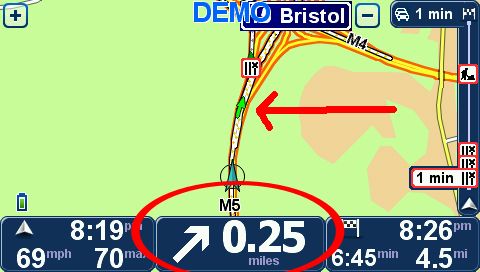
With the above indicating a right diagonal for miles in advance (and well before junction 14), you eventually see this overhead gantry

And further on, this sign

Now, that junction has a long dividing broad dotted white line and the right hand two lanes are for traffic continuing down the M5 to Bristol (west), the left lane for traffic turning left onto M4 for Bristol (central).
It is currently even more important to make sure you're in the left lane, because the roadworks are huge and add to confusion with lane closures. I personally think that any driver unfamiliar with this junction, following his satnav would go for the two outside lanes on the basis of "Keep right" and the right diagonal arrow.
My point is that this is a change to how the TT previously handled this junction and in my opinion, a change for the worse.
I can't tell you off the top of my head the details of my built-in Carminat TT (because I have to go out and sit in the van to take note of it).
Other device is GO550 Live, App 9.465, Map UK/ROI v905.4754
Anybody else wants to check it, Start coordinates 51.63586,-2.44997 End at 51.50440,-2.52179.
_________________
Dennis
If it tastes good - it's fattening.
Two of them are obesiting!! |
|
| Back to top |
|
 |
molerat
Lifetime Member
![]()
Joined: Jul 06, 2007
Posts: 204
Location: Very North of the Border
|
 Posted: Wed Mar 06, 2013 10:57 pm Post subject: Posted: Wed Mar 06, 2013 10:57 pm Post subject: |
 |
|
My One is showing a keep right arrow all the way down the M5 from J19 as if to stay on the M5 then once up on the junction at 300 yds correctly gives a left squiggle to go onto the M4 east
_________________
Garmin Drive 51LMT-S EU
(TT One V3 512MB + RDS TMC UK&RoI v1005 now retired, dead due to withdrawal of manufacturer support) |
|
| Back to top |
|
 |
DennisN
Tired Old Man


Joined: Feb 27, 2006
Posts: 14909
Location: Keynsham
|
 Posted: Wed Mar 06, 2013 11:03 pm Post subject: Posted: Wed Mar 06, 2013 11:03 pm Post subject: |
 |
|
At last, somebody with the same result. That left squiggle doesn't show until after you've reached the right diagonal and in the current roadworks and lane closures, could be too late to switch back over to the left (safely).
_________________
Dennis
If it tastes good - it's fattening.
Two of them are obesiting!! |
|
| Back to top |
|
 |
molerat
Lifetime Member
![]()
Joined: Jul 06, 2007
Posts: 204
Location: Very North of the Border
|
 Posted: Wed Mar 06, 2013 11:12 pm Post subject: Posted: Wed Mar 06, 2013 11:12 pm Post subject: |
 |
|
Yes, it is 325 yds for the next instruction, the keep right arrow stays all the way to 0 coming off the M5.
_________________
Garmin Drive 51LMT-S EU
(TT One V3 512MB + RDS TMC UK&RoI v1005 now retired, dead due to withdrawal of manufacturer support) |
|
| Back to top |
|
 |
Oldboy
Pocket GPS Moderator


Joined: Dec 08, 2004
Posts: 10644
Location: Suffolk, UK
|
 Posted: Thu Mar 07, 2013 8:08 am Post subject: Posted: Thu Mar 07, 2013 8:08 am Post subject: |
 |
|
My apologies Dennis.  I checked the route again and, although the verbal instructions were correct, the graphics are wrong ... on the map and also the advance warning symbol below. I checked the route again and, although the verbal instructions were correct, the graphics are wrong ... on the map and also the advance warning symbol below.
Normally a verbal manoeuvre instruction is accompanied by a graphic representation. Somehow the graphic bit for that segment junction (for keeping in the right lane), has been set in error
_________________
Richard
TT 910 V7.903: Europe Map v1045
TT Via 135 App 12.075: Europe Map v1150 |
|
| Back to top |
|
 |
|
![]() Posted: Today Post subject: Pocket GPS Advertising Posted: Today Post subject: Pocket GPS Advertising |
|
|
We see you’re using an ad-blocker. We’re fine with that and won’t stop you visiting the site.
Have you considered making a donation towards website running costs?. Or you could disable your ad-blocker for this site. We think you’ll find our adverts are not overbearing!
|
|
| Back to top |
|
 |
|