| View previous topic :: View next topic |
| Author |
Message |
clay
Occasional Visitor

Joined: Nov 18, 2006
Posts: 45
|
 Posted: Tue Mar 06, 2012 2:01 pm Post subject: Posted: Tue Mar 06, 2012 2:01 pm Post subject: |
 |
|
Thanks dennis the zip folder was missing from my tomtom, ive downloaded your zip file & I have my street names back, I'll give this new version a try & see how i get on  |
|
| Back to top |
|
 |
s3dbw
Regular Visitor

Joined: May 07, 2004
Posts: 203
|
 Posted: Sat Mar 10, 2012 10:24 am Post subject: Posted: Sat Mar 10, 2012 10:24 am Post subject: |
 |
|
| Any body else found that the new version does not display the pocketgps speed camera icons properly? |
|
| Back to top |
|
 |
Daggers
Lifetime Member

Joined: Jun 20, 2005
Posts: 1096
Location: Solihull, UK
|
 Posted: Sat Mar 10, 2012 10:36 am Post subject: Posted: Sat Mar 10, 2012 10:36 am Post subject: |
 |
|
Yes - you need to download the 24x24 pixel icons to get much clearer images.
_________________
Garmin DriveSmart 50 LMT-D |
|
| Back to top |
|
 |
s3dbw
Regular Visitor

Joined: May 07, 2004
Posts: 203
|
 Posted: Sat Mar 10, 2012 10:50 am Post subject: Posted: Sat Mar 10, 2012 10:50 am Post subject: |
 |
|
| Daggers wrote: | | Yes - you need to download the 24x24 pixel icons to get much clearer images. |
That might explain things, thanks for the tip
regards |
|
| Back to top |
|
 |
MrT
Frequent Visitor

Joined: Nov 14, 2003
Posts: 2143
Location: Surrounded by A1, M1 & M25
|
 Posted: Sat Mar 10, 2012 11:16 am Post subject: Posted: Sat Mar 10, 2012 11:16 am Post subject: |
 |
|
Is there a link to the 24x24 icons?
Also I notice that the Camera Database still has the 22x22 & 44x44 icons, will this change and are both these sizes now obsolete with the latest 9.041 software?
_________________
Drivelux |
|
| Back to top |
|
 |
AliOnHols
Pocket GPS Verifier


Joined: Oct 15, 2008
Posts: 1936
|
|
| Back to top |
|
 |
Andy_P
Pocket GPS Moderator


Joined: Jun 04, 2005
Posts: 19991
Location: West and Southwest London
|
 Posted: Sun Mar 11, 2012 12:51 am Post subject: Posted: Sun Mar 11, 2012 12:51 am Post subject: |
 |
|
| MrT wrote: |
Also I notice that the Camera Database still has the 22x22 & 44x44 icons, will this change and are both these sizes now obsolete with the latest 9.041 software? |
I think it's probably best to wait to see if TT fix THEIR cock-up with the 22x22 icons before PGPSW do all the donkey work to change the icons over. They've been made aware of it.
As for the 44x44 icons, they are definitely still being used with v9.041
Here's what the icons look like on a GO940 running v9.401.
Top half of each example is with just the standard "normal" icon (although mine are 24x24 icon), bottom half is with a 44x44 "X2" icon.

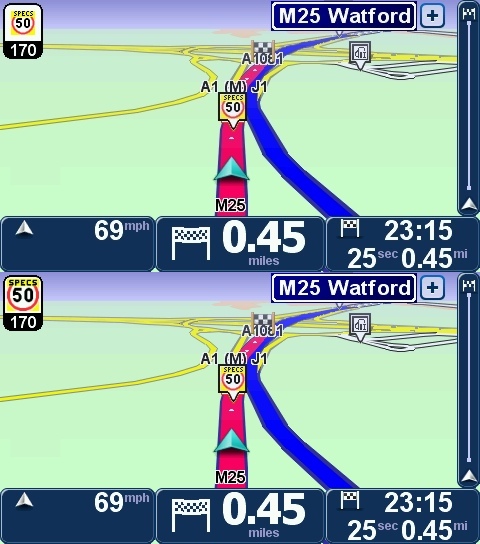
_________________
"Settling in nicely" ;-) |
|
| Back to top |
|
 |
jm202067
Lifetime Member

Joined: Jun 18, 2006
Posts: 49
Location: Widnes, Cheshire
|
 Posted: Tue Mar 13, 2012 7:52 pm Post subject: Posted: Tue Mar 13, 2012 7:52 pm Post subject: |
 |
|
| I have connected my 530 and it has updaded the gps quickfix and map corrections but no application update is showing as available. Mine is still showing 8.398 and has not shown a application update available for over 18 months. Am i doing something wrong here as a friend with the same device had 9.4 offered for update when he connected his identical 530? |
|
| Back to top |
|
 |
Guivre46
Frequent Visitor

Joined: Apr 14, 2010
Posts: 1262
Location: West London
|
 Posted: Tue Mar 13, 2012 11:43 pm Post subject: Posted: Tue Mar 13, 2012 11:43 pm Post subject: |
 |
|
The application for a 530 before the updates should have been 8.351. Have you downloaded a non-standard version from somewhere? I expect that if you load 8.351 you will be offered 9.40x
_________________
Mike R [aka Wyvern46]
Go 530T - unsupported
Go550 Live [not renewed]
Kia In-dash Tomtom |
|
| Back to top |
|
 |
jm202067
Lifetime Member

Joined: Jun 18, 2006
Posts: 49
Location: Widnes, Cheshire
|
 Posted: Wed Mar 14, 2012 11:42 am Post subject: Posted: Wed Mar 14, 2012 11:42 am Post subject: |
 |
|
| Guivre46 wrote: | | The application for a 530 before the updates should have been 8.351. Have you downloaded a non-standard version from somewhere? I expect that if you load 8.351 you will be offered 9.40x |
I have only downloaded updates onto it in the past that we're showing as available from Tomtom home. |
|
| Back to top |
|
 |
Guivre46
Frequent Visitor

Joined: Apr 14, 2010
Posts: 1262
Location: West London
|
 Posted: Wed Mar 14, 2012 12:21 pm Post subject: Posted: Wed Mar 14, 2012 12:21 pm Post subject: |
 |
|
Standard first thing to try:
1. Make a back-up directly to your computer. Don't rely on Home to do this, it loses stuff.
2. Use Home to remove your application from your 530 and from your computer.
3. Use Home to 'update your device'. You may have to run through several updates of the different softwares that have been issued for 530s, but eventually get to 9.401.
Note that 9.401 has some flaws and alterations, the main one being the status bar layout. If your current application is running as you wish you may want to stick with it?
Read some more on the topic in the forum before making up yoiur mind.
_________________
Mike R [aka Wyvern46]
Go 530T - unsupported
Go550 Live [not renewed]
Kia In-dash Tomtom |
|
| Back to top |
|
 |
Andy_P
Pocket GPS Moderator


Joined: Jun 04, 2005
Posts: 19991
Location: West and Southwest London
|
 Posted: Wed Mar 14, 2012 12:43 pm Post subject: Posted: Wed Mar 14, 2012 12:43 pm Post subject: |
 |
|
Here's a bit of background info... v8.398 is a TomTom WORK software version, never intended for "normal" TomToms.
But some people manually downloaded and installed it because they wanted the specific vehicle-size features it offered.
Apparently, for a brief period in June '11, it was offered by Home accidentally!
_________________
"Settling in nicely" ;-) |
|
| Back to top |
|
 |
jm202067
Lifetime Member

Joined: Jun 18, 2006
Posts: 49
Location: Widnes, Cheshire
|
 Posted: Wed Mar 14, 2012 1:12 pm Post subject: Posted: Wed Mar 14, 2012 1:12 pm Post subject: |
 |
|
| Guivre46 wrote: | Standard first thing to try:
1. Make a back-up directly to your computer. Don't rely on Home to do this, it loses stuff.
2. Use Home to remove your application from your 530 and from your computer.
3. Use Home to 'update your device'. You may have to run through several updates of the different softwares that have been issued for 530s, but eventually get to 9.401.
Note that 9.401 has some flaws and alterations, the main one being the status bar layout. If your current application is running as you wish you may want to stick with it?
Read some more on the topic in the forum before making up yoiur mind. |
Yep, those instructions worked fine. I deleted the application then was offered 8.351 update. After installing this i was then offered the 9.401 update.
My Tomtom was a replacement for my previous faulty one and came direct from Tomtom. This may have been the reason how it somehow had the 8.938 sofware version installed?
Thanks for your help :-) |
|
| Back to top |
|
 |
Andy_P
Pocket GPS Moderator


Joined: Jun 04, 2005
Posts: 19991
Location: West and Southwest London
|
 Posted: Wed Mar 14, 2012 3:06 pm Post subject: Posted: Wed Mar 14, 2012 3:06 pm Post subject: |
 |
|
Ha Ha! It's not the first time they've done that either!
GO 530 Repair by TomTom
_________________
"Settling in nicely" ;-) |
|
| Back to top |
|
 |
cazian
Occasional Visitor

Joined: Jun 06, 2006
Posts: 10
|
 Posted: Sun Mar 18, 2012 9:15 am Post subject: Posted: Sun Mar 18, 2012 9:15 am Post subject: |
 |
|
| Installed the 9.401 on my 750 Live, and this morning (albeit a Sunday morning), connecting to Traffic within about 1 minute. Seems much quicker, but I suppose testing again during a busy rush hour might give different results? |
|
| Back to top |
|
 |
|
![]() Posted: Today Post subject: Pocket GPS Advertising Posted: Today Post subject: Pocket GPS Advertising |
|
|
We see you’re using an ad-blocker. We’re fine with that and won’t stop you visiting the site.
Have you considered making a donation towards website running costs?. Or you could disable your ad-blocker for this site. We think you’ll find our adverts are not overbearing!
|
|
| Back to top |
|
 |
|