| View previous topic :: View next topic |
| Author |
Message |
tonyweimer
Occasional Visitor

Joined: May 20, 2006
Posts: 22
|
 Posted: Fri Jun 26, 2009 6:48 pm Post subject: Loading Speed Camera - Voice Alerts Posted: Fri Jun 26, 2009 6:48 pm Post subject: Loading Speed Camera - Voice Alerts |
 |
|
Hi All
I'm trying to download the "Andy" voice alerts for UK and EUR speed zoned cameras
I'm using a 740 v8
I copied the .ogg files to my map folder (not sure if that is correct) but got a bit lost setting up the next bit - not sure if I was supposed to set "sound effect" and then on about the 4th camera I was presented with a list of sound effects but "Andy" wasn't there
Confused 
Tony |
|
| Back to top |
|
 |
Darren
Frequent Visitor

Joined: 11/07/2002 14:36:40
Posts: 23848
Location: Hampshire, UK
|
 Posted: Fri Jun 26, 2009 6:52 pm Post subject: Posted: Fri Jun 26, 2009 6:52 pm Post subject: |
 |
|
Do a soft reset and run the config again. You've put them in the right place.
_________________
Darren Griffin |
|
| Back to top |
|
 |
tonyweimer
Occasional Visitor

Joined: May 20, 2006
Posts: 22
|
 Posted: Fri Jun 26, 2009 7:03 pm Post subject: Posted: Fri Jun 26, 2009 7:03 pm Post subject: |
 |
|
Darren
I'm not sure what to do once they are in the folder. I configured about 4 cameras (of a long list) choosing "Sound Effect" - not sure if that is correct as "Andy" is not text to speech. Also, is a soft reset turning the unit off and then on again or is there a reset button somewhere - what will that do to the 4 caeras I already set up?
Many thanks, Tony
Many thnaks, Tony |
|
| Back to top |
|
 |
mikealder
Pocket GPS Moderator


Joined: Jan 14, 2005
Posts: 19638
Location: Blackpool , Lancs
|
 Posted: Fri Jun 26, 2009 7:18 pm Post subject: Posted: Fri Jun 26, 2009 7:18 pm Post subject: |
 |
|
| Press and hold the power on button for around 30 seconds until the device re-boots, you should hear a drum roll when it does this, let go of the power button and let the device boot up - this is a soft reset and won't do anything to any of the settings on the device at all - Mike |
|
| Back to top |
|
 |
Darren
Frequent Visitor

Joined: 11/07/2002 14:36:40
Posts: 23848
Location: Hampshire, UK
|
 Posted: Fri Jun 26, 2009 7:19 pm Post subject: Posted: Fri Jun 26, 2009 7:19 pm Post subject: |
 |
|
To soft reset press and hold the On/Off button until your device restarts.
This can take more than fifteen seconds, keep the button presses until you hear the drum roll.
The install instructions are here, follow Method1
_________________
Darren Griffin |
|
| Back to top |
|
 |
tonyweimer
Occasional Visitor

Joined: May 20, 2006
Posts: 22
|
 Posted: Fri Jun 26, 2009 7:25 pm Post subject: Posted: Fri Jun 26, 2009 7:25 pm Post subject: |
 |
|
Thanks guys
I've done the soft reset
I'll have a go at the voice alerts a bit later
Tony |
|
| Back to top |
|
 |
tonyweimer
Occasional Visitor

Joined: May 20, 2006
Posts: 22
|
 Posted: Fri Jun 26, 2009 7:31 pm Post subject: Posted: Fri Jun 26, 2009 7:31 pm Post subject: |
 |
|
| Should I be selecting "Sound Effect" or the other option?? |
|
| Back to top |
|
 |
Andy_P
Pocket GPS Moderator


Joined: Jun 04, 2005
Posts: 19991
Location: West and Southwest London
|
 Posted: Fri Jun 26, 2009 7:35 pm Post subject: Posted: Fri Jun 26, 2009 7:35 pm Post subject: |
 |
|
If you follow the instructions in the link Darren gave, you should see this:
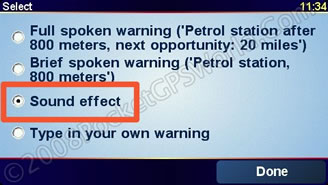
Follow the instructions carefully, noting: | Quote: | | ....you will be asked to choose a sound but will not be offered any options, this is normal. You will be asked 'Is this the sound you want?'. You should answer Yes on this screen. If you do, you will then see the warning distance screen and can proceed as normal. |
In other words you DON'T pick the specific voice file, the system assigns it automatically (as the filenames are similar).
It can seem confusing but it works!
Otherwise you can try "Method 2" where you *do* get to choose the voice file. |
|
| Back to top |
|
 |
tonyweimer
Occasional Visitor

Joined: May 20, 2006
Posts: 22
|
 Posted: Fri Jun 26, 2009 7:44 pm Post subject: Posted: Fri Jun 26, 2009 7:44 pm Post subject: |
 |
|
| Thanks Andy - so do I check the "Sound Effect" option?? |
|
| Back to top |
|
 |
Andy_P
Pocket GPS Moderator


Joined: Jun 04, 2005
Posts: 19991
Location: West and Southwest London
|
 Posted: Fri Jun 26, 2009 9:43 pm Post subject: Posted: Fri Jun 26, 2009 9:43 pm Post subject: |
 |
|
Yes!
The text immediately above thet picture reads:
| Quote: | TomTom models with text-to-speech capabilities only (910, x20, x30 etc): (the 540,740 and 940 have text to speech so are included in this list)
In order to use the ogg files you must ensure "Sound Effect" is selected when configuring your POI Warnings. if you have correctly installed the matching .ogg files then this will be the default selection for all POIs that have an accompanying .ogg file of the same name: |
|
|
| Back to top |
|
 |
tonyweimer
Occasional Visitor

Joined: May 20, 2006
Posts: 22
|
 Posted: Sat Jun 27, 2009 6:52 am Post subject: Posted: Sat Jun 27, 2009 6:52 am Post subject: |
 |
|
Thanks - wasn't sure if the 740 is text to speech
Cheers, Tony |
|
| Back to top |
|
 |
tonyweimer
Occasional Visitor

Joined: May 20, 2006
Posts: 22
|
 Posted: Sat Jun 27, 2009 7:39 am Post subject: Posted: Sat Jun 27, 2009 7:39 am Post subject: |
 |
|
Hi All
Followed the instructions and was able to confgure about 12 cameras. When I got to the next one when i checked "Sound Effect" rather than being asked if that is correct I was presented with a list of sounds in the form of square green icons e.g Cow - the voice alert "Andy" wasn't in the list
I have done several soft resets but for some reason I am still getting presented with a list of sounds.
Also, on a couple of occasions when I did the soft restart the TomTom rebooted with a "system information" screen - loads of information about the system in a basic white font on a black screen. I pressed the on / off button again and it booted up with the TomTom start up screen and drum sound
Any ideas?
Cheers, Tony |
|
| Back to top |
|
 |
mikealder
Pocket GPS Moderator


Joined: Jan 14, 2005
Posts: 19638
Location: Blackpool , Lancs
|
 Posted: Sat Jun 27, 2009 9:07 am Post subject: Posted: Sat Jun 27, 2009 9:07 am Post subject: |
 |
|
When this all starts to go wrong is it the first pMobile camera warning you are trying to configure?
If it is skip the pMobile warnings, leave them till last, so do the Gatso, Mobile, Specs, then do the pMobiles and you should find that works - no explaination as to why its just one of those funny things the TomTom seems to do - Mike |
|
| Back to top |
|
 |
tonyweimer
Occasional Visitor

Joined: May 20, 2006
Posts: 22
|
 Posted: Sat Jun 27, 2009 10:00 am Post subject: Posted: Sat Jun 27, 2009 10:00 am Post subject: |
 |
|
Mike - yes it wasa pmobile
Also found that the TomTom gets itself into a loop. If I select "Sound Effect" it then keeps oing back to the distance rather than the prompt that asks if you want the alert only on your route. I have to cancel out
I'll try what you said
Many thanks, Tony |
|
| Back to top |
|
 |
tonyweimer
Occasional Visitor

Joined: May 20, 2006
Posts: 22
|
 Posted: Sat Jun 27, 2009 10:16 am Post subject: Posted: Sat Jun 27, 2009 10:16 am Post subject: |
 |
|
Hi
I managed to cofigure the remaining cameras except the pmobiles
I left them to last, but am getting the same problem as before i.e. when I select "Sound Effect" I am presented with the list of green icons with specific sounds - I don't get the "Is that the correct sound" prompt
ANy ideas on a workaround for that?
Many thanks, Tony |
|
| Back to top |
|
 |
|
![]() Posted: Today Post subject: Pocket GPS Advertising Posted: Today Post subject: Pocket GPS Advertising |
|
|
We see you’re using an ad-blocker. We’re fine with that and won’t stop you visiting the site.
Have you considered making a donation towards website running costs?. Or you could disable your ad-blocker for this site. We think you’ll find our adverts are not overbearing!
|
|
| Back to top |
|
 |
|