| View previous topic :: View next topic |
| Author |
Message |
psfletcher
Occasional Visitor

Joined: Jun 17, 2009
Posts: 2
|
 Posted: Wed Jun 17, 2009 3:10 pm Post subject: VIEWING POI's ON a PC Posted: Wed Jun 17, 2009 3:10 pm Post subject: VIEWING POI's ON a PC |
 |
|
Hi,
I have alot of POI's i have gathered over the years, i want to lay them onto a MAP to see whats there and edit them where needed.
I've found POIEDITOR which is brilliant for creating POI's
Tyre seems very good but keep on crashing, and its based more on route planning than POI locations.
What i ideally want to find is a web app or software that can import all of my tom tom POI's with Graphics and show them on the screen.
Can anyone suggest anything?
Thanks
Pete |
|
| Back to top |
|
 |
NotAliOnHols
Occasional Visitor

Joined: May 03, 2009
Posts: 5
|
 Posted: Wed Jun 17, 2009 4:26 pm Post subject: Posted: Wed Jun 17, 2009 4:26 pm Post subject: |
 |
|
Hi psfletcher, try this although i'm sure it will not import your graphics.
You say you already have PoiEdit.
Open PoiEdit.
From the "Tools" tab at the top, select "Batch Convert"
In "Source Directory" Navigate to the OV2 files that are the POI's you wish to edit, and select them.
Under "Destination Directory" select the Folder you wish them to be stored in in the NEW format. Beneath this pane, select the "destination Format" drop down menu as Google EArth (.kml)
Select "Convert".
This will now save your selected POI's in a format recognized by Google Earth
Install Google Earth if you do not already have it, Open it and close it back down.
From "Windows Explorer" highlight and select one of (or some of) the new .kml file you have just created, Right click and then Left click "Open With". Select "Google Earth" from your choice of available programs. Sit back for a few moments until you POI's appear in Google Earth where you can edit them.
Reverse the process to get them back to a new OV2 file.
Not tried this myself but it is the way I would go about it. Good luck and let us know if it works. |
|
| Back to top |
|
 |
AliOnHols
Pocket GPS Verifier


Joined: Oct 15, 2008
Posts: 1936
|
 Posted: Wed Jun 17, 2009 4:38 pm Post subject: Posted: Wed Jun 17, 2009 4:38 pm Post subject: |
 |
|
Ooops! Sorry, I have just realized that I posted the above reply whilst logged into my sons account. Sorry for any confusion. AliOnHols.
_________________
Garmin Nuvi 2599
Android with CamerAlert, OsmAnd+, Waze & TT Europe.
TomTom GO 730, GO 930, GO 940 & Rider2.
SatMap Active 10 & 20. |
|
| Back to top |
|
 |
psfletcher
Occasional Visitor

Joined: Jun 17, 2009
Posts: 2
|
 Posted: Wed Jun 17, 2009 7:03 pm Post subject: Posted: Wed Jun 17, 2009 7:03 pm Post subject: |
 |
|
Thanks AlionHols
I'll give that a go, but i'm using poieditor not poiedit,
Do you know if poieditor will do this?
Thanks
Peter |
|
| Back to top |
|
 |
AliOnHols
Pocket GPS Verifier


Joined: Oct 15, 2008
Posts: 1936
|
 Posted: Wed Jun 17, 2009 7:56 pm Post subject: Posted: Wed Jun 17, 2009 7:56 pm Post subject: |
 |
|
Hi psfletcher.
Huge apology, my mistake not noticing that you were refering to PoiEditor. I don't have PoiEditor myself (probably explains why I get frustrated whilst trying to follow advise about PoiEditor from others here - I'm using a different programe!) so I'd best not advise further. I´m sure someone else will be along soon with some better ideas.
Good luck, AliOnHols.
_________________
Garmin Nuvi 2599
Android with CamerAlert, OsmAnd+, Waze & TT Europe.
TomTom GO 730, GO 930, GO 940 & Rider2.
SatMap Active 10 & 20. |
|
| Back to top |
|
 |
Andy_P
Pocket GPS Moderator


Joined: Jun 04, 2005
Posts: 19991
Location: West and Southwest London
|
 Posted: Wed Jun 17, 2009 11:51 pm Post subject: Posted: Wed Jun 17, 2009 11:51 pm Post subject: |
 |
|
If you're not happy with POIEditor (I've never seen that progrm recommended here) why not just try POIEdit?
This program can show the locations on a Google map, although it has a few limitations (zooming is a two part process for example) it works fine for POI files without TOO many entries, but gets a bit slow with a massive one.

An alternative you could try is POIView but I haven't used that myself.
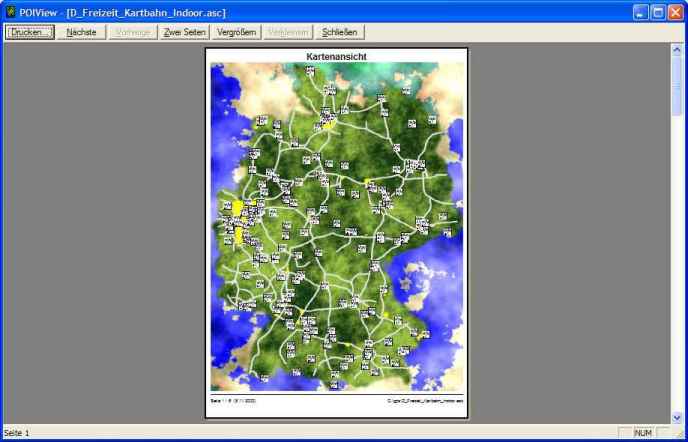
(Sorry mods, I realise the pics are a bit big, but my ftp program can't connect to my webspace tonight so I can't scale them down and save them myself.) |
|
| Back to top |
|
 |
aj2052
Frequent Visitor

Joined: Jul 03, 2005
Posts: 1431
Location: Leics,UK
|
 Posted: Thu Jun 18, 2009 2:10 am Post subject: Posted: Thu Jun 18, 2009 2:10 am Post subject: |
 |
|
I would have thought that Poiedit could do the job admirably.
_________________
Moto G5s Plus, Sygic 17.4.8 |
|
| Back to top |
|
 |
|
![]() Posted: Today Post subject: Pocket GPS Advertising Posted: Today Post subject: Pocket GPS Advertising |
|
|
We see you’re using an ad-blocker. We’re fine with that and won’t stop you visiting the site.
Have you considered making a donation towards website running costs?. Or you could disable your ad-blocker for this site. We think you’ll find our adverts are not overbearing!
|
|
| Back to top |
|
 |
|