| View previous topic :: View next topic |
| Author |
Message |
Darren
Frequent Visitor

Joined: 11/07/2002 14:36:40
Posts: 23848
Location: Hampshire, UK
|
 Posted: Thu Dec 04, 2008 12:47 pm Post subject: Re: Voice activation for Nuvi Posted: Thu Dec 04, 2008 12:47 pm Post subject: Re: Voice activation for Nuvi |
 |
|
| nicknacknoo wrote: | | 1. Liz-m-siren-single |
That's wrong for a start. We don't have a Single File version of Liz for Garmin so you must have the TomTom file. Also that is the zipped file name, it needs to be unzipped to reveal the sound file within.
You're using the speed zoned database so need to download AND UNZIP the matching Liz SpeedZoned voice file from here.
_________________
Darren Griffin |
|
| Back to top |
|
 |
nicknacknoo
Occasional Visitor

Joined: Aug 17, 2006
Posts: 30
Location: Clitheroe Lancashire
|
 Posted: Thu Dec 04, 2008 4:33 pm Post subject: voice activation Nuvi Posted: Thu Dec 04, 2008 4:33 pm Post subject: voice activation Nuvi |
 |
|
| I have downloaded Garmin uk pgpsw-speedzoned-cams db and unzipped; downloaded garmin-chime-liz-w-speedzoned.zip and unzipped; i have copied and pasted the unzipped liz files into the unzipped cams files. I have used poi loader to download files into Nuvi; the files appear in the Nuvi poi.gpi 820kb. the nuvi voice still read out the warnings. Liz does not. Can you suggest anything else,before I give up as an abject failure? |
|
| Back to top |
|
 |
PaulB2005
Pocket GPS Moderator


Joined: Jan 04, 2006
Posts: 9323
Location: Durham, UK
|
 Posted: Thu Dec 04, 2008 4:43 pm Post subject: Posted: Thu Dec 04, 2008 4:43 pm Post subject: |
 |
|
Are you sure you have files in triples where one is a CSV, one is a BMP and the other an mp3?
All with matching names?
i.e.
GATSO_20.CSV
GATSO_20.BMP
GATSO_20.MP3
GATSO_30.CSV
GATSO_30.BMP
GATSO_30.MP3
etc
ANd that it's definately this folder you are uploading with POILoader? |
|
| Back to top |
|
 |
nicknacknoo
Occasional Visitor

Joined: Aug 17, 2006
Posts: 30
Location: Clitheroe Lancashire
|
 Posted: Thu Dec 04, 2008 5:49 pm Post subject: voice activation Nuvi Posted: Thu Dec 04, 2008 5:49 pm Post subject: voice activation Nuvi |
 |
|
| No they are not in triples; I have a folder; in the folder are the Liz voices mp3; then all the files gatso 20 csv; gatso bmp. etc This is what I meant by asking whether I was not following the correct procedure of not merging them so they work together. How is this achieved please. |
|
| Back to top |
|
 |
Darren
Frequent Visitor

Joined: 11/07/2002 14:36:40
Posts: 23848
Location: Hampshire, UK
|
 Posted: Thu Dec 04, 2008 6:14 pm Post subject: Posted: Thu Dec 04, 2008 6:14 pm Post subject: |
 |
|
I've just tested this on my 765. I created a folder called 'My Garmin' in 'My Documents, downlaoded the Liz dound files and extracted them to that folder, and did the same for the speed-zoned camera database.
Then I launched POILoader, selected the 'My Garmin' folder as the source and uploaded.
I've just performed a test route past some cameras and Liz is providing the warnings as I would expect so I'm at a loss as to where you are going wrong?.
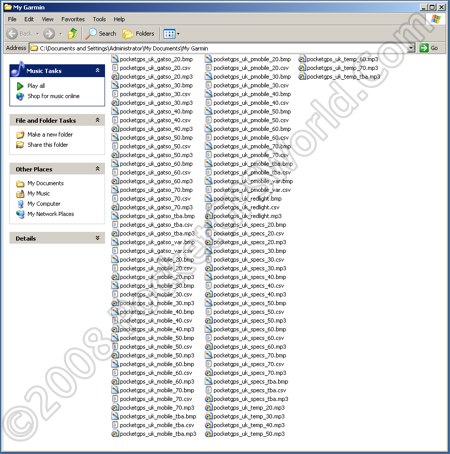
Here is a listing of the files I have in my folder before upload, can you compare?
| Code: | pocketgps_uk_gatso_20.bmp
pocketgps_uk_gatso_20.csv
pocketgps_uk_gatso_20.mp3
pocketgps_uk_gatso_30.bmp
pocketgps_uk_gatso_30.csv
pocketgps_uk_gatso_30.mp3
pocketgps_uk_gatso_40.bmp
pocketgps_uk_gatso_40.csv
pocketgps_uk_gatso_40.mp3
pocketgps_uk_gatso_50.bmp
pocketgps_uk_gatso_50.csv
pocketgps_uk_gatso_50.mp3
pocketgps_uk_gatso_60.bmp
pocketgps_uk_gatso_60.csv
pocketgps_uk_gatso_60.mp3
pocketgps_uk_gatso_70.bmp
pocketgps_uk_gatso_70.csv
pocketgps_uk_gatso_70.mp3
pocketgps_uk_gatso_tba.bmp
pocketgps_uk_gatso_tba.csv
pocketgps_uk_gatso_tba.mp3
pocketgps_uk_gatso_var.bmp
pocketgps_uk_gatso_var.csv
pocketgps_uk_mobile_20.bmp
pocketgps_uk_mobile_20.csv
pocketgps_uk_mobile_20.mp3
pocketgps_uk_mobile_30.bmp
pocketgps_uk_mobile_30.csv
pocketgps_uk_mobile_30.mp3
pocketgps_uk_mobile_40.bmp
pocketgps_uk_mobile_40.csv
pocketgps_uk_mobile_40.mp3
pocketgps_uk_mobile_50.bmp
pocketgps_uk_mobile_50.csv
pocketgps_uk_mobile_50.mp3
pocketgps_uk_mobile_60.bmp
pocketgps_uk_mobile_60.csv
pocketgps_uk_mobile_60.mp3
pocketgps_uk_mobile_70.bmp
pocketgps_uk_mobile_70.csv
pocketgps_uk_mobile_70.mp3
pocketgps_uk_mobile_tba.bmp
pocketgps_uk_mobile_tba.csv
pocketgps_uk_mobile_tba.mp3
pocketgps_uk_pmobile_20.bmp
pocketgps_uk_pmobile_20.csv
pocketgps_uk_pmobile_30.bmp
pocketgps_uk_pmobile_30.csv
pocketgps_uk_pmobile_40.bmp
pocketgps_uk_pmobile_40.csv
pocketgps_uk_pmobile_50.bmp
pocketgps_uk_pmobile_50.csv
pocketgps_uk_pmobile_60.bmp
pocketgps_uk_pmobile_60.csv
pocketgps_uk_pmobile_70.bmp
pocketgps_uk_pmobile_70.csv
pocketgps_uk_pmobile_tba.bmp
pocketgps_uk_pmobile_tba.csv
pocketgps_uk_pmobile_var.bmp
pocketgps_uk_pmobile_var.csv
pocketgps_uk_redlight.bmp
pocketgps_uk_redlight.csv
pocketgps_uk_redlight.mp3
pocketgps_uk_specs_20.bmp
pocketgps_uk_specs_20.csv
pocketgps_uk_specs_20.mp3
pocketgps_uk_specs_30.bmp
pocketgps_uk_specs_30.csv
pocketgps_uk_specs_30.mp3
pocketgps_uk_specs_40.bmp
pocketgps_uk_specs_40.csv
pocketgps_uk_specs_40.mp3
pocketgps_uk_specs_50.bmp
pocketgps_uk_specs_50.csv
pocketgps_uk_specs_50.mp3
pocketgps_uk_specs_60.bmp
pocketgps_uk_specs_60.csv
pocketgps_uk_specs_60.mp3
pocketgps_uk_specs_70.bmp
pocketgps_uk_specs_70.csv
pocketgps_uk_specs_70.mp3
pocketgps_uk_specs_tba.bmp
pocketgps_uk_specs_tba.csv
pocketgps_uk_specs_tba.mp3
pocketgps_uk_temp_20.mp3
pocketgps_uk_temp_30.mp3
pocketgps_uk_temp_40.mp3
pocketgps_uk_temp_50.mp3
pocketgps_uk_temp_60.mp3
pocketgps_uk_temp_70.mp3
pocketgps_uk_temp_tba.mp3 |
_________________
Darren Griffin |
|
| Back to top |
|
 |
Andy_P
Pocket GPS Moderator


Joined: Jun 04, 2005
Posts: 19991
Location: West and Southwest London
|
 Posted: Thu Dec 04, 2008 6:23 pm Post subject: Re: voice activation Nuvi Posted: Thu Dec 04, 2008 6:23 pm Post subject: Re: voice activation Nuvi |
 |
|
| nicknacknoo wrote: | | I have a folder; in the folder are the Liz voices mp3; then all the files gatso 20 csv; gatso bmp. etc |
May I butt in?
Everyone should try to be VERY precise when you list what the files' names are.... As Paul says, the files need to match each other.
So just for starters, do you have these three files:
pocketgps_uk_gatso_20.bmp
pocketgps_uk_gatso_20.csv
pocketgps_uk_gatso_20.mp3
Those are the three files needed for the 20mph Gatsos. there should be lots more files for the other speeds and types of camera (I make it you should have 31 of EACH type)
But as you see, they are in batches of three and they all have EXACTLY the same name, except for the .bmp .csv and .mp3 "extensions" at the end.
IF YOU CAN'T SEE those three characters at the end of every file, you need to alter your settings on the PC to see them.
you do that in Windows Explorer or My Computer by going to the "Tools" menu, selecting "Folder options", then the "View" tab and scrolling down until you find "Hide extensions for known file types" - make sure there is NO tick beside that line.
IF YOU DON'T HAVE all those files, tell us again what the FULL names are of the ones you do have.
EDIT: The above was written before Darren posted the entire list of file names, but I got called away before I posted it.
I would have deleted mine, as most of it is now redundant, except the bit about being able to see the "extensions" is maybe still relevant. |
|
| Back to top |
|
 |
PaulB2005
Pocket GPS Moderator


Joined: Jan 04, 2006
Posts: 9323
Location: Durham, UK
|
 Posted: Thu Dec 04, 2008 6:47 pm Post subject: Posted: Thu Dec 04, 2008 6:47 pm Post subject: |
 |
|
Also they don't need to be in order on the PC, just in the same folder.
If you pick any Liz Voice (MP3) file you should have a data (CSV) file and an icon (BMP) file in the same folder with the same name. It doesn't matter if they are not in the right order.
You don't have to merge anything, or do anything other than have all these files in the same folder, THEN upload the lot with POILoader making sure you are uploading the right folder of files. The order or orientation of the files does NOT matter. |
|
| Back to top |
|
 |
nicknacknoo
Occasional Visitor

Joined: Aug 17, 2006
Posts: 30
Location: Clitheroe Lancashire
|
 Posted: Thu Dec 04, 2008 9:08 pm Post subject: voice activation -Nuvi Posted: Thu Dec 04, 2008 9:08 pm Post subject: voice activation -Nuvi |
 |
|
Thank you so much,AndyP, PaulB and DarrenG for all the detailed help you have given. I have created a new folder,named Nuvi310; downloaded the Garmin uk speed Zone complete, unzipped it; downloaded the Garmin liz-w chime speedzoned complete into the Garmin uk pgpsw speedcam db. I now have a db with the 1.csv. 2.bit and 3 mp3 'triplets' for each camera. The mp3 files seem to have Real player attached to them; on a simulated run the original Garmin lady's voice still occurs, maybe because they have been assigned to the real player rather than Windows player? I shall try again in the morning. I think I am several steps nearer! Now for the final frontier!!  |
|
| Back to top |
|
 |
PaulB2005
Pocket GPS Moderator


Joined: Jan 04, 2006
Posts: 9323
Location: Durham, UK
|
 Posted: Thu Dec 04, 2008 9:15 pm Post subject: Posted: Thu Dec 04, 2008 9:15 pm Post subject: |
 |
|
Well done.
| Quote: | | on a simulated run the original Garmin lady's voice still occurs |
As i stated before the voices you have downloaded do NOT change the navigation voice. They only change the Speed Camera Alert from a BONG to a spoken alert. You'll only hear the new voice when you pass a Speed Camera.
RealPlayer has nothing to do with this and is just confusing you further..... It's just the default mp3 player on your PC and has nothing to do with the Nuvi. On my PC it would be iTunes.
See what happens as you approach a speed camera tomorrow. |
|
| Back to top |
|
 |
nicknacknoo
Occasional Visitor

Joined: Aug 17, 2006
Posts: 30
Location: Clitheroe Lancashire
|
 Posted: Thu Dec 04, 2008 9:24 pm Post subject: Voice activation-Nuvi Posted: Thu Dec 04, 2008 9:24 pm Post subject: Voice activation-Nuvi |
 |
|
| I will, I will !! When you download the triplet db,and it says Congratulations you have successfully downloaded 10887 items, can you then see this same db on 'e' or 'f', or does it put it into one of their Garmin non readable files? |
|
| Back to top |
|
 |
PaulB2005
Pocket GPS Moderator


Joined: Jan 04, 2006
Posts: 9323
Location: Durham, UK
|
 Posted: Thu Dec 04, 2008 9:26 pm Post subject: Posted: Thu Dec 04, 2008 9:26 pm Post subject: |
 |
|
It goes onto the drive under
x:\garmin\poi and is called POI.GPI (where x is the selected drive letter)
You won't be able to read it though.
Try a simulated route past a known Speed Camera near you. What happens? |
|
| Back to top |
|
 |
nicknacknoo
Occasional Visitor

Joined: Aug 17, 2006
Posts: 30
Location: Clitheroe Lancashire
|
 Posted: Thu Dec 04, 2008 9:29 pm Post subject: voice act -Nuvi Posted: Thu Dec 04, 2008 9:29 pm Post subject: voice act -Nuvi |
 |
|
Thank you; I will -tomorrow!  |
|
| Back to top |
|
 |
nicknacknoo
Occasional Visitor

Joined: Aug 17, 2006
Posts: 30
Location: Clitheroe Lancashire
|
 Posted: Mon Dec 08, 2008 1:33 pm Post subject: Voice Activation for Nuvi Posted: Mon Dec 08, 2008 1:33 pm Post subject: Voice Activation for Nuvi |
 |
|
Success! Thank you Darren/Paul and Andy - I can now motor on in splendour. My mistake was in confusing where to download the Liz Voices. I repeatedly downloaded the Lizfolder into the My Garmin folder where I had separately downloaded the EURO and UK speedzone folders. I then tried to copy and paste the Liz voice folder into the UK speedcam folder, which did not work as it did not merge the two databases -obviously  - and then tried to download the whole folder to Nuvi, rather than downloading Liz Voices into the separate UK speedzoned database - and then tried to download the whole folder to Nuvi, rather than downloading Liz Voices into the separate UK speedzoned database  I don't know my folders from my files. Which all goes to show that you can teach an old dog new tricks .... eventually. Thanks again. Happy Christmas! I don't know my folders from my files. Which all goes to show that you can teach an old dog new tricks .... eventually. Thanks again. Happy Christmas! |
|
| Back to top |
|
 |
Andy_P
Pocket GPS Moderator


Joined: Jun 04, 2005
Posts: 19991
Location: West and Southwest London
|
 Posted: Mon Dec 08, 2008 3:14 pm Post subject: Posted: Mon Dec 08, 2008 3:14 pm Post subject: |
 |
|
And to you!
Glad we got there in the end  |
|
| Back to top |
|
 |
thetrotter
Regular Visitor

Joined: Sep 26, 2008
Posts: 124
|
 Posted: Tue Dec 09, 2008 11:30 pm Post subject: Posted: Tue Dec 09, 2008 11:30 pm Post subject: |
 |
|
Alls well that ends well - in this case! Job well done by the friendly and patient GPSW gurus.
Nickynackynoodle can trundle towards Skipton, Whalley or Wiswell in the blissful knowledge that Liz will quietly warn him should any safety cameras intrude upon his route. 
_________________
TT Go 920T
Navcore: APP 8.393 WORKS.
Map: Western Europe v845.2645
PGPSWorld Speed Camera Database (naturally) |
|
| Back to top |
|
 |
|
![]() Posted: Today Post subject: Pocket GPS Advertising Posted: Today Post subject: Pocket GPS Advertising |
|
|
We see you’re using an ad-blocker. We’re fine with that and won’t stop you visiting the site.
Have you considered making a donation towards website running costs?. Or you could disable your ad-blocker for this site. We think you’ll find our adverts are not overbearing!
|
|
| Back to top |
|
 |
|