| View previous topic :: View next topic |
| Author |
Message |
gus11
Lifetime Member
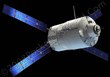
Joined: Mar 09, 2006
Posts: 11
|
 Posted: Fri Nov 21, 2008 1:58 am Post subject: TOM TOM CAMERA SUBSCRIPTION. Posted: Fri Nov 21, 2008 1:58 am Post subject: TOM TOM CAMERA SUBSCRIPTION. |
 |
|
i have a tom tom 730 and a years subscription to their camera database, there are a few gaps and some cameras which work both directions are not shown as such. Q, can i add the pgpsw OV2 info to the 730 or will the information clash and get confused or should i just remove the tom tom info, but their camera capture is usefull... ( never had this problem until i updated my early GO model.)
Cheers
Gus |
|
| Back to top |
|
 |
mikealder
Pocket GPS Moderator


Joined: Jan 14, 2005
Posts: 19638
Location: Blackpool , Lancs
|
 Posted: Fri Nov 21, 2008 2:07 am Post subject: Posted: Fri Nov 21, 2008 2:07 am Post subject: |
 |
|
You can run both databases at the same time to understand the difference in quality, or simply remove the TomTom offering and use the database from this site.
My advice is always to use the two databases at the same time on the device to actually see and appreciate the difference, then the decision to remove one of them becomes a total "no brainer"
Once you have decided upon which is best there are instuctions for removal of the substandard files on the FAQ page which you can locate by clicking Here FAQ #13 is the one to read - Mike |
|
| Back to top |
|
 |
DennisN
Tired Old Man


Joined: Feb 27, 2006
Posts: 14892
Location: Keynsham
|
 Posted: Fri Nov 21, 2008 3:24 pm Post subject: Posted: Fri Nov 21, 2008 3:24 pm Post subject: |
 |
|
For a quick and easy method of recording (capturing) a camera position, I have set my map to display coordinates, then I use the Method 3b - Quickmenu Map Corrections described by Andy_P on page two of THIS THREAD.
_________________
Dennis
If it tastes good - it's fattening.
Two of them are obesiting!! |
|
| Back to top |
|
 |
Ledgepie
Lifetime Member

Joined: Aug 10, 2007
Posts: 49
Location: Leeds. West Yorks
|
 Posted: Sat Nov 22, 2008 12:52 pm Post subject: Cameras Not There! Posted: Sat Nov 22, 2008 12:52 pm Post subject: Cameras Not There! |
 |
|
I was out driving yesterday and my TT alerted me to three Gatso cameras that were not physically there. So when I got home I was going to report them (and hopefulyy get free updates for life!!). When I went on the Pocketworld page to do this and used their map to locate them they were not there! Why would they be on my TT and not on the Pocketworld map? By the way my TT is almost two years old and I do not have the TT camera database on my device, I have checked using the link in mikealders posting above.
Cheers
John |
|
| Back to top |
|
 |
PaulB2005
Pocket GPS Moderator


Joined: Jan 04, 2006
Posts: 9323
Location: Durham, UK
|
 Posted: Sat Nov 22, 2008 12:59 pm Post subject: Posted: Sat Nov 22, 2008 12:59 pm Post subject: |
 |
|
| When did you last update your database? |
|
| Back to top |
|
 |
mikealder
Pocket GPS Moderator


Joined: Jan 14, 2005
Posts: 19638
Location: Blackpool , Lancs
|
 Posted: Sat Nov 22, 2008 1:49 pm Post subject: Posted: Sat Nov 22, 2008 1:49 pm Post subject: |
 |
|
| John, Check the contents of your map folder and look for a file named "pocketgps_uk_temp.ov2" if this is still on your device please delete it, temp cameras are now contained within the main categories, an update will only update or add new categories, it doesn't have the ability to remove old no longer required files - Mike |
|
| Back to top |
|
 |
Ledgepie
Lifetime Member

Joined: Aug 10, 2007
Posts: 49
Location: Leeds. West Yorks
|
 Posted: Sat Nov 22, 2008 4:18 pm Post subject: Posted: Sat Nov 22, 2008 4:18 pm Post subject: |
 |
|
Thanks for the replies guys. To answer Paul, yesterday before I went out driving. Mike, I have deleted said file and the cameras are still there when I do a route demo to the place I was going to yesterday.
Cheers
John |
|
| Back to top |
|
 |
Daggers
Lifetime Member

Joined: Jun 20, 2005
Posts: 1096
Location: Solihull, UK
|
 Posted: Sat Nov 22, 2008 5:09 pm Post subject: Posted: Sat Nov 22, 2008 5:09 pm Post subject: |
 |
|
Have you previously downloaded a different version of the database? (Speed Zoned/Consolidated/Single file)
You may have some files remaining from a previous download. |
|
| Back to top |
|
 |
Andy_P
Pocket GPS Moderator


Joined: Jun 04, 2005
Posts: 19991
Location: West and Southwest London
|
 Posted: Sun Nov 23, 2008 4:17 pm Post subject: Posted: Sun Nov 23, 2008 4:17 pm Post subject: |
 |
|
To save everyone second-guessing what's happened, can you post a list of ALL the .ov2 files in your map folder beginning with "PocketGPS...."
Make sure you have Windows Explorer set up to show you the three letter extensions so you don't list all the .bmp icon files too. It's in Tools/Folder Options/View tab - Un-tick "hide extensionsfor known file types".
Then all should become clear.  |
|
| Back to top |
|
 |
Ledgepie
Lifetime Member

Joined: Aug 10, 2007
Posts: 49
Location: Leeds. West Yorks
|
 Posted: Sun Nov 23, 2008 7:15 pm Post subject: Posted: Sun Nov 23, 2008 7:15 pm Post subject: |
 |
|
pocketgps_eur_pmobile.ov2
pocketgps_eur_sc.ov2
pocketgps_uk_gatso.ov2
pocketgps_uk_gatso_20.ov2
pocketgps_uk_gatso_30.ov2
pocketgps_uk_gatso_40.ov2
pocketgps_uk_gatso_50.ov2
pocketgps_uk_gatso_60.ov2
pocketgps_uk_gatso_70.ov2
pocketgps_uk_gatso_tba.ov2
pocketgps_uk_gatso_var.ov2
pocketgps_uk_mobile.ov2
pocketgps_uk_mobile_20.ov2
pocketgps_uk_mobile_30.ov2
pocketgps_uk_mobile_40.ov2
pocketgps_uk_mobile_50.ov2
pocketgps_uk_mobile_60.ov2
pocketgps_uk_mobile_70.ov2
pocketgps_uk_mobile_tba.ov2
pocketgps_uk_pmobile_20.ov2
pocketgps_uk_pmobile_30.ov2
pocketgps_uk_pmobile_40.ov2
pocketgps_uk_pmobile_50.ov2
pocketgps_uk_pmobile_60.ov2
pocketgps_uk_pmobile_70.ov2
pocketgps_uk_pmobile_tba.ov2
pocketgps_uk_pmobile_var.ov2
pocketgps_uk_redlight.ov2
pocketgps_uk_sc.ov2
pocketgps_uk_specs.ov2
pocketgps_uk_specs_20.ov2
pocketgps_uk_specs_30.ov2
pocketgps_uk_specs_40.ov2
pocketgps_uk_specs_50.ov2
pocketgps_uk_specs_60.ov2
pocketgps_uk_specs_70.ov2
pocketgps_uk_specs_tba.ov2
Cheers
John |
|
| Back to top |
|
 |
mikealder
Pocket GPS Moderator


Joined: Jan 14, 2005
Posts: 19638
Location: Blackpool , Lancs
|
 Posted: Sun Nov 23, 2008 7:54 pm Post subject: Posted: Sun Nov 23, 2008 7:54 pm Post subject: |
 |
|
John, delete the files I have marked in red and you will find the problem goes away, it looks like you were running the single file, consolidated and speed zoned all on the same device - easy mistake to make as you decide to switch to the more comprehensive warnings the other downloads offer. Removal of the redundant (and out of date files) isn't something users consider.
| Ledgepie wrote: | pocketgps_eur_pmobile.ov2
pocketgps_eur_sc.ov2
pocketgps_uk_gatso.ov2
pocketgps_uk_gatso_20.ov2
pocketgps_uk_gatso_30.ov2
pocketgps_uk_gatso_40.ov2
pocketgps_uk_gatso_50.ov2
pocketgps_uk_gatso_60.ov2
pocketgps_uk_gatso_70.ov2
pocketgps_uk_gatso_tba.ov2
pocketgps_uk_gatso_var.ov2
pocketgps_uk_mobile.ov2
pocketgps_uk_mobile_20.ov2
pocketgps_uk_mobile_30.ov2
pocketgps_uk_mobile_40.ov2
pocketgps_uk_mobile_50.ov2
pocketgps_uk_mobile_60.ov2
pocketgps_uk_mobile_70.ov2
pocketgps_uk_mobile_tba.ov2
pocketgps_uk_pmobile_20.ov2
pocketgps_uk_pmobile_30.ov2
pocketgps_uk_pmobile_40.ov2
pocketgps_uk_pmobile_50.ov2
pocketgps_uk_pmobile_60.ov2
pocketgps_uk_pmobile_70.ov2
pocketgps_uk_pmobile_tba.ov2
pocketgps_uk_pmobile_var.ov2
pocketgps_uk_redlight.ov2
pocketgps_uk_sc.ov2
pocketgps_uk_specs.ov2
pocketgps_uk_specs_20.ov2
pocketgps_uk_specs_30.ov2
pocketgps_uk_specs_40.ov2
pocketgps_uk_specs_50.ov2
pocketgps_uk_specs_60.ov2
pocketgps_uk_specs_70.ov2
pocketgps_uk_specs_tba.ov2
Cheers
John |
|
|
| Back to top |
|
 |
Ledgepie
Lifetime Member

Joined: Aug 10, 2007
Posts: 49
Location: Leeds. West Yorks
|
 Posted: Sun Nov 23, 2008 8:14 pm Post subject: Posted: Sun Nov 23, 2008 8:14 pm Post subject: |
 |
|
Thanks for the reply Mike will do, but which file shold I download in future? My last few downloads have been the single file including all cameras.
Cheers
John |
|
| Back to top |
|
 |
mikealder
Pocket GPS Moderator


Joined: Jan 14, 2005
Posts: 19638
Location: Blackpool , Lancs
|
 Posted: Sun Nov 23, 2008 8:31 pm Post subject: Posted: Sun Nov 23, 2008 8:31 pm Post subject: |
 |
|
You have been using the Speed Zoned files at some point and these do offer the best solution in terms of the warnings and information they make available to you about the limit and type of camera you are approaching.
If you want to use the more simplistic single file then you should delete all the files that are named pocketgps_uk........ within your map folder then update again, the single file download will only inform you of a camera location, it will contain nothing about speed or camera type, at the end of the day the choice is yours - Mike |
|
| Back to top |
|
 |
Darren
Frequent Visitor

Joined: 11/07/2002 14:36:40
Posts: 23848
Location: Hampshire, UK
|
 Posted: Sun Nov 23, 2008 9:37 pm Post subject: Re: Cameras Not There! Posted: Sun Nov 23, 2008 9:37 pm Post subject: Re: Cameras Not There! |
 |
|
| Ledgepie wrote: | | I was out driving yesterday and my TT alerted me to three Gatso cameras that were not physically there. |
I see you are using the single file version of our database. This does not differentiate between camera types so might it be you were getting an alert for a potential mobile camera location?
Can you give us the camera ID# of one of these cameras or the location?
You'd be advised to use Consolidated by Type or Speed-Zoned to get a much better user experience.
_________________
Darren Griffin |
|
| Back to top |
|
 |
Andy_P
Pocket GPS Moderator


Joined: Jun 04, 2005
Posts: 19991
Location: West and Southwest London
|
 Posted: Sun Nov 23, 2008 11:49 pm Post subject: Posted: Sun Nov 23, 2008 11:49 pm Post subject: |
 |
|
| No need Darren... Mike has pointed out the problem... two sets of database files installed. |
|
| Back to top |
|
 |
|
![]() Posted: Today Post subject: Pocket GPS Advertising Posted: Today Post subject: Pocket GPS Advertising |
|
|
We see you’re using an ad-blocker. We’re fine with that and won’t stop you visiting the site.
Have you considered making a donation towards website running costs?. Or you could disable your ad-blocker for this site. We think you’ll find our adverts are not overbearing!
|
|
| Back to top |
|
 |
|