| View previous topic :: View next topic |
| Author |
Message |
linebuster
Occasional Visitor

Joined: May 13, 2007
Posts: 6
|
 Posted: Wed Oct 08, 2008 8:48 pm Post subject: Navman N20 Posted: Wed Oct 08, 2008 8:48 pm Post subject: Navman N20 |
 |
|
Help!!!
I am having great difficulty in uploading the speed camera database onto my Navman. I have tried to follow the instructions but to no avail. I have the zip file and have extracted it to a folder but cannot seem to then get the POI to find and upload the files ....HELP please |
|
| Back to top |
|
 |
Andy_P
Pocket GPS Moderator


Joined: Jun 04, 2005
Posts: 19991
Location: West and Southwest London
|
 Posted: Wed Oct 08, 2008 9:07 pm Post subject: Posted: Wed Oct 08, 2008 9:07 pm Post subject: |
 |
|
If you are following the instructions HERE, have you done the section highlighted in red in step 4, that says:
| Quote: | | Note: Newer versions of the software, by default, ask for 'Files of type: CSV Files (*.csv)' You might have to put *.* or *.asc and press 'Open' in the File Name window in order to show the asc files. |
I'm not a Navman user myself, but that's just a guess.... |
|
| Back to top |
|
 |
linebuster
Occasional Visitor

Joined: May 13, 2007
Posts: 6
|
 Posted: Wed Oct 08, 2008 9:17 pm Post subject: Posted: Wed Oct 08, 2008 9:17 pm Post subject: |
 |
|
| Andy_P wrote: | If you are following the instructions HERE, have you done the section highlighted in red in step 4, that says:
| Quote: | | Note: Newer versions of the software, by default, ask for 'Files of type: CSV Files (*.csv)' You might have to put *.* or *.asc and press 'Open' in the File Name window in order to show the asc files. |
I'm not a Navman user myself, but that's just a guess.... |
I have done that but I still cant get the files to appear in the POI editor |
|
| Back to top |
|
 |
Andy_P
Pocket GPS Moderator


Joined: Jun 04, 2005
Posts: 19991
Location: West and Southwest London
|
 Posted: Wed Oct 08, 2008 9:23 pm Post subject: Posted: Wed Oct 08, 2008 9:23 pm Post subject: |
 |
|
Using Windows Explorer, can you find the location where the files called things like "POCKETGPS_UK_GATSO.ASC" were extracted to?
Have you then changed the location in the "Look in..." box at the top of the POI Editor page to match?
The instructions give the example "e.g. C:\Temp\POCKETGPS_UK_GATSO.ASC" but that might not be the same place as you have downloaded to. |
|
| Back to top |
|
 |
linebuster
Occasional Visitor

Joined: May 13, 2007
Posts: 6
|
 Posted: Wed Oct 08, 2008 9:27 pm Post subject: Posted: Wed Oct 08, 2008 9:27 pm Post subject: |
 |
|
| Andy_P wrote: | Using Windows Explorer, can you find the location where the files called things like "POCKETGPS_UK_GATSO.ASC" were extracted to?
Have you then changed the location in the "Look in..." box at the top of the POI Editor page to match?
The instructions give the example "e.g. C:\Temp\POCKETGPS_UK_GATSO.ASC" but that might not be the same place as you have downloaded to. |
I have changed the look in to where the files are located. I have then put *.* in the file name and then pressed open. The files are then on the screen but when I go back to the POI I cannot get the files in there under latitude,longitude, description etc |
|
| Back to top |
|
 |
Andy_P
Pocket GPS Moderator


Joined: Jun 04, 2005
Posts: 19991
Location: West and Southwest London
|
 Posted: Wed Oct 08, 2008 9:40 pm Post subject: Posted: Wed Oct 08, 2008 9:40 pm Post subject: |
 |
|
Ahh... If I understand you right, I think this confusion has cropped up once before.
In the picture,
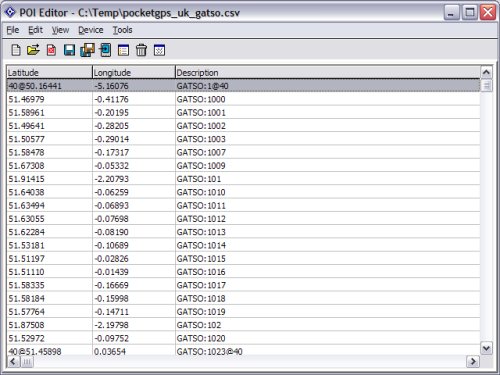
it shows one of the entries highlighted in grey, and I think you can move that highlight about by mouse-clicking, but this is actually irrelevant. All that screen is doing is showing you the contents of the file.
Assuming you gat as far as that screen, can you just select FILE | SAVE TO DEVICE (as it says - note that this will save ALL the entries to the device, not just the single line that is selected!)
Last edited by Andy_P on Wed Oct 08, 2008 9:41 pm; edited 1 time in total |
|
| Back to top |
|
 |
linebuster
Occasional Visitor

Joined: May 13, 2007
Posts: 6
|
 Posted: Wed Oct 08, 2008 9:41 pm Post subject: Posted: Wed Oct 08, 2008 9:41 pm Post subject: |
 |
|
| linebuster wrote: | | Andy_P wrote: | Using Windows Explorer, can you find the location where the files called things like "POCKETGPS_UK_GATSO.ASC" were extracted to?
Have you then changed the location in the "Look in..." box at the top of the POI Editor page to match?
The instructions give the example "e.g. C:\Temp\POCKETGPS_UK_GATSO.ASC" but that might not be the same place as you have downloaded to. |
I have changed the look in to where the files are located. I have then put *.* in the file name and then pressed open. The files are then on the screen but when I go back to the POI I cannot get the files in there under latitude,longitude, description etc |
Is it possible for you to give me a telephone call or can I call you to try and sort this out. |
|
| Back to top |
|
 |
linebuster
Occasional Visitor

Joined: May 13, 2007
Posts: 6
|
 Posted: Wed Oct 08, 2008 9:49 pm Post subject: Posted: Wed Oct 08, 2008 9:49 pm Post subject: |
 |
|
| Andy_P wrote: | Ahh... If I understand you right, I think this confusion has cropped up once before.
In the picture,
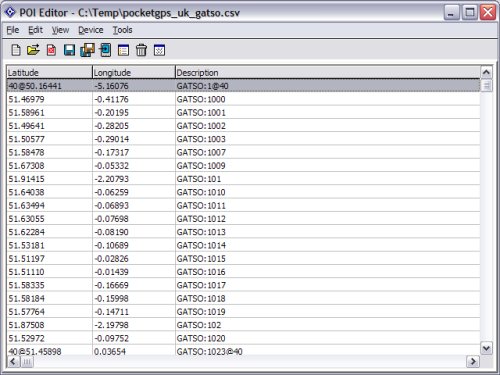
it shows one of the entries highlighted in grey, and I think you can move that highlight about by mouse-clicking, but this is actually irrelevant. All that screen is doing is showing you the contents of the file.
Assuming you gat as far as that screen, can you just select FILE | SAVE TO DEVICE (as it says - note that this will save ALL the entries to the device, not just the single line that is selected!) |
I have not got as far as that screen. I have opened the files in the directory where I unzipped the file . I have then about 6 files ending in.asc
The save toi device is grayed out in the POi and I just cannot get the files to be listed as shown in the diagram....Is a tel call out of the question ??? |
|
| Back to top |
|
 |
Andy_P
Pocket GPS Moderator


Joined: Jun 04, 2005
Posts: 19991
Location: West and Southwest London
|
 Posted: Wed Oct 08, 2008 10:13 pm Post subject: Posted: Wed Oct 08, 2008 10:13 pm Post subject: |
 |
|
To be honest, you'd probably be better off waiting to see if an actual Navman user pops up with some better advice. I'm only going on what I remember reading on the forums ('cos I spend far too much time on here!).
I've never even downloaded the SmartST Desktop, as I assume it would need to see a Navman hanging off the PC to work.
I'm sure those instructions must have worked for lots of others, so there must be one little step we're missing. |
|
| Back to top |
|
 |
Andy_P
Pocket GPS Moderator


Joined: Jun 04, 2005
Posts: 19991
Location: West and Southwest London
|
 Posted: Wed Oct 08, 2008 10:20 pm Post subject: Posted: Wed Oct 08, 2008 10:20 pm Post subject: |
 |
|
Do you get to the previous step, with this screen?
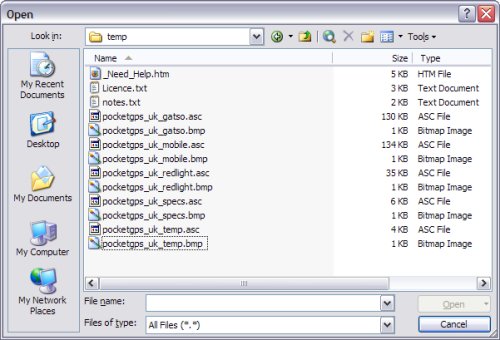
If it shows the six asc files, are you HIGHLIGHTING one of them with the mouse before clicking "Open"?
You have to do each one separately, the last step in the instructions says "repeat from step 4" |
|
| Back to top |
|
 |
|
![]() Posted: Today Post subject: Pocket GPS Advertising Posted: Today Post subject: Pocket GPS Advertising |
|
|
We see you’re using an ad-blocker. We’re fine with that and won’t stop you visiting the site.
Have you considered making a donation towards website running costs?. Or you could disable your ad-blocker for this site. We think you’ll find our adverts are not overbearing!
|
|
| Back to top |
|
 |
|