| View previous topic :: View next topic |
| Author |
Message |
mikealder
Pocket GPS Moderator


Joined: Jan 14, 2005
Posts: 19638
Location: Blackpool , Lancs
|
 Posted: Mon Apr 14, 2008 8:25 pm Post subject: TomTom 930 Posted: Mon Apr 14, 2008 8:25 pm Post subject: TomTom 930 |
 |
|
Having used the TomTom 930 for a few months now whilst the device was under wraps, we have been permitted to share some of this knowledge with you.
Firstly we will not enter into specific information such as software version, a test device may be running different software to that released to the public. Suffice to say the 930 is using Navcore 8 software.

The actual device looks like the x20 range that it replaces, although the black screen surround is a nice touch, gone is that garish chrome screen bezel, otherwise the 930 is the same as the x20 in all dimensions.
With the hardware changes out of the way, what does Navcore 8 introduce?
Firstly a new colour scheme for the menu pages, orange and brown, at first I christened this the “Terry’s Chocolate Orange” but given time I have grown to like this in preference to the old Blue/ Grey we have become accustomed to.
 
IQ Routes
For the very first time this nav unit actually offers a route I can follow for the daily run when commuting to work. This needs further explanation, traditionally I have been routed to turn right across a major motorway exit – not a very good idea in the rush hour.
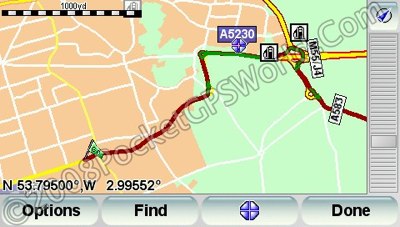 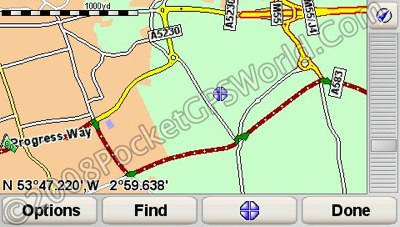
The 930 has consistently avoided this junction and the associated delays the earlier maps provided. I admit this is only one example, but unless you perform repeats of the same trips on a regular basis it is very difficult to detect the differences it offers in use. My own view on this though, is the IQ routes do offer a route based more upon local knowledge, so this is a big step in the right direction, it should also lead to fuel savings as journey times are reduced.
Lane Assist
The Lane Assist s a great asset and has proven to be very helpful on motorways and major A roads, even while negotiating Manchester city centre the lane assist is ever present in the lower left corner of the screen.
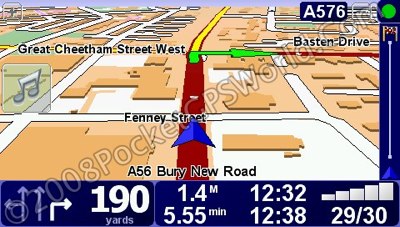 
A simple glance gives far better information than previously seen making advanced lane choice much easier in unknown areas, a most welcome addition.
Reality View, this only seems to work on some motorway junctions, not all are covered and the image displayed is static. The distance to go counter and current speed display are still updated with real time data but the picture remains constant on the screen with no movement.
 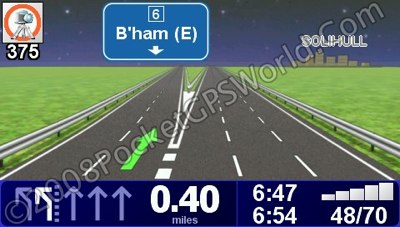
That said this feature never fails to generate the “wow look at that” comment from people that have never seen it before, but I am not too sure this offers anything more than “eye candy” Combined with the Lane Assist feature this works well, take the above picture where I am routed to Birmingham International Airport, it clearly indicates the exact lane required, the lane to the extreme left is for the NEC.
The images it uses are created “on the fly” and can contain buildings, trees, road features and a representation of the overhead road signs. The actual make up of the picture is fully dependent upon the data contained within the map files, this will also cause the road signs on the display to change colour depending upon the country you are in.
Map Share has the added functionality to change the speed limit on a road or a small part of a road by breaking it down into segments. The speed limit data embedded into the map is great when it is correct, when it is wrong it can be annoying, producing results like this:
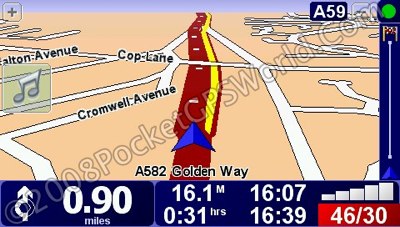
At least you can now read the speed display when speeding, but this is not a change specific to the 930. To alter a map speed limit is easy, simply tap MapShare, select the “Change Road Speed” icon then choose the method to identify the road that requires amendment.
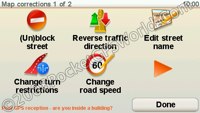 
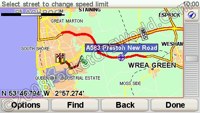 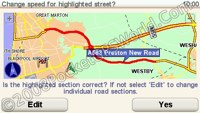
 
It is not something that can be used on the move though, this feature is best used in the comfort of ones armchair. It works and is very effective, but for accurate changes you do need to look at the screen and think about what you are doing. We will create a more detailed guide as to how to get the best out of this particular function soon.
More on this here
With some forum users jumping the gun purchasing devices intended for Southern Europe a quick word of caution. The Text To Speech and Advanced Speech Recognition will not work for the UK on devices intended for other regions. It is not possible to copy files from an x20 device to get this fully working either, (trust me I tried this when I messed up my 930 mid February). My advice is to sit tight and await the true release of the product in the UK which is scheduled for the end of April.
Also can I advise people against running Navcore 8 software on any x20 or x10 device, firstly there is no point, without a version 8 map you will get no benefit. Secondly it will cause problems with TomTom Home, finally if you damage a device doing this don’t expect too much in the way of sympathy from TomTom - Mike |
|
| Back to top |
|
 |
Andy_P
Pocket GPS Moderator


Joined: Jun 04, 2005
Posts: 19991
Location: West and Southwest London
|
 Posted: Mon Apr 14, 2008 9:17 pm Post subject: Posted: Mon Apr 14, 2008 9:17 pm Post subject: |
 |
|
Thanks Mike, a useful first look.
A couple of questions about the Lane assist...
At what point as you approach a junction does the "Reality view" static lane assist picture appear, and how long does it replace the moving navigation display for?
Does it really only work on motorways, or does it cover the major A-roads too?
And if you decide you don't like it, can it be switched off? |
|
| Back to top |
|
 |
mikealder
Pocket GPS Moderator


Joined: Jan 14, 2005
Posts: 19638
Location: Blackpool , Lancs
|
 Posted: Mon Apr 14, 2008 9:37 pm Post subject: Posted: Mon Apr 14, 2008 9:37 pm Post subject: |
 |
|
The Reality View will appear at 0,40 Miles to go before the junction, it will remain in view until you are at the junction. I have only ever seen the display change to this mode on an "A" road once and that was immediately prior to joining the motorway on leaving the NEC, I was sat at the traffic lights waiting to join the motorway.
The reality view can be turned off by going to page 3 of preferences and de-selecting the "Lane Images"
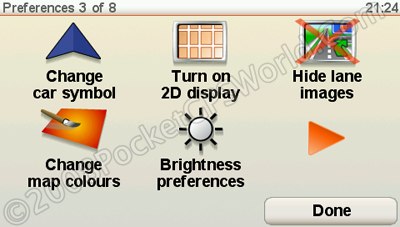
The Lane Assist function works on other roads though including "A" Roads, this part cannot be turned off - Mike |
|
| Back to top |
|
 |
vicky
Frequent Visitor

Joined: 12/08/2003 19:53:08
Posts: 264
Location: Secret Base in the Nevada Desert
|
 Posted: Mon Apr 14, 2008 9:39 pm Post subject: Posted: Mon Apr 14, 2008 9:39 pm Post subject: |
 |
|
| Quote: | | With some forum users jumping the gun purchasing devices intended for Southern Europe a quick word of caution. The Text To Speech and Advanced Speech Recognition will not work for the UK on devices |
Then maybe someone should tell tomotom
if you are on the UK tomtom site and click were to buy PIXMANIA is the first online store in the list.
So OK Pixmania are selling imports, but maybe if TomTom wishes to stop it they should refrain from promoting them as the NO1 UK Source for TT Products. (And maybe give Pixmania a slap for not declaring them as NON UK Versions) |
|
| Back to top |
|
 |
Brickie64
Lifetime Member

Joined: Dec 05, 2007
Posts: 158
Location: Lincoln (UK)
|
 Posted: Mon Apr 14, 2008 9:41 pm Post subject: Posted: Mon Apr 14, 2008 9:41 pm Post subject: |
 |
|
Mike,
A very useful post, thanks for taking the time to give us a tour.
I think the lane assist could be quite useful feature but I'm convinced the reality view is something of a gimmick and TT have done it "just because we can". Guess this feature will impress a few and make more sales.
Nice to see some steps forward in terms of routing too. Hopefully TT will give us an option to select a route using major roads for those days when we'd rather not meet a Transit Van on a minor Cornish road. (have I missed something in my setup options menu ?).
How much of the features in *30 series do you think will get offered to us with *20 devices ? Guess you'll have some idea from previous upgrades.
Thanks again.
Gav
_________________
"A good scientist is a person with original ideas. A good engineer is a person who makes a design that works with as few original ideas as possible"
Garmin Nuvi 3598 + GO 720 (+USA Map Card) + NavFree for iPhone in case all else fails ;-) |
|
| Back to top |
|
 |
mikealder
Pocket GPS Moderator


Joined: Jan 14, 2005
Posts: 19638
Location: Blackpool , Lancs
|
 Posted: Mon Apr 14, 2008 9:47 pm Post subject: Posted: Mon Apr 14, 2008 9:47 pm Post subject: |
 |
|
| vicky wrote: | Then maybe someone should tell tomotom
if you are on the UK tomtom site and click were to buy PIXMANIA is the first online store in the list. |
I can assure you TomTom have been made aware of this, whether they do anything in the interim period between now and the UK launch date is down to them, although I doubt they can control who Pixmania sell to - Mike |
|
| Back to top |
|
 |
vicky
Frequent Visitor

Joined: 12/08/2003 19:53:08
Posts: 264
Location: Secret Base in the Nevada Desert
|
 Posted: Mon Apr 14, 2008 9:51 pm Post subject: Posted: Mon Apr 14, 2008 9:51 pm Post subject: |
 |
|
| Quote: | | I doubt they can control who Pixmania sell to - Mike |
Totally agree, especially as Pixmania seem to be a law unto themselves, and flout many regulations (Although I have not personally had a problem with them)
As I said in an earlier post I consider the 930T to be a Beta at this time and would also discourage purchase until UK release has been arranged unless you consider it a (Pin Money Purchase). I don't mean that in a rude way, it was just that I had cash to "Waste" and fancied a play. As I said before I would not consider spending money on one of these at the moment unless it was that sort of purchase.
| Quote: | | whether they do anything in the interim period between now and the UK launch |
Spending 5mins changing the TT Website so Pixmania were not the Top UK Seller might be a start  |
|
| Back to top |
|
 |
mikealder
Pocket GPS Moderator


Joined: Jan 14, 2005
Posts: 19638
Location: Blackpool , Lancs
|
 Posted: Mon Apr 14, 2008 9:54 pm Post subject: Posted: Mon Apr 14, 2008 9:54 pm Post subject: |
 |
|
| Brickie64 wrote: | | Nice to see some steps forward in terms of routing too. Hopefully TT will give us an option to select a route using major roads for those days when we'd rather not meet a Transit Van on a minor Cornish road. (have I missed something in my setup options menu ?). |
Gav, All the normal routing options are still offered, the IQ routes adds to this by asking additional questions such as the time / day of week etc, you can still avoid motorways and such like if required (not that there are any to avoid if you are on minor Cornish roads).
As for x20 software updates, I really do not know and have no knowledge of Navcore 8 for the earlier device, it would be wrong to speculate at this point in time. A few months will pass before anything turns up is my guess, the manufacturer has to keep a new product attractive, this is one such method - Mike |
|
| Back to top |
|
 |
Andy_P
Pocket GPS Moderator


Joined: Jun 04, 2005
Posts: 19991
Location: West and Southwest London
|
 Posted: Mon Apr 14, 2008 10:24 pm Post subject: Posted: Mon Apr 14, 2008 10:24 pm Post subject: |
 |
|
| Brickie64 wrote: | | Hopefully TT will give us an option to select a route using major roads for those days when we'd rather not meet a Transit Van on a minor Cornish road. (have I missed something in my setup options menu ?). |
You mean an "Avoid DennisN" option? 
 |
|
| Back to top |
|
 |
JockTamsonsBairn
Lifetime Member

Joined: Jan 10, 2004
Posts: 2777
Location: Bonnie Scotland (West Central)
|
 Posted: Tue Apr 15, 2008 12:28 am Post subject: Posted: Tue Apr 15, 2008 12:28 am Post subject: |
 |
|
| Andy_P2002 wrote: | You mean an "Avoid DennisN" option?  |
    Priceless! Priceless!    
_________________
Jock
TomTom Go 940 LIVE (9.510, Europe v915.5074 on SD & 8.371, WCE v875.3613 on board) |
|
| Back to top |
|
 |
shadamehr
Banned

Joined: Apr 25, 2006
Posts: 507
|
 Posted: Tue Apr 15, 2008 12:55 am Post subject: Posted: Tue Apr 15, 2008 12:55 am Post subject: |
 |
|
| Andy_P2002 wrote: | You mean an "Avoid DennisN" option?  |
If only the FORUM itself had this feature.
No... no... no.... That's just a JOKE Dennis... 
We get along now, don't we! 
And Andy, you have too much time on your hands mate * * * |
|
| Back to top |
|
 |
DennisN
Tired Old Man


Joined: Feb 27, 2006
Posts: 14892
Location: Keynsham
|
 Posted: Tue Apr 15, 2008 10:23 am Post subject: Posted: Tue Apr 15, 2008 10:23 am Post subject: |
 |
|
| Andy_P2002 wrote: | You mean an "Avoid DennisN" option?  |
I keep saying it - I'm a simple soul, so this has made me laugh coffee all over my lovely big screen and new replacement keyboard from the last time you did a similar smartypants trick.
 
_________________
Dennis
If it tastes good - it's fattening.
Two of them are obesiting!! |
|
| Back to top |
|
 |
griffo86
Occasional Visitor

Joined: Dec 18, 2007
Posts: 32
Location: Shropshire
|
 Posted: Tue Apr 15, 2008 10:44 am Post subject: Posted: Tue Apr 15, 2008 10:44 am Post subject: |
 |
|
Great review Mike, looking forward to seeing further details emerging in the coming weeks  |
|
| Back to top |
|
 |
stuart
Frequent Visitor

Joined: 20/04/2003 11:51:10
Posts: 405
Location: Dorset, England, Great Britain
|
 Posted: Tue Apr 15, 2008 2:28 pm Post subject: Posted: Tue Apr 15, 2008 2:28 pm Post subject: |
 |
|
| Andy_P2002 wrote: | You mean an "Avoid DennisN" option?  |
Its a good job the ELWB Sprinter I was driving yesterday was unmarked (and still is). Tractors on country lanes in the middle of Dorset (Bulbarrow Hill ( http://en.wikipedia.org/wiki/Bulbarrow_Hill ))..What a liberty..!!! |
|
| Back to top |
|
 |
Darren
Frequent Visitor

Joined: 11/07/2002 14:36:40
Posts: 23848
Location: Hampshire, UK
|
 Posted: Tue Apr 15, 2008 2:37 pm Post subject: Posted: Tue Apr 15, 2008 2:37 pm Post subject: |
 |
|
Can we all be a little more selective when quoting please?
There is no need to include an entire post and its accompanying images when replying. I've had to edit half a dozen posts in quick succession now to remove the images Andy posted, I'm sure we don't need to have them repeated in every reply?
If a post requires quoting to convey meaning to your reply, edit the quoted text to leave only that which is pertinent AND don't leave images in.
_________________
Darren Griffin |
|
| Back to top |
|
 |
|
![]() Posted: Today Post subject: Pocket GPS Advertising Posted: Today Post subject: Pocket GPS Advertising |
|
|
We see you’re using an ad-blocker. We’re fine with that and won’t stop you visiting the site.
Have you considered making a donation towards website running costs?. Or you could disable your ad-blocker for this site. We think you’ll find our adverts are not overbearing!
|
|
| Back to top |
|
 |
|