| View previous topic :: View next topic |
| Author |
Message |
Hectorsgaf
Regular Visitor

Joined: Aug 31, 2005
Posts: 228
Location: Surrey - UK
|
 Posted: Fri Mar 28, 2008 7:49 pm Post subject: Its arrived 920T but what now? Posted: Fri Mar 28, 2008 7:49 pm Post subject: Its arrived 920T but what now? |
 |
|
Didn't want to continue this on the 'sticky' as not really the place for my personal 'issues'.
My new toy has arrived and although I have upgraded from an ICN520 (which I still like ) I am still VERY impressed with the Go 920 even though I still prefer Navman's mapping.
Clearly there is a lot of new things to get through but I have found it VERY easy thus far.
Took your advise and did a backup ( almost 4 Gig) before even choosing my settings etc. haven't loaded Tomtom home yet but will be careful with that. The blue tooth to my Nokia is excellent ( although I can't get the SMS going yet - perhaps it won't on a 6233 - the site doesn't say if it will or not ), sound is fine, voice recognition works well and the whole interface is so easy to use. Remote is a nice feature and I have even got the TMS working well too. Not had a chance to set up the FM link in car yet. Can't get over how quick it is to lock a signal (practically instant) and even indoors as well!!!
The big issue is still the application software. It has 7.220 loaded. I take it I leave it on this until the issues are sorted with 7.480. I assume that there is no way of getting anything in between eg 7.221 etc? perhaps I don't need it anyway.
Is it ok to get my map upgrade from TT home without downloading the 7.480?
Qstns, qstns but hey - impressed BIG TIME.
Thanks to all for all the valuable advise. |
|
| Back to top |
|
 |
mikealder
Pocket GPS Moderator


Joined: Jan 14, 2005
Posts: 19638
Location: Blackpool , Lancs
|
 Posted: Fri Mar 28, 2008 7:55 pm Post subject: Posted: Fri Mar 28, 2008 7:55 pm Post subject: |
 |
|
Your free map update is valid for 28 days so I would wait at least a week before connecting the new toy to TomTom Home and attempting to grab a free map, the reason I say this is that it will most probably try to also update the device with the flawed software at the same time - keep an eye on the forum and when the next release of software is made available with the bugs moved/ re-distributed or hopefully fixed you will soon know the time is right to risk connection.
Good man for doing the vital backup, I would also suggest you burn the backup data to DVD if possible so you have a seperate copy, day one backs are very important. - Mike |
|
| Back to top |
|
 |
Hectorsgaf
Regular Visitor

Joined: Aug 31, 2005
Posts: 228
Location: Surrey - UK
|
 Posted: Fri Mar 28, 2008 8:00 pm Post subject: Posted: Fri Mar 28, 2008 8:00 pm Post subject: |
 |
|
Mike
I think I will burn about 20 of the bugge*s !!! I have also made a backup ( bit late ) of the icn 520 which 'er indoors and eldest daughter will fight over. Better late than never I suppose.
Haven't had a chnace to check out camera database yet. Does it come with it installed / offered or do I have to pay from day one/ oNE THING IS FOR SURE i WON'T BE PAYING tOMTOM FOR THEM!!!!!
(OOps - hit capslock ) |
|
| Back to top |
|
 |
DennisN
Tired Old Man


Joined: Feb 27, 2006
Posts: 14892
Location: Keynsham
|
 Posted: Fri Mar 28, 2008 8:02 pm Post subject: Posted: Fri Mar 28, 2008 8:02 pm Post subject: |
 |
|
You won't be able to get the map upgrade without using Home. You could install Home and get the map without getting the Application 7.480 update - it would show it as available, but you untick the box.
If I might suggest, however. Why not simply have a good time with what you've got? Let the dust settle whilst you enjoy it.
Nokia 6233 is not listed as a compatible phone, so you may well never get SMS with it.
_________________
Dennis
If it tastes good - it's fattening.
Two of them are obesiting!! |
|
| Back to top |
|
 |
Hectorsgaf
Regular Visitor

Joined: Aug 31, 2005
Posts: 228
Location: Surrey - UK
|
 Posted: Fri Mar 28, 2008 8:29 pm Post subject: Posted: Fri Mar 28, 2008 8:29 pm Post subject: |
 |
|
Re the phone , I thought it may just be that they hadn't 'tested' that one. They have the 6230i on there and the 6233 is listed by Nokia as having ALL the same specs etc. Never mind, the jury will be out on that one.
What about the cameras? Do I get the first lot gratis from TT or not? |
|
| Back to top |
|
 |
DennisN
Tired Old Man


Joined: Feb 27, 2006
Posts: 14892
Location: Keynsham
|
 Posted: Fri Mar 28, 2008 9:06 pm Post subject: Posted: Fri Mar 28, 2008 9:06 pm Post subject: |
 |
|
You get the first lot of TT cameras ready installed before you take it out of the box, free gratis. That's what they are worth. I think (not sure) you also get a free gratis update of some of them, the first time you connect to Home. That's what they are worth too.
If the phone isn't on TT's list, it's not supported, so if you ever have problems and speak to TT about it, don't mention the model of phone, because if it's not on the list, they switch off their ears. (Mine's a 6230i and it does everything. I've just paid £140 for a new SIM free one because the free upgrade is no longer available from Vodafone - obsolete phone!)
Last tip - come here with questions, because they switch their ears off anyway!!
_________________
Dennis
If it tastes good - it's fattening.
Two of them are obesiting!! |
|
| Back to top |
|
 |
Hectorsgaf
Regular Visitor

Joined: Aug 31, 2005
Posts: 228
Location: Surrey - UK
|
 Posted: Fri Mar 28, 2008 9:27 pm Post subject: Posted: Fri Mar 28, 2008 9:27 pm Post subject: |
 |
|
| Seems like the 30 days only starts from when I connect up using TT home. Doesn't stop me getting some use out of it whilst things hopefully settle down with 7.480 |
|
| Back to top |
|
 |
GerryC
Pocket GPS Moderator


Joined: Mar 01, 2005
Posts: 1513
Location: West Mids
|
 Posted: Fri Mar 28, 2008 9:49 pm Post subject: Posted: Fri Mar 28, 2008 9:49 pm Post subject: |
 |
|
Hectorsgaf,
Nothing to stop you trying to connect your phone anyway - worse that would happen is that they don't talk. Be aware that setting up the connection can stall at 65%. Leave it there for a good half hour and it may get through and offer a manual configuration. If your phone and network are on the list, just take the defaults given. (Just because the phone is on the list, doesn't mean it's supported - ie you're on your own, no help from TomTom).
What map version do you have? It's probably the latest anyway. Someone usually posts on the forum when they have been offered a new version - normally a couple of days before the TT site is updated. 
_________________
Gerry
TomTom730T
Cameralert for Android
Brodit ProClip mount |
|
| Back to top |
|
 |
DennisN
Tired Old Man


Joined: Feb 27, 2006
Posts: 14892
Location: Keynsham
|
 Posted: Fri Mar 28, 2008 10:18 pm Post subject: Posted: Fri Mar 28, 2008 10:18 pm Post subject: |
 |
|
| Hectorsgaf wrote: | | Seems like the 30 days only starts from when I connect up using TT home. Doesn't stop me getting some use out of it whilst things hopefully settle down with 7.480 |
BEWARE OF THIS!! There has been an awful lot of inconclusive discussion and contact with TomTom in this respect (for example, what if you choose to not connect to Home for six months?). Safest bet is to treat it as one month from date of purchase. It is possible that at some time in the future TT may require proof of purchase, so don't lose the receipt (a Northern Aaaaaaaard person like me would scan it today and keep the picture on the PC forever).
_________________
Dennis
If it tastes good - it's fattening.
Two of them are obesiting!! |
|
| Back to top |
|
 |
LesP2008
Lifetime Member
![]()
Joined: Apr 05, 2006
Posts: 524
Location: Herts
|
 Posted: Fri Mar 28, 2008 10:52 pm Post subject: Posted: Fri Mar 28, 2008 10:52 pm Post subject: |
 |
|
| blimey dennis that's a lot of reciepts. |
|
| Back to top |
|
 |
Hectorsgaf
Regular Visitor

Joined: Aug 31, 2005
Posts: 228
Location: Surrey - UK
|
 Posted: Fri Mar 28, 2008 11:00 pm Post subject: Posted: Fri Mar 28, 2008 11:00 pm Post subject: |
 |
|
| GerryC wrote: | Hectorsgaf,
Nothing to stop you trying to connect your phone anyway - worse that would happen is that they don't talk. Be aware that setting up the connection can stall at 65%. Leave it there for a good half hour and it may get through and offer a manual configuration. If your phone and network are on the list, just take the defaults given. (Just because the phone is on the list, doesn't mean it's supported - ie you're on your own, no help from TomTom).
What map version do you have? It's probably the latest anyway. Someone usually posts on the forum when they have been offered a new version - normally a couple of days before the TT site is updated.  |
I connected the phone already. Simple to do. No stalling at all. Can make and receive calls fine but it doesn't 'like' the SMS stuff. |
|
| Back to top |
|
 |
Hectorsgaf
Regular Visitor

Joined: Aug 31, 2005
Posts: 228
Location: Surrey - UK
|
 Posted: Fri Mar 28, 2008 11:02 pm Post subject: Posted: Fri Mar 28, 2008 11:02 pm Post subject: |
 |
|
| How do I see what map version I have? Is this different to the 7.220 application software? |
|
| Back to top |
|
 |
dhn
Frequent Visitor
![]()
Joined: Oct 08, 2007
Posts: 2544
Location: Toronto CANADA
|
 Posted: Fri Mar 28, 2008 11:06 pm Post subject: Posted: Fri Mar 28, 2008 11:06 pm Post subject: |
 |
|
| Hectorsgaf wrote: | | How do I see what map version I have? Is this different to the 7.220 application software? |
Tap the satellite bars on the unt once and see the firmware version. Now, tap the version number and in the next screen, you'll see the map version and build. |
|
| Back to top |
|
 |
DennisN
Tired Old Man


Joined: Feb 27, 2006
Posts: 14892
Location: Keynsham
|
 Posted: Fri Mar 28, 2008 11:07 pm Post subject: Posted: Fri Mar 28, 2008 11:07 pm Post subject: |
 |
|
Tap bottom right
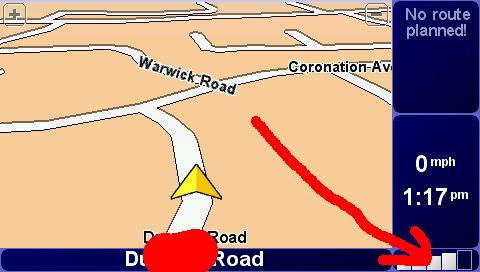
Then tap on the version number (e.g. 7.220)
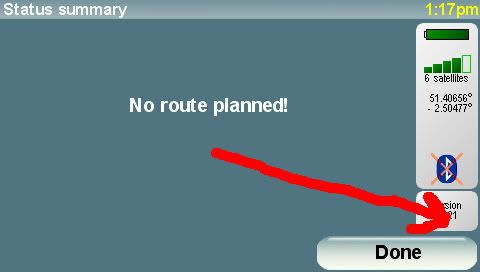
and this is what you get, the whole buncha infermashun!
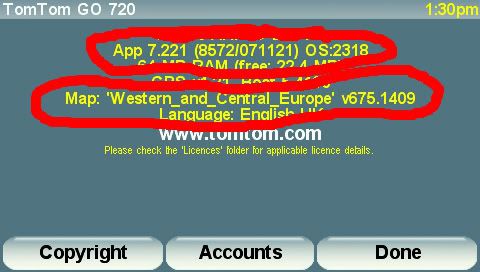
_________________
Dennis
If it tastes good - it's fattening.
Two of them are obesiting!! |
|
| Back to top |
|
 |
Hectorsgaf
Regular Visitor

Joined: Aug 31, 2005
Posts: 228
Location: Surrey - UK
|
 Posted: Fri Mar 28, 2008 11:09 pm Post subject: Posted: Fri Mar 28, 2008 11:09 pm Post subject: |
 |
|
Sussed it - v710.1576 but haven't connected to TT Home yet  |
|
| Back to top |
|
 |
|
![]() Posted: Today Post subject: Pocket GPS Advertising Posted: Today Post subject: Pocket GPS Advertising |
|
|
We see you’re using an ad-blocker. We’re fine with that and won’t stop you visiting the site.
Have you considered making a donation towards website running costs?. Or you could disable your ad-blocker for this site. We think you’ll find our adverts are not overbearing!
|
|
| Back to top |
|
 |
|