| View previous topic :: View next topic |
| Author |
Message |
gmoorc
Occasional Visitor

Joined: May 16, 2005
Posts: 50
|
 Posted: Sun Jan 20, 2008 11:24 pm Post subject: Navigon 7110 Review Posted: Sun Jan 20, 2008 11:24 pm Post subject: Navigon 7110 Review |
 |
|
Thought I'd do a mini review of this unit as user info is a bit sparse for UK/Europe versions.
Hardware.
Subjective but I think the actual sat nav unit looks great. Has a well made feel to it, very solid although the gloss black surround may pick up scratches easily if you are not careful.
The mount also looks great and is easy to fix but I found it to be affected by bumps to an unsatisfactory degree. Because of this I have ordered the 4 latch mount converter to use with my existing mount.
Bag is appalling for such an expensive bit of kit 
As has been reported elsewhere the touch screen is not sensitive enough to finger pressure. Even when pressing hard the screen sometimes does not respond. However it is a lot more sensitive to a point source such as the provided stylus or a fingernail.
I don't mind using my fingernail so it works OK for me but if you don't want to do this I would avoid buying the Navigon, it will drive you mad.
Menu's
I found these to be difficult to navigate around initially but have put this down to it being a new system to get used to. I have used TomTom on an Ipaq for the last few years so the layout felt very different.
It is actually growing on me now and after I turned off the animated menus they have become nice and quick.
Once learnt, the menu's take you to all the important stuff in a minimum of clicks.
2 clicks for a list of traffic on route
2 clicks to a list of POI on route (More later)
2 clicks for a 2d display of the full route
Map Display
I love the 3D display on the Navigon. Compared to the TomTom version which I always found to be pretty useless you seem to get a lot more of the route on screen without losing the detail around your current position.

I always used 2D on TomTom and I now always use 3D on the Navigon.
The screen is very bright and clear. No issues at all with visibility.
Generally I would have to say that the info box's (speed, time to finish, distance to finish) are too small. They are readable but you have to focus/concentrate too much to read them. Not what you need when driving 
On the other hand the next turn indicators and street names are plenty big enough and I like the way you get the second turn instructions on screen if it follows quickly from the first.
Traffic
The main reason I chose the Navigon was the fact that I wanted a TMC solution for my traffic info and they use Trafficmaster data as opposed to ITIS.
Having used TomTom traffic GPRS for the last couple of years as well as a Trafficmaster freeway it is my view that the TomTom/Itis data is unreliable to the point of being useless whereas the freeway was almost always correct.
I have only used the Navigon on two big routes so far (Folkestone to Dumfries) and I can say that the data has been spot on.
I passed 2 or 3 jams on the opposite carriageway on the way up which all showed on the map screen and on the way back I deliberately drove into an indicated jam to see if it was really there. It was.
As you might expect the info from the freeway unit tied in to the Navigon data.
I have to say that as far as traffic goes the manual is a waste of time.
I started out thinking that the functionality around the traffic data was rubbish and only yesterday came to the conclusion that it is great 
This all comes down to a single setting in the route profile menu which I misunderstood, "Consider traffic information" yes or no.
Perhaps I am a bit dim but I set this to no as I thought it would try and route around traffic when calculating the initial route.
What it did instead however was to switch of traffic message filtering so it always appears as though there are no incidents on route and switch off the warning message on the main map display when a new message on your route is received.
I had been moaning in other threads about the lack of an indicator on the map display for incidents on route and now I have a huge pop up window with all the incident detail and a voice over "Please check your screen". You then just click on reroute or ignore to answer the message. Fantastic 
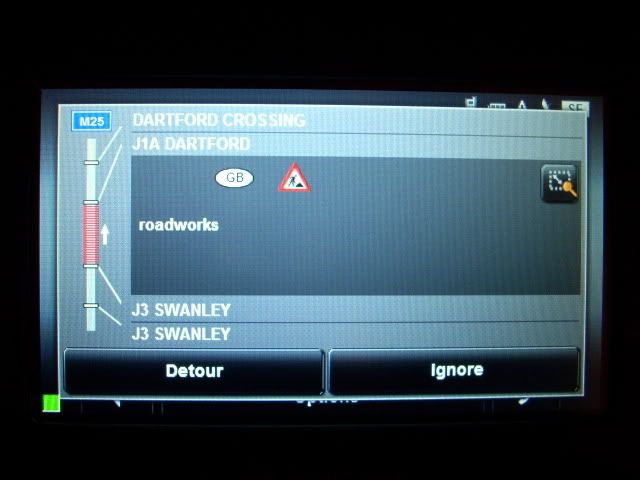
List on route after avoiding first incident
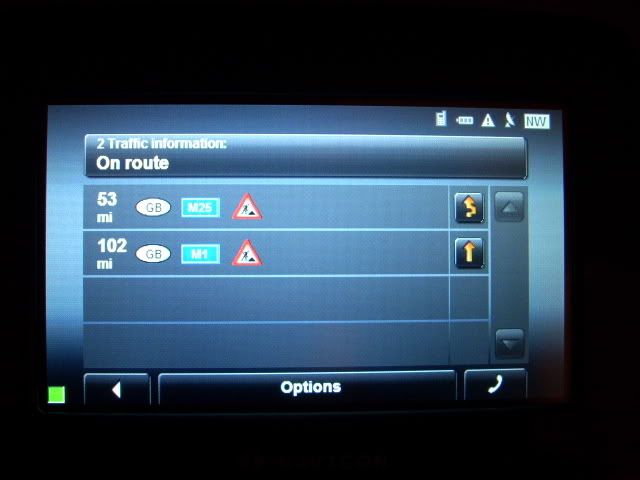
If you put on full auto you will get the following message, "The route is being recalculated due to traffic information update"
Only improvement would be an indication of the delay in minutes which the freeway gives you so I am sure it must be available. Instead you get text such as "Queuing traffic for 4 miles", "Stationary traffic for 2 miles" or "Slow Traffic for 2 miles" etc.
As far as signal goes this has been variable with the best reception being in the Midlands/North.
On the way back I picked up a signal on the A66, halfway between the M6 and A1. I didn't lose this until Newark when it became intermittent.
It locked up again at the A1M and along the A14 but then became variable again down the M11 all the way down to the M20.
I found if you can lock it on frequency then it performs better than leaving on auto but this requires some manual intervention as you pass through different transmitters. All the above was on full auto.
I can get traffic all the way along the M20 if I use the lock frequency method.
Re-routing
The turn by turn list (Which takes a long time to display) allows you to click on the roads you want to avoid.
The road block feature allows you to indicate a road block anywhere from 500 yards to 30 miles long 

Sound.
Loud and clear. Can only compare to my Ipaq HX4700 and it is much better than that.
No TTS but it will mention the major road names e.g. "Turn left onto the A20"
POI
Never really use POI's much apart from speed cams but there is a nice feature called POI on route.
If you click this you get a vertical bar representing your route showing the first six "quick access" POI's in order of distance from your current position.
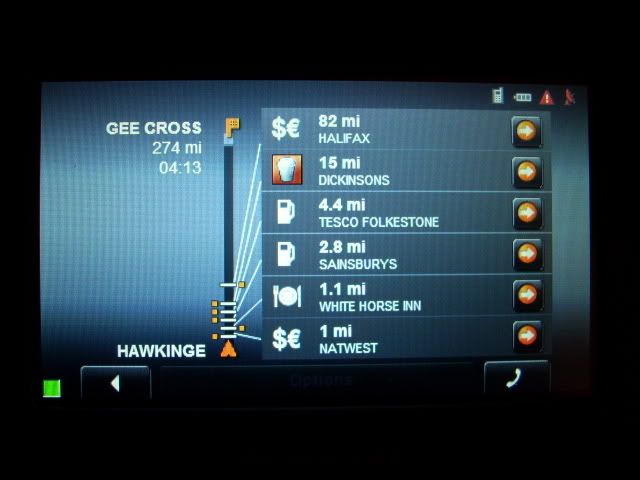
Just click on the one you want to go to. Nice and quick. You can set the 3 "quick access" POI classes in the options.
One downside is the need to buy POI Warner to be able to add your own custom POI's.
This is a pain as it will never integrate as well as a "Navigon" solution. I find it very fiddly to use but it does the job for speed cams/McDonalds very well once set up.
Reality View
Sounds like a gimmic but I love it. No chance of getting it wrong when this comes up on screen. 
Already proved useful a couple of times for complex junctions. I've seen people complaining that it isn't a moving display but I think that misses the point of it being the best aid to get you into the correct lane which it does very well.
GPS performance - Works much better than my BT338.
Routing performance - No issues with strange routes/U turns which seem to plague the US versions. Just calculated Folkestone to Mallaga which took 50 seconds to the start navigation button.
Route overview

Route Logging - Could be useful for business drivers. Haven't tried it yet.
Problems/niggles so far.
After a long period of use I am getting windows low memory messages which require a soft reboot to sort out. Maybe some kind of memory leak which they will hopefully fix 
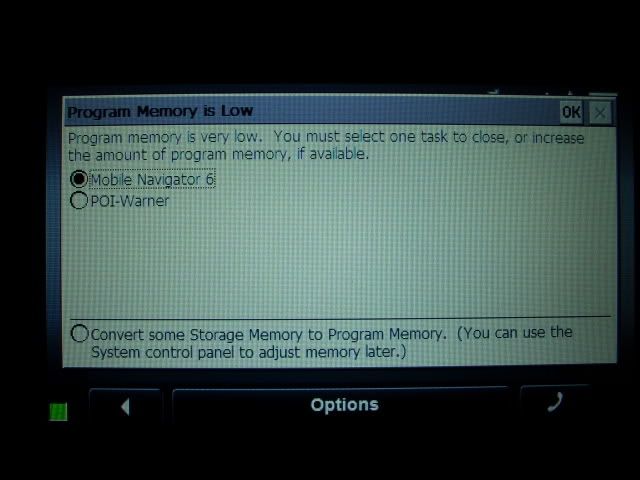
Frame rate isn't high like a tomtom but I'm getting used to that.
Mount is style over function.
POI functionality is limited.
Map display becomes sluggish to redraw on drag and zoom once zoomed out to an area approx Oxford to Portsmouth vertically (If that makes sense) Becomes much slower after that. Takes around 10 to 15 seconds to update after a drag once you are displaying the whole of England.
For info I replaced the SD card with a Transcend SDHC 4GB class 6 card which works OK.
I'll update if it falls to pieces ... 
Gary
*** Edit 02/08/08 ***
Added some pics.
Received 4 pin mount adapter which works well. Seems to be a more rigid connection to the 7110 so maybe an updated mounting ring 
Now realise how much better my Herbert Richter mount is for stability.
Traffic signal on M6 is very patchy but get a good signal most of the way up the M1.
Low memory message is a pain. Not sure if this is related to POI warner or Navigon though. Normally occurs after using the menus.
Last edited by gmoorc on Sat Feb 02, 2008 9:57 pm; edited 1 time in total |
|
| Back to top |
|
 |
DaveMatthews
Regular Visitor

Joined: Dec 25, 2004
Posts: 221
|
 Posted: Mon Jan 21, 2008 1:43 am Post subject: Posted: Mon Jan 21, 2008 1:43 am Post subject: |
 |
|
Thanks for that, Gary - great review. As a former Navigon Mobile Navigator user, I was tempted to buy the 7110 but plumped for NavMan's S90i as it has Text-to-Speech. I don't understand why Navigon have not included TTS - especially as it *is* available on their US versions.
Still, as the S90i is very weak in a lot of areas, I'm considering ditching it in favour of a 7110 after all - particularly if TTS was added eventuqally.
The TMC functionality seems to be well-sorted on the 7110. I have a "Y-splitter" from mr car radio antenna - please can you tell me what type of connector the TMC aerial socket on the 7110 uses? Is it, as I suspect, a four-pole 3.5mm jack plug?
--
Cheers,
Dave |
|
| Back to top |
|
 |
gmoorc
Occasional Visitor

Joined: May 16, 2005
Posts: 50
|
 Posted: Mon Jan 21, 2008 10:56 am Post subject: Posted: Mon Jan 21, 2008 10:56 am Post subject: |
 |
|
Yep 4 pole 3.5 mm.
Re TMC my sample size is still quite small but have been impressed so far. Main issue is reception as expected. |
|
| Back to top |
|
 |
DaveMatthews
Regular Visitor

Joined: Dec 25, 2004
Posts: 221
|
 Posted: Mon Jan 21, 2008 10:23 pm Post subject: Posted: Mon Jan 21, 2008 10:23 pm Post subject: |
 |
|
| gmoorc wrote: | | Yep 4 pole 3.5 mm. |
Grrr - it's the same as on the S90i. I can't find a suitable adaptor for it. The one that can be used with the Apple iPhone shorts the earth and headphone poles together which means that the unit thinks it should be outputting voice instructions to to the 'phones, thus rendering the unit muted.
--
Cheers,
Dave |
|
| Back to top |
|
 |
Retty
Frequent Visitor

Joined: Sep 07, 2006
Posts: 336
|
 Posted: Mon Jan 28, 2008 10:35 pm Post subject: Posted: Mon Jan 28, 2008 10:35 pm Post subject: |
 |
|
| gmoorc wrote: | Yep 4 pole 3.5 mm.
Re TMC my sample size is still quite small but have been impressed so far. Main issue is reception as expected. |
Can you confirm it is a 4 pole plug? The reason I ask is that the picture on the Navigon website shows a stereo connection plug wired to the shoe string aerial.
Gareth. |
|
| Back to top |
|
 |
Retty
Frequent Visitor

Joined: Sep 07, 2006
Posts: 336
|
 Posted: Mon Jan 28, 2008 10:38 pm Post subject: Posted: Mon Jan 28, 2008 10:38 pm Post subject: |
 |
|
| DaveMatthews wrote: | | gmoorc wrote: | | Yep 4 pole 3.5 mm. |
Grrr - it's the same as on the S90i. I can't find a suitable adaptor for it. The one that can be used with the Apple iPhone shorts the earth and headphone poles together which means that the unit thinks it should be outputting voice instructions to to the 'phones, thus rendering the unit muted.
--
Cheers,
Dave |
If it is 4 pole (the picture on the Navigon website suggests that it isn't) then any decent audio shop should be able to make you a cable: buy the 4 pole plug from Maplins and ask them to solder the coax to the first point on the plug. Should cost you under £10. |
|
| Back to top |
|
 |
DaveMatthews
Regular Visitor

Joined: Dec 25, 2004
Posts: 221
|
 Posted: Sat Feb 02, 2008 5:03 pm Post subject: Posted: Sat Feb 02, 2008 5:03 pm Post subject: |
 |
|
| Retty wrote: |
If it is 4 pole (the picture on the Navigon website suggests that it isn't)
|
I've just spotted a pic of the TMC "aerial" and it is clearly a four-pole plug.
| Retty wrote: |
then any decent audio shop should be able to make you a cable: buy the 4 pole plug from Maplins and ask them to solder the coax to the first point on the plug. Should cost you under £10. |
I've actually built one myself (for my NavMan S90i) but despite it registering virtually zero ohms resistance end-to-end, it doesn't seem to work very well. Hmmm... 
--
Cheers,
Dave |
|
| Back to top |
|
 |
gmoorc
Occasional Visitor

Joined: May 16, 2005
Posts: 50
|
 Posted: Sat Feb 02, 2008 8:38 pm Post subject: Posted: Sat Feb 02, 2008 8:38 pm Post subject: |
 |
|
| Retty wrote: |
Can you confirm it is a 4 pole plug? The reason I ask is that the picture on the Navigon website shows a stereo connection plug wired to the shoe string aerial.
Gareth. |
Sorry. Just seen this.
Just to confirm Daves reply with a pic ... yes it is 4 pole. The picture on the site of a clear insulated cable is not the one supplied with the 7110.
I have a black cable with a 4 pole connector.
 |
|
| Back to top |
|
 |
gmoorc
Occasional Visitor

Joined: May 16, 2005
Posts: 50
|
 Posted: Sat Feb 02, 2008 10:00 pm Post subject: Posted: Sat Feb 02, 2008 10:00 pm Post subject: |
 |
|
| Edited review to add pics and some comments at the end. |
|
| Back to top |
|
 |
jonandmarkuk
Frequent Visitor

Joined: Aug 06, 2006
Posts: 832
Location: Derby
|
 Posted: Sun Mar 23, 2008 1:41 pm Post subject: Posted: Sun Mar 23, 2008 1:41 pm Post subject: |
 |
|
Thanks for the review, I'm looking to buy a 8110 when it comes out. Based on your use of the 7110 would you recommend one?
I have also been looking at some of the new TomTom's but I just don't like the map display on a TomTom. |
|
| Back to top |
|
 |
gmoorc
Occasional Visitor

Joined: May 16, 2005
Posts: 50
|
 Posted: Mon Mar 24, 2008 10:33 pm Post subject: Posted: Mon Mar 24, 2008 10:33 pm Post subject: |
 |
|
In two minds really.
In general I am happy with the unit however in addition to the negatives above I have found that....
If I ask it to avoid part of a route then it loses the route altogether.
This makes it dificult to get it to take a certain route e.g m1 instead of m6 without using an interim destination. I am finding this quite annoying 
I keep meaning to take off POI warner to see if this is having a negative impact as I haven't seen this reported elsewhere. Should also check for an update I guess.
I'll post back on this when I get around to it.
They really need to sort out the touch sensitive screen which hopefully they will have done on the 8110.
And hopefully they will make some of the buttons bigger 
Routing has been spot on for me and traffic pretty good.
TMC on M6 between Manchester and Birmingham is a complete write off though.
If I were you I would wait for some reviews on the actual unit before purchasing. |
|
| Back to top |
|
 |
nigeleyre
Occasional Visitor

Joined: Jun 09, 2008
Posts: 3
|
 Posted: Mon Jun 09, 2008 8:31 pm Post subject: Navigon 7110 TMC Posted: Mon Jun 09, 2008 8:31 pm Post subject: Navigon 7110 TMC |
 |
|
I have the 7110 but find the TMC almost useless, the signal say's its strong but it rarely finds any traffic and when it does even with auto re-routing it just sent me straight into it!
Can you shed any light on the set up etc. I have Navigon version 4 on a pda and the taffic was good but since then have not been able to get traffic to work.
The rest of the unit is great but I really do need traffic info and as it has Trafficmaster surely it should be good? Am I trying to connect to the worng signals, should it handle this automatically etc??
Regards,
Nigel. |
|
| Back to top |
|
 |
gmoorc
Occasional Visitor

Joined: May 16, 2005
Posts: 50
|
 Posted: Thu Jun 12, 2008 2:21 pm Post subject: Posted: Thu Jun 12, 2008 2:21 pm Post subject: |
 |
|
Are you seeing any messages at all in the traffic screen?
Things to check:
Is the TMC triangle changing to white instead of red indicating a lock?
On page 1 of route profile is "Consider traffic information" set to Yes?
Is the filter set to show all traffic information.
If you go to the TMC options screen the tuner should be locking to a local independant radio station (Not Classic which it sometimes can do briefly)
As it shows all national traffic info you should always get something listed during the day.
I've found the TM info to be pretty good although not always matching my TM freeway info.
The thing that really bugs me is it not showing estimated delay times in minutes which my TM freeway does. I'm sure I saw this feature on a USA manual.
(Edit...Thinking about it this may have just been colour coding of the incident) |
|
| Back to top |
|
 |
nigeleyre
Occasional Visitor

Joined: Jun 09, 2008
Posts: 3
|
 Posted: Thu Jun 12, 2008 6:11 pm Post subject: Navigon 7110 review Posted: Thu Jun 12, 2008 6:11 pm Post subject: Navigon 7110 review |
 |
|
| Thanks for the reply, I do occasionally get information but most of the time the radio signal constantly scans the channels and although it gets strong signal bars it rarely locks onto anything? |
|
| Back to top |
|
 |
gmoorc
Occasional Visitor

Joined: May 16, 2005
Posts: 50
|
 Posted: Thu Jun 12, 2008 9:54 pm Post subject: Posted: Thu Jun 12, 2008 9:54 pm Post subject: |
 |
|
Just sounds like a reception problem then.
Did Navigon 4 use ITIS (Classic) for it's info? Maybe this signal is better where you live?
I got a big improvement in signal by running the cable up the centre of the screen to the top, wrap around the mirror and along the top of the screen. Bit unsightly but...
Do you get a lock when trying outside the car? |
|
| Back to top |
|
 |
|
![]() Posted: Today Post subject: Pocket GPS Advertising Posted: Today Post subject: Pocket GPS Advertising |
|
|
We see you’re using an ad-blocker. We’re fine with that and won’t stop you visiting the site.
Have you considered making a donation towards website running costs?. Or you could disable your ad-blocker for this site. We think you’ll find our adverts are not overbearing!
|
|
| Back to top |
|
 |
|