| View previous topic :: View next topic |
| Author |
Message |
UpAllNight
Occasional Visitor

Joined: Jan 11, 2005
Posts: 13
|
 Posted: Tue Jan 11, 2005 11:32 pm Post subject: Next turn screen Posted: Tue Jan 11, 2005 11:32 pm Post subject: Next turn screen |
 |
|
| I just purchased an icn510 and LOVE it so far. One question: Is it possible to have it automatically change to the next turn screen when approaching a turn? |
|
| Back to top |
|
 |
djmek
Regular Visitor

Joined: Dec 23, 2004
Posts: 126
|
 Posted: Wed Jan 12, 2005 2:16 am Post subject: Posted: Wed Jan 12, 2005 2:16 am Post subject: |
 |
|
| Yes...It's in the settings. |
|
| Back to top |
|
 |
UpAllNight
Occasional Visitor

Joined: Jan 11, 2005
Posts: 13
|
 Posted: Wed Jan 12, 2005 5:10 am Post subject: Posted: Wed Jan 12, 2005 5:10 am Post subject: |
 |
|
| All i saw in the settings was "show next turn screen" which is already enabled |
|
| Back to top |
|
 |
UpAllNight
Occasional Visitor

Joined: Jan 11, 2005
Posts: 13
|
 Posted: Wed Jan 12, 2005 5:12 am Post subject: Posted: Wed Jan 12, 2005 5:12 am Post subject: |
 |
|
What im talking about is that when im driving around i have it in 3d view so it looks like this:
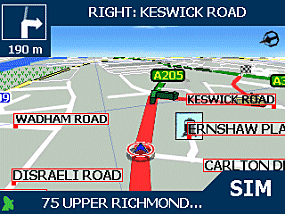
And when i approach a turn i want to it automatically change to this screen
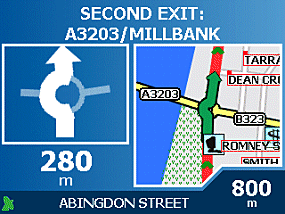 |
|
| Back to top |
|
 |
djmek
Regular Visitor

Joined: Dec 23, 2004
Posts: 126
|
 Posted: Wed Jan 12, 2005 4:11 pm Post subject: Posted: Wed Jan 12, 2005 4:11 pm Post subject: |
 |
|
Oh I see what you mean now, sorry.
I don't think it will do that, unless you put the remote control into action. |
|
| Back to top |
|
 |
icsys
Frequent Visitor

Joined: Feb 20, 2004
Posts: 1154
Location: South Lancashire, UK
|
 Posted: Wed Jan 12, 2005 5:14 pm Post subject: Posted: Wed Jan 12, 2005 5:14 pm Post subject: |
 |
|
V3 cannot perform this function on any device as far as I am aware. However it seems like a very good suggestion for future versions.
In fact your 'Next Turn screen' is better than the 'Turn List View screen' that we have on the PPC version.

Perhaps it should be added to the V4 wish list?
_________________
Ian.
iPAQ 2210 | Navman 4100 BT Receiver
Navman iCN 635
TomTom GO
Anquet OS mapping
|
|
| Back to top |
|
 |
RichardN
Occasional Visitor

Joined: Sep 14, 2004
Posts: 22
|
 Posted: Thu Jan 13, 2005 1:08 pm Post subject: Posted: Thu Jan 13, 2005 1:08 pm Post subject: |
 |
|
Hi UpAllNight
I notice you've got some nice screen shots of the iCN 510 screen. There is another thread about doing screen shots so perhaps you would be good enough to let us know how you have done yours?
The thread is "How to get screen grabs from the Navman"
Thanks
Richard |
|
| Back to top |
|
 |
jowook
Occasional Visitor

Joined: Dec 28, 2003
Posts: 16
|
 Posted: Thu Jan 13, 2005 6:10 pm Post subject: Posted: Thu Jan 13, 2005 6:10 pm Post subject: |
 |
|
| Garmin does have this function. I'm pretty disappointed with iCN 510. My old GPS was Garmin GPS V. GPS V has very slow redering, rerouting and too small memory (19MB), but I think it is still better than iCN 510 (at least in the US). 3D view makes iCN 510 big screen stupid. Its 1/3 of big screen is "SKY" There are a lot of problems of iCN 510. I should've gone with Garmin Quest or iQue. |
|
| Back to top |
|
 |
Tim Buxton
Pocket GPS Moderator


Joined: 14/09/2002 20:56:18
Posts: 5231
Location: Surrey, United Kingdom
|
 Posted: Thu Jan 13, 2005 6:17 pm Post subject: Posted: Thu Jan 13, 2005 6:17 pm Post subject: |
 |
|
Can't you adjust the angle in 3D view on the 510? If so, set it to 35 or 40 degrees; this gets rid of most of the sky.
_________________
Tim |
|
| Back to top |
|
 |
jowook
Occasional Visitor

Joined: Dec 28, 2003
Posts: 16
|
 Posted: Thu Jan 13, 2005 7:35 pm Post subject: Posted: Thu Jan 13, 2005 7:35 pm Post subject: |
 |
|
| Tim Buxton wrote: | | Can't you adjust the angle in 3D view on the 510? If so, set it to 35 or 40 degrees; this gets rid of most of the sky. |
Pls, let me know how. Thanks in advance!! |
|
| Back to top |
|
 |
Jeevan
Occasional Visitor

Joined: Nov 15, 2004
Posts: 12
|
 Posted: Thu Jan 13, 2005 7:39 pm Post subject: Posted: Thu Jan 13, 2005 7:39 pm Post subject: |
 |
|
| you just press the up or down keys to adjust the angle. |
|
| Back to top |
|
 |
jowook
Occasional Visitor

Joined: Dec 28, 2003
Posts: 16
|
 Posted: Thu Jan 13, 2005 7:41 pm Post subject: Posted: Thu Jan 13, 2005 7:41 pm Post subject: |
 |
|
| jowook wrote: | | Tim Buxton wrote: | | Can't you adjust the angle in 3D view on the 510? If so, set it to 35 or 40 degrees; this gets rid of most of the sky. |
Pls, let me know how. Thanks in advance!! |
I found it! I can even make it 2D!. I'm so stupid By the way, do you know how to sort seached POI by proximity? |
|
| Back to top |
|
 |
Tim Buxton
Pocket GPS Moderator


Joined: 14/09/2002 20:56:18
Posts: 5231
Location: Surrey, United Kingdom
|
 Posted: Thu Jan 13, 2005 7:53 pm Post subject: Posted: Thu Jan 13, 2005 7:53 pm Post subject: |
 |
|
Bear in mind that I have the PPC version. If I tap and hold the screen a popup menu appears and the next to bottom option is "Nearest POI". When I tap that option a POI menu appears, listing Country, Category and Type. When I've filled these in I press the right arrow at the bottom of the screen and the POIs are listed by distance from where I tapped and held the screen.
_________________
Tim |
|
| Back to top |
|
 |
jowook
Occasional Visitor

Joined: Dec 28, 2003
Posts: 16
|
 Posted: Thu Jan 13, 2005 9:10 pm Post subject: Posted: Thu Jan 13, 2005 9:10 pm Post subject: |
 |
|
| Tim Buxton wrote: | | Bear in mind that I have the PPC version. If I tap and hold the screen a popup menu appears and the next to bottom option is "Nearest POI". When I tap that option a POI menu appears, listing Country, Category and Type. When I've filled these in I press the right arrow at the bottom of the screen and the POIs are listed by distance from where I tapped and held the screen. |
Thanks a lot Tim! PDF version of iCN 510 manual has only 50 pages.... |
|
| Back to top |
|
 |
UpAllNight
Occasional Visitor

Joined: Jan 11, 2005
Posts: 13
|
 Posted: Fri Jan 14, 2005 4:10 pm Post subject: Posted: Fri Jan 14, 2005 4:10 pm Post subject: |
 |
|
| RichardN wrote: | Hi UpAllNight
I notice you've got some nice screen shots of the iCN 510 screen. There is another thread about doing screen shots so perhaps you would be good enough to let us know how you have done yours?
The thread is "How to get screen grabs from the Navman"
Thanks
Richard |
I just used the screen shots from the review of it on this site |
|
| Back to top |
|
 |
|
![]() Posted: Today Post subject: Pocket GPS Advertising Posted: Today Post subject: Pocket GPS Advertising |
|
|
We see you’re using an ad-blocker. We’re fine with that and won’t stop you visiting the site.
Have you considered making a donation towards website running costs?. Or you could disable your ad-blocker for this site. We think you’ll find our adverts are not overbearing!
|
|
| Back to top |
|
 |
|