| View previous topic :: View next topic |
| Author |
Message |
AndyVaughan
Lifetime Member

Joined: Apr 13, 2006
Posts: 1500
Location: Rossendale
|
 Posted: Tue Jan 17, 2012 10:05 pm Post subject: Posted: Tue Jan 17, 2012 10:05 pm Post subject: |
 |
|
I had some similar odd results when using maps on SD Card, the Navcore seems to get a little confused at times when it has booted up from internal memory and is using resources on an external card.
Try creating a folder on the internal memory with the same name as the map folder on the SD Card and copying the files to there as well.
If that doesn't work, try copying the entire contents of the internal memory to the SD Card apart from any map folders and see if they work when the Navcore has booted up from the SD Card, instead of booting from internal memory. |
|
| Back to top |
|
 |
flebite
Lifetime Member

Joined: Nov 26, 2007
Posts: 24
|
 Posted: Tue Jan 17, 2012 10:13 pm Post subject: Posted: Tue Jan 17, 2012 10:13 pm Post subject: |
 |
|
| mikealder wrote: | Double check whichmap is selected for use, Change Preferences/ Manage Maps/ Switch Maps.
It could be you have loaded all the required files to one map on the memory card but the device is set to use the map on the internal memory thus not giving you the expected result when setting up the POI warnings - Mike |
Checked map all ok, I use card reader for downloads.thanks I will get on of my sons to check it when they vist? |
|
| Back to top |
|
 |
MaFt
Pocket GPS Staff


Joined: Aug 31, 2005
Posts: 15145
Location: Bradford, West Yorkshire
|
 Posted: Tue Jan 17, 2012 10:59 pm Post subject: Posted: Tue Jan 17, 2012 10:59 pm Post subject: |
 |
|
| Darren wrote: | | The voice files don't change so they would be dated for when they were created. |
The new download method actually adds the date/time that the files were downloaded 
MaFt |
|
| Back to top |
|
 |
Andy_P
Pocket GPS Moderator


Joined: Jun 04, 2005
Posts: 19991
Location: West and Southwest London
|
 Posted: Tue Jan 17, 2012 11:14 pm Post subject: Posted: Tue Jan 17, 2012 11:14 pm Post subject: |
 |
|
Hang on... you're all getting way beyond what the problem probably is.
Assuming you are missing THIS screen
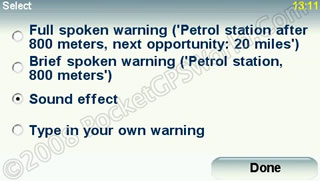
... then you only get it if you have selected a "text to speech" voice (also known as a "computer" voice) such as Kate or Simon.
If you have selected one of the real voices such as Jane or Tim, then that page is skipped and it goes straight to the sound effects chooser page.

But I must emphasise, that if you have put the ogg files in the right place then it will also skip THAT screen and will go straight to the "Is this the sound you want to hear"screen. All this is as per the instruction that I pointed you to in my previous post.
The problem is that the default camera install instructions never got updated to include the steps for the ogg files, so you need to use those SEPARATE instructions I pointed you to..
_________________
"Settling in nicely" ;-) |
|
| Back to top |
|
 |
|
![]() Posted: Today Post subject: Pocket GPS Advertising Posted: Today Post subject: Pocket GPS Advertising |
|
|
We see you’re using an ad-blocker. We’re fine with that and won’t stop you visiting the site.
Have you considered making a donation towards website running costs?. Or you could disable your ad-blocker for this site. We think you’ll find our adverts are not overbearing!
|
|
| Back to top |
|
 |
|