| View previous topic :: View next topic |
| Author |
Message |
Cassillis
Occasional Visitor

Joined: Mar 04, 2006
Posts: 26
|
 Posted: Sat Jul 07, 2007 9:12 pm Post subject: Posted: Sat Jul 07, 2007 9:12 pm Post subject: |
 |
|
| Andy_P2002 wrote: | Have you gone over the 100 user-added categories limit (as mentioned by Mike above)?
Count up the .ov files in your map folder. More than 100 = they start going missing at random. |
Nope 82 so far.  Just downloaded and installed the Landmark ones from the site. TomTom Home sees the file on the hard drive but it's not listed on the tom tom itself. This has to be something simple that I'm not grasping but for the life of me i cant seem to think what it is Just downloaded and installed the Landmark ones from the site. TomTom Home sees the file on the hard drive but it's not listed on the tom tom itself. This has to be something simple that I'm not grasping but for the life of me i cant seem to think what it is  |
|
| Back to top |
|
 |
Oldboy
Pocket GPS Moderator


Joined: Dec 08, 2004
Posts: 10642
Location: Suffolk, UK
|
 Posted: Sat Jul 07, 2007 9:23 pm Post subject: Posted: Sat Jul 07, 2007 9:23 pm Post subject: |
 |
|
And does HOME show it in the Right-Hand Window under Points of Interest?
Does it say "Western and Central Europe\Fords"?
_________________
Richard
TT 910 V7.903: Europe Map v1045
TT Via 135 App 12.075: Europe Map v1120 |
|
| Back to top |
|
 |
Cassillis
Occasional Visitor

Joined: Mar 04, 2006
Posts: 26
|
 Posted: Sat Jul 07, 2007 9:42 pm Post subject: Posted: Sat Jul 07, 2007 9:42 pm Post subject: |
 |
|
The right hand window shows the file i downloaded from the site as Western and central Europe\landmark but i still can't access these from the tom tom. I tried to Navigate to one of them =No POI Found try to change preferences for the Poi =No POI found.
AAAAAAargh!!! I feel a pint coming on  |
|
| Back to top |
|
 |
Andy_P
Pocket GPS Moderator


Joined: Jun 04, 2005
Posts: 19991
Location: West and Southwest London
|
 Posted: Sat Jul 07, 2007 9:53 pm Post subject: Posted: Sat Jul 07, 2007 9:53 pm Post subject: |
 |
|
When you say "=no POI found", are you saying that the TomTom sees the category (i.e. you can select it in Menu / Enable/disable POIs) but it can't find any entries in it?
If so it sounds like the file must be corrupted, but if not it sounds like it's still an install problem.
What happens if you create a new POI category on the TomTom itself? (Menu / change preferences / Manage POIs / Add Poi category). Call it "test" or something.
If you then connect up to the PC and look in the map folder using Windows Explorer, can you see "test.ov2"? If so, that is where your other POIs need to go.
Incidentally, when you counted up the ov2 files, you DID use Explorer not 'Home', didn't you?
I only trust Home as far as I can throw it! |
|
| Back to top |
|
 |
mikealder
Pocket GPS Moderator


Joined: Jan 14, 2005
Posts: 19638
Location: Blackpool , Lancs
|
 Posted: Sat Jul 07, 2007 11:20 pm Post subject: Posted: Sat Jul 07, 2007 11:20 pm Post subject: |
 |
|
| Andy_P2002 wrote: | | I only trust Home as far as I can throw it! |
A braver man than me then.
I put the Fords file on my 910 and did the following:
Change Preferences/ Manage POI/ Warn When near POI (pressing the F key helps to show he Fords category in the list and save scrolling down with the arrows).
Set a distance (300 yards)
Pick a warning type (its a 910) so Sound effect will give access to bells and beeps etc - I use bell one for this.
set Warn only if POI is on route - tick this as per you preferences - I use it as I never drive without a route set, others differ in opinion as to this setting.
To prove it works I can then select Navigate To/ Point Of Interest/ POI near Home/ Any POI category/ within 150 miles (I live in Blackpool remember) Type the word Fords and the device returns the nearest POI as "Bamton ford (Oxfordshire)" - distance 155 miles
There is nothing wrong with the ov2 file it loads correctly to the 910 and will display via Google Earth - this has to be an issue with the 910 or what is loaded to it - Mike |
|
| Back to top |
|
 |
mikealder
Pocket GPS Moderator


Joined: Jan 14, 2005
Posts: 19638
Location: Blackpool , Lancs
|
 Posted: Sun Jul 08, 2007 8:51 pm Post subject: Posted: Sun Jul 08, 2007 8:51 pm Post subject: |
 |
|
Don't you just love TomTom Home software!!!
With two installations of the software and maps on the device is it any wonder the POI files couldn't be found, how the heck this happened from a back-up creation is not known - the following sorted the issue though:
Format the 910 - re-install using Windows Explorer and it all works now - to use an old advert "its great to talk" And the Fords are now working, TTS files as well (before you ask Andy  ) - Mike ) - Mike |
|
| Back to top |
|
 |
Cassillis
Occasional Visitor

Joined: Mar 04, 2006
Posts: 26
|
 Posted: Mon Jul 09, 2007 8:27 am Post subject: Posted: Mon Jul 09, 2007 8:27 am Post subject: |
 |
|
| mikealder wrote: | Don't you just love TomTom Home software!!!
With two installations of the software and maps on the device is it any wonder the POI files couldn't be found, how the heck this happened from a back-up creation is not known - the following sorted the issue though:
Format the 910 - re-install using Windows Explorer and it all works now - to use an old advert "its great to talk" And the Fords are now working, TTS files as well (before you ask Andy  ) - Mike ) - Mike |
And a very large THANK YOU Mike  |
|
| Back to top |
|
 |
Andy_P
Pocket GPS Moderator


Joined: Jun 04, 2005
Posts: 19991
Location: West and Southwest London
|
 Posted: Mon Jul 09, 2007 1:30 pm Post subject: Posted: Mon Jul 09, 2007 1:30 pm Post subject: |
 |
|
Assume from the above, you ended up on the phone?
Probably a lot quicker!!
| mikealder wrote: | And the Fords are now working, TTS files as well (before you ask Andy  ) ) |
Aaw, shame. You could have had a nice big "Ker...splash!" sound effect as your warning.  |
|
| Back to top |
|
 |
Cassillis
Occasional Visitor

Joined: Mar 04, 2006
Posts: 26
|
 Posted: Sat Jul 14, 2007 1:05 pm Post subject: Posted: Sat Jul 14, 2007 1:05 pm Post subject: |
 |
|
| Andy_P2002 wrote: | Aaw, shame. You could have had a nice big "Ker...splash!" sound effect as your warning.  |
Now you have me interested. How do i go about it? |
|
| Back to top |
|
 |
Andy_P
Pocket GPS Moderator


Joined: Jun 04, 2005
Posts: 19991
Location: West and Southwest London
|
 Posted: Sat Jul 14, 2007 4:26 pm Post subject: Posted: Sat Jul 14, 2007 4:26 pm Post subject: |
 |
|
Using the same technique as the spoken speed cam warnings we all use (if we haven't got the option of text-to-speech ones like you have on the 910).
All you have to do is is add a sound file with the same name as your POI into your map folder. The only awkwardness is that it needs to be in a file format called ".ogg" rather than the more normal ".wav" or ".mp3" type.
Here's what to do...
1. Find a splash sound effect on the web (I just Googled "Splash sound effect" and the first site I saw was http://www.a1freesoundeffects.com/cartoon.html which has two or three. They will probably be either .wav or .mp3 format files. Download one that takes your fancy.
2. Download a copy of the free sound editor "Audacity" (from http://audacity.sourceforge.net/) install it and "open" your file in that.
You can listen to it by pressing play.
3. This is the only fiddly bit... Check the "Project rate" box at the bottom. If it DOESN'T say "22050Hz", then you need to got to the "Tracks" menu, then "Resample", type "22050" in the box and OK.
(This converts the file to the right "sample rate" for the TomTom. If it WAS 22050 already, you can skip that step).
4. Now go "File / Export as", choose "OggVorbis..." and save it as "Fords.ogg" or whatever you called your POI file. (This is important, the names must match exactly).
5. Next you need to copy it from your PC into your map folder on your Go's hard disk, so it sits right beside the "Fords.ov2" file.
6. Finally, go into the "Change Preferences/Manage POI/Warn when near..." page, find "Fords" and go through the set up where it asks for a distance etc.
For most models - it will now SKIP the page where it asks you for a sound effect. This means the file was correctly named and has automatically been chosen. However, on the 910, there is one more step, where you have to choose "sound effect" on this page:
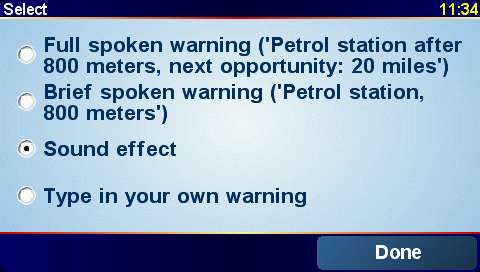
Finish the set-up and to check it has all worked, set up an "A-B advanced planning" route over one of your fords, then, once it has calculated the route, tap "details" and "demo route". Set the speed around 200% and watch and listen! 
It's actually a lot easier (and quicker!) to do than to explain. Full details for adding the .ogg files for the speed cameras, which is the same basic idea, are in the FAQs HERE |
|
| Back to top |
|
 |
Cassillis
Occasional Visitor

Joined: Mar 04, 2006
Posts: 26
|
 Posted: Sun Jul 15, 2007 9:20 am Post subject: Posted: Sun Jul 15, 2007 9:20 am Post subject: |
 |
|
Wow 8O  Thanks very much Andy Thanks very much Andy
I shall have a little attempt at that later on.
I'm a little more confident now that i know i have a fool proof backup on my system.
Thanks again. I love learning new things  |
|
| Back to top |
|
 |
Cassillis
Occasional Visitor

Joined: Mar 04, 2006
Posts: 26
|
 Posted: Sun Jul 15, 2007 1:09 pm Post subject: Posted: Sun Jul 15, 2007 1:09 pm Post subject: |
 |
|
Thanks very much again Andy. My kids and i had a great laugh with the Audacity software speeding up and slowing down the wav files 
Have done as instructed and encountered another problem 
A-B planning.
Despite setting the 910 to start at a chosen postcode and finish on a point on a map, including in the route the poi i want warning about, the demo insists on starting from my home address, why  
You'll be pleased to know the ogg files work though 8O  |
|
| Back to top |
|
 |
mikealder
Pocket GPS Moderator


Joined: Jan 14, 2005
Posts: 19638
Location: Blackpool , Lancs
|
 Posted: Sun Jul 15, 2007 1:14 pm Post subject: Posted: Sun Jul 15, 2007 1:14 pm Post subject: |
 |
|
The most probable reason it is starting from Home is because that is where you when using the device, the TomTom will have managed to get a GPS position fix so it uses that instead of the start point you actually set.
You can either wrap up the device in tin foil to prevent GPS position acquisition or take it somewhere deep into the house without windows (under the stairs for example) - Mike |
|
| Back to top |
|
 |
Andy_P
Pocket GPS Moderator


Joined: Jun 04, 2005
Posts: 19991
Location: West and Southwest London
|
 Posted: Sun Jul 15, 2007 1:40 pm Post subject: Posted: Sun Jul 15, 2007 1:40 pm Post subject: |
 |
|
Ah no...
You shouldn't need to retreat to the lead-lined room to use the demo 
When you have entered the start and end points and the TT has finished calculating the route, DON'T tap "Done", but tap "Details" instead.
Then you get the chance to run the demo or view the route in all the other ways.
It's only when you leave that set of pages it reverts to normal navigation mode and tries to re-calculate from where you really are. |
|
| Back to top |
|
 |
Cassillis
Occasional Visitor

Joined: Mar 04, 2006
Posts: 26
|
 Posted: Sun Jul 15, 2007 4:20 pm Post subject: Posted: Sun Jul 15, 2007 4:20 pm Post subject: |
 |
|
Once again, i am indebted to you both.  |
|
| Back to top |
|
 |
|
![]() Posted: Today Post subject: Pocket GPS Advertising Posted: Today Post subject: Pocket GPS Advertising |
|
|
We see you’re using an ad-blocker. We’re fine with that and won’t stop you visiting the site.
Have you considered making a donation towards website running costs?. Or you could disable your ad-blocker for this site. We think you’ll find our adverts are not overbearing!
|
|
| Back to top |
|
 |
|