| View previous topic :: View next topic |
| Author |
Message |
Darren
Frequent Visitor

Joined: 11/07/2002 14:36:40
Posts: 23848
Location: Hampshire, UK
|
 Posted: Thu Feb 24, 2011 9:54 am Post subject: CamerAlert v1.2.5 Now Available Posted: Thu Feb 24, 2011 9:54 am Post subject: CamerAlert v1.2.5 Now Available |
 |
|

Finally approved and available in the Appstore, v1.2.5
What's New
- Added Camera direction arrows to the map view
- Added overspeed warning
- Updated audio routing
- Better handling of incoming calls
- Fixed a hang when using BT and getting concurrent warnings
- When tapping a camera icon on the map, the action screen is displayed directly
Download from iTunes Appstore here.
_________________
Darren Griffin
Last edited by Darren on Thu Feb 24, 2011 11:19 am; edited 2 times in total |
|
| Back to top |
|
 |
MaFt
Pocket GPS Staff


Joined: Aug 31, 2005
Posts: 15388
Location: Bradford, West Yorkshire
|
|
| Back to top |
|
 |
RavingDave
Lifetime Member

Joined: Oct 14, 2006
Posts: 111
|
 Posted: Thu Feb 24, 2011 2:09 pm Post subject: Posted: Thu Feb 24, 2011 2:09 pm Post subject: |
 |
|
All looking good so far.
Have noticed one small cosmetic bug with the female voice (reported in December) that has been carried over from the previous version:-
The shortened female voice for 'average fifty' needs a little bit of fine editing - you can just start to hear the 's' of 'speed' from the full length warning. So it comes out as "average sss fifty", rather than "average fifty" |
|
| Back to top |
|
 |
SHC
Regular Visitor

Joined: Mar 10, 2004
Posts: 128
Location: Hull
|
 Posted: Fri Feb 25, 2011 8:23 am Post subject: Posted: Fri Feb 25, 2011 8:23 am Post subject: |
 |
|
| Is the overspeed set for a percentage above the limit? I ask because it doesn't seem to work on my device. On a limited test, I drove past a mobile 30 site at 33 and the speed display was red but no sound. It is set for "Ding" in the settings. |
|
| Back to top |
|
 |
ashtrowe
Occasional Visitor

Joined: Mar 29, 2006
Posts: 9
|
 Posted: Fri Feb 25, 2011 9:52 am Post subject: Posted: Fri Feb 25, 2011 9:52 am Post subject: |
 |
|
To get the updated app to you need to purchase or can you just update if you already have purchased an older version?
Cheers
Ash |
|
| Back to top |
|
 |
Darren
Frequent Visitor

Joined: 11/07/2002 14:36:40
Posts: 23848
Location: Hampshire, UK
|
 Posted: Fri Feb 25, 2011 10:05 am Post subject: Posted: Fri Feb 25, 2011 10:05 am Post subject: |
 |
|
| ashtrowe wrote: | | To get the updated app to you need to purchase or can you just update if you already have purchased an older version? |
Free update in appstore.
Updates to iPhone apps you own are always free.
_________________
Darren Griffin |
|
| Back to top |
|
 |
s3dbw
Regular Visitor

Joined: May 07, 2004
Posts: 203
|
 Posted: Fri Feb 25, 2011 10:16 am Post subject: Posted: Fri Feb 25, 2011 10:16 am Post subject: |
 |
|
Just updated to the latest version and the map display is showing mirrored! how weird is that. Controls at the bottom of the page are also reversed, however when I press the buttons to go into the function pages they are showing OK.
Any suggestions? |
|
| Back to top |
|
 |
Darren
Frequent Visitor

Joined: 11/07/2002 14:36:40
Posts: 23848
Location: Hampshire, UK
|
 Posted: Fri Feb 25, 2011 10:29 am Post subject: Posted: Fri Feb 25, 2011 10:29 am Post subject: |
 |
|
| s3dbw wrote: | | Just updated to the latest version and the map display is showing mirrored! how weird is that. Controls at the bottom of the page are also reversed, however when I press the buttons to go into the function pages they are showing OK. |
Weird? Not very, especially when you have 'Mirror Mode' enabled in settings.
Switch it off and normal service will resume.
For reference, in earlier versions this was called 'HUD' and when 'ON" it activated using the tilt sensor. So it may have been on but you never noticed as it would only take effect when the device is laid flat.
In this version we no longer use the tilt sensor so, as settings are carried over, it would be immediately obvious where it wasn't before.
This issue is explained on the download page AND Mirror Mode is explained in the user-manual.
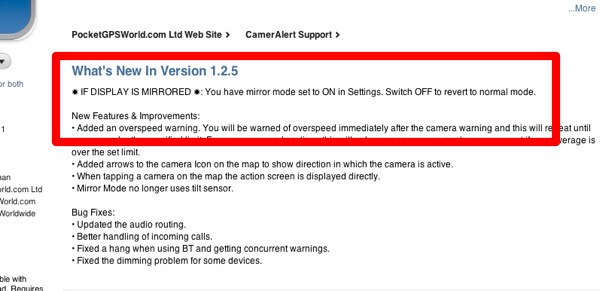
UserManual: http://www.pocketgpsworld.com/cameralert.php
_________________
Darren Griffin |
|
| Back to top |
|
 |
s3dbw
Regular Visitor

Joined: May 07, 2004
Posts: 203
|
 Posted: Fri Feb 25, 2011 10:40 am Post subject: Posted: Fri Feb 25, 2011 10:40 am Post subject: |
 |
|
Thanks Darren,
I had never noticed the option to mirror the display before and the update must have enabled by default.
All is well again
regards |
|
| Back to top |
|
 |
Darren
Frequent Visitor

Joined: 11/07/2002 14:36:40
Posts: 23848
Location: Hampshire, UK
|
 Posted: Fri Feb 25, 2011 10:43 am Post subject: Posted: Fri Feb 25, 2011 10:43 am Post subject: |
 |
|
| s3dbw wrote: | Thanks Darren,
I had never noticed the option to mirror the display before and the update must have enabled by default. |
The update carries over settings so HUD must have been ON in previous version. No biggie.
_________________
Darren Griffin |
|
| Back to top |
|
 |
ashtrowe
Occasional Visitor

Joined: Mar 29, 2006
Posts: 9
|
 Posted: Fri Feb 25, 2011 1:23 pm Post subject: Posted: Fri Feb 25, 2011 1:23 pm Post subject: |
 |
|
| Darren wrote: | | ashtrowe wrote: | | To get the updated app to you need to purchase or can you just update if you already have purchased an older version? |
Free update in appstore.
Updates to iPhone apps you own are always free. |
Cool, thanks for the info. |
|
| Back to top |
|
 |
SHC
Regular Visitor

Joined: Mar 10, 2004
Posts: 128
Location: Hull
|
 Posted: Fri Feb 25, 2011 4:15 pm Post subject: Posted: Fri Feb 25, 2011 4:15 pm Post subject: |
 |
|
I still can't get overspeed warnings to work. All the settings are correct.
Any idea's? |
|
| Back to top |
|
 |
lbendlin
Pocket GPS Staff


Joined: 02/11/2002 22:41:59
Posts: 11878
Location: Massachusetts, USA
|
 Posted: Fri Feb 25, 2011 4:47 pm Post subject: Posted: Fri Feb 25, 2011 4:47 pm Post subject: |
 |
|
Currently overspeed has a built in delay. You will only hear it a few seconds after you have continuously exceeded the limit.
We are looking into providing finer control for that. Stay tuned.
_________________
Lutz
Report Map Errors here:
TomTom/TeleAtlas NAVTEQ |
|
| Back to top |
|
 |
|
![]() Posted: Today Post subject: Pocket GPS Advertising Posted: Today Post subject: Pocket GPS Advertising |
|
|
We see you’re using an ad-blocker. We’re fine with that and won’t stop you visiting the site.
Have you considered making a donation towards website running costs?. Or you could disable your ad-blocker for this site. We think you’ll find our adverts are not overbearing!
|
|
| Back to top |
|
 |
|