| View previous topic :: View next topic |
| Author |
Message |
sconnell
Occasional Visitor

Joined: Apr 05, 2006
Posts: 8
|
 Posted: Mon May 05, 2008 7:02 pm Post subject: TomTom Phone Icon vanished! Posted: Mon May 05, 2008 7:02 pm Post subject: TomTom Phone Icon vanished! |
 |
|
Hi, anyone know how I get the phone icon back? as mine has vanished, when I use blootooth it connects OK and calls are answered etc. but I no longer have the icon to make a call?
any ideas?
Thanks
Steve |
|
| Back to top |
|
 |
mikealder
Pocket GPS Moderator


Joined: Jan 14, 2005
Posts: 19638
Location: Blackpool , Lancs
|
 Posted: Mon May 05, 2008 7:17 pm Post subject: Posted: Mon May 05, 2008 7:17 pm Post subject: |
 |
|
| What device are you using Steve? - I would start by removing the Phone from the TomTom then create a new pairing between the TT and Phone - Mike |
|
| Back to top |
|
 |
DennisN
Tired Old Man


Joined: Feb 27, 2006
Posts: 14893
Location: Keynsham
|
 Posted: Mon May 05, 2008 8:30 pm Post subject: Posted: Mon May 05, 2008 8:30 pm Post subject: |
 |
|
Do you by any chance mean this icon?? - From the Shortcut Menu?
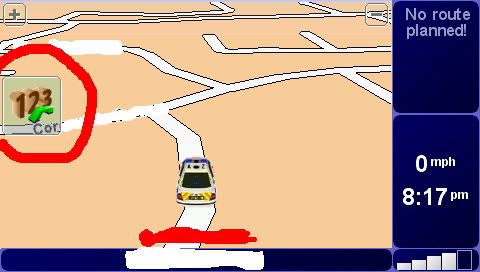
_________________
Dennis
If it tastes good - it's fattening.
Two of them are obesiting!! |
|
| Back to top |
|
 |
sconnell
Occasional Visitor

Joined: Apr 05, 2006
Posts: 8
|
 Posted: Sun Jul 06, 2008 3:17 pm Post subject: Missing Icon Posted: Sun Jul 06, 2008 3:17 pm Post subject: Missing Icon |
 |
|
DennisN,
I do, do you know how I get it back?
Thanks]Steve |
|
| Back to top |
|
 |
DennisN
Tired Old Man


Joined: Feb 27, 2006
Posts: 14893
Location: Keynsham
|
 Posted: Sun Jul 06, 2008 3:43 pm Post subject: Re: Missing Icon Posted: Sun Jul 06, 2008 3:43 pm Post subject: Re: Missing Icon |
 |
|
| sconnell wrote: | DennisN,
I do, do you know how I get it back?
Thanks]Steve |
Have you been to NeverNeverland?
Anyway ...
Change Preferences
Quick Menu Preferences
Check the box on second page "Call"
_________________
Dennis
If it tastes good - it's fattening.
Two of them are obesiting!! |
|
| Back to top |
|
 |
Anita
Pocket GPS Moderator


Joined: Mar 15, 2006
Posts: 3219
Location: Windlesham, Surrey
|
 Posted: Sun Jul 06, 2008 4:04 pm Post subject: Re: Missing Icon Posted: Sun Jul 06, 2008 4:04 pm Post subject: Re: Missing Icon |
 |
|
| DennisN wrote: | | Have you been to NeverNeverland? |
He thought he was asking TomTom so didn't bother to check back until he thought there was a chance that they might have responded to his query! 
_________________
Anita
TomTom VIA 135 - App 12.075
UK map 1130.12368
Samsung Galaxy S21 |
|
| Back to top |
|
 |
DennisN
Tired Old Man


Joined: Feb 27, 2006
Posts: 14893
Location: Keynsham
|
 Posted: Sun Jul 06, 2008 4:59 pm Post subject: Posted: Sun Jul 06, 2008 4:59 pm Post subject: |
 |
|
Ooooh Dear!!!     
_________________
Dennis
If it tastes good - it's fattening.
Two of them are obesiting!! |
|
| Back to top |
|
 |
sconnell
Occasional Visitor

Joined: Apr 05, 2006
Posts: 8
|
 Posted: Sun Jul 06, 2008 7:10 pm Post subject: Posted: Sun Jul 06, 2008 7:10 pm Post subject: |
 |
|
I do apologise, I have been out of the country for some time with my work(in Albania) and only got back yesterday, so have not had a chance to check.
Anyhow thanks for the help.
Steve  |
|
| Back to top |
|
 |
sconnell
Occasional Visitor

Joined: Apr 05, 2006
Posts: 8
|
 Posted: Sun Jul 06, 2008 7:15 pm Post subject: Quick Menu Preferences Posted: Sun Jul 06, 2008 7:15 pm Post subject: Quick Menu Preferences |
 |
|
Dennis,
I just had a look in Change preferences and I do not have quick menu preferences?
Steve |
|
| Back to top |
|
 |
DennisN
Tired Old Man


Joined: Feb 27, 2006
Posts: 14893
Location: Keynsham
|
 Posted: Sun Jul 06, 2008 7:19 pm Post subject: Posted: Sun Jul 06, 2008 7:19 pm Post subject: |
 |
|
If only you would tell us what device you are running!!
On my GO720 and on my GO920, the Quick Menu Preferences is on menu page 4 of 8 in Change Preferences
_________________
Dennis
If it tastes good - it's fattening.
Two of them are obesiting!! |
|
| Back to top |
|
 |
sconnell
Occasional Visitor

Joined: Apr 05, 2006
Posts: 8
|
 Posted: Sun Jul 06, 2008 7:22 pm Post subject: Posted: Sun Jul 06, 2008 7:22 pm Post subject: |
 |
|
Sorry, GO700  |
|
| Back to top |
|
 |
DennisN
Tired Old Man


Joined: Feb 27, 2006
Posts: 14893
Location: Keynsham
|
 Posted: Sun Jul 06, 2008 7:25 pm Post subject: Posted: Sun Jul 06, 2008 7:25 pm Post subject: |
 |
|
Well, you've got me beat there - I didn't think it had any quick menu stuff.
Maybe it has and you've done away with some menu options. Go to the last page of Change Preferences to see if you can tap "Show ALL menu options"
_________________
Dennis
If it tastes good - it's fattening.
Two of them are obesiting!! |
|
| Back to top |
|
 |
sconnell
Occasional Visitor

Joined: Apr 05, 2006
Posts: 8
|
 Posted: Sun Jul 06, 2008 7:28 pm Post subject: Posted: Sun Jul 06, 2008 7:28 pm Post subject: |
 |
|
Dennis,
You are correct it does not have any quick menu stuff, I tried your suggestion anyway but no luck.
Steve |
|
| Back to top |
|
 |
DennisN
Tired Old Man


Joined: Feb 27, 2006
Posts: 14893
Location: Keynsham
|
 Posted: Sun Jul 06, 2008 7:31 pm Post subject: Posted: Sun Jul 06, 2008 7:31 pm Post subject: |
 |
|
So the phone icon you've lost is NOT the one I showed you?
To make a phone call, you tap to raise the menu, then tap the Phone symbol.
_________________
Dennis
If it tastes good - it's fattening.
Two of them are obesiting!! |
|
| Back to top |
|
 |
sconnell
Occasional Visitor

Joined: Apr 05, 2006
Posts: 8
|
 Posted: Sun Jul 06, 2008 7:33 pm Post subject: Posted: Sun Jul 06, 2008 7:33 pm Post subject: |
 |
|
| I did used to have the one you showed me but it has vanished |
|
| Back to top |
|
 |
|
![]() Posted: Today Post subject: Pocket GPS Advertising Posted: Today Post subject: Pocket GPS Advertising |
|
|
We see you’re using an ad-blocker. We’re fine with that and won’t stop you visiting the site.
Have you considered making a donation towards website running costs?. Or you could disable your ad-blocker for this site. We think you’ll find our adverts are not overbearing!
|
|
| Back to top |
|
 |
|