| View previous topic :: View next topic |
| Author |
Message |
MaFt
Pocket GPS Staff


Joined: Aug 31, 2005
Posts: 15396
Location: Bradford, West Yorkshire
|
 Posted: Wed Jun 25, 2008 10:53 pm Post subject: Speed Camera Database Now Available for Nokia N95 and others Posted: Wed Jun 25, 2008 10:53 pm Post subject: Speed Camera Database Now Available for Nokia N95 and others |
 |
|
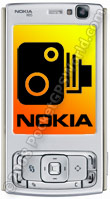 Since it's release, a lot of people have been asking for a Speed Camera database for use with Nokia Maps. Well, the next best thing has arrived thanks to some FREE software that can run either on it's own or in the background with Nokia Maps or navigation software. Since it's release, a lot of people have been asking for a Speed Camera database for use with Nokia Maps. Well, the next best thing has arrived thanks to some FREE software that can run either on it's own or in the background with Nokia Maps or navigation software.
We have, therefore, added a specific download for this software package under the name 'Nokia SpeedCam' - so all you need to do is download the free software (the author accepts donations for their work), get yourself a subscription and then grab the files from our download page!
Enjoy, and please provide any feedback or possible changes to the file format (mixed reports state different requirements...!)
CLICK HERE TO DOWNLOAD THE SOFTWARE!
MaFt |
|
| Back to top |
|
 |
mattstachurski
Lifetime Member

Joined: Feb 02, 2005
Posts: 82
|
 Posted: Fri Jun 27, 2008 7:21 pm Post subject: Posted: Fri Jun 27, 2008 7:21 pm Post subject: |
 |
|
| Anyone else tried this yet? all i get is FAILURE: Network communication failure. Please try again. when i try to symbian sign the applications. Tried a few days in a row now but no joy for me. looks like a good application shame it needs this symbian signing which is stopping me in my tracks. |
|
| Back to top |
|
 |
dehawk
Occasional Visitor

Joined: Aug 02, 2005
Posts: 19
Location: Derbyshire
|
 Posted: Fri Jun 27, 2008 7:37 pm Post subject: NOKIA N95 SPEED CAM Posted: Fri Jun 27, 2008 7:37 pm Post subject: NOKIA N95 SPEED CAM |
 |
|
YES THIS IS WHAT'S MISSING WITH NOKIA MAPS, BUT LIKE YOU BEEN TRYING EVER SINCE THIS WAS POSTED! FILLED ALL FORMS OVER & OVER AGAIN BUT GET THE: NETWORK COMMUNICATION FAILURE. PLEASE TRY AGAIN.
ANY ONE MANAGED TO GET IT TO WORK  |
|
| Back to top |
|
 |
Darren
Frequent Visitor

Joined: 11/07/2002 14:36:40
Posts: 23848
Location: Hampshire, UK
|
 Posted: Fri Jun 27, 2008 9:46 pm Post subject: Posted: Fri Jun 27, 2008 9:46 pm Post subject: |
 |
|
Well clearly a few have, we were asked to provide a compatible file as some users already had the app running!
_________________
Darren Griffin |
|
| Back to top |
|
 |
mattstachurski
Lifetime Member

Joined: Feb 02, 2005
Posts: 82
|
 Posted: Fri Jun 27, 2008 9:53 pm Post subject: Posted: Fri Jun 27, 2008 9:53 pm Post subject: |
 |
|
| just in process of signing now, the problem i had just needed browser history/cookies deleting it worked first time after that. few forums suggested it! |
|
| Back to top |
|
 |
chris73
Occasional Visitor

Joined: Jun 27, 2008
Posts: 3
|
 Posted: Sat Jun 28, 2008 5:07 pm Post subject: Network communication failure Posted: Sat Jun 28, 2008 5:07 pm Post subject: Network communication failure |
 |
|
| Hi, has anyone found a solution to this - i have the same problem - keep trying to sign but getting no where! |
|
| Back to top |
|
 |
bammbamm
Occasional Visitor

Joined: Sep 02, 2006
Posts: 2
|
 Posted: Sat Jun 28, 2008 6:55 pm Post subject: Re: Network communication failure Posted: Sat Jun 28, 2008 6:55 pm Post subject: Re: Network communication failure |
 |
|
read the speed cam guide pdf file and follow the instructions for registering the files via the Symbian Open Signed process. works a real beaut for me.
you just need paitents and an email account. 
_________________
neil bayley |
|
| Back to top |
|
 |
jheward
Occasional Visitor

Joined: Jan 02, 2005
Posts: 31
|
 Posted: Sat Jun 28, 2008 7:12 pm Post subject: Posted: Sat Jun 28, 2008 7:12 pm Post subject: |
 |
|
Anyone know if this will run on the nokia 6110 navigator?
Thanks |
|
| Back to top |
|
 |
chris73
Occasional Visitor

Joined: Jun 27, 2008
Posts: 3
|
 Posted: Sat Jun 28, 2008 7:18 pm Post subject: Posted: Sat Jun 28, 2008 7:18 pm Post subject: |
 |
|
| Thanks for your response, but i've followed the instructions and still no joy - it just comes up with message network connection failed. please try later. |
|
| Back to top |
|
 |
mattstachurski
Lifetime Member

Joined: Feb 02, 2005
Posts: 82
|
 Posted: Sat Jun 28, 2008 7:43 pm Post subject: Posted: Sat Jun 28, 2008 7:43 pm Post subject: |
 |
|
| chris have you tried deleting all your history and cookies as that solved the problem for me with the symbian signed failure! |
|
| Back to top |
|
 |
d3c3it
Occasional Visitor

Joined: Mar 28, 2007
Posts: 4
|
 Posted: Sun Jun 29, 2008 3:28 pm Post subject: Posted: Sun Jun 29, 2008 3:28 pm Post subject: |
 |
|
OK I have installed the app ok, and appears to be working ok, but where to I put the csv file? Do I need to rename it to a .txt as well?
Many thanks in advance! |
|
| Back to top |
|
 |
carphead
Occasional Visitor

Joined: Nov 15, 2003
Posts: 23
|
 Posted: Mon Jun 30, 2008 12:01 pm Post subject: Posted: Mon Jun 30, 2008 12:01 pm Post subject: |
 |
|
| Copy the pocketgps_uk_masters_and_pmobile.csv file to the SD Card and rename it speedcam.txt in the \SpeedCam folder. |
|
| Back to top |
|
 |
noiseboy72
Occasional Visitor

Joined: Apr 29, 2005
Posts: 8
|
 Posted: Mon Jun 30, 2008 7:21 pm Post subject: Posted: Mon Jun 30, 2008 7:21 pm Post subject: |
 |
|
OK, trying this on my N73 (S60 S3 etc.) with a Leadtek Bluetooth GPS.
The application installs, but when I try to run it, it just flashes a white screen and goes back to the applications menu. Have I missed something obvious ??
The download and signing was a pig and would not work through a public hotspot, but worked on my home broadband.
Any clues welcome ! |
|
| Back to top |
|
 |
noiseboy72
Occasional Visitor

Joined: Apr 29, 2005
Posts: 8
|
 Posted: Mon Jun 30, 2008 7:34 pm Post subject: Posted: Mon Jun 30, 2008 7:34 pm Post subject: |
 |
|
Update !
Fixed the issue. I had installed Python to the memory card rather than the phone memory  |
|
| Back to top |
|
 |
Cyprusbob
Occasional Visitor

Joined: Jul 01, 2006
Posts: 5
|
 Posted: Mon Jun 30, 2008 8:14 pm Post subject: Cameras for nokia n95 Posted: Mon Jun 30, 2008 8:14 pm Post subject: Cameras for nokia n95 |
 |
|
| I have managed to download all signed files to my phone, but when I click on the camera icon in my applications, nothing happens......Anyone any ideas please??? |
|
| Back to top |
|
 |
|
![]() Posted: Today Post subject: Pocket GPS Advertising Posted: Today Post subject: Pocket GPS Advertising |
|
|
We see you’re using an ad-blocker. We’re fine with that and won’t stop you visiting the site.
Have you considered making a donation towards website running costs?. Or you could disable your ad-blocker for this site. We think you’ll find our adverts are not overbearing!
|
|
| Back to top |
|
 |
|