| View previous topic :: View next topic |
| Author |
Message |
Kremmen
Pocket GPS Verifier


Joined: Mar 03, 2006
Posts: 7123
Location: Reading
|
 Posted: Wed Aug 27, 2014 2:11 pm Post subject: Posted: Wed Aug 27, 2014 2:11 pm Post subject: |
 |
|
This is what I'm now using, CamerAlert on my HTC One:

Which has traffic. OK, not the same view as Garmin but enough for me:

_________________
DashCam:
Viofo A119 V3 |
|
| Back to top |
|
 |
alan_sh
Lifetime Member

Joined: Aug 25, 2005
Posts: 545
Location: UK
|
 Posted: Wed Aug 27, 2014 7:24 pm Post subject: Posted: Wed Aug 27, 2014 7:24 pm Post subject: |
 |
|
I don't use an app on my phone (so, I suppose my post is not very helpful) - the digital signal comes from the power cable that was supplied with the Nuvi.
All I was saying is try the sat-nav with the built in traffic and see how it goes. Mine works great.
Alan |
|
| Back to top |
|
 |
sussamb
Pocket GPS Verifier

![]()
Joined: Mar 18, 2011
Posts: 4462
Location: West Sussex
|
 Posted: Wed Aug 27, 2014 7:35 pm Post subject: Posted: Wed Aug 27, 2014 7:35 pm Post subject: |
 |
|
+1 to that, although in France recently it didn't warn me of a major jam, more I suspect to do with the lack of data and nothing to do with Garmin ... it can't report what it's not told 
In UK it's been nigh on 100% reliable in over a year of use. |
|
| Back to top |
|
 |
Kremmen
Pocket GPS Verifier


Joined: Mar 03, 2006
Posts: 7123
Location: Reading
|
 Posted: Fri Sep 19, 2014 3:53 pm Post subject: Posted: Fri Sep 19, 2014 3:53 pm Post subject: |
 |
|
Decisions decisions ................
Having come back to Garmin I hid my TA20 cable behind the dash but the 'coil' is now not as severe as before, more of a small loop with just one small bit overlapping.
I am now receiving traffic on the M25 but it's a bit out of date but nothing too serious.
Having got that sort of working, if I only knew for certain that a digital traffic cable was more sensitive I would upgrade to digital traffic.
_________________
DashCam:
Viofo A119 V3 |
|
| Back to top |
|
 |
sussamb
Pocket GPS Verifier

![]()
Joined: Mar 18, 2011
Posts: 4462
Location: West Sussex
|
 Posted: Fri Sep 19, 2014 4:16 pm Post subject: Posted: Fri Sep 19, 2014 4:16 pm Post subject: |
 |
|
Theoretically it should be ...
Could you not see if you could get one from somewhere like Halfords to test?
_________________
Where there's a will ... there's a way. |
|
| Back to top |
|
 |
Kremmen
Pocket GPS Verifier


Joined: Mar 03, 2006
Posts: 7123
Location: Reading
|
 Posted: Sat Sep 20, 2014 4:45 am Post subject: Posted: Sat Sep 20, 2014 4:45 am Post subject: |
 |
|
Trouble is it's not a quick job taking the front panel off the dash to invisibly wire in the cable to the fusebox and secure the cable.
I think I'll see how the FM cable goes for a week or two before I have more time available (as you know).
I was hoping someone here has had both and could say that they have better/more reliable reception from the digital cable on the basis that the FM cable was sort of make and break during journeys.
If not it looks like I'm going to be the guinea pig 
_________________
DashCam:
Viofo A119 V3 |
|
| Back to top |
|
 |
sussamb
Pocket GPS Verifier

![]()
Joined: Mar 18, 2011
Posts: 4462
Location: West Sussex
|
 Posted: Sat Sep 20, 2014 8:22 am Post subject: Posted: Sat Sep 20, 2014 8:22 am Post subject: |
 |
|
Well it would give you something to do to fill those empty hours 
_________________
Where there's a will ... there's a way. |
|
| Back to top |
|
 |
Kremmen
Pocket GPS Verifier


Joined: Mar 03, 2006
Posts: 7123
Location: Reading
|
 Posted: Sat Sep 20, 2014 9:27 am Post subject: Posted: Sat Sep 20, 2014 9:27 am Post subject: |
 |
|

I know me too well and I'm sure during October I will probably get a digital traffic unit to test the reception 
.. or wait till the next range of models is released to see what extras they have.
I would test SmartLink with the new 4.5 firmware but now that my main phone is auto connected to the cars handsfree phone system it means I don't have to carry a spare phone for it.
_________________
DashCam:
Viofo A119 V3 |
|
| Back to top |
|
 |
Petekk
Regular Visitor

Joined: Mar 06, 2004
Posts: 137
|
 Posted: Tue Oct 07, 2014 2:36 am Post subject: Posted: Tue Oct 07, 2014 2:36 am Post subject: |
 |
|
something is odd. i have a garmin unit with the rds digital receiption. the traffic shown does not seem to match that shown by the inrix app.
some roads are coloured showing traffic, but not as many as shown by inrix
if the list of incident is called up, then this does not seem to list any roads that are coloured.
I am trying to work out if coloured roads is actually mytrends (i.e historical data rather than live traffic)
i do not like the way the garmin shows traffic. on the tomtoms the traffic is shown much clearer on the maps and navigation screen, but there is no way to change the colour scheme etc on the garmin. |
|
| Back to top |
|
 |
Kremmen
Pocket GPS Verifier


Joined: Mar 03, 2006
Posts: 7123
Location: Reading
|
 Posted: Tue Oct 07, 2014 6:26 am Post subject: Posted: Tue Oct 07, 2014 6:26 am Post subject: |
 |
|
I updated my Garmin to a 2599. I tried the digital traffic for a few days via the TA10 cable but I was getting hit and miss reception. This is purely my decision to hide the cable rather than have it sprawled across the dash covering dials and buttons.
I could drive all the way to work at 05:30 and the unit would be continually searching for a traffic provider (about 40 mins journey). All the way no reception bars. Then on the way home it found the Inrix provider quite quickly and held onto reception with 2 or 3 out of the 5 bars all the way home. Almost like they don't turn it on till the morning rush perhaps.
In the meantime I also noticed that Garmin have updated SmartLink to version to 1.8 so I have updated. I don't do the mileage now so I've not had time to test but the only bug I have noticed in the new SmartLink is that the app itself when viewed on the phone always says 'no incidents' and won't display the map when you try the live traffic button. Doesn't seem to stop the data getting to the Garmin though.
I will be doing a fairly long run next week so that will give me some testing opportunity.
_________________
DashCam:
Viofo A119 V3 |
|
| Back to top |
|
 |
sussamb
Pocket GPS Verifier

![]()
Joined: Mar 18, 2011
Posts: 4462
Location: West Sussex
|
 Posted: Tue Oct 07, 2014 7:08 am Post subject: Posted: Tue Oct 07, 2014 7:08 am Post subject: |
 |
|
| Petekk wrote: | something is odd. i have a garmin unit with the rds digital receiption. the traffic shown does not seem to match that shown by the inrix app.
|
Which model do you have? I'm confused by your term rds digital traffic, do you have traffic via rds or is it digital (in which case it comes over DAB)?
I guess how traffic is displayed is a personal thing ... I'm quite happy with mine. This is how it's meant to be shown:
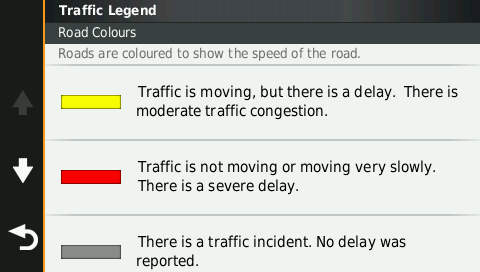
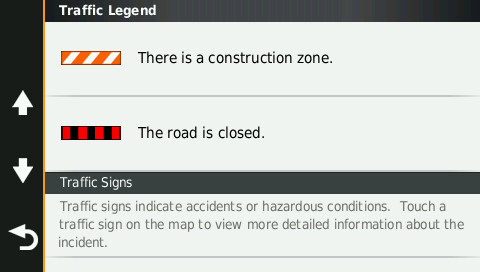
and here on the map (this is digital traffic on my 2508)
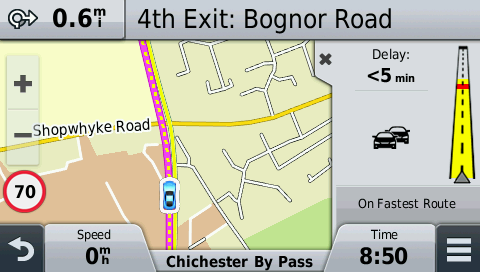
_________________
Where there's a will ... there's a way. |
|
| Back to top |
|
 |
Petekk
Regular Visitor

Joined: Mar 06, 2004
Posts: 137
|
 Posted: Tue Oct 07, 2014 11:09 am Post subject: Posted: Tue Oct 07, 2014 11:09 am Post subject: |
 |
|
[quote="sussamb"] | Petekk wrote: | something is odd. i have a garmin unit with the rds digital receiption. the traffic shown does not seem to match that shown by the inrix app.
|
Which model do you have? I'm confused by your term rds digital traffic, do you have traffic via rds or is it digital (in which case it comes over DAB)?
2599 with traffic over DAB. my display is similar to yours except the yellow traffic is a continuous line, rather than broken - and so it is hard to tell if it is traffic or a yellow road!
If I look at traffic using the Inrix app (android) then roads that show with traffic (i.e red and orange) and not coming up on the Garmin. |
|
| Back to top |
|
 |
sussamb
Pocket GPS Verifier

![]()
Joined: Mar 18, 2011
Posts: 4462
Location: West Sussex
|
 Posted: Tue Oct 07, 2014 12:50 pm Post subject: Posted: Tue Oct 07, 2014 12:50 pm Post subject: |
 |
|
Well I've never bothered to compare what my Garmin shows me with anything else as I've found it so reliable 
_________________
Where there's a will ... there's a way. |
|
| Back to top |
|
 |
BigJohnD
Frequent Visitor

Joined: Aug 26, 2007
Posts: 400
Location: Glannau Mersi, Lloegr
|
 Posted: Tue Oct 07, 2014 4:02 pm Post subject: Posted: Tue Oct 07, 2014 4:02 pm Post subject: |
 |
|
While the traffic info system works, I do find that several incidents are just unreported.
Recent roadworks near my home which took several days included a closure and a diversion of an extra couple of miles. This was absent from the display for the duration.
A recent complete closure of the M53 in both directions for some 6 or 7 hours did not appear for at least 3 hours after the event - and well after the formal diversions were in place..
Press report of incident
(I found out about the closure on Twitter.)
For me local knowledge meant I could dodge down back roads as soon as I noticed, but for non-residents it must have been an unnecessary pain.
The point is, as has been said often, the system is only as good as the info supplied. Which I think is not as comprehensive or a speedy as it should be. |
|
| Back to top |
|
 |
sussamb
Pocket GPS Verifier

![]()
Joined: Mar 18, 2011
Posts: 4462
Location: West Sussex
|
 Posted: Tue Oct 07, 2014 4:13 pm Post subject: Posted: Tue Oct 07, 2014 4:13 pm Post subject: |
 |
|
| BigJohnD wrote: |
The point is, as has been said often, the system is only as good as the info supplied. |
Very true, although I have to add that I've never yet hit a problem that wasn't flagged up. It seems even minor stuff is included in that one of the lanes was closed on a local roundabout the other night and I was warned of 'narrow lanes'. Clearly that info was passed to Inrix and then down to my 2508 
_________________
Where there's a will ... there's a way. |
|
| Back to top |
|
 |
|
![]() Posted: Today Post subject: Pocket GPS Advertising Posted: Today Post subject: Pocket GPS Advertising |
|
|
We see you’re using an ad-blocker. We’re fine with that and won’t stop you visiting the site.
Have you considered making a donation towards website running costs?. Or you could disable your ad-blocker for this site. We think you’ll find our adverts are not overbearing!
|
|
| Back to top |
|
 |
|