| View previous topic :: View next topic |
| Author |
Message |
M8TJT
The Other Tired Old Man


Joined: Apr 04, 2006
Posts: 10118
Location: Bexhill, South Sussex, UK
|
 Posted: Sun Jul 14, 2019 9:17 am Post subject: Posted: Sun Jul 14, 2019 9:17 am Post subject: |
 |
|
| What is Mapinstaller? Never heard of it. How old is it? |
|
| Back to top |
|
 |
sussamb
Pocket GPS Verifier

![]()
Joined: Mar 18, 2011
Posts: 4462
Location: West Sussex
|
 Posted: Sun Jul 14, 2019 9:20 am Post subject: Posted: Sun Jul 14, 2019 9:20 am Post subject: |
 |
|
It's a very old Garmin program used to install maps to a Garmin device, but it only deals with maps and only maps already installed in the correct format on a PC.
_________________
Where there's a will ... there's a way. |
|
| Back to top |
|
 |
eezyrider
Occasional Visitor

Joined: May 15, 2006
Posts: 34
|
 Posted: Sun Jul 14, 2019 10:32 am Post subject: Posted: Sun Jul 14, 2019 10:32 am Post subject: |
 |
|
Just to clarify how I install to the 360...
It has limited memory so unable to install full Europe maps to device. I open Express, click map options and then install to PC. By default it downloads to mapinstaller. I then insert SD card and select map sets to download.
It installs about 1.5% and comes up with an error message. I am using the same procedure I have used since buying the lifetime map update about 13 years ago.
Are you saying when I install to PC it should be going somewhere other than mapinstaller? |
|
| Back to top |
|
 |
sussamb
Pocket GPS Verifier

![]()
Joined: Mar 18, 2011
Posts: 4462
Location: West Sussex
|
 Posted: Sun Jul 14, 2019 11:05 am Post subject: Posted: Sun Jul 14, 2019 11:05 am Post subject: |
 |
|
No, Express installs the map to a PC both for BaseCamp and MapSource to use and for MapInstaller. If MapInstaller is failing to install to a card perhaps the card is faulty, have you tried another card?
_________________
Where there's a will ... there's a way. |
|
| Back to top |
|
 |
eezyrider
Occasional Visitor

Joined: May 15, 2006
Posts: 34
|
 Posted: Sun Jul 14, 2019 11:24 am Post subject: Posted: Sun Jul 14, 2019 11:24 am Post subject: |
 |
|
It's not mapinstaller that is failing. Express is failing to download the map directly to PC. Yet with my 2598 Express downloads to PC without problem.
Specifically the problem is between Express and City Navigator 2020.10 |
|
| Back to top |
|
 |
sussamb
Pocket GPS Verifier

![]()
Joined: Mar 18, 2011
Posts: 4462
Location: West Sussex
|
 Posted: Sun Jul 14, 2019 11:31 am Post subject: Posted: Sun Jul 14, 2019 11:31 am Post subject: |
 |
|
| M8TJT wrote: | It seems a bit like the Apple iThing backups. They fill up your C:\ drive with crap as well with no easy way to redirect to a drive that has plenty of space.
|
Express allows you to nominate where the map install should take place, but only the first time. If you need to change where Express installs the map on your PC you can do, but it's not simple as this FAQ explains
https://support.garmin.com/en-US/?faq=cXI9K1tJo50OK1MFyskKq5&searchType=noProduct
_________________
Where there's a will ... there's a way. |
|
| Back to top |
|
 |
sussamb
Pocket GPS Verifier

![]()
Joined: Mar 18, 2011
Posts: 4462
Location: West Sussex
|
 Posted: Sun Jul 14, 2019 11:33 am Post subject: Posted: Sun Jul 14, 2019 11:33 am Post subject: |
 |
|
| eezyrider wrote: | It's not mapinstaller that is failing. Express is failing to download the map directly to PC. Yet with my 2598 Express downloads to PC without problem.
Specifically the problem is between Express and City Navigator 2020.10 |
Ah OK, I misunderstood your post above then, which implied it was failing to install to the card at about 1.5%
What error message do you get?
_________________
Where there's a will ... there's a way. |
|
| Back to top |
|
 |
PhilGarmin
Lifetime Member
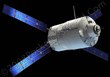
Joined: Nov 07, 2006
Posts: 55
Location: Kidsgrove, Staffordshire, UK
|
 Posted: Sun Jul 14, 2019 11:52 am Post subject: Posted: Sun Jul 14, 2019 11:52 am Post subject: |
 |
|
| eezyrider wrote: | It's not mapinstaller that is failing. Express is failing to download the map directly to PC. Yet with my 2598 Express downloads to PC without problem.
Specifically the problem is between Express and City Navigator 2020.10 |
Getting exactly the same problem with Nuvi660.
I've always downloaded to the PC then used Mapsource to download UK/Eire to the Nuvi drive and the rest of Europe to a 2gb SD Card.
Always worked up until now, but express wont finish the download.
I've removed express and cleansed all of the relevant folders and the problem still exists.
_________________
Garmin DriveSmart 76 with Alexa |
|
| Back to top |
|
 |
sussamb
Pocket GPS Verifier

![]()
Joined: Mar 18, 2011
Posts: 4462
Location: West Sussex
|
 Posted: Sun Jul 14, 2019 12:38 pm Post subject: Posted: Sun Jul 14, 2019 12:38 pm Post subject: |
 |
|
You could both try using the cloning method to install the map directly to a sd card if you can't download the map to your PC, details are here http://www.poi-factory.com/node/39231
_________________
Where there's a will ... there's a way. |
|
| Back to top |
|
 |
M8TJT
The Other Tired Old Man


Joined: Apr 04, 2006
Posts: 10118
Location: Bexhill, South Sussex, UK
|
 Posted: Sun Jul 14, 2019 5:13 pm Post subject: Posted: Sun Jul 14, 2019 5:13 pm Post subject: |
 |
|
Please allow me to clarify my situation.
When GE downloads a map it seems to download a whole bunch of smaller files and then stitches them together to form the actual map image.
ATM I have in C:\ProgramData\Garmin\CoreService\Downloads\Map three folders.
Map_Map.BEANSEU1_2.2019.0 18.1 GBWhich is the map for my Honda Satnav
Map_Map.EU.2019.30 10.0 GB Last year's Map for my DS16
Map_Map.EU.2020.10 5.56GB Current map for my DS61
The cut and thrust of my question is Why do they leave the Old DS61 map cluttering up my C:\ drive and does the Reg Edit in the link allow you to redirect this location.
I always download the map with the choice of installing on device, NOT on the computer (to which the link seems to refer)
It was this 'leaving of old stuff on your C: drive' that led me to the question to the OP whether his C: drive was full.
Also, WTF was 2019-30 10GB whilst 2020-10 is only 5.65GB? |
|
| Back to top |
|
 |
sussamb
Pocket GPS Verifier

![]()
Joined: Mar 18, 2011
Posts: 4462
Location: West Sussex
|
 Posted: Sun Jul 14, 2019 6:06 pm Post subject: Posted: Sun Jul 14, 2019 6:06 pm Post subject: |
 |
|
No idea why there is such a difference in size. As for regedit link changing the location, I'm not sure as I've never tried it, I have plenty of space on my c drive and manually delete the unwanted files when I remember. If you follow through the whole of the FAQ though and then reinstall the map using Express you'll get the option to change the location of those files according to the FAQ.
_________________
Where there's a will ... there's a way. |
|
| Back to top |
|
 |
M8TJT
The Other Tired Old Man


Joined: Apr 04, 2006
Posts: 10118
Location: Bexhill, South Sussex, UK
|
 Posted: Sun Jul 14, 2019 6:48 pm Post subject: Posted: Sun Jul 14, 2019 6:48 pm Post subject: |
 |
|
But I don't install the map on my computer. That's the point I am trying to make.
If you have a small SD as the boot drive and don't delete the GE clutter (or even know about it) it would fill your boot drive. Apple backups do the same. |
|
| Back to top |
|
 |
sussamb
Pocket GPS Verifier

![]()
Joined: Mar 18, 2011
Posts: 4462
Location: West Sussex
|
 Posted: Sun Jul 14, 2019 10:15 pm Post subject: Posted: Sun Jul 14, 2019 10:15 pm Post subject: |
 |
|
No but Express does and as you say stitches bits of data together to make up the map that is then transferred to your device. If you have more than one device to update then Express doesn't need to download that data again.
For the avoidance of doubt Express also allows you to select to download the map to your PC for BaseCamp to use, this is a completely separate action to the above and the map BaseCamp uses is stored in a completely different place.
_________________
Where there's a will ... there's a way. |
|
| Back to top |
|
 |
M8TJT
The Other Tired Old Man


Joined: Apr 04, 2006
Posts: 10118
Location: Bexhill, South Sussex, UK
|
 Posted: Sun Jul 14, 2019 10:53 pm Post subject: Posted: Sun Jul 14, 2019 10:53 pm Post subject: |
 |
|
So is it the download location that you can redirect or the map location for Basecamp.
GE does not delete its downloaded 'junk' for old maps. It leaves it there as witnessed by my look at C:\ drive earlier. |
|
| Back to top |
|
 |
eezyrider
Occasional Visitor

Joined: May 15, 2006
Posts: 34
|
 Posted: Sun Jul 14, 2019 11:25 pm Post subject: Posted: Sun Jul 14, 2019 11:25 pm Post subject: |
 |
|
Sussamb
Tried to put a screenshot up of the error message, but it simply says on a red banner ''there was an error installing the update''.
I've just read your info about relocating downloads. That may be why my further attempts to download in other locations has failed (and cloning). Will try again tomorrow.
Thanks. |
|
| Back to top |
|
 |
|
![]() Posted: Today Post subject: Pocket GPS Advertising Posted: Today Post subject: Pocket GPS Advertising |
|
|
We see you’re using an ad-blocker. We’re fine with that and won’t stop you visiting the site.
Have you considered making a donation towards website running costs?. Or you could disable your ad-blocker for this site. We think you’ll find our adverts are not overbearing!
|
|
| Back to top |
|
 |
|