| View previous topic :: View next topic |
| Author |
Message |
BigJohnD
Frequent Visitor

Joined: Aug 26, 2007
Posts: 404
Location: Glannau Mersi, Lloegr
|
 Posted: Mon Jan 21, 2019 3:38 pm Post subject: Basecamp - can't unlock map Posted: Mon Jan 21, 2019 3:38 pm Post subject: Basecamp - can't unlock map |
 |
|
Where am I going wrong?
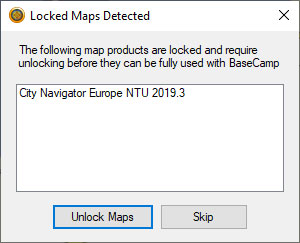
Then I get this from Internet Explorer:
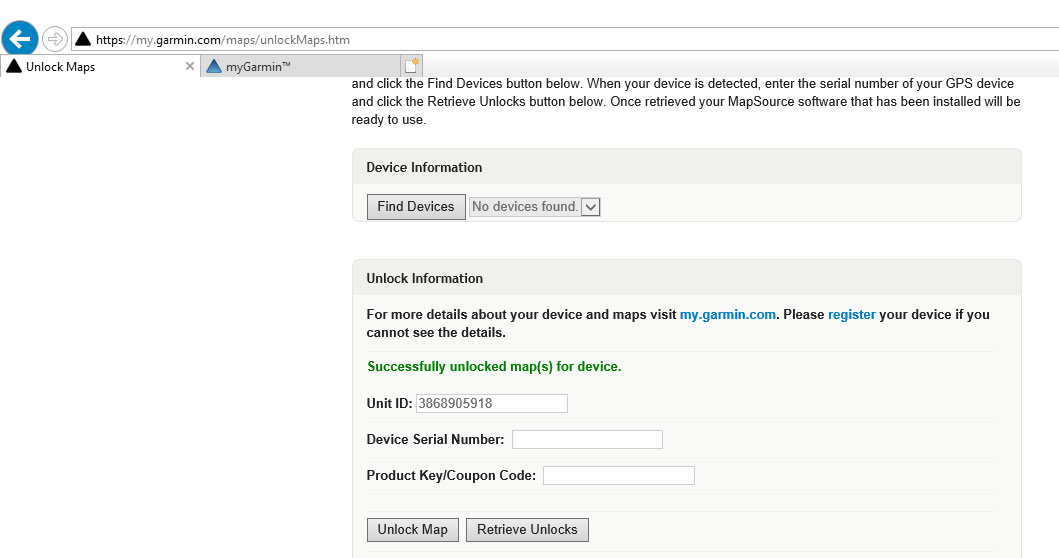
But the map is still locked? I've re-booted and re-installed but without success.
I'm Using Win 10 pro, Basecamp 4.7 and the latest GE which doesn't offer a choice of download location for the map on the PC - I'm sure it used to.
The Nuvi is fine, but Basecamp is clearly slow using the Nuvi maps.
Any ideas welcome. |
|
| Back to top |
|
 |
sussamb
Pocket GPS Verifier

![]()
Joined: Mar 18, 2011
Posts: 4462
Location: West Sussex
|
 Posted: Mon Jan 21, 2019 4:30 pm Post subject: Posted: Mon Jan 21, 2019 4:30 pm Post subject: |
 |
|
Try this:
Start Map Product Manager from "Maps" menu, go to "Unlock regions" tab, select the appropriate map and then click on Import to get the unlock Code files (*.gma and *.unl) from your GPS. Those files will either be in the Garmin folder (older devices and handhelds) or the hidden .system folder (newer devices) on your GPS. However if you've installed maps to a SD card then they'll be in the Garmin folder on the card.
_________________
Where there's a will ... there's a way. |
|
| Back to top |
|
 |
BigJohnD
Frequent Visitor

Joined: Aug 26, 2007
Posts: 404
Location: Glannau Mersi, Lloegr
|
 Posted: Mon Jan 21, 2019 4:38 pm Post subject: Posted: Mon Jan 21, 2019 4:38 pm Post subject: |
 |
|
| Cheers, I try that. Garmin's suggestion of using IE as an Admin didn't work. |
|
| Back to top |
|
 |
BigJohnD
Frequent Visitor

Joined: Aug 26, 2007
Posts: 404
Location: Glannau Mersi, Lloegr
|
 Posted: Mon Jan 21, 2019 4:50 pm Post subject: Posted: Mon Jan 21, 2019 4:50 pm Post subject: |
 |
|
Hmmm.... I've got display hidden and system files active but no .system folder. Very strange. Maps updated just fine.
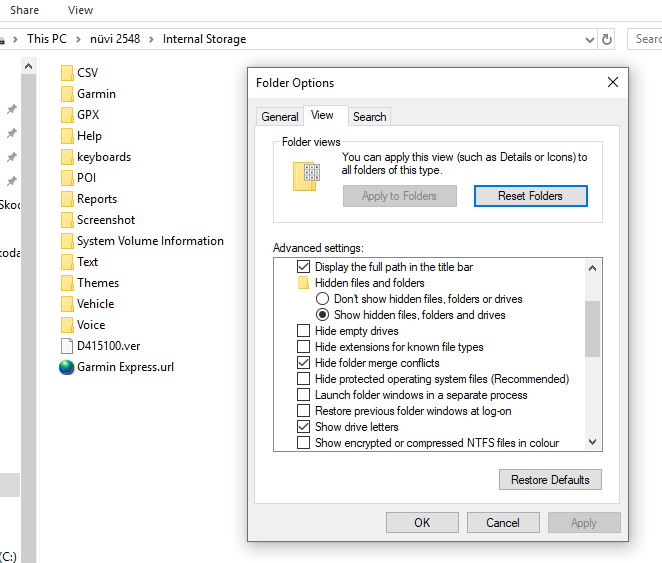
What next? Some kind of restore?
I've emailed Garmin for some help. Very odd. |
|
| Back to top |
|
 |
sussamb
Pocket GPS Verifier

![]()
Joined: Mar 18, 2011
Posts: 4462
Location: West Sussex
|
 Posted: Mon Jan 21, 2019 7:04 pm Post subject: Posted: Mon Jan 21, 2019 7:04 pm Post subject: |
 |
|
Some of the later nuvis also need to be set to mass storage mode for the .system folder to show.
_________________
Where there's a will ... there's a way. |
|
| Back to top |
|
 |
BigJohnD
Frequent Visitor

Joined: Aug 26, 2007
Posts: 404
Location: Glannau Mersi, Lloegr
|
 Posted: Mon Jan 21, 2019 10:36 pm Post subject: Posted: Mon Jan 21, 2019 10:36 pm Post subject: |
 |
|
| Ah! Good thinking. I'll check that out. |
|
| Back to top |
|
 |
BigJohnD
Frequent Visitor

Joined: Aug 26, 2007
Posts: 404
Location: Glannau Mersi, Lloegr
|
 Posted: Tue Jan 22, 2019 10:38 am Post subject: Posted: Tue Jan 22, 2019 10:38 am Post subject: |
 |
|
Overnight, Garmin sent me a new *.GMA file which I could use from the desktop.
All is working as it should be.
Many thanks. |
|
| Back to top |
|
 |
|
![]() Posted: Today Post subject: Pocket GPS Advertising Posted: Today Post subject: Pocket GPS Advertising |
|
|
We see you’re using an ad-blocker. We’re fine with that and won’t stop you visiting the site.
Have you considered making a donation towards website running costs?. Or you could disable your ad-blocker for this site. We think you’ll find our adverts are not overbearing!
|
|
| Back to top |
|
 |
|