| View previous topic :: View next topic |
| Author |
Message |
Robsie71
Lifetime Member

Joined: Oct 30, 2005
Posts: 11
|
 Posted: Fri Apr 24, 2015 8:42 am Post subject: The switch from Tomtom Posted: Fri Apr 24, 2015 8:42 am Post subject: The switch from Tomtom |
 |
|
I currently have a Tomtom 1000 and as the map is now 3 years out of date and the battery no longer holds charge, plus my traffic ran out last week I am looking to change.
I am not tempted by any of the TomTom's because of the lack of custom POI's and no word on when this feature will be enabled, so looking at Garmin.
I have read that the traffic is not as good on Garmin and that rerouting etc isnt either. Are these just minority opinions and how different are the devices for traffic and routing etc.
Can you customise the information shown on the screen as the TomnTom shows alot more information about the journey (current time, miles to go etc) rather than just arrival time!
Is the 3598 the only one with Digital traffic and a powered cradle.
Thanks |
|
| Back to top |
|
 |
sussamb
Pocket GPS Verifier

![]()
Joined: Mar 18, 2011
Posts: 4462
Location: West Sussex
|
 Posted: Fri Apr 24, 2015 9:08 am Post subject: Posted: Fri Apr 24, 2015 9:08 am Post subject: |
 |
|
I think while Garmin traffic lagged behind TT for a while the latest Garmin digital traffic is as good as, if not better, than TT.
Rerouting/route choice is always subjective. I've used Garmins for years and never really had any issues with it.
You can indeed customise info on the screen, here is how mine is set up and the 4 fields on the right are customisable.
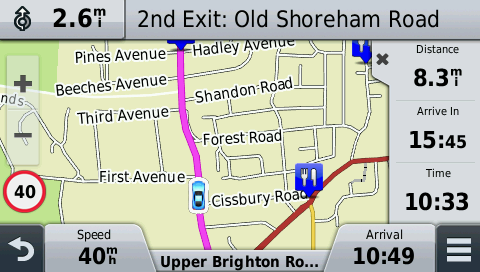
There are numerous devices with digital traffic, my 2508 has it as do many others. Look for LMT-D models.
_________________
Where there's a will ... there's a way. |
|
| Back to top |
|
 |
Robsie71
Lifetime Member

Joined: Oct 30, 2005
Posts: 11
|
 Posted: Fri Apr 24, 2015 9:36 am Post subject: Posted: Fri Apr 24, 2015 9:36 am Post subject: |
 |
|
| Thanks for the quick response - how does that extra info on the screen work with traffic as I thought that was where the traffic was displayed? |
|
| Back to top |
|
 |
sussamb
Pocket GPS Verifier

![]()
Joined: Mar 18, 2011
Posts: 4462
Location: West Sussex
|
 Posted: Fri Apr 24, 2015 9:43 am Post subject: Posted: Fri Apr 24, 2015 9:43 am Post subject: |
 |
|
If you get a traffic alert then it slides over to replace that detail, or indeed any other tab you've selected to be displayed there.
You can see that if you scroll to the bottom of this page http://explore.garmin.com/en-GB/nuvi/
and click on Play video for the Advanced series.
_________________
Where there's a will ... there's a way. |
|
| Back to top |
|
 |
BigJohnD
Frequent Visitor

Joined: Aug 26, 2007
Posts: 404
Location: Glannau Mersi, Lloegr
|
 Posted: Fri Apr 24, 2015 1:31 pm Post subject: Posted: Fri Apr 24, 2015 1:31 pm Post subject: |
 |
|
Traffic info on the Garmin is generally good, though the exact location of an RTA or road closure is not always given or 100% accurate.
I have recently had a long conversation with INRIX who supply the traffic info about their accuracy as they only have to be 50m out with a road closure in a city to cause confusion as the Garmin starts to constantly re-route as the info conflicts with the temporary local road signs.
If you have the time before a journey, I recommend checking WAZE. There is a phone app but it's not really a practical option when driving. |
|
| Back to top |
|
 |
Kremmen
Pocket GPS Verifier


Joined: Mar 03, 2006
Posts: 7245
Location: Reading
|
 Posted: Fri Apr 24, 2015 2:14 pm Post subject: Posted: Fri Apr 24, 2015 2:14 pm Post subject: |
 |
|
I wonder what the logistics are with Inrix?
Do they rely mostly on user reports? I have Inrix running on my phone so they can detect slow movement but it's unsafe for me to use the reporting tool to inform them of heavy traffic, accidents, etc as I'm usually alone and I suspect many are the same.
If so then they probably get late info via the same methods as other traffic suppliers.
All in all though I find it far better than TMC RDS.
_________________
DashCam:
Viofo A119 V3 |
|
| Back to top |
|
 |
BigJohnD
Frequent Visitor

Joined: Aug 26, 2007
Posts: 404
Location: Glannau Mersi, Lloegr
|
 Posted: Fri Apr 24, 2015 2:38 pm Post subject: Posted: Fri Apr 24, 2015 2:38 pm Post subject: |
 |
|
I'm not sure of Inrix's sources though I expect they use sensors on most motorways, major roads and busy junctions.
I had a hard time persuading them that the location of a long term road closure was incorrect, being on the west side of a cross roads, not the east. I had to send them a copy of the public notification of exact details the road closure order before they did anything about it.
Could have been a one off I suppose but very irritating on a major road to see the sat nav go mad when the route was clear. |
|
| Back to top |
|
 |
Kremmen
Pocket GPS Verifier


Joined: Mar 03, 2006
Posts: 7245
Location: Reading
|
 Posted: Fri Apr 24, 2015 3:05 pm Post subject: Posted: Fri Apr 24, 2015 3:05 pm Post subject: |
 |
|
I agree, getting a major road closure wrong and not accepting 'advice' without proof is inexcusable.
_________________
DashCam:
Viofo A119 V3 |
|
| Back to top |
|
 |
M8TJT
The Other Tired Old Man


Joined: Apr 04, 2006
Posts: 10118
Location: Bexhill, South Sussex, UK
|
 Posted: Sat Apr 25, 2015 8:12 am Post subject: Posted: Sat Apr 25, 2015 8:12 am Post subject: |
 |
|
But just accepting something without 'proof' is just as inexcusable.
PGPSW do not put cameras in their database without 'proof', be that multiple submissions, photographic evidence or by one of the PGPSW verifiers. |
|
| Back to top |
|
 |
Marko2807
Occasional Visitor

Joined: Mar 08, 2006
Posts: 1
|
 Posted: Mon May 04, 2015 7:47 pm Post subject: Posted: Mon May 04, 2015 7:47 pm Post subject: |
 |
|
Ive only got just got my 2599 after being a TOMTOM user for ages. Bit annoyed to be honest with the traffic -
Had a day trip out today, lots of traffic bit not according to my device!
coming back was a joke! say for ages and all it kept saying to me was No traffic!!
When we finally got going it took me on a very strange route back, and right through the a rather not so nice city subburb which isnt a place you want to get lost in...
 |
|
| Back to top |
|
 |
Kremmen
Pocket GPS Verifier


Joined: Mar 03, 2006
Posts: 7245
Location: Reading
|
 Posted: Tue May 05, 2015 5:23 am Post subject: Posted: Tue May 05, 2015 5:23 am Post subject: |
 |
|
How are you getting the traffic and what is the signal strength?
I've done loads of experiments with mine and I think I understand how they work.
One of the first things I found was that the Garmin, under the TA traffic cable, only needs to get occasional connections to show the 'no traffic' display. When I first got mine I also couldn't understand it but when I checked the signal strength I was only getting 1 out of 5 when out due to a badly routed cable.
This can be checked by going into the traffic settings and seeing if INRIX is still showing as the provider.
On mine it was often showing 'searching for provider' whilst the main display was showing no traffic found. It's only when you can't get a connection on first bootup that it will tell you that.
If you do have a good signal then it could be that the traffic has just started or is slow moving enough for no one to have reported it via the Inrix phone app or the other reporting methods have not ye picked it up.
I do a weekly trip from Slough past Heathrow and due to the timing I get no traffic reports until I hit the back of the slow moving traffic but it soon shows the traffic. I know that probably 5 or 10 minutes ago that section of M4 would have been 'moving' so I can understand it.
_________________
DashCam:
Viofo A119 V3 |
|
| Back to top |
|
 |
gazza70
Regular Visitor

Joined: Feb 28, 2006
Posts: 129
|
 Posted: Tue May 05, 2015 7:55 am Post subject: Posted: Tue May 05, 2015 7:55 am Post subject: |
 |
|
My wife's tomtom go500 isn't much better,
I borrowed her tomtom for a week and it drove me mad with hit and miss traffic
Example
2wks ago they was shutting the m20 at night ,
So the first night not a mention of it on tomtom , 2 hrs of sitting in traffic didn't go down well
Then for the rest of the week it kept saying it was closed then a few minutes later it was open with no delays , then a little while later you would tell you it was closed with delays of anything from 10min-3hrs ,
the poxy thing doesn't even give you the option to avoid that part of the journey ,
Was glad to get my garmin back |
|
| Back to top |
|
 |
tenchy
Regular Visitor

Joined: Jul 13, 2006
Posts: 66
Location: UK
|
 Posted: Fri May 29, 2015 2:34 pm Post subject: Posted: Fri May 29, 2015 2:34 pm Post subject: |
 |
|
| sussamb wrote: | You can indeed customise info on the screen, here is how mine is set up and the 4 fields on the right are customisable.
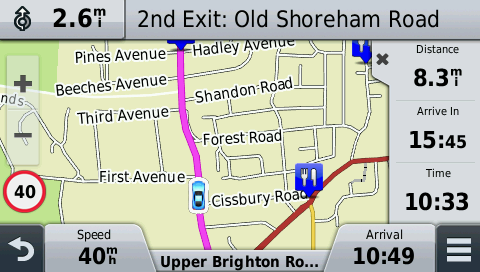
|
Ooh. this is interesting!
Can you do the same on 2598/3598?
You have the exact same fields I would want displayed. |
|
| Back to top |
|
 |
sussamb
Pocket GPS Verifier

![]()
Joined: Mar 18, 2011
Posts: 4462
Location: West Sussex
|
 Posted: Fri May 29, 2015 3:26 pm Post subject: Posted: Fri May 29, 2015 3:26 pm Post subject: |
 |
|
Yep
_________________
Where there's a will ... there's a way. |
|
| Back to top |
|
 |
M8TJT
The Other Tired Old Man


Joined: Apr 04, 2006
Posts: 10118
Location: Bexhill, South Sussex, UK
|
 Posted: Fri May 29, 2015 3:29 pm Post subject: Posted: Fri May 29, 2015 3:29 pm Post subject: |
 |
|
I'm certain that Tenchy would be delighted if you gave him a clue how to do it. Or is it a simple case of RTFM?  |
|
| Back to top |
|
 |
|
![]() Posted: Today Post subject: Pocket GPS Advertising Posted: Today Post subject: Pocket GPS Advertising |
|
|
We see you’re using an ad-blocker. We’re fine with that and won’t stop you visiting the site.
Have you considered making a donation towards website running costs?. Or you could disable your ad-blocker for this site. We think you’ll find our adverts are not overbearing!
|
|
| Back to top |
|
 |
|